Your cart is currently empty!
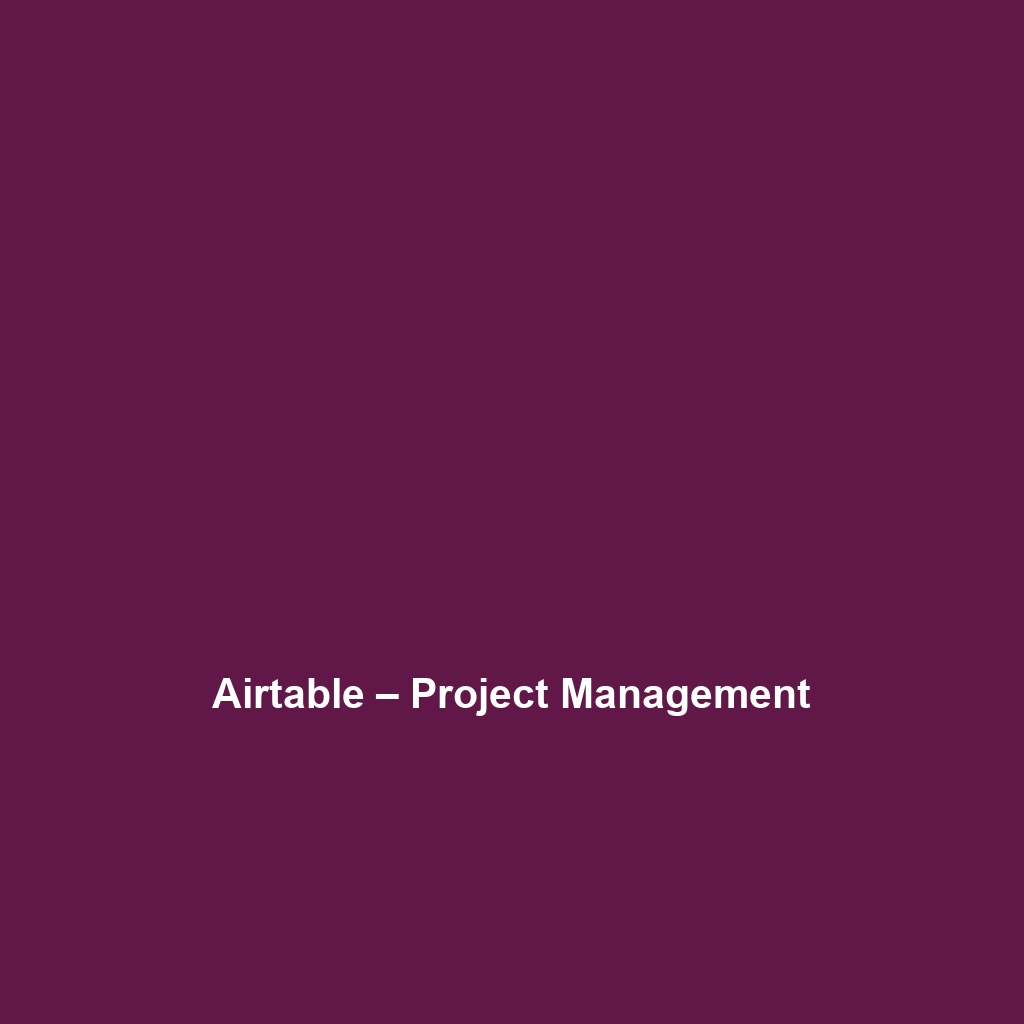
Airtable – Project Management
Airtable – Project Management Review: An In-depth Look
Overview
Designed to address common challenges in project management, Airtable – Project Management offers a flexible platform that combines the features of a spreadsheet with powerful database capabilities. This software is best suited for teams and organizations of all sizes looking to streamline their workflows, enhance collaboration, and increase productivity. By aligning with industry needs and trends towards more adaptable and user-friendly project management tools, Airtable caters to a diverse audience, including creative teams, marketing departments, and project managers seeking a comprehensive solution.
Key Features
One of the standout features of Airtable – Project Management is its ability to provide a visually appealing interface that organizes projects in various views (Grid, Kanban, Calendar, Gallery). This flexibility allows users to choose the most effective way to visualize and manage their tasks, enhancing overall project tracking and collaboration.
- Customizable Templates: Airtable offers a library of templates tailored for specific industries, helping teams get started quickly.
- Collaboration Tools: Real-time collaboration capabilities enable team members to comment, mention colleagues, and keep everyone updated.
- Automations: Built-in automation features minimize repetitive tasks, such as sending reminders and updating records.
- Field Types: The software supports multiple field types, including checkboxes, dropdowns, attachments, and links to other records, making it versatile for various needs.
Ease of Use
Airtable – Project Management provides an intuitive experience, ensuring users can get started quickly without extensive training. Its familiar spreadsheet layout lowers the learning curve for new users, while the rich functionality appeals to seasoned project management professionals. The onboarding process is seamless, with guided tutorials that help teams familiarize themselves with the platform’s capabilities.
Performance
The software demonstrates excellent performance, particularly in scenarios with large datasets or multiple users. Airtable’s cloud-based architecture ensures that updates are instantaneous, and users experience minimal lag, even with extensive collaboration. Compatibility with various operating systems, including Windows, macOS, and mobile platforms, further enhances its accessibility, allowing teams to work remotely and on-the-go.
Pricing
Airtable – Project Management offers flexible pricing plans, catering to both individuals and enterprises. The pricing tiers are structured as follows:
- Free Plan: Ideal for small teams or personal projects, offering basic features.
- Plus Plan: Adds more records and access to additional features at a reasonable monthly cost.
- Pro Plan: Designed for advanced users needing more automation and customization features.
- Enterprise Plan: Tailored solutions for larger organizations with enhanced security and administration tools.
When compared to alternatives, Airtable’s tiered pricing offers a compelling return on investment, particularly for teams looking for an all-in-one solution.
Pros and Cons
While Airtable – Project Management excels in its user-friendly design and robust features, there are areas for improvement:
- Pros:
- Highly customizable interface.
- Multiple project views for enhanced oversight.
- Strong collaboration features.
- Cons:
- The free version may lack sufficient features for larger projects.
- Learning advanced functions may require additional time.
Integrations
Airtable – Project Management seamlessly integrates with a variety of tools, ensuring compatibility with popular software platforms. Notable integrations include:
- Zapier for workflow automation.
- Slack for team communication.
- Google Drive for file storage.
- Jira for issue tracking.
These integrations enhance the software’s functionality, allowing teams to tailor it to their existing workflows effectively.
Customer Support
Airtable – Project Management provides robust support options, including an extensive help center rich with documentation, FAQs, and how-to guides. Users can also access community forums where they can share insights and solutions. For direct assistance, Airtable offers email support, and enterprise customers may receive dedicated account managers to address their specific needs.
User Reviews and Feedback
Insights from trusted platforms like G2 and Capterra reveal that users consistently praise Airtable – Project Management for its flexibility and ease of use. However, the most common feedback highlights the learning curve associated with advanced features and the limitations of the free tier for larger teams. Overall, the software enjoys a favorable reputation, with many users recommending it for its visual appeal and collaborative capabilities.
Conclusion
In summary, Airtable – Project Management is a reliable solution for various industries, notably marketing, project management, and creative teams. Its combination of flexibility, ease of use, and broad feature set offers significant value for businesses looking to improve their project workflows. For additional insights and solutions, visit UpCube’s official website. Furthermore, prospective users can find useful resources such as the official documentation and community forums to assist with onboarding and troubleshooting.
Introduction
If you’ve ever struggled with keeping track of your projects, deadlines, and team communications, Airtable – Project Management might just be the solution you’re looking for. This versatile tool combines the simplicity of a spreadsheet with the power of a database, allowing you to organize your projects in a way that makes sense for you. Whether you’re managing tasks, collaborating with teammates, or tracking project milestones, Airtable has got you covered.
Prerequisites
Before diving in, let’s make sure you’ve got everything ready. Here’s what you’ll need:
- Account: Create an Airtable account if you haven’t already. It’s free to get started!
- Internet Connection: Airtable is a cloud-based service, so you’ll need a reliable internet connection.
- Browser: Use a modern web browser like Chrome, Firefox, or Safari for the best experience.
Once you have these, you’re all set to start your journey with Airtable – Project Management!
Step-by-Step Guide
Here’s what you need to do first:
- Create a New Base: After logging into Airtable, click on the “Add a base” button. You can start from scratch or choose from one of the many templates available, which are designed for various types of projects.
- Set Up Your Tables: Think of each table in Airtable as a list of related information. For project management, you might have tables for tasks, team members, and project milestones.
- Add Fields: Customize your tables by adding fields. You can create text fields, dates, checkboxes, and more to capture all the data you need.
- Input Data: Start filling in your tables with data. Don’t worry if this seems complicated at first—it gets easier as you go! You can easily drag and drop to rearrange items.
- Link Records: If you have different pieces of information that relate to each other, link records between your tables. For instance, you can connect tasks with team members to clarify responsibilities.
Key Features
One of my favorite features is the ability to view your data in multiple formats like Grid, Calendar, Kanban, and Gallery. Here’s how you can use them:
- Grid View: This is the default view, perfect for working with tabular data. You can sort, filter, and group your data easily.
- Calendar View: Visualize deadlines and milestones. Make sure you set date fields correctly for this to work effectively!
- Kanban View: Great for agile project management! Move tasks between columns to represent different stages of completion, like “To Do,” “In Progress,” and “Done.”
- Gallery View: If you need a more visual representation, this view is fantastic for showcasing items, such as project deliverables.
Tips and Tricks
Here’s a tip I wish I knew when I first started using Airtable – Project Management—it’s a game-changer! Use the Filter feature to focus on what’s important. For example, filter tasks to show only those that are overdue or assigned to a specific team member. This helps reduce clutter and keeps you focused.
Also, consider utilizing the Airtable Blocks for enhanced functionality. Blocks allow you to build dashboards, visualize data, and even automate tasks, which can help improve overall productivity.
Use Cases
If you’re in marketing, for instance, here’s how Airtable – Project Management can make your life easier:
- Campaign Planning: Create a base dedicated to tracking marketing campaigns, complete with timelines, budgets, and team assignments.
- Content Calendar: Manage your social media posts, blog articles, and other content initiatives by using the Calendar view.
In a software development environment, you could use Airtable to manage sprints, track bugs, and document features while keeping team members informed.
Advanced Features (Optional)
Once you’re comfortable with the basics, you might want to try this: Automations. Airtable’s automation features help you streamline your workflow by reducing repetitive tasks. You can set triggers based on specific actions—for example, if a task’s status changes to “Complete,” you can send an email notification to the project stakeholders.
For power users, Airtable – Project Management offers incredible advanced features like API access. This allows you to integrate Airtable with other applications you use, making it even more versatile and tailored to your needs.
FAQs and Troubleshooting
If you’re wondering why your data isn’t appearing correctly, here’s the fix: Double-check that you’ve selected the right view. Every view has its filters and sort orders; switching to a different view may show the information you’re missing.
Another common question is regarding updating your base. Remember, any changes you make are automatically saved, so you don’t need to manually save your progress. However, refreshing your browser can sometimes help if you’re not seeing recent changes.
Conclusion
Now that you’ve mastered the basics, the rest is up to you—happy exploring! Airtable – Project Management is a powerful tool that adapts to your needs, enabling you to manage projects with ease and flexibility. Don’t hesitate to dive deeper, explore its features, and experiment with new workflows.
Additional Resources
For more tips and tools, check out UpCube’s resources. This can provide you with additional insights into making the most out of Airtable and other productivity tools. Happy project managing!
Leave a Reply