Your cart is currently empty!
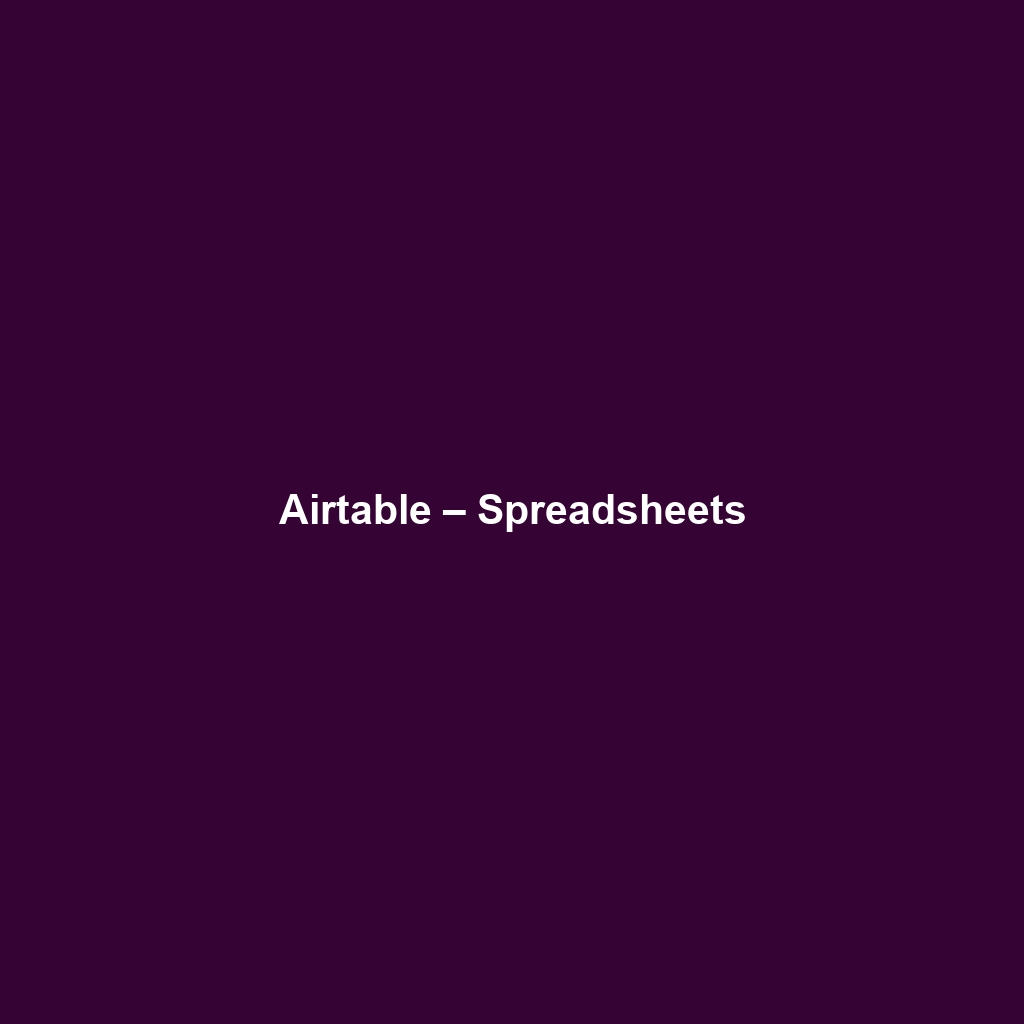
Airtable – Spreadsheets
A Comprehensive Review of Airtable – Spreadsheets
1. Overview
Designed to address the complexities of project management and team collaboration, Airtable – Spreadsheets offers a powerful platform that melds the functionalities of a spreadsheet with the capabilities of a database. This software is particularly well-suited for small to medium-sized businesses, project managers, and teams across various industries seeking to streamline their workflows. With its user-friendly interface and versatile functionalities, Airtable caters to a growing demand for intuitive and customizable data management solutions.
2. Key Features
One of the standout features of Airtable – Spreadsheets is its ability to create relational databases, allowing users to link records between tables seamlessly. This functionality empowers teams to organize and visualize data effectively, making it suitable for marketing campaigns, product inventories, and event planning. Additionally, Airtable boasts a variety of field types, such as attachments, checkboxes, and dropdowns, enabling users to capture and manage diverse data points efficiently.
Another key asset is the software’s collaboration features, which include real-time editing, comment threads, and activity logs, fostering teamwork and ensuring everyone stays on the same page. The platform also supports robust project tracking through built-in views like Kanban, calendar, and gallery, making it easier to pivot between various data presentations to suit different stakeholder needs.
3. Ease of Use
Airtable – Spreadsheets provides an intuitive experience, ensuring users can get started quickly without extensive training. The clean, visually appealing interface allows even novices to navigate with ease. The drag-and-drop capabilities further enhance usability, enabling users to customize their workflows. Tutorials and templates simplify onboarding, while various resource materials support learning and elevate user engagement across all skill levels.
4. Performance
The software demonstrates excellent performance, particularly in handling large datasets with speed and reliability. Users report minimal lag when switching between views or applying filters, a crucial trait for maintaining productivity in active projects. Compatibility extends across multiple operating systems, including Windows, macOS, and mobile devices, ensuring users can engage with their data anytime, anywhere.
5. Pricing
Airtable – Spreadsheets offers flexible pricing plans, catering to both individuals and enterprises. The free tier allows users to explore fundamental features, while the Plus, Pro, and Enterprise plans unlock additional capabilities, including advanced features like blocks and increased storage. Compared to alternatives in the market, Airtable provides competitive pricing that delivers a solid return on investment, especially for teams requiring advanced collaboration and data management functionalities.
6. Pros and Cons
While Airtable – Spreadsheets excels in user-friendly design and collaboration features, there is room for improvement in its reporting capabilities. The extensive flexibility can overwhelm some users, necessitating a learning curve to leverage its full potential. Additionally, pricing for premium features may be a concern for startups or smaller teams with tight budgets.
7. Integrations
Airtable – Spreadsheets integrates seamlessly with a wide range of tools and platforms, including Slack for communication, Google Drive for file sharing, and Zapier for automation. This connectivity enhances workflow efficiency as users can centralize their operations without toggling between numerous applications. Such integration capabilities make Airtable a versatile choice for teams utilizing multiple software solutions.
8. Customer Support
Airtable – Spreadsheets provides robust support options, including an extensive knowledge base, email support, and responsive community forums. Users appreciate the availability of tutorials and FAQs, which serve as valuable resources for troubleshooting and maximizing the platform’s capabilities. Many users have noted the promptness of customer service, which is critical for addressing urgent queries in fast-paced environments.
9. User Reviews and Feedback
Users consistently praise Airtable – Spreadsheets for its visual appeal and intuitive design, often highlighting the ease of collaboration and its powerful organizational tools. Review platforms such as G2 and Capterra reveal a high user satisfaction rate, with feedback indicating that users find the platform indispensable for project management. Conversely, the most common feedback highlights concerns regarding the complexity of advanced features and the potential for higher costs as teams grow.
10. Conclusion
Airtable – Spreadsheets is a reliable solution for creative teams, project managers, and businesses within various sectors. With its combination of advanced functionalities, ease of use, and strong integrative capabilities, Airtable offers significant value for organizations looking to enhance their productivity and data management processes. For additional insights and solutions, visit UpCube’s official website. Furthermore, official documentation and community forums can be found on Airtable’s website to facilitate ongoing learning and support.
A Comprehensive Tutorial for Airtable – Spreadsheets
Introduction
If you’ve ever struggled with keeping your projects organized, tracking tasks, or collaborating with a team, Airtable – Spreadsheets might just be the solution you’re looking for. It’s not just another spreadsheet tool; it’s a unique blend of a database and a spreadsheet that brings flexibility and power to how you manage information. Whether you’re planning an event, managing a team project, or tracking your personal goals, Airtable helps you visualize your data in ways that traditional spreadsheets can’t.
Prerequisites
Before diving in, let’s make sure you’ve got everything ready. Here’s what you need:
- Internet Connection: Airtable is a cloud-based platform, so you’ll need a good internet connection.
- Account: Sign up for a free Airtable account on their official website.
- Device: You can use Airtable on a desktop or mobile device. Ensure your browser is updated if using a web version.
Step-by-Step Guide
Here’s what you need to do first:
- Create Your Account: Head over to Airtable and sign up. Once you confirm your email, log in to your new account.
- Start a New Base: Click on the “Add a base” button on your dashboard. You can either start from scratch or choose from a template.
- Exploring the Interface: Familiarize yourself with the dashboard, where you will find different views like Grid View, Kanban, Calendar, and more.
- Add Tables: In your base, you can create multiple tables that work like individual spreadsheets. Click on “+” next to your current table to add new ones.
- Enter Data: You can start entering data directly into your tables by clicking on the cells. Airtable supports various field types, such as text, checkboxes, dropdowns, and attachments.
Don’t worry if this seems complicated at first—it gets easier as you go! As you continue, you’ll find that Airtable’s design is intuitive and user-friendly.
Key Features
One of my favorite features is Custom Views. This tool allows you to filter, sort, and group your data in ways that make sense for your workflow. For example, you can create a view just for tasks that are due this week by applying a filter to your table.
This tool really stands out because of its Collaboration Capabilities. You can invite team members to your bases, assign them roles, and collaborate in real-time. Everyone gets access to the same data, ensuring that you’re always on the same page.
Another remarkable feature is the Airtable Blocks. These are advanced applications that you can add to your bases to enhance their functionality, whether it’s creating charts, reports, or automating processes.
Tips and Tricks
Here’s a tip I wish I knew when I first started using Airtable – Spreadsheets—it’s a game-changer! Use keyboard shortcuts to speed up your workflow. For example, pressing Ctrl + Enter to create a new line within the same cell, or Cmd + Enter on Mac, can save you a lot of time.
If you want to keep your workspace organized, consider renaming and color-coding your bases and tables. This small change can significantly improve your navigation experience.
Use Cases
If you’re in Project Management, here’s how Airtable – Spreadsheets can make your life easier: You can create a project tracker that includes tasks, deadlines, responsible team members, and status updates. With Kanban views, you can visualize your workflow at a glance.
For those in Marketing, setting up a content calendar to plan your campaigns and organize blog posts, social media content, and deadlines can be incredibly efficient. You can tag content with specific categories for easy access later.
Advanced Features (Optional)
Once you’re comfortable with the basics, you might want to try some advanced features. For power users, Airtable – Spreadsheets offers Airtable Automations. Automate repetitive tasks such as sending reminders when deadlines approach, or updating records based on conditions. This can save you a significant amount of time.
You could also explore API Integrations. If you’re tech-savvy, connecting Airtable to other applications through the API enables complex workflows that can enhance your data management capabilities even further.
FAQs and Troubleshooting
If you’re wondering why you can’t see certain features, it might be due to your plan type. Airtable offers different tiers of service, and some features are only available on higher-tier plans.
Another common issue is data not saving. If you experience that, make sure your internet connection is stable, and check for browser issues. Try refreshing the page or clearing your cache.
Conclusion
Now that you’ve mastered the basics of Airtable – Spreadsheets, the rest is up to you—happy exploring! Take some time to experiment with different features, and you’ll find that this tool can adapt to your needs like no other.
Additional Resources
For more tips and tools, check out UpCube’s resources. There, you’ll find in-depth tutorials, community forums, and other helpful guides to enhance your productivity with Airtable.
Leave a Reply