Your cart is currently empty!
Apple iCloud Drive – Cloud Storage Review
Overview
Designed to address the growing demand for efficient and accessible cloud storage, Apple iCloud Drive – Cloud Storage offers users a versatile platform for storing, sharing, and managing files across multiple devices. With the surge of remote work and increasingly mobile lifestyles, Apple’s cloud storage solution aligns seamlessly with industry needs, particularly for those entrenched in the Apple ecosystem.
Apple iCloud Drive caters primarily to individual users, professionals, and businesses that require reliable data management solutions. Its integration with Apple products makes it an optimal choice for macOS and iOS users, allowing them to back up essential documents, photos, and applications while ensuring ease of accessibility from any device connected to the internet.
Key Features
One of the standout features of Apple iCloud Drive – Cloud Storage is its ability to provide seamless synchronization across devices. This ensures that any changes made on one device are instantly reflected on others, thus enhancing productivity and collaboration. Additionally, iCloud Drive offers:
- File Sharing: Users can easily share files and folders with others, facilitating teamwork and collaboration.
- Automatic Backup: iCloud Drive can automatically back up files, ensuring that important data is safeguarded against loss.
- Secure Storage: Apple emphasizes security, offering end-to-end encryption for sensitive data.
- Integration with Apple Services: The service integrates smoothly with other Apple applications, such as Pages, Numbers, and Keynote, allowing users to create, edit, and save documents effortlessly.
Ease of Use
Apple iCloud Drive – Cloud Storage provides an intuitive experience, ensuring users can get started quickly without extensive training. The interface is clean and user-friendly, with straightforward navigation throughout the application. Users can easily drag and drop files into the drive, create folders, and manage their data with minimal effort. This usability is particularly beneficial for less tech-savvy individuals or organizations that prioritize efficiency over complexity.
Performance
The software demonstrates excellent performance, particularly in file synchronization speeds and reliability. Apple iCloud Drive ensures quick upload and download times, allowing users to access their files without unnecessary delays. It is designed to work seamlessly across various systems, including macOS, iOS, and even Windows through the iCloud desktop application. This versatility enhances its appeal, providing firms with high availability and dependable access to files regardless of their chosen devices.
Pricing
Apple iCloud Drive – Cloud Storage offers flexible pricing plans, catering to both individuals and enterprises. Users can access 5GB of free storage upon sign-up, which is ideal for casual users. For those requiring additional space, paid tiers offer 50GB, 200GB, and 2TB options at competitive prices. Compared to alternative cloud storage services, iCloud Drive’s pricing is attractive, especially when considering the additional benefits of seamless integration and user-friendly features.
Pros and Cons
While Apple iCloud Drive – Cloud Storage excels in its synchronization features and user interface, there is room for improvement in a few areas. Here are some pros and cons:
- Pros:
- Excellent integration with Apple products and software.
- User-friendly interface suitable for all tech skill levels.
- Robust security measures, including advanced encryption.
- Automatic backup capability enhances data protection.
- Cons:
- Storage limits for free-tier users might be restrictive.
- Less compatibility with non-Apple devices compared to some competitors.
- No native support for certain file types that might be used in other ecosystems.
Integrations
Apple iCloud Drive – Cloud Storage integrates seamlessly with numerous Apple applications and services, enhancing its usability for users heavily invested in the Apple ecosystem. It also supports integration with third-party applications such as Microsoft Office, making it a versatile option for smarter workflows. However, the degree of integration with other non-Apple products might be limited, which could be a consideration for users in multi-platform environments.
Customer Support
Apple iCloud Drive – Cloud Storage provides robust support options, including online documentation, community forums, and direct contact channels. The support resources are well-organized, allowing users to scavenge for answers to common issues effectively. However, the responsiveness of customer service can vary, with feedback indicating occasional delays during peak hours.
User Reviews and Feedback
Insights from trusted platforms like G2, Capterra, or Trustpilot reveal a generally positive sentiment towards Apple iCloud Drive – Cloud Storage. Users consistently praise the service for its seamless file synchronization and user-friendly interface. However, the most common feedback highlights some frustrations regarding storage limitations and the challenges of using the service on non-Apple devices. Overall, users appreciate the level of security provided, which is a significant advantage over many competitors in the cloud storage space.
Conclusion
In summary, Apple iCloud Drive – Cloud Storage is a reliable solution for individuals and businesses that heavily utilize Apple products. It offers significant value in terms of integration, usability, and security. While some limitations exist—particularly regarding storage tiers and compatibility with non-Apple devices—iCloud Drive remains a compelling choice for efficient cloud storage. For additional insights and solutions, visit UpCube’s official website.
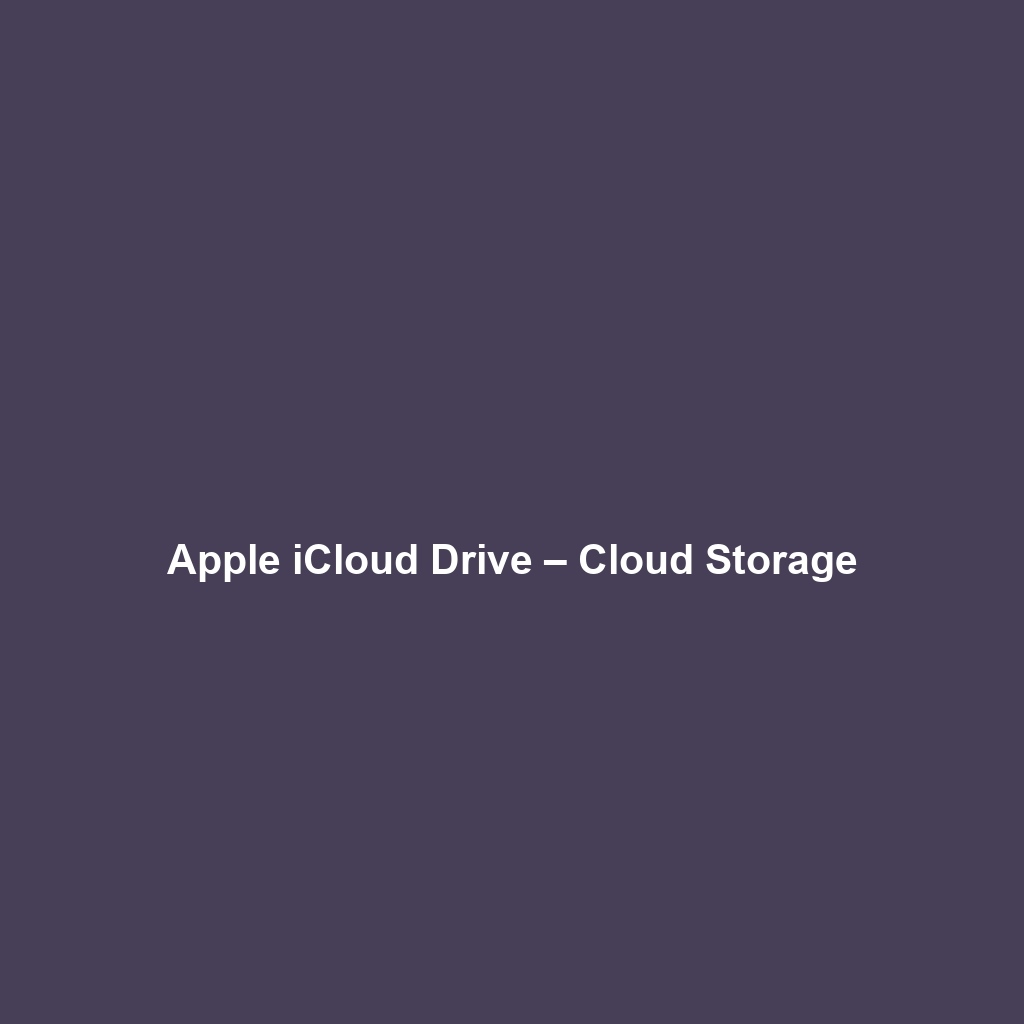
Leave a Reply