Your cart is currently empty!
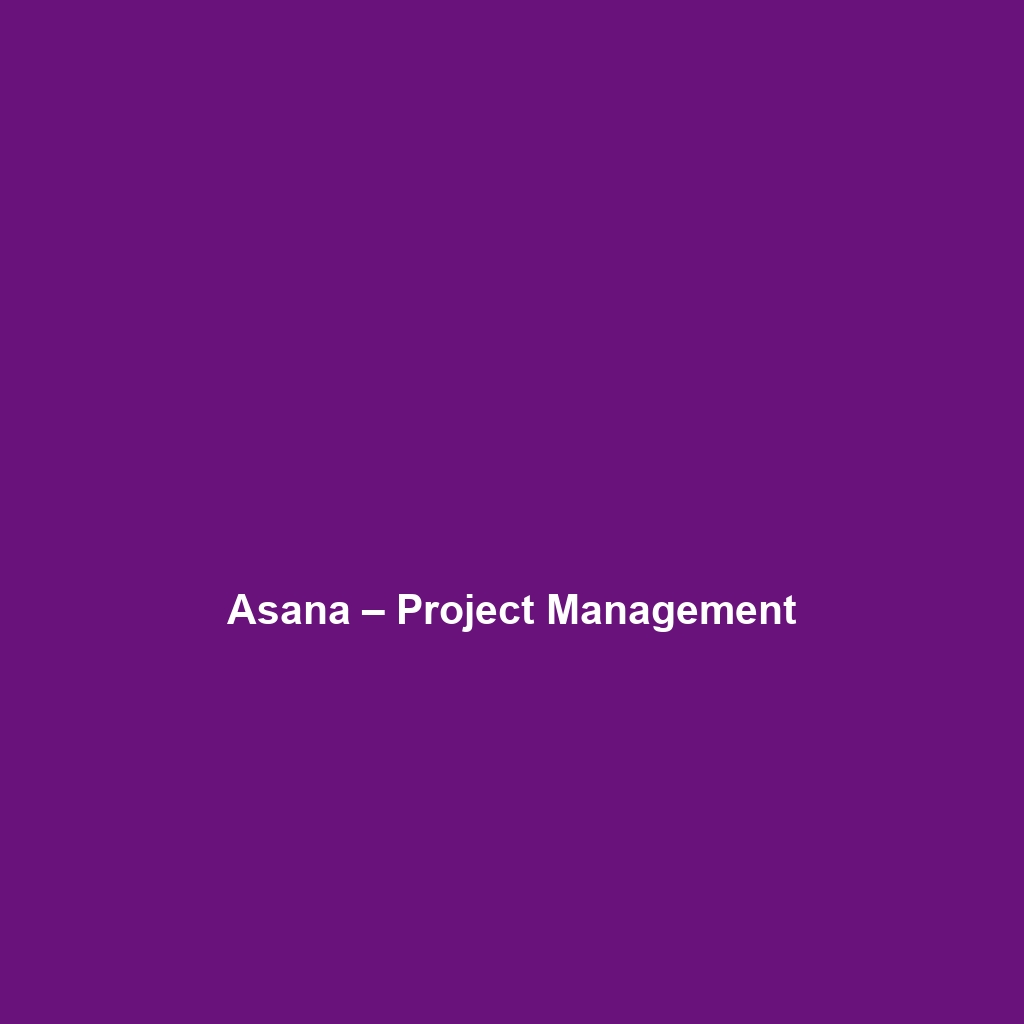
AppsFlyer – Mobile App Analytics
Review of AppsFlyer – Mobile App Analytics
Overview
Designed to address the complexities of mobile app marketing, AppsFlyer – Mobile App Analytics offers businesses a comprehensive solution for understanding user behavior and optimizing marketing strategies. This platform caters to a variety of users, including app developers, marketers, and product teams, serving as a vital tool in the ever-evolving landscape of mobile applications. As companies increasingly rely on data-driven decision-making, AppsFlyer aligns perfectly with industry needs and trends, providing insights that are crucial for success in competitive markets.
Key Features
One of the standout features of AppsFlyer – Mobile App Analytics is its ability to deliver advanced attribution capabilities, allowing users to accurately identify which marketing campaigns are driving app installs and user engagement. This key feature is complemented by in-depth cohort analysis and user segmentation functionalities, empowering businesses to tailor their marketing strategies based on actual user behavior. Additionally, the platform offers robust analytics for in-app events, helping organizations measure user activity post-installation.
Another significant offering is AppsFlyer’s integration with a vast network of media partners. This enables businesses to track the effectiveness of each campaign across multiple channels—including social media, paid advertising, and influencer marketing—ensuring comprehensive visibility into ROI.
Ease of Use
AppsFlyer – Mobile App Analytics provides an intuitive experience, ensuring users can get started quickly without extensive training. The platform’s dashboard is user-friendly, with a well-organized layout that allows for easy navigation and understanding of various metrics. Whether a user is a beginner or a seasoned marketing professional, the accessibility of the interface supports quick learning curves and streamlined operation.
Performance
The software demonstrates excellent performance, particularly in processing large volumes of data in real-time. This capability is vital for businesses that rely on timely insights to inform their marketing strategies. Furthermore, AppsFlyer maintains compatibility with both iOS and Android operating systems, making it a versatile choice for any app developer or marketer looking to optimize their mobile applications.
Pricing
AppsFlyer – Mobile App Analytics offers flexible pricing plans, catering to both individuals and enterprises. The pricing structure is designed to accommodate various usage levels, allowing organizations of all sizes to benefit from its robust features. Compared to alternatives in the market, AppsFlyer’s pricing reflects its value proposition, enabling a strong return on investment through improved marketing efficiency and insight-driven decisions.
Pros and Cons
While AppsFlyer – Mobile App Analytics excels in offering powerful analytics and attribution features, there is room for improvement in its onboarding process. Some new users may find the wealth of features overwhelming at first. However, the extensive documentation and support resources help mitigate this challenge, leading to a robust user experience over time.
Integrations
AppsFlyer – Mobile App Analytics integrates seamlessly with a wide array of marketing tools, customer relationship management (CRM) systems, and e-commerce platforms. Practical examples include partnerships with major ad networks and analytical tools, allowing users to harness data across their entire marketing stack. This compatibility enhances the software’s utility, making it a central hub for app analytics.
Customer Support
AppsFlyer – Mobile App Analytics provides robust support options, including 24/7 assistance and multiple communication channels like email, phone, and live chat. Additionally, the availability of an extensive repository of resources—including FAQs, tutorials, and community forums—ensures that users can quickly resolve issues and fully leverage the platform’s capabilities.
User Reviews and Feedback
Insights from trusted platforms like G2, Capterra, and Trustpilot consistently highlight that users appreciate AppsFlyer – Mobile App Analytics for its comprehensive attribution reporting and ease of data interpretation. The most common feedback highlights the platform’s effectiveness in helping businesses optimize their marketing strategies based on precise data, making it a preferred choice among mobile marketers.
Conclusion
AppsFlyer – Mobile App Analytics is a reliable solution for businesses in the mobile app ecosystem, offering significant value for app developers, marketers, and product teams committed to enhancing their marketing efforts. With its robust feature set, intuitive usability, and exemplary performance, AppsFlyer stands out as a premier choice in mobile app analytics. For additional insights and solutions, visit UpCube’s official website to explore your options further.
AppsFlyer – Mobile App Analytics Tutorial
Introduction
If you’ve ever struggled with understanding your mobile app’s performance or how your marketing efforts translate into user engagement, AppsFlyer – Mobile App Analytics might just be the solution you’re looking for. This powerful platform provides app marketers and developers with insights into user acquisition, retention, and engagement through comprehensive analytics. With AppsFlyer, you can measure the effectiveness of your campaigns and make informed decisions to enhance your app’s performance.
Prerequisites
Before diving in, let’s make sure you’ve got everything ready. To effectively use AppsFlyer, you’ll need the following:
- A mobile app that you want to track.
- An AppsFlyer account. You can sign up for free on their website.
- Basic knowledge of mobile app marketing concepts.
Once you’ve got your account set up, you can start integrating AppsFlyer into your mobile app.
Step-by-Step Guide
Here’s what you need to do first to get started with AppsFlyer:
-
Integrate the SDK:
The first step is to integrate the AppsFlyer SDK into your mobile app. Depending on whether you’re using Android or iOS, you’ll follow different instructions:
- For Android: Add the AppsFlyer SDK to your app’s build.gradle file.
- For iOS: Use CocoaPods or manually integrate the SDK.
Don’t worry if this seems complicated at first—it gets easier as you go!
-
Initialize AppsFlyer:
Once the SDK is integrated, initialize it in your app’s code. This setup allows AppsFlyer to start collecting user data.
-
Set Up Your First Campaign:
Log into your AppsFlyer dashboard and set up your first campaign by specifying your media source and campaign details.
-
Monitor Performance:
Now that everything is set up, you can begin monitoring your campaign performance through the dashboard. Take some time to explore the analytics available!
Key Features
One of my favorite features is attribution modeling. This tool enables you to understand where your users are coming from, whether that’s organic downloads or specific campaigns. This insight helps refine your marketing strategies.
Another standout feature is real-time analytics. With real-time reporting, you can instantly see how your campaigns perform, enabling you to make swift adjustments if necessary. This is crucial for optimizing your marketing efforts.
Tips and Tricks
Here’s a tip I wish I knew when I first started using AppsFlyer – Mobile App Analytics—it’s a game-changer! Make sure to frequently check the deep linking capabilities. It allows a seamless user experience, effortlessly guiding users to specific content in your app. This can significantly boost user engagement and retention.
Also, utilize the Custom Events feature to track user interactions beyond installs. This helps in understanding how users interact with your app, helping you tailor your marketing strategies precisely.
Use Cases
If you’re in the mobile gaming industry, for instance, you’ll find that AppsFlyer can greatly enhance your user acquisition strategy. By analyzing data on which campaigns bring in the highest value players, you can refine your marketing spend and maximize your ROI.
For e-commerce apps, tracking the attribution from social media ads to purchases can provide insight into your best-performing advertising channels. This allows you to allocate resources more effectively and increase sales.
Advanced Features
Once you’re comfortable with the basics, you might want to try the Advanced Segmentation feature. This allows you to segment users based on custom parameters, which can tailor your marketing strategies even more effectively.
For power users, AppsFlyer also offers API Access. This is invaluable if you’d like to integrate AppsFlyer data into your own reporting dashboards or workflows, enabling deeper analysis of your marketing data.
FAQs and Troubleshooting
If you’re wondering why your app installs aren’t being tracked correctly, here’s the fix: double-check the SDK integration and make sure you’ve configured your app’s settings in the AppsFlyer dashboard correctly. Sometimes, a small error in setup can lead to larger issues down the line.
Another common query is regarding data discrepancies. Remember that there can be lag in data reporting, especially when looking at real-time performance metrics. Give it some time before concluding if something is off.
Conclusion
Now that you’ve mastered the basics of AppsFlyer – Mobile App Analytics, the rest is up to you—happy exploring! Dive deeper into features, customize your campaigns, and watch as your app’s performance improves through data-driven insights.
Additional Resources
For more tips and tools, check out UpCube’s resources. You can also find helpful links to official documentation and community forums on the AppsFlyer website to connect with other users.
Leave a Reply