Your cart is currently empty!
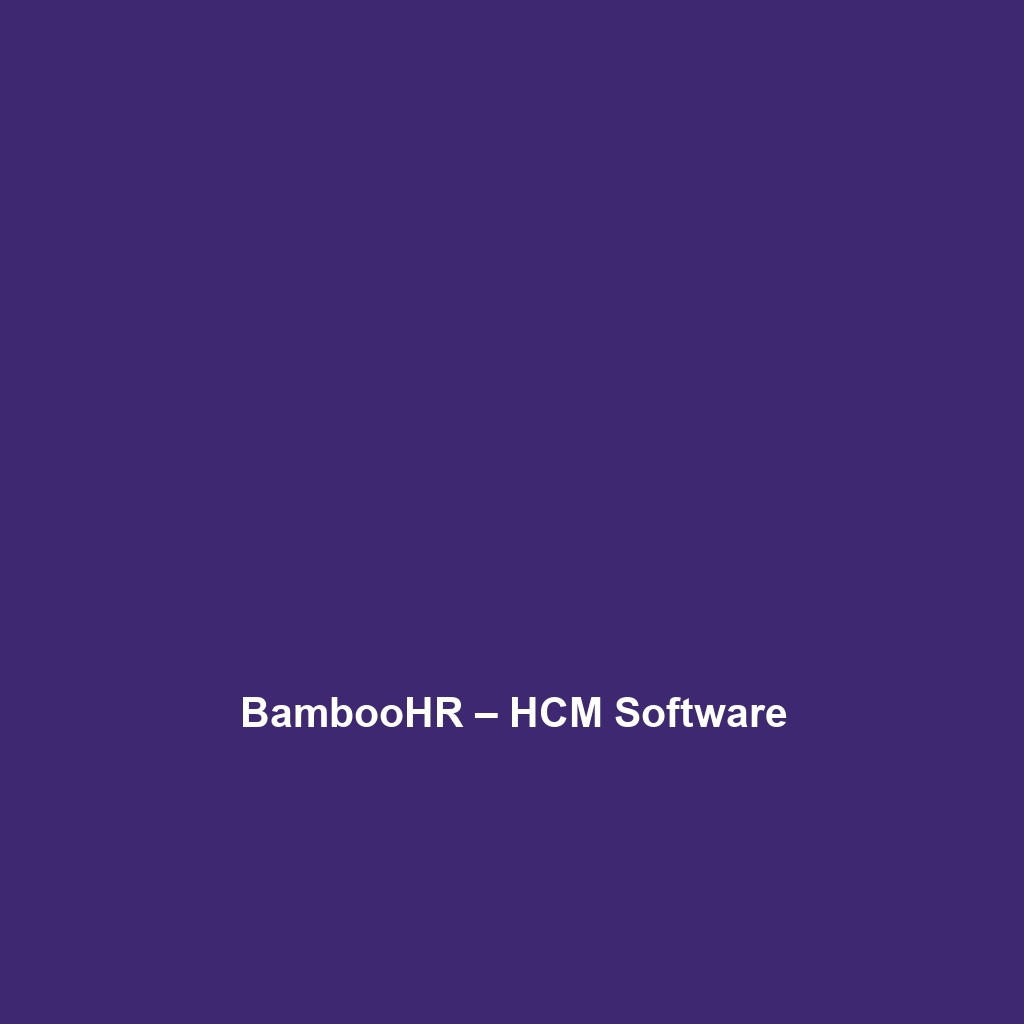
BambooHR – HCM Software
BambooHR – HCM Software Review: A Comprehensive Insight
Overview
Designed to address the complexities of human resource management in modern organizations, BambooHR – HCM Software offers a comprehensive solution aimed at small to mid-sized businesses. As companies navigate the evolving landscape of HR needs, BambooHR aligns its services with industry trends such as remote work, employee engagement, and data-driven decision-making.
The primary purpose of BambooHR is to simplify various HR functions, from employee management to performance tracking, enabling companies to focus on their core business objectives while enhancing their workforce productivity. This platform provides invaluable functionalities such as applicant tracking, performance management, and employee self-service, which collectively address the unique challenges faced by HR teams today.
Key Features
One of the standout features of BambooHR – HCM Software is its employee self-service portal, which empowers employees to manage their personal information and track their own time off, reducing the administrative burden on HR personnel. Additionally, the software offers robust applicant tracking systems (ATS) that streamline recruitment, allowing HR teams to efficiently manage candidates and improve hiring processes.
Moreover, BambooHR’s performance management tools foster a culture of growth by enabling regular feedback and performance reviews, supporting a more engaged workforce. The platform also includes customizable reporting capabilities that provide actionable insights into various HR metrics, vital for informed strategic planning.
Ease of Use
BambooHR – HCM Software provides an intuitive experience, ensuring users can get started quickly without extensive training. The user-friendly interface is designed to facilitate smooth navigation across various modules, making it accessible for HR professionals and employees alike. New users can easily explore features without encountering steep learning curves, which promotes quick adoption within organizations.
Performance
The software demonstrates excellent performance, particularly in managing large datasets and handling multiple users simultaneously. Its cloud-based infrastructure ensures that operations remain seamless, regardless of the operating system or device used. Users report minimal downtime and quick load times, enhancing the overall user experience and encouraging regular use of the platform’s features.
Pricing
BambooHR – HCM Software offers flexible pricing plans, catering to both individuals and enterprises. Pricing structures are typically tiered based on company size and the features required. Compared to alternative HR management solutions, BambooHR presents a compelling value proposition, especially given its array of functionalities tailored for small to mid-sized businesses.
Organizations often find that the return on investment (ROI) is substantial due to improved efficiency in HR processes and enhanced employee satisfaction.
Pros and Cons
While BambooHR – HCM Software excels in user experience and feature richness, there is room for improvement in areas such as third-party integrations and customization options. Some users have noted that while the software effectively addresses core HR needs, certain advanced functionalities may be limited compared to more complex systems.
- Pros: User-friendly interface, comprehensive feature set, excellent customer support.
- Cons: Limited customization options, fewer third-party integrations than competitors.
Integrations
BambooHR seamlessly integrates with various tools and platforms, enhancing its utility. Common integrations include payroll systems, performance management software, and productivity applications. For instance, its compatibility with tools like Gusto and QuickBooks allows for streamlined payroll management, while integration with various applicant tracking systems facilitates comprehensive hiring workflows.
Customer Support
BambooHR – HCM Software provides robust support options, including live chat, email, and extensive documentation. Users have access to a dedicated help center, complete with FAQs, tutorials, and community forums where they can connect with other users for shared experiences and solutions. The responsiveness of the support team is frequently praised among users, ensuring that technical issues can be resolved promptly.
User Reviews and Feedback
Summarizing insights from trusted platforms like G2, Capterra, or Trustpilot, users consistently praise BambooHR – HCM Software for its intuitive design and comprehensive functionalities. Common feedback highlights the effectiveness of the self-service portal and applicant tracking features. However, some users express a desire for enhanced integration capabilities, indicating a potential area for development.
Conclusion
In conclusion, BambooHR – HCM Software is a reliable solution for small to mid-sized businesses seeking an efficient HCM platform. Its user-friendly interface, impressive feature set, and strong customer support make it a valuable asset for HR teams looking to optimize their processes. Organizations in various industries can derive significant value from the software, particularly those focused on enhancing employee engagement, streamlining recruitment, and facilitating effective performance management.
For additional insights and solutions, visit UpCube’s official website.
BambooHR – HCM Software Tutorial
1. Introduction
If you’ve ever struggled with managing employee records, tracking time off, or keeping your HR processes organized, BambooHR – HCM Software might just be the solution you’re looking for. This powerful human capital management tool is designed specifically for small and medium-sized businesses, allowing HR professionals to streamline their workflows and focus more on the people side of HR rather than getting bogged down in paperwork.
BambooHR offers various features that simplify employee management, from hiring to retirement. With its user-friendly interface and robust functionality, it’s no wonder that many HR departments have adopted BambooHR to enhance their operations. Whether you’re new to HR software or looking to optimize your current processes, this tutorial will guide you through everything you need to know to get started!
2. Prerequisites
Before diving in, let’s make sure you’ve got everything ready. Here’s what you need:
- System Requirements: BambooHR is a cloud-based solution, meaning you can access it via any modern web browser on a computer, tablet, or smartphone. There are no specific hardware requirements, but having a reliable internet connection will ensure a smooth experience.
- Account Setup: To use BambooHR, you will need to create an account. If your organization hasn’t signed up yet, visit the BambooHR website to start a free trial or get a demo.
- User Permissions: Make sure you have the necessary user permissions set up by your company’s HR administrator. This will ensure you can access the features needed for your role.
3. Step-by-Step Guide
Now that we’re equipped, let’s walk through the main steps of using BambooHR. Here’s what you need to do first:
- Create an Account: Head to the BambooHR website and sign up for a trial or set up your organization’s account. Follow the on-screen prompts to create your user profile.
- Log In: Once your account is set up, log in to your BambooHR dashboard. You will be greeted with an overview of your current HR status and key metrics.
- Add Employees: To start managing your workforce, click on the ‘Employees’ tab. From here, you can add new employees by clicking the “+ New Employee” button. Fill in the required fields, such as name, email, and job title.
- Manage Time Off: Next, navigate to the ‘Time Off’ section to set up your vacation and sick leave policies. Customize the types of leave and how much time employees can request.
- Explore Other Features: Don’t worry if this seems complicated at first—it gets easier as you go! Take some time to explore features like applicant tracking, performance management, and reporting tools.
4. Key Features
One of my favorite features of BambooHR is its user-friendly dashboard. This central hub provides an overview of essential metrics, such as employee count and open job positions, allowing you to stay informed at a glance.
Here are some standout features:
- Applicant Tracking System (ATS): This tool simplifies recruitment by allowing you to post job openings directly from BambooHR and track applicants through each step of the hiring process.
- Time-Off Management: Employees can request time off through the software, and managers can easily approve or deny those requests, keeping everything organized.
- Custom Reporting: Generate reports that provide insights into turnover rates, employee satisfaction, and more, enabling data-driven decision-making.
5. Tips and Tricks
Here’s a tip I wish I knew when I first started using BambooHR – HCM Software—it’s a game-changer! Leverage the customizable dashboard to prioritize the information you need most. By pinning key performance indicators (KPIs) directly to your dashboard, you can quickly access data without navigating through multiple menus.
Additionally, take advantage of the mobile app. This allows you to manage HR tasks on-the-go, ensuring you’re never out of touch with your team.
6. Use Cases
If you’re in a specific field like healthcare, here’s how BambooHR – HCM Software can make your life easier. Hospitals and clinics can use BambooHR to manage shift schedules effectively, ensuring that they always have enough staff on hand. With time-off management features, nurses and physicians can easily request time away while ensuring adequate coverage.
Similarly, in the tech field, BambooHR can track employees’ training progress, store certifications, and facilitate performance reviews seamlessly, ensuring your team is always equipped with the necessary skills and qualifications.
7. Advanced Features (Optional)
Once you’re comfortable with the basics, you might want to try this—BambooHR offers advanced features like employee self-onboarding and performance reviews. This automated onboarding process can help new hires get set up faster, reducing the time it takes for them to become productive members of your team.
For power users, consider setting up customizable workflows. These workflows can help manage employee requests or performance reviews efficiently, ensuring that nothing slips through the cracks.
8. FAQs and Troubleshooting
If you’re wondering why you can’t find a certain feature, here’s the fix. BambooHR’s layout can initially be a little overwhelming; remember to use the search bar at the top of your dashboard. This can quickly lead you to the feature or information you need.
Additionally, if you encounter issues with permissions, double-check with your HR administrator to ensure that your user role has the necessary access rights. Sometimes, it’s simply a matter of adjusting your account settings!
9. Conclusion
Now that you’ve mastered the basics of BambooHR – HCM Software, the rest is up to you—happy exploring! Dive deeper into the features that matter most to you and your organization, and take advantage of the wealth of resources available online to maximize your experience with this intuitive HR tool.
10. Additional Resources
For more tips and tools, check out UpCube’s resources. Whether you’re looking for advanced tutorials, official documentation, or community forums, there’s a wealth of information to help you make the most out of BambooHR.
Leave a Reply