Your cart is currently empty!
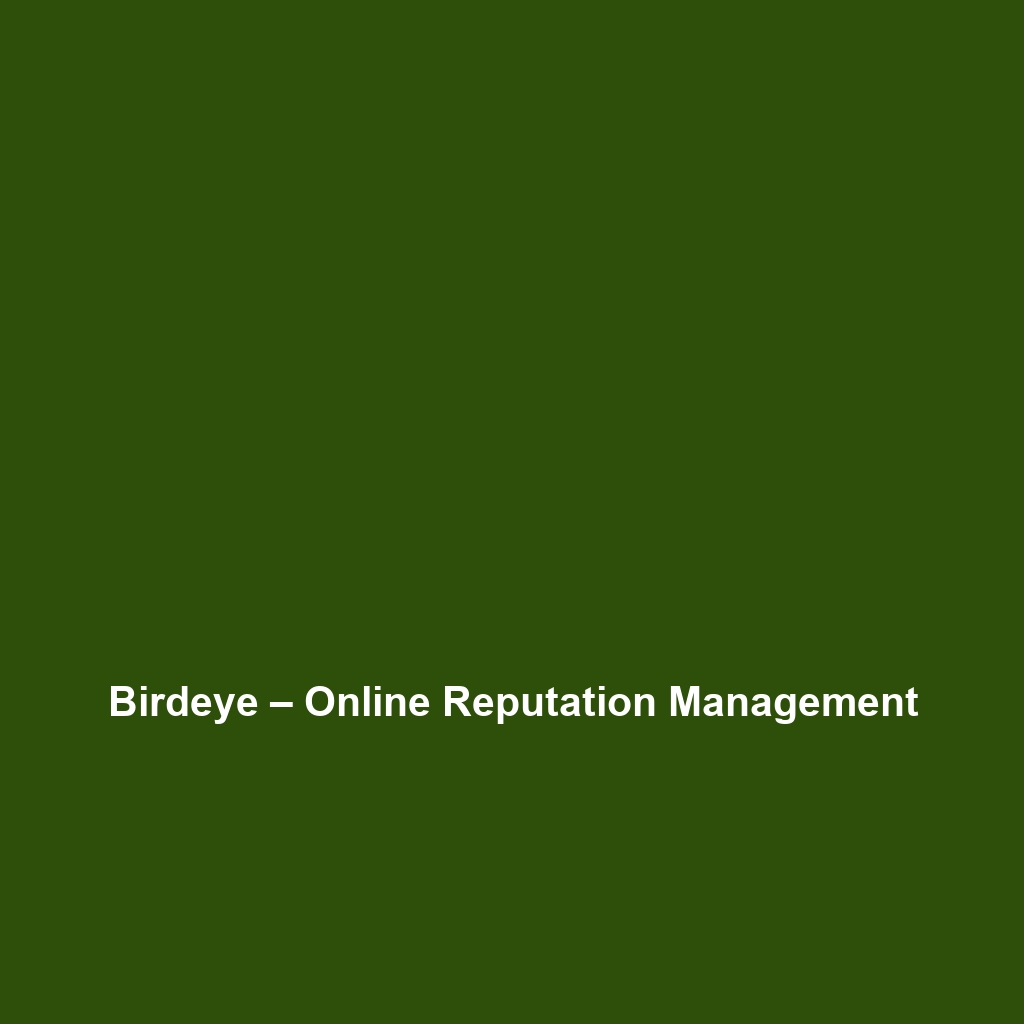
BILL Spend & Expense (Formerly Divvy) – Expense Management
BILL Spend & Expense (Formerly Divvy) – Expense Management Software Review
Overview
Designed to address the challenges of expense tracking and management, BILL Spend & Expense (Formerly Divvy) is a comprehensive expense management software that offers businesses a streamlined solution for controlling spending. Aimed primarily at finance teams within small to medium-sized businesses (SMBs), as well as larger enterprises, this software aligns with the evolving needs of organizations seeking efficiency in their financial operations. The software simplifies the expenses and budgeting processes, ensuring organizations can maintain a clear overview of their spending, reduce errors, and enhance overall financial control.
Key Features
One of the standout features of BILL Spend & Expense (Formerly Divvy) is its robust budgeting tool, which allows users to allocate funds to different departments or projects efficiently. This feature supports real-time tracking of budget utilization, making it easier for companies to stay within financial limits. Additionally, the software offers automated expense reporting, which significantly reduces the time and resources spent on manual entries, thereby enhancing productivity.
Another key feature is the ability to create virtual cards linked to specific transactions or budgets, providing granular control over expenditures. Users can issue one-time-use cards for travel expenses or recurring payments, helping to eliminate fraud and unauthorized spending. Furthermore, the software’s integrated receipt capture ensures that all purchase documentation is readily available for audits and reconciliation.
Ease of Use
BILL Spend & Expense (Formerly Divvy) provides an intuitive experience, ensuring users can get started quickly without extensive training. The clean and user-friendly interface is designed to minimize the learning curve, making it accessible even for users without prior experience in expense management software. The platform also offers mobile applications which facilitate on-the-go expense reporting, crucial for today’s remote and dynamic work environments.
Performance
The software demonstrates excellent performance, particularly in its ability to handle multiple transactions seamlessly. Users report swift processing times, even during peak periods, which is essential for businesses that rely on timely financial reporting and urgent expense approvals. Additionally, BILL Spend & Expense features compatibility with major operating systems, ensuring functionality across different devices without compromising performance.
Pricing
BILL Spend & Expense (Formerly Divvy) offers flexible pricing plans, catering to both individuals and enterprises. Their pricing tiers are competitive when compared to other expense management solutions in the market. With a free tier available for small teams, the software provides significant value, allowing organizations to manage their expenses effectively without upfront costs. As businesses scale, paid plans offer more advanced features like enhanced reporting and unlimited virtual card usage, justifying the investment.
Pros and Cons
While BILL Spend & Expense (Formerly Divvy) excels in transparency and budget management, there is room for improvement in customer support response times. Key advantages include:
- Streamlined Expense Reporting: Automated features significantly reduce administrative burden.
- Robust Budgeting Tools: Comprehensive tracking capabilities that empower financial teams.
- Virtual Cards: Enhanced control over expenditures, minimizing risks of fraud.
However, some users have reported:
- Limited Customer Support: Prompt assistance has been a concern during peak request periods.
- Occasional System Bugs: Minor glitches may occur, affecting user experience.
Integrations
BILL Spend & Expense (Formerly Divvy) integrates seamlessly with various accounting tools and platforms such as QuickBooks and Xero, allowing for a smooth transfer of financial data. This compatibility is vital for businesses seeking to maintain cohesive financial ecosystems. Additionally, its API capabilities mean that companies can customize integrations to suit their specific operational needs, reinforcing the software’s adaptability.
Customer Support
BILL Spend & Expense (Formerly Divvy) provides robust support options, including comprehensive online resources such as FAQs, tutorials, and documentation that guide users through setup and troubleshooting. While user forums are available for community support, the responsiveness of their customer service has been noted as an area in need of enhancement, particularly for time-sensitive inquiries.
User Reviews and Feedback
Users consistently praise BILL Spend & Expense (Formerly Divvy) for its intuitive design and time-saving features. Insights from trusted platforms like G2 and Capterra indicate a high level of user satisfaction, particularly regarding its budgeting capabilities and virtual card features. Nonetheless, the most common feedback highlights the need for improved technical support and faster response times from the customer service team, especially during initial setup.
Conclusion
BILL Spend & Expense (Formerly Divvy) is a reliable solution for small to medium-sized businesses as well as larger enterprises looking for an effective expense management system. With its comprehensive features designed for budget control and streamlined expense reporting, it offers significant value in today’s fast-paced business environment. Companies interested in enhancing their financial management practices will find that this software can effectively meet their needs, making it a fitting choice for various industries.
For additional insights and solutions, visit UpCube’s official website. To further explore the potential of BILL Spend & Expense, consider checking its official documentation or community forums for user tips and best practices.
BILL Spend & Expense (Formerly Divvy) – Expense Management Tutorial
1. Introduction
If you’ve ever struggled with managing expenses for your business or keeping track of receipts and budgets, BILL Spend & Expense (Formerly Divvy) – Expense Management might just be the solution you’re looking for. This software simplifies expense management by offering a centralized platform to track spending, set budgets, and streamline your financial processes. Whether you’re a freelancer, part of a small team, or in charge of a larger organization, DIVBY is designed to make managing expenses as seamless as possible.
2. Prerequisites
Before diving in, let’s make sure you’ve got everything ready. To get started with BILL Spend & Expense (Formerly Divvy), you will need the following:
- A device with internet access (computer, tablet, or smartphone).
- A web browser (Chrome, Firefox, Safari, etc.) or the official BILL app.
- An account with BILL Spend & Expense – you can sign up for free on their website.
- Basic knowledge of how to navigate software interfaces.
3. Step-by-Step Guide
Here’s what you need to do first to get started with BILL Spend & Expense:
- Sign Up for an Account: Go to the BILL website and click on the “Sign Up” button. Fill out the necessary information to create your account.
- Access Your Dashboard: Once you’ve successfully signed up, log in and take a moment to familiarize yourself with the dashboard. This is where all the magic happens!
- Set Up Your Company Profile: In the settings, enter your company details, including your business name, address, and tax information.
- Add Team Members: If you’re working with a team, you can invite members to your account. Go to the “Team” section and enter their email addresses to send invites.
- Connect Your Bank Account: This will allow BILL to automatically track expenses. Navigate to the “Connections” tab and follow the prompts to securely link your bank account.
- Set Up Budgets: Start by creating budgets for different departments or projects. Click on “Budgets” and define how much you want to allocate to each area.
- Start Adding Expenses: You can either add expenses manually or let the software do it for you by syncing with your bank account.
Don’t worry if this seems complicated at first—it gets easier as you go!
4. Key Features
Now, let’s dive into some of the standout features of BILL Spend & Expense that make it an essential tool for any business.
- Real-Time Expense Tracking: One of my favorite features is the ability to see your expenses in real-time. No more guesswork or tedious manual tracking!
- Smart Receipt Scanning: You can upload receipts by taking a quick photo. The software will automatically extract key details, saving you a ton of time.
- Budget Management: This tool really stands out because it allows you to set budgets and receive alerts when you’re nearing your limits.
- Comprehensive Reporting: Generate detailed reports for any timeframe, giving you insights into where your money is going, which is invaluable for making informed financial decisions.
- Integrated Payments: You can make payments directly through the platform, which minimizes the hassle of juggling different payment methods.
5. Tips and Tricks
Here’s a tip I wish I knew when I first started using BILL Spend & Expense—it’s a game-changer! Utilize the mobile app for on-the-go expense tracking. You can quickly snap photos of receipts and add expenses right from your smartphone, ensuring nothing slips through the cracks!
Another handy tip is to regularly review your budgets and adjust them based on actual expenses. This keeps your financial planning accurate and helps identify areas where you may need to cut back.
6. Use Cases
If you’re in finance, project management, or a startup, here’s how BILL Spend & Expense (Formerly Divvy) can make your life easier:
- Finance Departments: Use the software to track all departmental spending and easily prepare for audits with comprehensive reports.
- Project Managers: Keep an eye on project budgets in real time to ensure finances are managed effectively throughout the lifespan of the project.
- Small Business Owners: Streamline expense tracking to save time, reduce stress, and make more informed business decisions.
7. Advanced Features (Optional)
Once you’re comfortable with the basics, you might want to try these advanced tools:
- Custom Approval Workflows: Set up specific approval processes for different types of expenses to maintain control over spending.
- Multi-Currency Support: If your business operates internationally, this feature allows you to manage expenses in various currencies effortlessly.
- Integrations with Other Software: BILL Spend & Expense can integrate with other financial tools like QuickBooks, making it easier to keep all your financial data in one place.
8. FAQs and Troubleshooting
If you’re wondering why expenses aren’t syncing with your bank account, here’s the fix: Double-check that your bank connection is active in the “Connections” tab. If you’ve recently changed your banking password, you’ll need to update it in BILL as well.
Another common issue is forgetting your password. If that happens, simply click on the “Forgot Password” link on the login page, and follow the instructions to reset it.
9. Conclusion
Now that you’ve mastered the basics, the rest is up to you—happy exploring! BILL Spend & Expense offers a user-friendly platform that can take much of the hassle out of expense management. Dive deeper into its features, experiment with settings, and feel free to reach out to forums or community users if you need assistance.
10. Additional Resources
For more tips and tools, check out UpCube’s resources. Additionally, explore the official BILL documentation for in-depth guidance on maximizing your experience!
Leave a Reply