Your cart is currently empty!
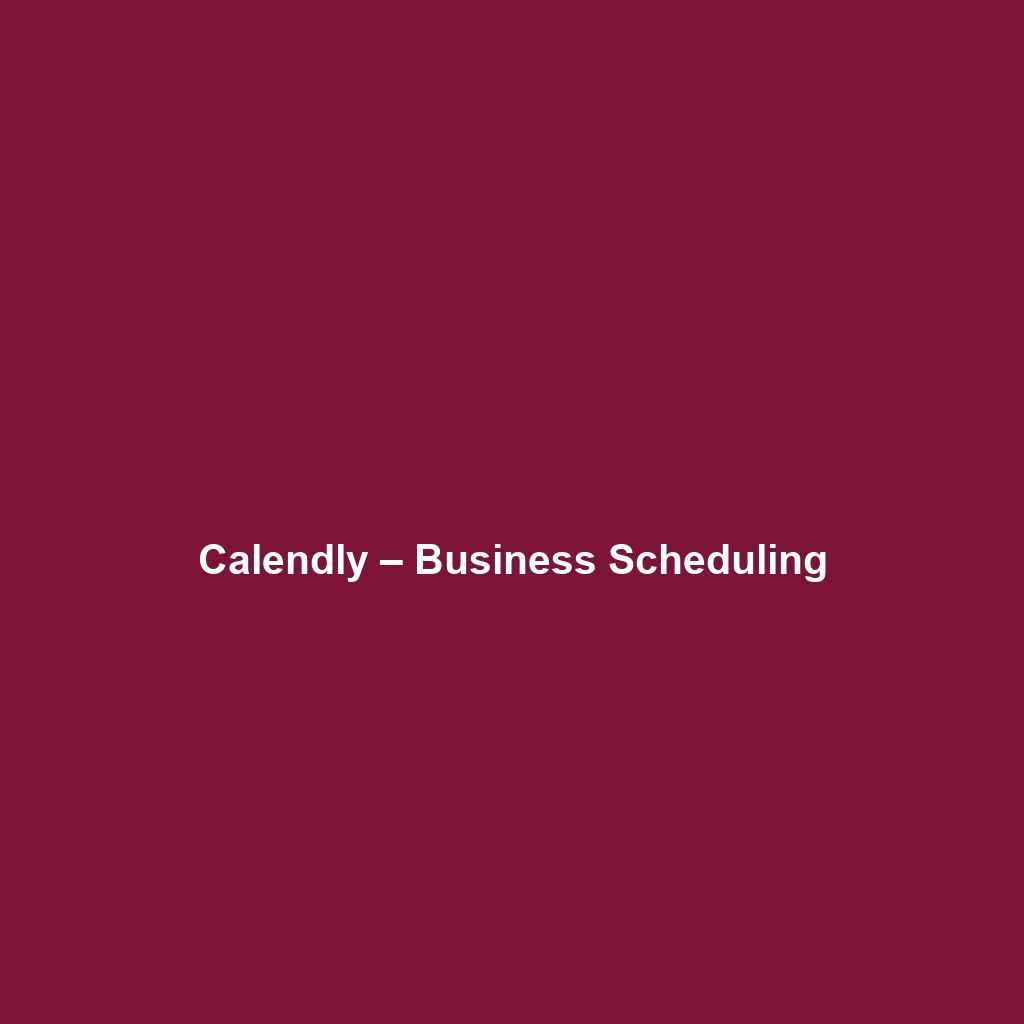
Calendly – Business Scheduling
Calendly – Business Scheduling: Comprehensive Review
Overview
Designed to address the challenges of managing appointments and consultations, Calendly – Business Scheduling offers a streamlined solution for businesses of all sizes seeking to enhance their scheduling efficiency. With the growing trend towards remote work and digital interaction, this software positions itself as an indispensable tool for professionals who require a reliable method for organizing meetings. It is particularly well-suited for sales teams, consultants, customer support representatives, and educational institutions, effectively aligning with the industry needs for adaptability and time management.
Key Features
One of the standout features of Calendly – Business Scheduling is its ability to automate the scheduling process. By allowing users to set their availability preferences, Calendly eliminates the back-and-forth emailing often associated with meeting setup. Users can utilize features such as:
- Time Zone Detection: Automatically detects the time zones of all participants, preventing scheduling miscommunications.
- Group Scheduling: Enables multiple participants to book a meeting at a mutually convenient time, streamlining group sessions.
- Customizable Meeting Links: Users can create personalized links that reflect their branding while offering various meeting types (e.g., 30-minute, 1-hour).
- Integrations: Seamlessly connects with calendars like Google Calendar, Outlook, and platforms like Zoom, further enhancing its usability.
Ease of Use
Calendly – Business Scheduling provides an intuitive experience, ensuring users can get started quickly without extensive training. The interface is clean and navigable, which caters to various user groups, from beginners to seasoned professionals. New users will appreciate the straightforward setup process, which includes step-by-step guidance for configuring their accounts. Advanced features are easily accessible, enabling professionals to customize their settings effectively.
Performance
The software demonstrates excellent performance, particularly in terms of speed and reliability. Calendly operates smoothly across multiple devices, including desktops, tablets, and mobile phones. Users have reported minimal latency during peak usage times, and the synchronization with external calendars is consistently accurate, reducing the risk of double bookings. Moreover, its cloud-based architecture ensures consistent performance across different operating systems, enhancing accessibility for all users.
Pricing
Calendly – Business Scheduling offers flexible pricing plans that cater to both individuals and enterprises. The free tier provides essential features suited for single users, while the premium tiers unlock advanced functionalities, including team scheduling and additional integrations. Here’s a brief overview of the pricing:
- Basic Plan: Free lifetime access with essential features.
- Premium Plan: Approximately $15 per user/month, offering additional customization and team features.
- Pro Plan: Around $30 per user/month, ideal for larger teams needing advanced analytics and integrations.
When compared to alternatives in the market, Calendly’s pricing is competitive, providing a substantial return on investment for businesses that prioritize efficiency in scheduling.
Pros and Cons
While Calendly – Business Scheduling excels in its automation of scheduling and user-friendliness, there is room for improvement in a few areas:
- Pros:
- Streamlined scheduling process reducing administrative workload.
- Robust integration capabilities with third-party applications.
- Flexible pricing structures catering to diverse user needs.
- Cons:
- Some advanced features may require higher-tier subscriptions.
- Occasional user interface issues reported by new users during onboarding.
Integrations
Calendly – Business Scheduling integrates seamlessly with an array of popular tools and platforms, enhancing its functionality and user experience. Key integrations include:
- Email Platforms: Connects effortlessly with Gmail, Outlook, and other email services for meeting confirmations and reminders.
- Video Conferencing Tools: Direct integration with Zoom, Microsoft Teams, and Google Meet for setting up virtual meetings with one click.
- CRM Software: Syncs with Salesforce and HubSpot, allowing for better lead engagement and follow-up processes.
These integrations not only save time but also streamline workflows, making Calendly a pivotal element in a comprehensive productivity suite.
Customer Support
Calendly – Business Scheduling provides robust support options, including a comprehensive help center that contains FAQs, tutorials, and documentation. Users can reach customer support through multiple channels, such as email and live chat, with an emphasis on timely responses. The community forums allow users to share tips and solutions, further enhancing user experience.
User Reviews and Feedback
Insights from trusted platforms such as G2, Capterra, and Trustpilot reveal a generally positive sentiment towards Calendly – Business Scheduling. Users consistently praise the software for its:
- Ease of use and setup process.
- Effective scheduling automation that saves time.
- Robust integration capabilities.
However, the most common feedback highlights the steep learning curve associated with more advanced functionalities, particularly for less tech-savvy users.
Conclusion
In conclusion, Calendly – Business Scheduling is a reliable solution for businesses across various industries seeking to improve their appointment management processes. Its blend of powerful features, user-friendly design, and flexible pricing makes it particularly valuable for professionals engaging in regular client interactions or team collaborations. For businesses aiming to streamline operational workflows and enhance productivity, Calendly presents a compelling case for adoption.
For additional insights and solutions, visit UpCube’s official website. Explore official documentation, community forums, and product tutorials to further enhance your understanding of how Calendly can transform your scheduling practices.
Mastering Calendly: A Comprehensive Tutorial for Business Scheduling
Introduction
If you’ve ever struggled with coordinating meetings, juggling multiple schedules, or simply finding a time that works for everyone, Calendly – Business Scheduling might just be the solution you’re looking for. This fantastic tool streamlines the process of scheduling appointments, allowing you to focus on what truly matters—your work. In this tutorial, we’ll dive deep into how to fully utilize Calendly to enhance your scheduling efficiency.
Prerequisites
Before diving in, let’s make sure you’ve got everything ready. To get started with Calendly, you’ll need the following:
- A computer or a mobile device with internet access
- A valid email address for creating your Calendly account
- A web browser (Firefox, Chrome, Safari, etc.) or the Calendly app available for iOS and Android
Once you have these items sorted, you’re ready to take the plunge into the world of seamless scheduling!
Step-by-Step Guide
Here’s what you need to do first:
-
Create Your Account
Head over to Calendly’s website and click on the Sign Up button. You can sign up using your email or connect with platforms like Google or Microsoft.
-
Set Up Your Profile
Once you’ve signed up, you’ll be prompted to fill out basic information such as your name, time zone, and availability preferences. Don’t worry if this seems complicated at first—it gets easier as you go! Just follow the on-screen prompts.
-
Connect Your Calendar
To avoid double bookings, it’s a good idea to connect your personal calendar (Google Calendar, Outlook, etc.) to Calendly. When you connect, Calendly automatically syncs your availability with your existing calendar.
-
Set Your Availability
Next, you’ll want to establish your available times. Go to the Event Types section, select the event you want to configure, and adjust the time slots when you are available. This ensures that clients and colleagues only see the times when you can actually meet!
-
Share Your Link
Once everything is set up, you can start scheduling! Copy and share your Calendly link via email, social media, or however you want. When someone clicks your link, they’ll see your available times and can pick one that works for them!
Key Features
This tool really stands out because of its impressive range of features. Here are some of the most important ones:
-
Multiple Event Types
One of my favorite features is the ability to create different types of events. Whether it’s a 30-minute consultation or a 60-minute interview, you can set up multiple event types tailored to your needs.
-
Customizable Notifications
Stay informed with customizable notifications. You can set reminders for yourself and your invitees via email or SMS to ensure no one forgets about the meeting.
-
Buffer Times
To prevent burnout, you can add buffer times between meetings. This allows you a breather so you’re always at your best for each appointment!
-
Integration with Other Tools
Calendly integrates with a myriad of other applications like Zoom, Google Meet, and CRM systems, which can be a game-changer for productivity.
Tips and Tricks
Here’s a tip I wish I knew when I first started using Calendly – Business Scheduling—it’s a game-changer! Use the Group Events feature if you’re coordinating meetings with multiple participants. This allows everyone to choose among available times, making it easier to find a time that suits everyone’s schedule.
Also, don’t forget the power of Custom Questions. When someone books a meeting, you can ask them relevant questions to prepare better for the discussion, making your meetings more productive right from the start!
Use Cases
If you’re in training or coaching, here’s how Calendly – Business Scheduling can make your life easier:
Imagine you are a business coach managing multiple clients. With Calendly, you can set different availability for each client, eliminating the endless back-and-forth emails. Your clients can book sessions at times that work for them based on your predefined availability.
Similarly, if you’re in sales, you can use Calendly to streamline scheduling demo calls or client meetings, which can speed up your lead conversion process!
Advanced Features (Optional)
Once you’re comfortable with the basics, you might want to try this for further enhancing your scheduling experience:
-
Automated Workflows
For power users, Calendly offers automated workflows to help you nurture leads. You can set it up to send follow-up emails automatically after a meeting!
-
Payment Integration
If you’re a freelancer or consultant, you can collect payments through Calendly by integrating payment options like PayPal and Stripe. This saves time and streamlines your processes.
FAQs and Troubleshooting
If you’re wondering why Calendly isn’t syncing with your calendar, here’s the fix: Check your calendar’s permissions within the Calendly settings. Sometimes, a re-connection will do the trick!
Another common issue is users getting too many notifications. You can adjust your notification preferences in the settings section to avoid being overwhelmed by alerts.
Conclusion
Now that you’ve mastered the basics, the rest is up to you—happy exploring! Whether you’re scheduling sales calls, client meetings, or team huddles, Calendly – Business Scheduling is designed to make your life easier. The more you use it, the more proficient you’ll become!
Additional Resources
For more tips and tools, check out UpCube’s resources. They’re packed with helpful information that can further enhance your productivity and scheduling game. Happy scheduling!
Leave a Reply