Your cart is currently empty!
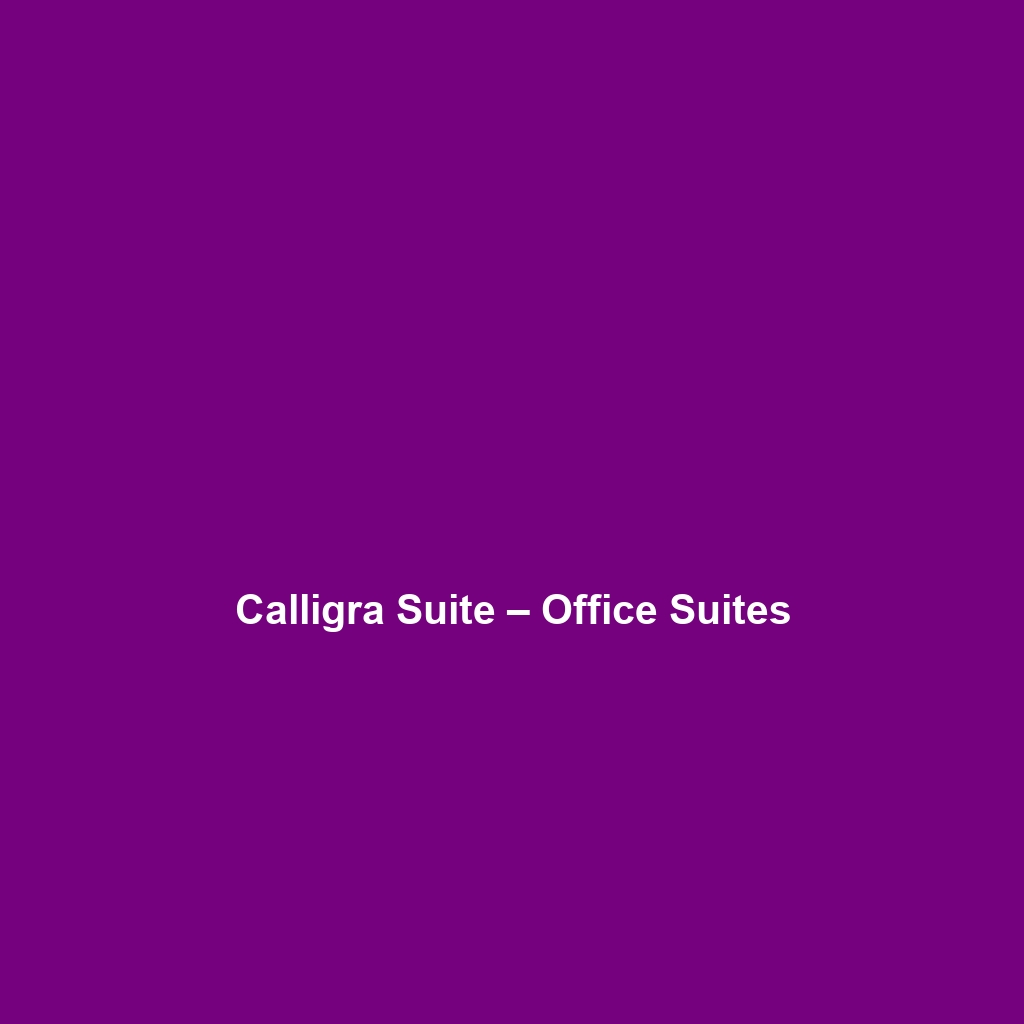
Calligra Suite – Office Suites
Comprehensive Review of Calligra Suite – Office Suites
Overview
Designed to address the challenges of modern office productivity, Calligra Suite – Office Suites offers a versatile and robust platform for document creation and management. This comprehensive office suite is ideal for a diverse range of users including professionals in business, education, and non-profit sectors. With its focus on delivering innovative features while maintaining user-friendly accessibility, Calligra Suite aligns effectively with industry needs for flexibility and functionality in today’s fast-paced environment.
Key Features
One of the standout features of Calligra Suite – Office Suites is its comprehensive array of applications, including word processing, spreadsheet management, and presentation creation. Each component is thoughtfully designed to provide tools that fulfill specific user needs. For instance, Calligra Words supports rich text formatting along with advanced styles and templates, allowing users to produce professional-quality documents with ease. Meanwhile, Calligra Sheets includes powerful calculation functions, data visualization tools, and extensive format compatibility, ensuring that users can analyze and present data effectively.
Another significant benefit is its integration with the KDE Frameworks, which enhances performance and usability on Linux platforms. This connection provides regular updates and guarantees a smooth user experience, particularly for those already within the KDE ecosystem.
Ease of Use
Calligra Suite – Office Suites provides an intuitive experience, ensuring users can get started quickly without extensive training. The user interface is well-structured, featuring clean navigation that allows even beginners to locate and utilize a broad range of functions effortlessly. Advanced users will appreciate the customizable toolbars, enabling them to optimize their workflow according to personal preferences. Coupled with various tutorials and documentation, the learning curve remains accessible for all user levels.
Performance
The software demonstrates excellent performance, particularly in multi-tasking environments where users need to switch between different applications seamlessly. Calligra Suite handles large documents and data sets without noticeable lag, providing a reliable experience across different operating systems, including Linux, macOS, and Windows. Its compatibility with various file formats—including OOXML, ODF, and older Microsoft formats—further enhances its appeal by allowing users to collaborate effortlessly across platforms.
Pricing
Calligra Suite – Office Suites offers flexible pricing plans, catering to both individuals and enterprises. As an open-source solution, the suite is available for free, delivering remarkable value to users who may otherwise be deterred by the costs of commercial office suites. This advantageous pricing model not only promotes accessibility but also encourages community engagement and contribution, allowing users to benefit from collective improvements and ongoing support.
Pros and Cons
While Calligra Suite – Office Suites excels in providing diverse functionalities and an intuitive interface, there is room for improvement in areas like cloud integration and mobile support, which are increasingly important in today’s on-the-go work culture. Many users express a desire for more robust collaboration features akin to those found in leading competitors. However, the strengths of Calligra Suite often outweigh these concerns, particularly for users primarily focused on desktop productivity.
Integrations
Calligra Suite integrates well with various tools and platforms, enhancing its usability in enterprise settings. Practical examples include compatibility with popular cloud storage services, enabling users to save and access files seamlessly. Additionally, integrations with content management systems mean that users can leverage the suite within their existing workflows, ensuring that productivity remains uninterrupted.
Customer Support
Calligra Suite – Office Suites provides robust support options, including community forums, extensive FAQs, and detailed documentation. Users can find comprehensive resources tailored to troubleshoot common issues, navigate features, or explore advanced functionalities. While direct support may not be as instantaneous as commercial alternatives, the active community proves to be a valuable space for collaboration and assistance.
User Reviews and Feedback
Users consistently praise Calligra Suite – Office Suites for its design and capabilities. On platforms like G2 and Capterra, feedback highlights its rich features and seamless usability. However, the most common criticisms focus on the pace of updates and the need for more extensive collaboration tools. Overall, satisfaction is high among users who appreciate a capable suite that meets everyday productivity needs.
Conclusion
In summary, Calligra Suite – Office Suites is a reliable solution for industries requiring comprehensive document management tools and offers significant value for educational institutions and small to medium enterprises. Its blend of free access and powerful features positions it as an attractive alternative to traditional office suites. For additional insights and solutions, visit UpCube’s official website.
For more information on Calligra Suite – Office Suites, consider checking out the official documentation or community forums for tips and user experiences. This software stands out as a worthy contender in the landscape of office solutions, particularly for those willing to embrace open-source technology.
Introduction
If you’ve ever struggled with cumbersome office software or felt overwhelmed by complex features, Calligra Suite – Office Suites might just be the solution you’re looking for. Calligra Suite is a versatile open-source office suite that offers a range of applications for word processing, spreadsheets, presentations, and more. Designed to cater to the needs of various users—from students to professionals—this software combines powerful functionality with a user-friendly interface, making document creation a breeze.
Prerequisites
Before diving in, let’s make sure you’ve got everything ready. Here’s what you’ll need:
- Operating System: Calligra Suite is compatible with various operating systems, including Linux and Windows. Make sure your OS is up-to-date.
- Installation: You can easily download the latest version of Calligra Suite from the official website or your distribution’s software repository.
- System Requirements: Ensure your computer has at least 1GB of RAM and 500MB of available disk space to ensure smooth operation.
Once you have everything set up, you’re all set to start exploring!
Step-by-Step Guide
Now let’s walk through the main steps of using Calligra Suite. Here’s what you need to do first:
1. Installation
To install Calligra Suite, follow these steps:
- Visit the Calligra download page.
- Select the version that suits your operating system.
- Download the installer and run it, following the on-screen instructions.
2. Launching Calligra Suite
After the installation, launch the application either from your desktop shortcut or the application menu. You’ll see a variety of modules like Words, Sheets, Stage, and Kexi waiting for you!
3. Creating Your First Document
To create your first document in Calligra Words, follow these simple steps:
- Open Calligra Words.
- Click on File in the top menu, then select New.
- Choose a template or a blank document to start.
- Begin typing your content—it’s that easy!
Don’t worry if this seems complicated at first—it gets easier as you go!
Key Features
Calligra Suite offers several features that make it stand out. One of my favorite features is its intuitive user interface, which makes navigating through various tools and options a walk in the park.
1. Versatile Document Formats
This tool really shines because it supports multiple document formats, including Microsoft Office documents. You won’t have to worry about incompatibility issues when sharing files!
2. Collaboration Tools
If you’re working in a team, Calligra Suite has collaboration features that allow you to share documents and make real-time edits, making teamwork efficient and much more straightforward.
3. Extensive Templates
With a wide range of templates available for different types of documents—reports, presentations, and spreadsheets—you can kickstart your projects with ease.
Tips and Tricks
Here’s a tip I wish I knew when I first started using Calligra Suite – Office Suites—it’s a game-changer! Use keyboard shortcuts to speed up your work. For example, Ctrl + S saves your document, while Ctrl + P opens the print dialog. Getting familiar with these shortcuts can save you loads of time!
Use Cases
If you’re in the education sector, here’s how Calligra Suite can make your life easier. Imagine preparing lesson plans in Calligra Words, tracking student grades in Sheets, and giving visually appealing presentations with Stage. The suite provides all the tools you need for effective teaching without breaking the bank!
Advanced Features
Once you’re comfortable with the basics, you might want to try out some of Calligra Suite’s advanced features. For instance, Kexi is an excellent tool for building database-driven applications, which is perfect if you’re looking to create custom solutions for managing information effectively.
FAQs and Troubleshooting
If you’re wondering why certain features don’t work as expected, or you run into issues, here are some common questions and fixes:
- Why can’t I open a .docx file? Make sure you have the latest version of Calligra Suite as older versions may face compatibility issues.
- My document isn’t saving properly—what’s wrong? Check your available disk space; insufficient space can prevent files from saving.
Don’t hesitate to check community forums for additional support!
Conclusion
Now that you’ve mastered the basics of Calligra Suite – Office Suites, the rest is up to you—happy exploring! This suite holds so much potential to ease your office tasks, whether you’re crafting documents, building spreadsheets, or preparing presentations.
Additional Resources
For more tips and tools, check out UpCube’s resources. Additionally, visit the official Calligra website for more tutorials, documentation, and community support. You’re bound to find even more ways to make the most of Calligra Suite!
Leave a Reply