Your cart is currently empty!
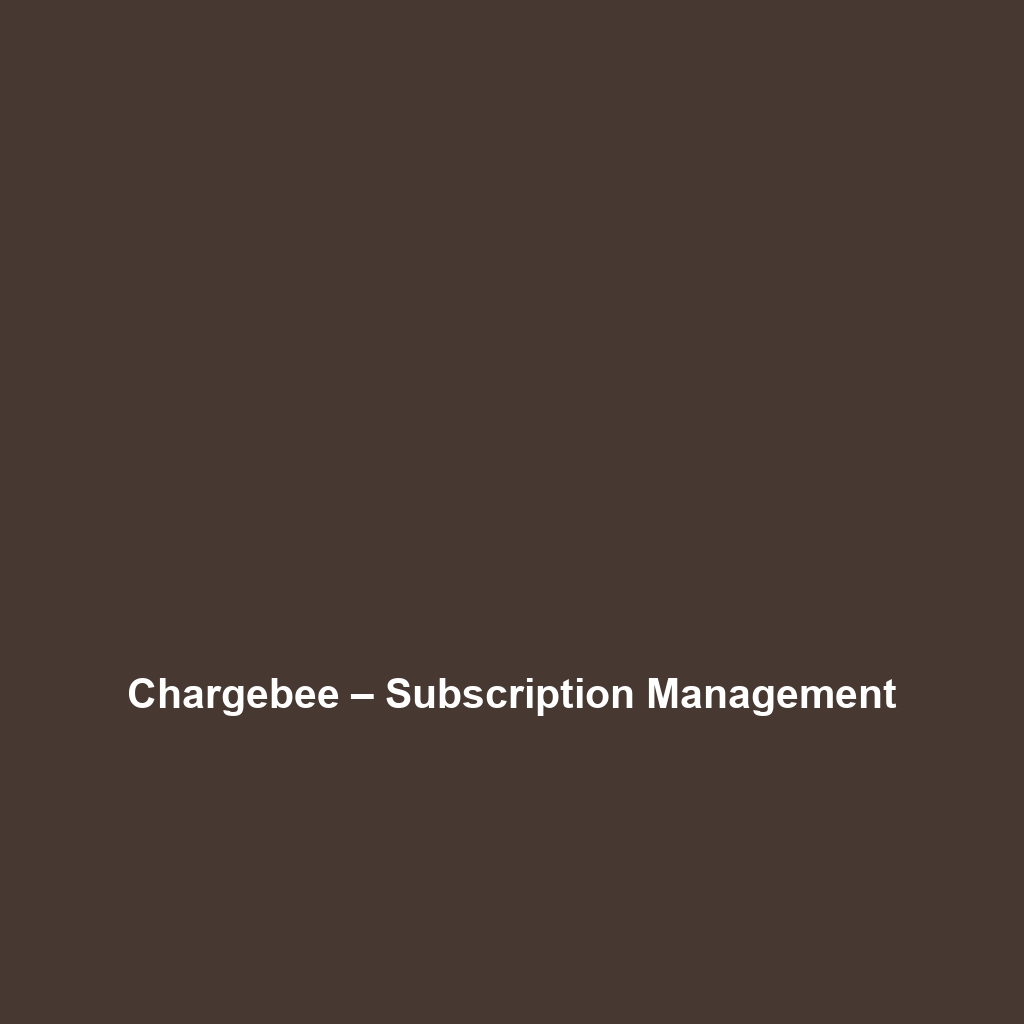
Chargebee – Subscription Management
Comprehensive Review of Chargebee – Subscription Management Software
Overview
Designed to address the evolving needs of subscription-based businesses, Chargebee – Subscription Management offers a suite of tools tailored for both emerging startups and established enterprises. The purpose of this software is to streamline billing cycles, automate invoicing, and manage subscriptions efficiently. As the subscription economy continues to grow, Chargebee positions itself as a leader in this niche, providing solutions that cater to the varied requirements of different users.
This software is particularly suited for SaaS companies, eCommerce businesses, and any organization that relies on recurring revenue models. By offering an array of functionalities, Chargebee supports users in overcoming common challenges such as payment failures, complex pricing models, and regulatory compliance, enabling businesses to focus on their core operations rather than administrative burdens.
Key Features
One of the standout features of Chargebee – Subscription Management is its capability to automate billing processes. The software enables users to set up automated recurring payments, reducing the risk of human error and ensuring timely payment collection. Furthermore, Chargebee supports multiple payment gateways, allowing businesses to cater to customers across different geographical regions.
Another significant feature is the flexibility of pricing models that Chargebee supports. Businesses can implement tiered pricing, usage-based pricing, and even promotional discounting strategies, giving them the ability to tailor offerings to meet diverse customer preferences.
Moreover, Chargebee’s robust analytics and reporting tools provide insightful data on subscription metrics, churn rates, and customer lifetime value, empowering businesses to make informed decisions that drive growth.
Ease of Use
Chargebee – Subscription Management provides an intuitive experience, ensuring users can get started quickly without extensive training. The user interface is thoughtfully designed, focusing on usability and accessibility, which is crucial for both novice users and seasoned finance professionals. The guided setup process allows users to configure their subscription models efficiently, while the dashboard offers a clear overview of critical metrics, reducing the complexity often associated with subscription management software.
Performance
The software demonstrates excellent performance, particularly in high-volume transaction scenarios. Chargebee is capable of processing large numbers of transactions simultaneously without slowing down, making it a reliable choice for growing businesses. Additionally, Chargebee is compatible with multiple operating systems, ensuring that users can access the platform across various devices, including desktops, tablets, and smartphones, further enhancing its versatility.
Pricing
Chargebee – Subscription Management offers flexible pricing plans, catering to both individuals and enterprises. The pricing structure is tiered, allowing users to select a plan that suits their needs based on the scale of their operation and specific features required. Compared to alternatives, Chargebee delivers a strong value proposition, especially for businesses prioritizing scalability and advanced functionality. This strategic pricing ensures that organizations can find a plan that aligns with their budget while optimizing their return on investment.
Pros and Cons
While Chargebee – Subscription Management excels in automation and reporting capabilities, there is room for improvement in areas such as customer onboarding and support for multi-currency transactions. The automation of payment processes and comprehensive analytics are frequently highlighted as significant advantages by users. However, some users have pointed out challenges faced during the initial setup phase, suggesting that more resources could be devoted to enhancing the onboarding experience.
Integrations
Chargebee integrates seamlessly with a wide range of tools and platforms, including popular CRM systems like Salesforce and marketing automation tools like HubSpot. These integrations facilitate smoother workflows by enabling data synchronization across applications. Additionally, Chargebee supports APIs that allow advanced users to create custom integrations tailored to their unique business processes.
Customer Support
Chargebee – Subscription Management provides robust support options, including live chat, email support, and a comprehensive knowledge base with FAQs and tutorials. Response times are generally quick, and the support team is knowledgeable, assisting users in navigating any challenges they might encounter. This level of customer service is essential for businesses reliant on subscription models, which demand real-time resolution of billing and payment issues.
User Reviews and Feedback
Insights from trusted platforms like G2, Capterra, and Trustpilot reveal a generally positive reception for Chargebee. Users consistently praise Chargebee for its automation capabilities and extensive reporting features, citing these as key drivers for churn reduction and revenue growth. Conversely, some common feedback highlights the learning curve associated with advanced features, indicating a need for enhanced user guidance.
Conclusion
Chargebee – Subscription Management is a reliable solution for businesses in the subscription economy, offering significant value for SaaS providers, eCommerce businesses, and any entity managing recurring billing processes. Its strategic features, performance capabilities, and strong customer support make it a competitive choice in the landscape of subscription management software.
For additional insights and solutions, visit UpCube’s official website. Furthermore, users can benefit from Chargebee’s extensive documentation and community resources to enhance their understanding of the software and optimize its use in their operations.
Chargebee – Subscription Management: A Comprehensive Tutorial
Introduction
If you’ve ever struggled with managing subscriptions for your business, Chargebee – Subscription Management might just be the solution you’re looking for. This powerful software is designed to ease the complexity of subscription billing, allowing businesses to manage recurring payments seamlessly. Whether you’re running a SaaS business, an online service, or a membership platform, Chargebee can help you automate billing, improve customer experience, and ultimately, scale your operations efficiently.
Prerequisites
Before diving in, let’s make sure you’ve got everything ready. Here’s what you need:
- A web browser (Google Chrome, Firefox, or Safari are recommended).
- An active Chargebee account. You can sign up for a free trial on their official website.
- BASIC familiarity with subscription-based business models. Understanding the basics of how subscriptions work will be very helpful.
Step-by-Step Guide
Now that we have everything set, let’s dive into using Chargebee! Here’s what you need to do first:
1. Setting Up Your Chargebee Account
After signing up for Chargebee, your first step is to set up your account. Log in, and you’ll be greeted with a dashboard. Take a moment to familiarize yourself with the interface. Don’t worry if this seems complicated at first—it gets easier as you go!
2. Adding Your Products
Next, you’ll want to add the products or services that you offer subscriptions for:
- Navigate to the “Products” tab on the left sidebar.
- Click on “Add Product” at the top right corner.
- Fill in the details: name, description, and pricing model (recurring, one-time, etc.).
- Save your product.
3. Creating a Pricing Plan
Once your product is set up, it’s time to create a pricing plan:
- Head over to the “Plans” section in the sidebar.
- Click “Create Plan” and select the relevant product.
- Define your pricing—this can include trial periods, discounts, and billing cycles.
- Save your plan.
4. Managing Customers
It’s important to keep track of who’s subscribed:
- Go to the “Customers” section.
- Click on “Add Customer”.
- Enter the customer’s information and select their subscription plan.
- Save the customer information.
5. Tracking Subscriptions
To track your subscriptions:
- Visit the “Subscriptions” section on the sidebar.
- You’ll see a list of all active and past subscriptions.
- Click on any subscription to view detailed information about it.
Key Features
One of my favorite features is the automated invoicing. Chargebee can automatically generate invoices based on billing cycles, reducing the manual effort significantly. Additionally, the built-in analytics dashboard lets you track revenue, churn rates, and other essential KPIs, helping you make data-driven decisions.
Tips and Tricks
Here’s a tip I wish I knew when I first started using Chargebee – Subscription Management—it’s a game-changer!
- Use webhooks: Setting up webhook notifications can keep you updated about subscription events in real-time.
- Customize your emails: Make sure invoicing and communication reflect your brand’s tone and style for a better customer experience.
- Explore the API: For those more technical, Chargebee’s API can help you integrate with other tools more effectively.
Use Cases
If you’re in the SaaS field, here’s how Chargebee – Subscription Management can make your life easier: imagine managing hundreds of subscriptions without the headache of Excel spreadsheets or manual tracking. Chargebee automates the entire billing process, allowing you to focus on growing your business.
Another example is if you run an e-commerce site with a subscription box model for products. Chargebee simplifies managing product inventories, billing cycles, and customer communication in one platform.
Advanced Features (Optional)
Once you’re comfortable with the basics, you might want to try Chargebee’s advanced features:
- Revenue Recognition: For businesses that need to comply with accounting regulations, Chargebee helps manage revenue recognition automatically.
- Advanced Analytics: Dive deeper into customer behavior, predicting churn and growth opportunities.
- Integrations: Explore integrations with other software such as Salesforce, Zendesk, and others to create a seamless workflow.
FAQs and Troubleshooting
Here’s a common question: If you’re wondering why your customers aren’t receiving their invoices, here’s the fix:
- Check your email configuration in Settings to ensure that emails are being sent out correctly.
- Make sure that there are no issues with customer email addresses being incorrect.
- Review your invoice schedule to see if invoices are generated as expected.
Conclusion
Now that you’ve mastered the basics of Chargebee – Subscription Management, the rest is up to you—happy exploring! With features designed to streamline subscription management and customer billing, Chargebee is a versatile tool at your disposal.
Additional Resources
For more tips and tools, check out UpCube’s resources. You can also explore Chargebee’s official documentation for deeper insights into specific features.
Leave a Reply