Your cart is currently empty!
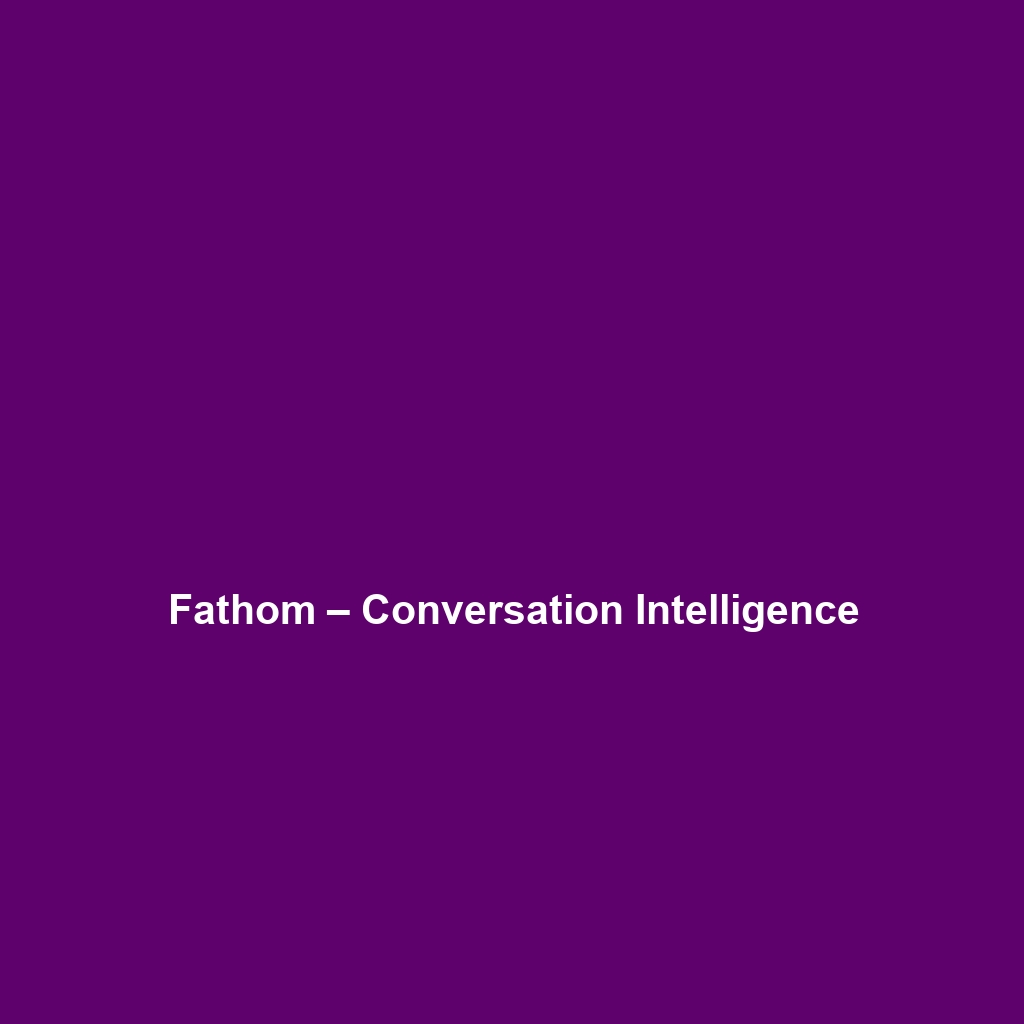
Fathom – Conversation Intelligence
Fathom – Conversation Intelligence: A Comprehensive Review
Overview
Designed to address the challenges of modern communication, Fathom – Conversation Intelligence offers businesses a powerful tool for enhancing team interactions and understanding customer needs. This software is particularly well-suited for professionals in various fields, including sales, customer service, and project management, who require insights into conversation dynamics. As organizations increasingly rely on data-driven decision-making, Fathom stands out by aligning with industry needs and trends, focusing on delivering actionable insights that can improve both employee performance and customer satisfaction.
Key Features
One of the standout features of Fathom – Conversation Intelligence is its ability to analyze conversations in real-time. This capability allows users to capture key moments, extract insights, and share findings with team members seamlessly. Additional features include:
- Automated Transcriptions: Fathom transcribes meetings automatically, ensuring that no crucial detail is missed.
- Sentiment Analysis: The software evaluates the tone of conversations, helping teams adapt their responses accordingly.
- Action Item Tracking: Users can easily note action items during meetings, enhancing accountability and follow-up.
These features combine to provide a comprehensive overview of conversations that can lead to improved outcomes in business interactions.
Ease of Use
Fathom – Conversation Intelligence provides an intuitive experience, ensuring users can get started quickly without extensive training. The user interface is designed to be straightforward; the dashboard offers easy navigation through its various features. Training resources and an onboarding process further enhance the user experience, making it a compelling option for both beginners and seasoned professionals. With minimal friction in setup and operation, organizations can leverage this tool immediately.
Performance
The software demonstrates excellent performance, particularly in terms of speed and reliability. Conducting analyses during live conversations poses no issues; users report that Fathom processes information effectively without lag. Additionally, it is compatible with major operating systems, including Windows, macOS, and various mobile devices, ensuring accessibility for a diverse range of users. Businesses can trust Fathom to support their conversation analysis needs without hindrance.
Pricing
Fathom – Conversation Intelligence offers flexible pricing plans, catering to both individuals and enterprises. The basic tier provides essential features at an affordable rate, while the premium plans unlock advanced functionalities such as detailed analytics and priority support. Compared to alternatives in the market, Fathom presents a compelling value proposition, particularly for teams looking to derive actionable insights from their interactions without overspending. This pricing structure ensures a favorable return on investment for businesses seeking to enhance their conversation intelligence capabilities.
Pros and Cons
While Fathom – Conversation Intelligence excels in delivering real-time analytics and an intuitive user interface, there is room for improvement in certain areas:
- Pros:
- Real-time conversation analysis.
- Robust transcription and sentiment analysis capabilities.
- User-friendly interface with a short learning curve.
- Cons:
- Some advanced features may be overwhelming for smaller teams.
- Occasional inaccuracies in transcription under noisy conditions.
Integrations
Fathom – Conversation Intelligence integrates well with a variety of tools, enhancing its functionality. Compatibility with widely used platforms such as Zoom, Microsoft Teams, and Google Meet ensures that users can incorporate this software into their existing workflows without disruption. Furthermore, Fathom supports API integrations, providing businesses with the flexibility to customize their setup according to specific needs. This seamless integration capability extends the benefits of conversation intelligence across organizational tools.
Customer Support
Fathom – Conversation Intelligence provides robust support options, including live chat, email support, and comprehensive documentation. The FAQs and community forums are particularly useful for new users seeking immediate answers to common questions. Feedback from users indicates that the support team is responsive and knowledgeable, further enhancing the overall user experience. This level of customer support reinforces the value of Fathom as a vital business tool.
User Reviews and Feedback
Users consistently praise Fathom – Conversation Intelligence for its intuitive interface and powerful analytics capabilities. On platforms like G2 and Capterra, many users highlight how the software has significantly improved their ability to analyze conversations and share insights with team members. However, the most common feedback also underscores some areas for enhancement, particularly regarding transcription accuracy in challenging environments. Overall, the sentiment towards Fathom is largely positive, with users recognizing its potential to transform conversation analysis within organizations.
Conclusion
In summary, Fathom – Conversation Intelligence is a reliable solution for businesses across various industries, including sales, customer support, and project management. Offering significant value for organizations seeking to enhance their conversation analysis capabilities, Fathom’s powerful features, user-friendly design, and robust support system make it an attractive option. For companies aiming to leverage conversation intelligence for improved performance and customer insights, Fathom stands as a formidable contender in the market.
For additional insights and solutions, visit UpCube’s official website. For further reading, users can access Fathom’s official documentation and community forums to explore best practices and troubleshoot effectively.
Fathom – Conversation Intelligence: A Comprehensive Tutorial
Introduction
If you’ve ever struggled with organizing your notes after a meeting or keeping track of essential conversations, Fathom – Conversation Intelligence might just be the solution you’re looking for. This innovative software helps simplify the complexities of conversations by providing insights and summaries that save you time and improve your productivity. Whether you’re a business professional, a student, or anyone who regularly engages in discussions, Fathom can enhance the way you connect and communicate.
Prerequisites
Before diving in, let’s make sure you’ve got everything ready. Here are the basics you’ll need:
- Device: A computer or laptop running Windows or macOS.
- Internet Connection: A stable connection is essential for seamless usage.
- Account: You will need to create a Fathom account to get started. Visit the Fathom website to sign up.
- Supported Browser: Ensure you are using a modern browser like Chrome or Firefox for the best performance.
Step-by-Step Guide
Now that you’ve got everything in place, let’s get started. Here’s what you need to do first:
- Create Your Account: Head over to the Fathom website, and click on the ‘Sign Up’ button. Fill out the required information and confirm your email address.
- Download the App: If you’re using the desktop version, go to the downloads section and install the application. Follow the on-screen prompts until the installation is complete. Don’t worry if this seems complicated at first—it gets easier as you go!
- Log In: Open the app or website, and log into your account using the credentials you created.
- Set Up Your Preferences: Once logged in, navigate to the settings to adjust your preferences like notifications, themes, and connectivity options to tailor the app to your liking.
Key Features
One of my favorite features of Fathom is its ability to transcribe conversations in real-time. This tool really stands out because:
- Smart Summaries: Fathom can automatically summarize your meetings, highlighting key points and action items.
- Search Functionality: You can easily search through past conversations, making it easy to retrieve important information without scrolling through endless notes.
- Integration: Fathom integrates seamlessly with various communication tools such as Zoom, Google Meet, and Microsoft Teams, enhancing your workflow.
Tips and Tricks
Here’s a tip I wish I knew when I first started using Fathom—it’s a game-changer! Utilize the tagging feature to categorize your conversations. By labeling your discussions with keywords, you can quickly search for specific topics later on.
Another handy trick is to regularly review your past conversations and summaries. This not only helps reinforce what was discussed but also prepares you better for upcoming meetings.
Use Cases
If you’re in a professional field that requires regular meetings, such as sales or project management, here’s how Fathom – Conversation Intelligence can make your life easier:
- Sales Teams: Use Fathom to take notes during client meetings, ensuring you capture essential led data and action items to follow up on promptly.
- Educators: Teachers can use Fathom to summarize classroom discussions and keep track of student engagement without the need for manual note-taking.
- Researchers: Academics can record and analyze interviews with participants, leveraging the summaries for their studies.
Advanced Features (Optional)
Once you’re comfortable with the basics, you might want to try this: exploring Fathom’s advanced analytics feature, which offers insights into conversation trends over time. This can be incredibly helpful for identifying patterns in client discussions or team dynamics.
For power users, Fathom – Conversation Intelligence offers some incredible advanced features like API access, which allows you to develop custom integrations with other applications you may be using.
FAQs and Troubleshooting
If you’re wondering why Fathom isn’t transcribing your conversations, here’s the fix: ensure that your microphone settings are correctly configured, and that you have granted the app necessary permissions. Sometimes, restarting the app or your device can also resolve minor glitches.
- How do I delete conversations? To delete a conversation, go to your history, select the meeting, and look for the delete option.
- Why can’t I find my past conversations? Check if you are logged into the correct account and ensure that your filtering settings are adjusted appropriately.
Conclusion
Now that you’ve mastered the basics of Fathom – Conversation Intelligence, the rest is up to you—happy exploring! Experiment with its features, take notes, and utilize its summaries to make your conversations more productive and insightful.
Additional Resources
For more tips and tools, check out UpCube’s resources. You can also explore the official Fathom documentation for deeper insights into specific features and community forums for peer support.
Leave a Reply