Your cart is currently empty!
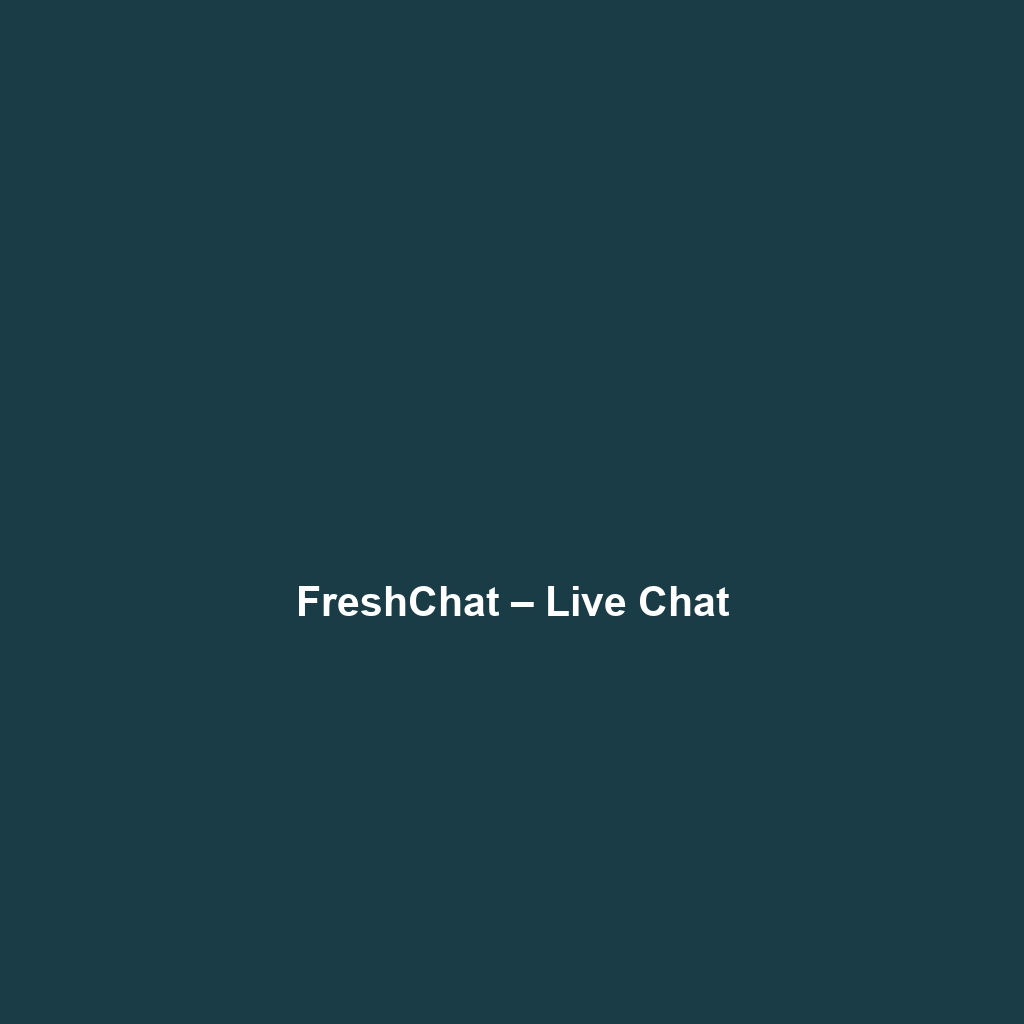
FreshChat – Live Chat
FreshChat – Live Chat: An In-Depth Review for Businesses
Overview
Designed to address the evolving needs of customer communication, FreshChat – Live Chat serves as a powerful tool aimed at enhancing customer engagement and satisfaction. Its primary purpose is to facilitate real-time conversations between businesses and their customers, making it particularly suitable for small to medium-sized enterprises, e-commerce platforms, customer support teams, and digital marketers. FreshChat aligns well with current industry trends that emphasize instant communication, personalization, and customer-centric strategies.
Key Features
One of the standout features of FreshChat – Live Chat is its ability to provide comprehensive messaging capabilities across multiple channels, including web, mobile, and social media. This omnichannel approach allows businesses to engage with their customers seamlessly.
- Chatbots and Automation: FreshChat integrates advanced AI-driven chatbots that can handle basic inquiries, leaving human agents free to tackle more complex issues.
- Integrated CRM: The platform offers built-in customer relationship management features, enabling users to maintain historical conversations and customer insights.
- Multi-User Collaboration: Teams can work collectively on customer queries, ensuring effective and rapid responses.
- Rich Messaging: Businesses can use rich media like images, videos, and links to enrich communication and enhance customer interactions.
Ease of Use
FreshChat – Live Chat provides an intuitive experience, ensuring users can get started quickly without extensive training. The user interface is clean and logically organized, which minimizes the learning curve for new users. Even less tech-savvy team members can navigate the platform with ease, making it an ideal choice for businesses looking to enhance their customer support operations without overwhelming their staff.
Performance
The software demonstrates excellent performance, particularly in high-traffic scenarios where speed and reliability are critical. FreshChat maintains a stable connection and delivers messages promptly, even during peak usage periods. Compatibility with various operating systems and devices ensures that users can access the platform seamlessly, whether on desktop or mobile.
Pricing
FreshChat – Live Chat offers flexible pricing plans, catering to both individuals and enterprises. The pricing structure is competitive in the market, with various tiers designed to suit different business needs:
- Free Plan: Ideal for startups or small businesses to explore basic live chat functionalities.
- Standard Plan: Includes advanced features like chatbots and integrations, ideal for growing businesses.
- Pro Plan: Offers full functionalities with prioritization and customization, catering to larger organizations.
When compared to alternatives in the market, FreshChat provides significant value through its rich feature set and competitive pricing, making it a viable choice for organizations seeking a reliable live chat solution.
Pros and Cons
While FreshChat – Live Chat excels in its user-friendly interface and comprehensive feature set, there is room for improvement in certain areas:
- Pros:
- Robust automation features that save time.
- Seamless integration with other Freshworks products and third-party applications.
- Effective customer engagement tools that drive sales.
- Cons:
- Some advanced features may require a steeper learning curve.
- Limited customization options in lower-tier plans.
Integrations
FreshChat – Live Chat integrates smoothly with a variety of tools, enhancing its functionality and usability. Common integrations include:
- CRM Platforms: Integrates well with popular CRMs like Salesforce and HubSpot to streamline customer interactions.
- E-commerce Platforms: Compatible with platforms such as Shopify and WooCommerce, enabling businesses to directly engage customers during their shopping experience.
- Productivity Tools: Integrates with project management tools like Trello and Slack, making team collaboration more efficient.
This compatibility ensures that businesses can maintain a cohesive workflow while leveraging FreshChat’s myriad features.
Customer Support
FreshChat – Live Chat provides robust support options, including email support, live chat assistance, and access to a comprehensive knowledge base. Users can also benefit from instructional videos, FAQs, and detailed documentation to help navigate the platform effectively. The responsiveness and professionalism of the support team receive consistent praise from clients.
User Reviews and Feedback
Insights from trusted platforms like G2, Capterra, and Trustpilot reflect a generally positive sentiment among users. Users consistently praise FreshChat – Live Chat for its intuitive interface and rich feature set, particularly highlighting the effectiveness of its chatbots. The most common feedback highlights the need for enhanced customization options in lower-tier plans and some occasional lag during very high-traffic interactions. Nevertheless, overall sentiment leans toward satisfaction, making it a recommended choice for many businesses.
Conclusion
In summary, FreshChat – Live Chat is a reliable solution for businesses seeking to enhance customer engagement and support operations. With its robust feature set, efficient integrations, and competitive pricing, it offers significant value for both small enterprises and medium-sized organizations. Companies looking to adopt a comprehensive, user-friendly live chat tool will find FreshChat to be an excellent fit. For additional insights and solutions, visit UpCube’s official website.
FreshChat – Live Chat Tutorial
1. Introduction
If you’ve ever struggled with handling customer inquiries quickly or needed a way to connect with visitors on your site in real-time, FreshChat – Live Chat might just be the solution you’re looking for. Designed to enhance customer interaction and provide seamless communication, FreshChat brings a modern approach to live chat support, making it an essential tool for businesses of all sizes.
2. Prerequisites
Before diving in, let’s make sure you’ve got everything ready. Here’s what you’ll need:
- A reliable internet connection.
- A FreshChat account. You can sign up for a free trial on their official website.
- Compatible browsers such as Chrome, Firefox, or Safari.
Installation is straightforward; you’ll be using FreshChat directly in your web browser, so no downloads are necessary. Just visit the FreshChat website and log in to get started!
3. Step-by-Step Guide
Now, let’s walk through the main steps of using FreshChat – Live Chat. Here’s what you need to do first:
- Create Your Account: If you haven’t already, head over to FreshChat’s website, sign up for a free account, and verify your email address.
- Set Up Your Profile: Once logged in, you’ll need to set up your profile. This includes adding your name, company details, and profile picture.
- Install the Widget: FreshChat allows you to embed a live chat widget on your website. Go to the ‘Settings’ section, select the ‘Installation’ option, and copy the provided code snippet into your website’s .
- Customize Your Chat: Go to the ‘Widgets’ section to customize your chat widget’s appearance. You can choose colors, greeting messages, and more to fit your brand aesthetics.
- Start Chatting: Once your widget is live and you’ve set it up, you’re ready to start interacting with your website visitors!
Don’t worry if this seems complicated at first—it gets easier as you go! Just follow the prompts, and you’ll have FreshChat running in no time.
4. Key Features
One of my favorite features is automated messaging. You can set up proactive chat messages that engage users as they browse your site. This tool really stands out because it allows you to reach out before they even have to ask a question!
Additionally, FreshChat comes with a robust analytics dashboard to track your chat metrics, such as response times, chat volume, and customer satisfaction ratings. This insight helps you improve your service over time.
Other important features include:
- Multi-Device Support: Access your chats on desktop or mobile.
- Integration Options: Connect with tools like Slack, Facebook Messenger, and various CRM systems.
- Rich Media Sharing: Share images, documents, and videos during a chat to enhance the conversation!
5. Tips and Tricks
Here’s a tip I wish I knew when I first started using FreshChat – Live Chat—it’s a game-changer! Make use of the saved replies feature. You can create templates for frequently asked questions, which will save you a lot of time during chats.
Another useful trick is to set business hours for your chat support. This way, your customers will know when to expect responses, and you can manage expectations effectively.
6. Use Cases
If you’re in e-commerce, here’s how FreshChat can make your life easier: imagine a prospective customer browsing your products. With FreshChat, you can initiate a conversation, helping guide them through their shopping experience and even offering discounts!
For service-based businesses, think about how convenient it would be to schedule appointments directly via chat—no more lengthy email exchanges!
7. Advanced Features (Optional)
Once you’re comfortable with the basics, you might want to try this: customizing user attributes. By storing customer data, you can provide personalized experiences during chats. For power users, FreshChat offers some incredible advanced features like creating chatbots to handle common inquiries automatically!
8. FAQs and Troubleshooting
If you’re wondering why chats aren’t showing up on your website, here’s the fix: double-check your widget installation code. It’s easy to miss a step, and no worries; that’s a common hiccup!
Another common issue is notification settings. If you’re not receiving alerts for incoming chats, ensure that your browser notifications are enabled and that you’ve configured them in the FreshChat settings.
9. Conclusion
Now that you’ve mastered the basics of FreshChat – Live Chat, the rest is up to you—happy exploring! This tool has a lot to offer, and the more you use it, the more comfortable you’ll become.
10. Additional Resources
For more tips and tools, check out UpCube’s resources. Additionally, visit FreshChat’s official documentation for in-depth support and guidance.
Leave a Reply