Your cart is currently empty!
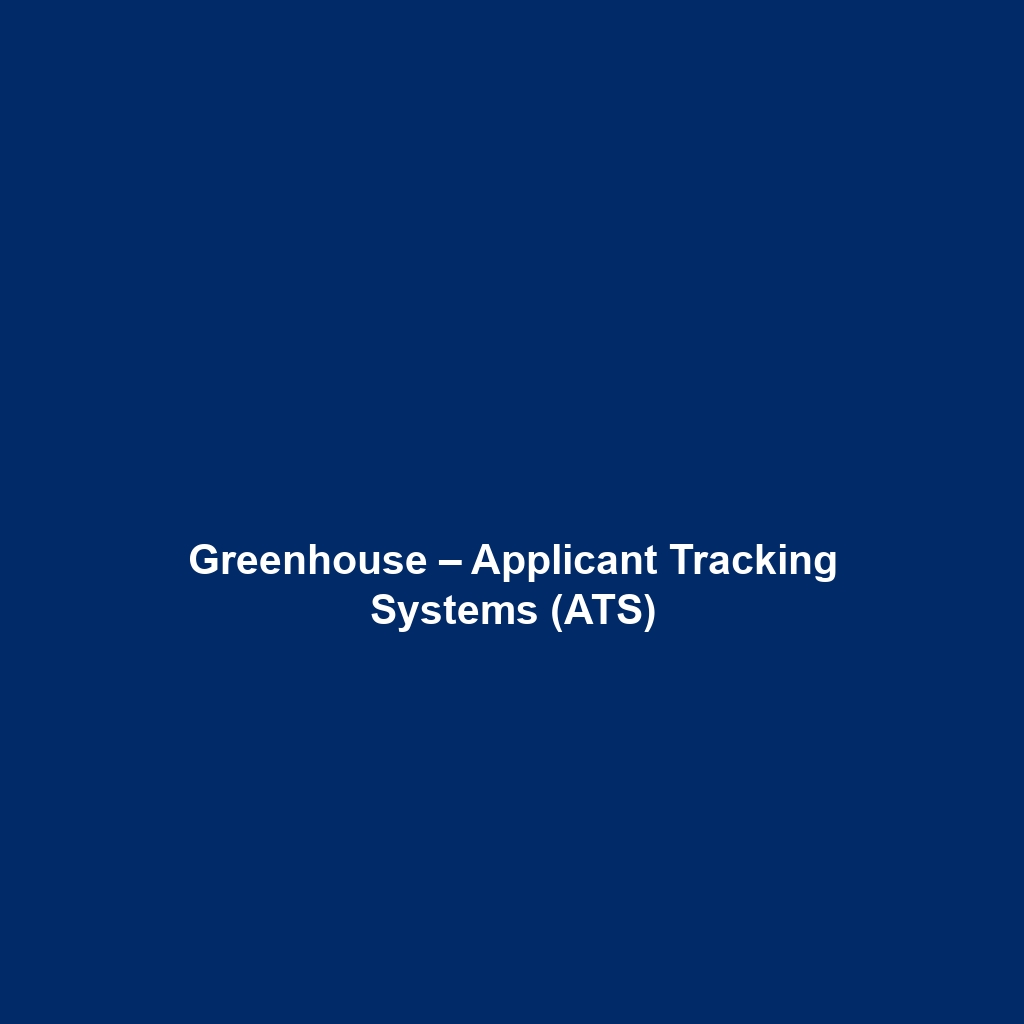
Greenhouse – Applicant Tracking Systems (ATS)
Greenhouse – Applicant Tracking Systems (ATS): A Comprehensive Review
Overview
In today’s fast-paced hiring landscape, organizations face the continuous challenge of finding the right talent efficiently and effectively. Greenhouse – Applicant Tracking Systems (ATS) is specifically designed to address these challenges, offering a solution that streamlines the recruitment process while improving candidate experiences. Tailored for HR professionals, recruiters, and hiring managers across various industries, Greenhouse provides a robust platform that aligns with the latest trends in recruitment technology. By integrating powerful features and advanced analytics, Greenhouse empowers teams to make informed hiring decisions and foster a more inclusive hiring process.
Key Features
One of the standout features of Greenhouse – Applicant Tracking Systems (ATS) is its ability to streamline the hiring workflow. Key functionalities include:
- Structured Interview Process: Greenhouse allows users to create structured interviews tailored to specific roles, ensuring consistency and fairness in evaluations.
- Collaboration Tools: The software provides tools for collaborative feedback, allowing team members to contribute their insights in real time.
- Customizable Dashboards: Users can personalize their dashboards to focus on metrics and KPIs that are most relevant to their roles.
- Comprehensive Reporting: Greenhouse offers deep analytical capabilities that enable users to track recruitment effectiveness and improve strategies based on data-driven insights.
These features not only enhance the efficiency of the hiring process but also contribute to improved candidate engagement, which is crucial in a competitive job market.
Ease of Use
Greenhouse – Applicant Tracking Systems (ATS) provides an intuitive experience, ensuring users can get started quickly without extensive training. The user interface is designed with clarity in mind, featuring a clean layout that simplifies navigation. Whether for HR professionals or hiring managers with varying levels of technical proficiency, Greenhouse facilitates a smooth onboarding process and enables users to manage job postings, applications, and candidate interactions with ease.
Performance
The software demonstrates excellent performance, particularly in high-volume hiring scenarios. Greenhouse is optimized for fast load times and seamless user interactions, allowing teams to manage multiple recruitment projects simultaneously. Its cloud-based architecture ensures reliability across devices, supporting both desktop and mobile applications. This level of flexibility means users can access their recruitment data on the go, ensuring productivity remains high regardless of location.
Pricing
Greenhouse – Applicant Tracking Systems (ATS) offers flexible pricing plans, catering to both individuals and enterprises. While specific pricing details depend on factors such as user count and required features, a scalable pricing model allows organizations of varying sizes to access essential functionalities without upfront prohibitive costs. Compared to alternative ATS solutions, Greenhouse offers competitive pricing structures that reflect its extensive feature set and ROI potential, particularly when considering the long-term benefits of reduced time-to-hire and enhanced candidate quality.
Pros and Cons
While Greenhouse – Applicant Tracking Systems (ATS) excels in offering a user-friendly experience and powerful analytics, there is room for improvement in certain areas. Some of the advantages include:
- Robust Feature Set: Comprehensive tools surrounding recruitment and collaboration.
- Strong Integration Capabilities: Compatibility with numerous HR tools and platforms.
- Data-Driven Insights: Advanced reporting features that drive continuous improvement.
However, users have noted some limitations:
- Customization Depth: Certain users desire deeper customization capabilities beyond what is currently offered.
- Learning Curve: While the interface is intuitive, some advanced features require a learning period.
Integrations
Greenhouse provides excellent integration capabilities with other tools and platforms, enhancing its utility as an ATS. Notable integrations include popular HR solutions, such as work scheduling tools, onboarding software, and email platforms. For example, Greenhouse seamlessly connects with tools like Slack and Zoom to facilitate scheduling and candidate communication, ensuring a streamlined recruitment process. The open API allows organizations to develop custom integrations, accommodating specific business needs.
Customer Support
Greenhouse – Applicant Tracking Systems (ATS) provides robust support options, including multi-channel assistance that encompasses email, live chat, and dedicated account management for enterprise clients. The availability of detailed resources such as FAQs, tutorials, and community forums ensures that users can find solutions independently when needed. User feedback typically highlights the effectiveness and responsiveness of customer support, enabling recruitment teams to resolve issues quickly and maintain productivity.
User Reviews and Feedback
Insights from trusted platforms like G2, Capterra, and Trustpilot reveal that users consistently praise Greenhouse – Applicant Tracking Systems (ATS) for its user-friendly interface and powerful reporting capabilities. Furthermore, many individuals appreciate the software’s collaboration tools, which enhance team dynamics and communication. However, the most common feedback highlights a desire for more advanced customization options and features that better cater to niche recruitment activities.
Conclusion
In summary, Greenhouse – Applicant Tracking Systems (ATS) is a reliable solution for organizations looking to enhance their recruitment processes. Its focus on user experience, comprehensive feature set, and excellent performance make it an ideal choice for HR professionals across various industries. The platform’s ability to provide data-driven insights and foster collaboration positions it as an invaluable tool for both small businesses and large enterprises. For organizations seeking a modern ATS that adapts to their needs and promotes efficient hiring practices, Greenhouse – Applicant Tracking Systems is highly recommended.
For additional insights and solutions, visit UpCube’s official website.
Greenhouse – Applicant Tracking System (ATS) Tutorial
1. Introduction
If you’ve ever struggled with managing a high volume of job applications, keeping track of candidates, or collaborating with your hiring team, Greenhouse – Applicant Tracking Systems (ATS) might just be the solution you’re looking for. This powerful tool is designed to streamline the hiring process for organizations of all sizes, making it easier to attract, evaluate, and hire the best talent out there.
2. Prerequisites
Before diving in, let’s make sure you’ve got everything ready. Here’s what you need to get started with Greenhouse:
- Account Setup: You’ll need to sign up for a Greenhouse account if you haven’t already. Head to Greenhouse’s website to create an account.
- Browser Compatibility: Greenhouse works best with modern web browsers like Chrome, Firefox, and Safari. Make sure your browser is up to date.
- Admin Permissions: If you’re setting up your company’s account, ensure you have admin permissions. This allows you to customize the settings and manage users effectively.
3. Step-by-Step Guide
Now, let’s get into the fun part: using Greenhouse. Here’s what you need to do first:
Step 1: Log In
Start by logging into your Greenhouse account. If you’ve forgotten your password, don’t worry! Just click on the “Forgot Password?” link and follow the prompts.
Step 2: Set Up Your Company Profile
Once logged in, you’ll want to fill in your company profile. Go to the “Settings” menu located in the top right corner. Here, you can add your company logo, description, and any other essential information that potential candidates should know.
Step 3: Create Job Posts
It’s time to create your first job post! Navigate to the “Job Posts” section and click on the “Create Job” button. Fill out the job title, department, and responsibilities. This step is crucial; make it engaging and clear to attract the right candidates!
Step 4: Customize Your Hiring Workflow
You can customize the hiring workflow based on your preferences. Go to the “Hiring Plan” section for the job you created and define the stages (like Application Review, Interviews, etc.) you want potential hires to go through. Don’t worry if this seems complicated at first—it gets easier as you go!
Step 5: Publish the Job Post
After you fine-tune everything, it’s time to publish the job post. Click on the “Post Job” button or share it directly to social media or your company’s careers page!
4. Key Features
One of my favorite features is the Interview Kit. This allows you to create specific questions for each candidate based on the role. Plus, you can share feedback with your team in real-time during interviews.
This tool really stands out because it integrates seamlessly with other services like LinkedIn, allowing you to source candidates directly from job boards. Additionally, the Analytics Dashboard provides insight into your hiring metrics, so you can see what’s working and what needs improvement.
5. Tips and Tricks
Here’s a tip I wish I knew when I first started using Greenhouse – Applicant Tracking Systems (ATS)—it’s a game-changer! Use the tagging feature to categorize candidates based on their skill sets or interview feedback. This will save you so much time during the review process.
Another quick shortcut is the “Snippet” feature when creating job descriptions. It allows you to quickly pull in essential phrases that you frequently use, speeding up your workflow significantly.
6. Use Cases
If you’re in human resources, Greenhouse can help you efficiently manage high volumes of applications, saving you time and effort while evaluating candidate suitability.
For tech startups, integrating this ATS with your development tools can help streamline the hiring process, making it simple to keep track of candidates coming from different platforms.
7. Advanced Features (Optional)
Once you’re comfortable with the basics, you might want to try this: Advanced Reporting. This feature allows you to create custom reports tailored to your specific needs. You can analyze metrics like time-to-hire and source efficacy for deeper insights into your hiring process.
For power users, Greenhouse offers some incredible advanced features like API Access, enabling smoother integration with your existing HR systems and further automating your recruitment workflow.
8. FAQs and Troubleshooting
If you’re wondering why you can’t find a certain candidate after a search, here’s the fix: double-check your filters to ensure no unwanted parameters are hiding your applicants!
Another common question is about missing notifications. Make sure your email settings are configured correctly under “User Settings” to avoid missing important updates.
9. Conclusion
Now that you’ve mastered the basics of Greenhouse – Applicant Tracking Systems (ATS), the rest is up to you—happy exploring! Take the time to play around with different features to discover how this tool can become a crucial part of your hiring strategy.
10. Additional Resources
For more tips and tools, check out UpCube’s resources. You can also visit Greenhouse’s official documentation or check out community forums for further insights.
Leave a Reply