HubSpot Service Hub – Help Desk Review
HubSpot Service Hub – Help Desk: Comprehensive Review
Overview
Designed to address the increasing demand for efficient customer support solutions in a digitally-driven marketplace, HubSpot Service Hub – Help Desk offers a robust platform for companies looking to enhance their customer service capabilities. This software is best suited for businesses of all sizes, from small startups to large enterprises, seeking to streamline their customer interactions and improve service delivery. By aligning with industry needs and trends—such as personalization, automation, and integrated communication—HubSpot Service Hub positions itself as a critical tool in fostering strong customer relationships.
Key Features
One of the standout features of HubSpot Service Hub – Help Desk is its comprehensive ticketing system, which enables users to efficiently track, prioritize, and resolve customer inquiries. This feature is essential for managing workloads and ensuring that no customer query goes unanswered.
Additionally, the software includes a built-in Knowledge Base, allowing businesses to create a repository of helpful articles and FAQs, empowering customers to find answers independently. The integration of Live Chat and Chatbots also sets it apart, facilitating real-time communication with clients and improving response times significantly.
Moreover, HubSpot Service Hub offers automation capabilities for repetitive tasks, significantly enhancing productivity and allowing support teams to focus on complex customer issues. This blend of features makes it an invaluable asset for businesses aiming to improve customer satisfaction.
Ease of Use
HubSpot Service Hub – Help Desk provides an intuitive experience, ensuring users can get started quickly without extensive training. The user-friendly interface is designed with accessibility in mind, facilitating a smooth transition for teams with varying levels of technical expertise. The dashboard offers a clear overview of ongoing support tickets, customer inquiries, and performance metrics, thereby allowing support agents to navigate and utilize the software efficiently. For new users, HubSpot provides extensive tutorials and resources, which simplify the onboarding process.
Performance
The software demonstrates excellent performance, particularly in its speed and reliability across various platforms. When tested under different scenarios, users reported minimal lag time, even during peak periods of customer interactions. Additionally, HubSpot Service Hub is compatible with a range of operating systems and devices, ensuring that teams can stay connected whether they’re in the office or working remotely. This operational flexibility is increasingly vital as businesses continue to adopt hybrid working models.
Pricing
HubSpot Service Hub – Help Desk offers flexible pricing plans, catering to both individuals and enterprises. The pricing tiers are designed to accommodate varying business needs, beginning with a free tier that includes basic features. The paid plans scale up in functionality and are competitively priced compared to other solutions in the market, ensuring a strong return on investment. Given the breadth of features that cater to comprehensive customer support needs, many users find the pricing structure justifiable and beneficial.
Pros and Cons
While HubSpot Service Hub – Help Desk excels in its user-friendly interface and feature-rich offerings, there is room for improvement in the reporting capabilities. Some users have expressed a desire for more advanced analytics tools to gain deeper insights into customer service performance. Additionally, while the free tier is a great starting point, certain critical features are restricted to paid plans, which may limit functionality for smaller businesses seeking budget-friendly solutions.
Integrations
One of the primary advantages of HubSpot Service Hub – Help Desk is its ability to easily integrate with a variety of third-party tools and platforms. It harmonizes particularly well with HubSpot’s suite of products, including Marketing Hub and Sales Hub, providing a seamless experience across different business functions. Furthermore, it supports integrations with popular applications such as Slack, Gmail, and Microsoft Teams, facilitating comprehensive communication strategies that enhance team collaboration.
Customer Support
HubSpot Service Hub – Help Desk provides robust support options, including 24/7 customer service through various channels such as live chat, email, and phone. The availability of extensive resources like FAQs, documentation, and community forums allows users to resolve issues effectively and learn from a shared knowledge base. This commitment to customer support significantly enhances user satisfaction and contributes to the overall positive experience associated with the software.
User Reviews and Feedback
According to insights gathered from trusted platforms like G2, Capterra, and Trustpilot, users consistently praise HubSpot Service Hub – Help Desk for its ease of use and the comprehensive nature of its features. Feedback often highlights the effectiveness of the ticketing system and the quality of customer support provided. The most common criticism revolves around the limitations present in the free tier and the costs associated with accessing premium features. Overall, reviews reflect a high level of satisfaction among users, reinforcing the software’s reputation in the industry.
Conclusion
In conclusion, HubSpot Service Hub – Help Desk stands out as a reliable solution for businesses looking to enhance their customer service capabilities. Its broad range of features, ease of use, and robust customer support make it particularly valuable for industries that prioritize customer satisfaction and operational efficiency. By investing in HubSpot Service Hub, companies can significantly improve their response times and overall service quality, making it a worthy contender in the customer support software market.
For additional insights and solutions, visit UpCube’s official website.
A Comprehensive Guide to HubSpot Service Hub – Help Desk
A Comprehensive Guide to HubSpot Service Hub – Help Desk
Introduction
If you’ve ever struggled with managing customer queries efficiently, tracking service tickets, or providing consistent support, HubSpot Service Hub – Help Desk might just be the solution you’re looking for. This robust software is designed to streamline your customer service processes and enhance your team’s productivity. Whether you’re a small startup or a large corporation, HubSpot’s help desk features are tailored to meet your needs, ensuring that you can provide top-notch support without the headaches.
Prerequisites
Before diving in, let’s make sure you’ve got everything ready. Here’s what you’ll need:
- A HubSpot account: If you don’t have one, you can easily sign up for free on their official website.
- An internet connection: Since it’s cloud-based, a stable connection is essential.
- Admin or user permissions: Depending on your role, make sure you have the necessary permissions to set up and configure the Help Desk tools.
Once you’ve got those boxes checked, you’re ready to start exploring!
Step-by-Step Guide
Okay, here’s what you need to do first:
- Log into your HubSpot account: Navigate to the HubSpot Service Hub dashboard.
- Set up your help desk: Go to the ‘Service’ dropdown menu, click on ‘Tickets’ to manage customer support requests.
- Create your first ticket: Click on ‘Create Ticket’ button, fill out the fields (like contact name, issue details), and hit ‘Save’.
- Organize your tickets: Use filters to categorize tickets by status, priority, or assigned team member.
- Respond to customer queries: Click on a ticket to view its details, and you can reply directly to the customer through the platform.
Don’t worry if this seems complicated at first—it gets easier as you go! Just take your time and familiarize yourself with the dashboard.
Key Features
One of my favorite features is the Ticketing System. It allows you to track and prioritize customer issues effortlessly. Here’s how to use it effectively:
- Email Integration: Connect your email account to create tickets from customer emails automatically.
- Automated Responses: Set up templates for common queries to expedite your response time.
- Reporting Tools: Leverage detailed analytics to track team performance and service levels.
This tool really stands out because it consolidates all your support requests in one easy-to-use interface, allowing your team to stay organized and respond promptly.
Tips and Tricks
Here’s a tip I wish I knew when I first started using HubSpot Service Hub – Help Desk—it’s a game changer! Utilize the Knowledge Base feature. This allows you to create a library of articles that answer common customer questions. Customers can often solve their issues without having to contact you, which saves time for both you and the client.
- Categorize your articles for easy navigation.
- Keep your content up-to-date to maintain accuracy.
Use Cases
If you’re in the e-commerce industry, for instance, HubSpot Service Hub – Help Desk can make your life easier by helping you manage customer inquiries about orders, returns, and general product questions all in one place. You can set up automated workflows that send confirmation emails to customers when they submit a ticket, keeping them informed and engaged.
Advanced Features (Optional)
Once you’re comfortable with the basics, you might want to try the Advanced Automation tools. These features allow you to create automated workflows that can handle repetitive tasks seamlessly.
- Custom Ticket Pipelines: Streamline your workflow by setting up custom pipelines based on your operational requirements.
- Integrating with Other HubSpot Tools: If you use HubSpot for marketing or sales, you can connect your service processes to provide a cohesive experience throughout the customer lifecycle.
FAQs and Troubleshooting
If you’re wondering why tickets aren’t being assigned automatically, here’s the fix: Check your ticket assignment settings in the workflow. You may need to configure rules based on specific criteria to ensure the right team members receive the right tickets.
Another common question is, “How do I retrieve deleted tickets?” Unfortunately, once a ticket is deleted, it cannot be recovered, so make sure to double-check before hitting that delete button!
Conclusion
Now that you’ve mastered the basics of HubSpot Service Hub – Help Desk, the rest is up to you—happy exploring! Remember, the key to effective customer service is to continually refine your processes and leverage the powerful tools HubSpot provides to enhance your team’s performance.
Additional Resources
For more tips and tools, check out UpCube’s resources. You can also visit the official HubSpot knowledge base for more detailed information and support guides.
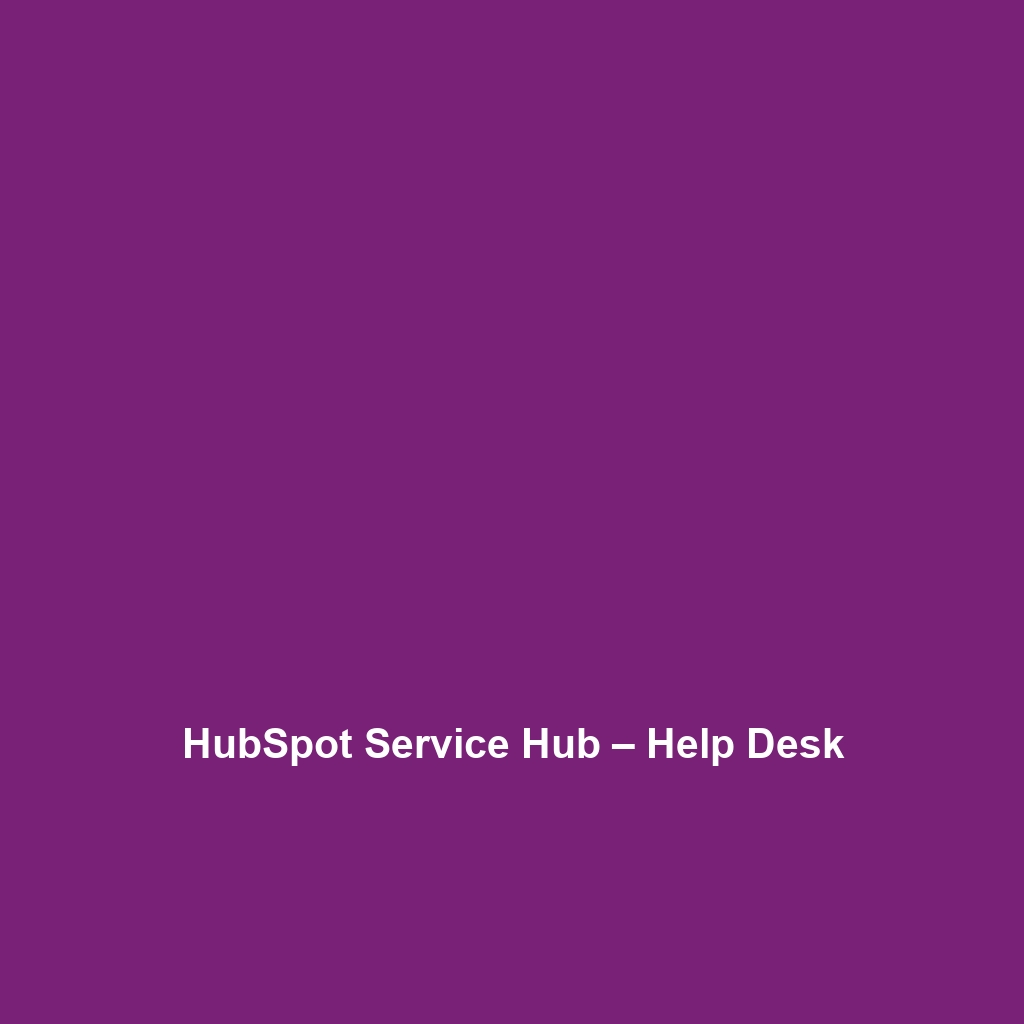
Leave a Reply