Your cart is currently empty!
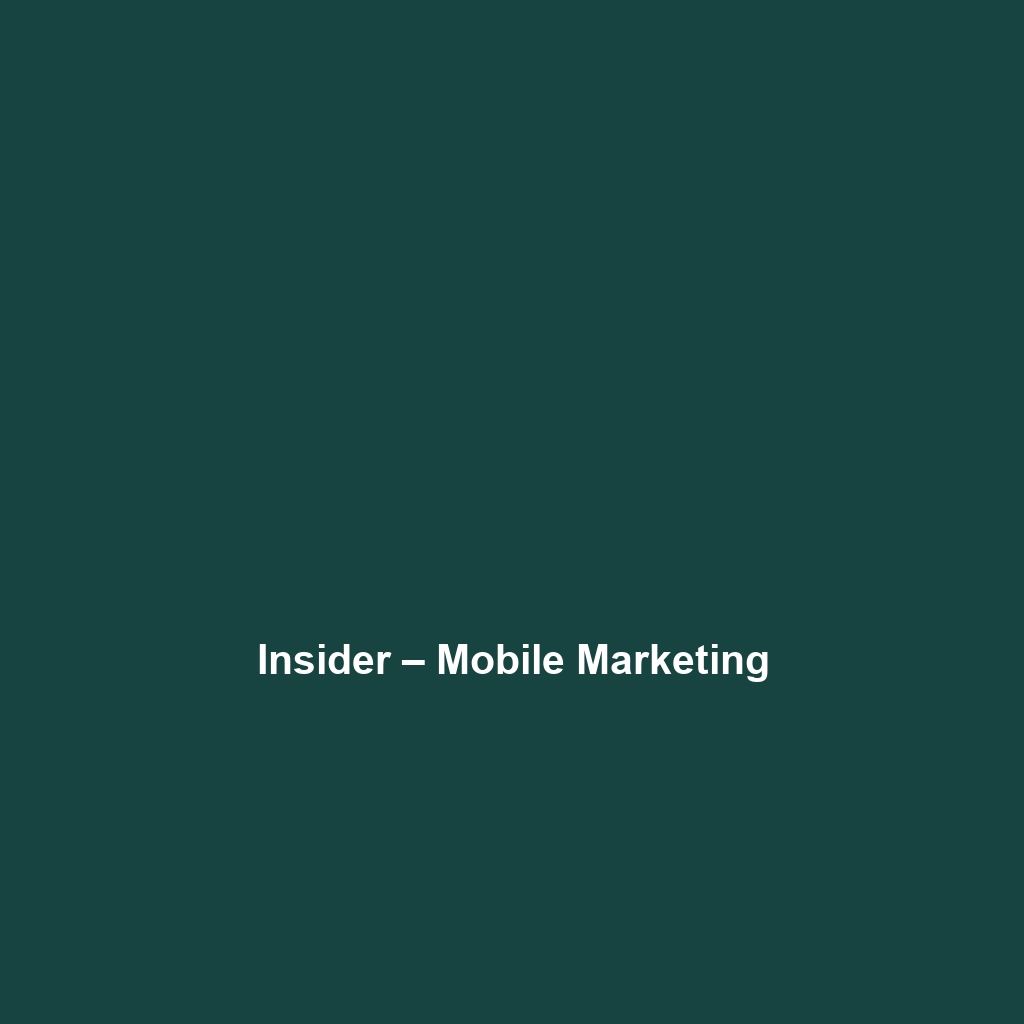
Insider – Mobile Marketing
Detailed Review of Insider – Mobile Marketing Software
Overview
Insider – Mobile Marketing is a robust software solution specifically designed to empower businesses in enhancing their mobile marketing strategies. This platform aims to address the challenges associated with consumer engagement in an increasingly digital landscape, where mobile devices are pivotal. With features aimed at optimizing customer experiences, Insider serves as a bridge between companies and their mobile users, offering tailored functionalities that align with current industry needs and trends.
Designed to address the specific challenges of mobile marketing, such as user retention and personalized outreach, Insider – Mobile Marketing offers key benefits that include data-driven insights, multi-channel communication capabilities, and seamless integration with various platforms. This software is suitable for a diverse range of users, including digital marketers, e-commerce businesses, and enterprises seeking to enhance their mobile presence.
Key Features
One of the standout features of Insider – Mobile Marketing is its ability to provide personalized user experiences through advanced segmentation and targeting capabilities. Marketers can create highly customized campaigns that resonate with specific user demographics, leading to improved engagement rates.
Additionally, Insider offers comprehensive analytics tools that allow users to measure campaign performance in real-time. This data-driven approach enables businesses to make informed decisions and optimize their strategies effectively. Other notable features include automated push notifications, in-app messaging, and A/B testing functionalities, which collectively enhance user interaction and conversion rates.
Ease of Use
Insider – Mobile Marketing provides an intuitive experience, ensuring users can get started quickly without extensive training. The user interface is designed with clarity in mind, allowing both beginners and seasoned professionals to navigate with ease. The dashboard is visually appealing and presents complex data in an accessible format, making it easier for teams to collaborate and manage campaigns effectively.
Performance
The software demonstrates excellent performance, particularly in delivering real-time notifications and analytics. Speed and reliability are among its strongest attributes. Insider has shown to be compatible across various operating systems and devices, enabling marketers to execute and monitor campaigns seamlessly on both Android and iOS platforms. This cross-device functionality ensures that insights and notifications reach users regardless of their device preference.
Pricing
Insider – Mobile Marketing offers flexible pricing plans, catering to both individuals and enterprises. The pricing structure is tiered, allowing businesses to choose a plan that aligns with their marketing needs and budgets. Compared to alternative mobile marketing software, Insider offers competitive pricing, especially considering the extensive features included in each tier. Organizations can expect a significant return on investment when leveraging Insider’s capabilities to drive user engagement and revenue growth.
Pros and Cons
While Insider – Mobile Marketing excels in providing personalized marketing solutions and robust analytics, there is room for improvement in user onboarding. Some users have noted that even with an intuitive interface, the steep learning curve associated with advanced features can hinder initial deployment.
Despite this, the advantages far outweigh the drawbacks. The platform’s ability to drive meaningful engagement and its comprehensive analytics make it a compelling choice for businesses looking to enhance their mobile marketing efforts.
Integrations
Insider – Mobile Marketing integrates seamlessly with a variety of other tools, platforms, and APIs, enhancing its functionality and providing users with a holistic marketing suite. This includes popular e-commerce platforms like Shopify and WooCommerce, as well as CRM systems such as Salesforce and HubSpot. Such integrations enable businesses to centralize their marketing efforts and ensure a cohesive strategy across multiple channels.
Customer Support
Insider – Mobile Marketing provides robust support options, including 24/7 customer assistance via chat, email, and phone. Users also have access to a rich repository of resources, including FAQs, detailed documentation, webinars, and product tutorials. This commitment to customer support ensures that users can resolve any issues swiftly, maximizing their software experience.
User Reviews and Feedback
Insights from trusted platforms like G2 and Capterra reveal that users consistently praise Insider – Mobile Marketing for its user-friendly interface and rich feature set. Many reviews highlight the effectiveness of the A/B testing functionality and the precision of user targeting capabilities. Conversely, some feedback indicates that while the software is powerful, the complexity of certain features can be daunting for less experienced users, suggesting that additional onboarding support could enhance the overall experience.
Conclusion
In summary, Insider – Mobile Marketing stands out as a reliable solution for businesses aiming to enhance their mobile marketing efforts. Its substantial offerings in personalization, analytics, and integration make it particularly valuable for digital marketers and e-commerce ventures. The platform’s features are well-aligned with industry trends that favor data-driven decision-making and customer engagement.
Organizations looking to elevate their mobile marketing strategies will find that Insider provides significant value not only through its extensive capabilities but also through its supportive customer service. For additional insights and solutions, visit UpCube’s official website.
Tutorial on Insider – Mobile Marketing
Introduction
If you’ve ever struggled with engaging your mobile audience or optimizing your mobile marketing strategies, Insider – Mobile Marketing might just be the solution you’re looking for. This powerful platform allows businesses to reach their customers directly through personalized experiences via mobile devices, enhancing both user engagement and conversion rates. Join me as we dive into the world of Insider and discover how it can transform your mobile marketing efforts!
Prerequisites
Before diving in, let’s make sure you’ve got everything ready. To get started with Insider – Mobile Marketing, you’ll need the following:
- An active account with Insider – Mobile Marketing. You can register on their official website.
- A compatible device (most smartphones or tablets with recent OS versions will do).
- Internet access to download the app and access features.
Once you have these in place, you’re all set to start your journey!
Step-by-Step Guide
Here’s what you need to do first:
- Sign up for Insider. Visit the Insider website and click on the ‘Sign Up’ button. Fill in your details and verify your email.
- Download the app. Depending on your device, go to the App Store or Google Play Store and search for ‘Insider – Mobile Marketing’. Download and install the application.
- Login. Open the app and log in with the credentials you created during the sign-up process.
- Familiarize Yourself with the Dashboard. Once logged in, take a moment to explore the user-friendly dashboard that displays all essential metrics, tools, and features.
Don’t worry if this seems complicated at first—it gets easier as you go! Insider’s interface is intuitive, designed to cater to both beginners and seasoned marketers alike.
Key Features
Now, let’s highlight the most important features and explain how to use them effectively. One of my favorite features is the personalization engine. This allows you to create tailored marketing campaigns based on user behavior, preferences, and demographics.
Here’s how to utilize this feature:
- Navigate to the ‘Campaigns’ tab on your dashboard.
- Select ‘Create New Campaign’ and choose a channel (e.g., push notifications, in-app messages).
- Use the segmentation tools to target your audience based on various criteria.
- Craft your personalized message and hit ‘Send’.
This tool really stands out because it ensures that your marketing efforts resonate with your audience, leading to higher engagement rates.
Tips and Tricks
Here’s a tip I wish I knew when I first started using Insider – Mobile Marketing—it’s a game-changer! Always A/B test your campaigns. This means creating two versions of a single campaign to see which one performs better. You can change elements like the message, visuals, or call-to-action buttons and compare their effectiveness. It’s a great way to hone your marketing skills and maximize your results!
Use Cases
If you’re in the e-commerce sector, for instance, using Insider – Mobile Marketing can make your life easier by automating your promotional campaigns. Send personalized discounts and product recommendations directly to users’ mobile devices based on their shopping history.
In the content creation field, Insider can help you push notifications about new articles or videos, engaging with readers right when they’re most likely to interact with your content.
Advanced Features (Optional)
Once you’re comfortable with the basics, you might want to try the Advanced Analytics feature. This allows you to dive deep into user behavior metrics and understand how effectively your campaigns are performing.
To use advanced analytics:
- Head over to the ‘Analytics’ section on your dashboard.
- Select the campaign you wish to analyze.
- Review engagement metrics like click-through rates, conversions, and audience demographics.
This insight can help you refine future campaigns and better segment your audience!
FAQs and Troubleshooting
Q: If you’re wondering why I can’t send push notifications, here’s the fix.
A: Ensure that users have opted-in to receive notifications. Additionally, check your app settings to confirm that all permissions are granted.
Q: My analytics data isn’t showing up, what do I do?
A: It may take a little time for data to populate. If it’s still not visible after a few hours, try refreshing the dashboard or contacting the support team for assistance.
Conclusion
Now that you’ve mastered the basics of Insider – Mobile Marketing, the rest is up to you—happy exploring! There are so many features to discover, and the potential for your mobile marketing strategies is enormous.
Additional Resources
For more tips and tools, check out UpCube’s resources. You can also find official documentation, community forums, and tutorials that can help you dive even deeper into mobile marketing.
Leave a Reply