Your cart is currently empty!
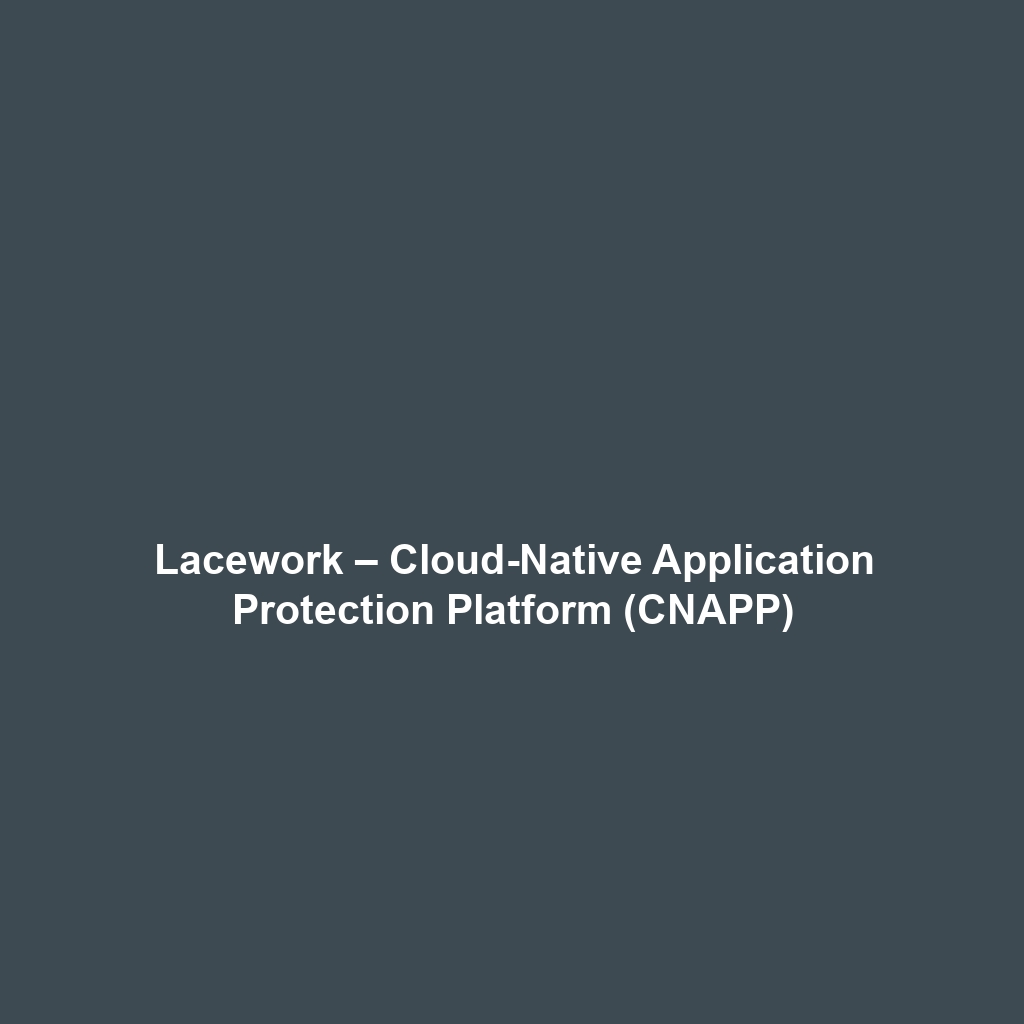
Lacework – Cloud-Native Application Protection Platform (CNAPP)
Lacework – Cloud-Native Application Protection Platform (CNAPP) Review
Overview
Designed to address the challenges of securing cloud-native applications, Lacework – Cloud-Native Application Protection Platform (CNAPP) offers comprehensive security solutions that align with industry needs and trends. As cloud adoption accelerates, organizations increasingly face the complexities of maintaining security across dynamic and distributed environments. This platform is ideal for security teams, DevOps professionals, and compliance officers who seek to ensure the integrity and security of their cloud applications.
Key Features
One of the standout features of Lacework – Cloud-Native Application Protection Platform (CNAPP) is its ability to deliver comprehensive visibility through automated security assessments. Users can easily monitor their cloud environments without the need for manual configurations. Additionally, the platform incorporates advanced machine learning algorithms to detect anomalies in real-time, reducing the risk of cyber threats. Other notable features include:
- Cloud Security Posture Management (CSPM): This feature assesses risk across cloud services, helping organizations maintain compliance with industry standards.
- Vulnerability Management: Lacework provides actionable insights into vulnerabilities, allowing users to prioritize remediation efforts effectively.
- Security Event Monitoring: With continuous monitoring, users benefit from immediate alerts regarding potential security incidents.
Ease of Use
Lacework – Cloud-Native Application Protection Platform (CNAPP) provides an intuitive experience, ensuring users can get started quickly without extensive training. The dashboard is user-friendly, offering clear navigation and easily accessible functionalities. Whether for beginners or seasoned professionals, the learning curve remains manageable, facilitating efficient security operations.
Performance
The software demonstrates excellent performance, particularly in terms of speed and reliability. It integrates seamlessly with both popular cloud environments like AWS, Azure, and Google Cloud Platform. The platform’s performance remains consistent, even when processing large datasets or numerous security events simultaneously, showcasing its scalability and robustness.
Pricing
Lacework – Cloud-Native Application Protection Platform (CNAPP) offers flexible pricing plans, catering to both individuals and enterprises. The pricing structure reflects the value provided, with multiple tiers designed to accommodate varying organizational needs. Competitively, Lacework stands out in comparison to other similar platforms, offering a return on investment through reduced operational burdens and enhanced security posture.
Pros and Cons
While Lacework – Cloud-Native Application Protection Platform (CNAPP) excels in delivering comprehensive security assessments and real-time monitoring, there is room for improvement in its reporting functionalities. Users have noted that while the platform provides a wealth of data, the customization of reports could be enhanced to meet varied organizational requirements. Key advantages include:
- Comprehensive automated security assessments
- Strong integrations with major cloud service providers
- Effective anomaly detection through machine learning
Conversely, some users have mentioned that the learning curve for advanced features can be steep, indicating a need for enhanced educational resources.
Integrations
Lacework – Cloud-Native Application Protection Platform (CNAPP) excels in its integrations with other tools and platforms. It seamlessly connects with CI/CD tools, workload protection solutions, and incident response platforms, ensuring users can incorporate Lacework into existing workflows. For example, integrations with tools like Jenkins for CI/CD pipelines allow for automated security checks at every stage of development.
Customer Support
Lacework – Cloud-Native Application Protection Platform (CNAPP) provides robust support options, including a dedicated customer support team available through various channels such as chat, email, and phone. Additionally, the availability of extensive documentation, FAQs, and tutorials empowers users to troubleshoot independently. Organizations have acknowledged the responsiveness of the support team, particularly during critical security incidents.
User Reviews and Feedback
Insights from trusted platforms like G2, Capterra, and Trustpilot reveal a favorable reception among users. Users consistently praise Lacework – Cloud-Native Application Protection Platform (CNAPP) for its comprehensive approach to security and ease of integration with existing tools. The most common feedback highlights the platform’s effectiveness in reducing security risks and streamlining compliance efforts, marking it as a valuable asset in their security landscape.
Conclusion
Lacework – Cloud-Native Application Protection Platform (CNAPP) is a reliable solution for organizations seeking to bolster their cloud application security. Its robust features, ease of use, and commitment to performance position it as a significant player in the cloud-native security market. It offers substantial value for industries that demand stringent security measures and efficient compliance processes. For additional insights and solutions, visit UpCube’s official website.
For further exploration of your security needs, consider accessing Lacework’s official documentation, engaging with the community forums, or reviewing product tutorials.
Lacework – Cloud-Native Application Protection Platform (CNAPP) Tutorial
Introduction
If you’ve ever struggled with securing your cloud-native applications, Lacework – Cloud-Native Application Protection Platform (CNAPP) might just be the solution you’re looking for. Lacework offers comprehensive security for applications built in cloud environments, tackling the complexities of ensuring safety and compliance in today’s rapidly evolving tech landscape. In this tutorial, we’ll walk through everything you need to know to get started with Lacework, from setup to advanced features.
Prerequisites
Before diving in, let’s make sure you’ve got everything ready. Here’s what you’ll need:
- Account Setup: You will need an account with Lacework, which you can easily create on their website.
- Supported Browsers: Make sure you’re using a modern web browser such as Google Chrome, Firefox, or Safari for the best experience.
- Cloud Provider Access: Ensure you have access to your cloud provider accounts (like AWS, Azure, or GCP) since Lacework integrates with these platforms.
- Permissions: Have the necessary permissions to install and configure Lacework within your environment.
Step-by-Step Guide
Alright, let’s get started! Here’s what you need to do first:
- Create Your Account: Go to the Lacework website and sign up for an account. You’ll need to provide some basic information.
- Choose Your Cloud Environment: Once logged in, select your cloud environment (AWS, Azure, GCP) from the dashboard.
- Install Lacework Agents: Lacework utilizes agents to collect data from your application. Follow the instructions to install these agents based on your cloud provider. It’s usually as simple as running a command in your command line interface!
- Configure Integration: Set up integrations with your existing cloud services to allow Lacework to monitor your applications effectively. You’ll typically be looking at enabling APIs and setting permissions.
- Review Security Posture: After installation, take a moment to review the security posture that Lacework provides. This will give you insights into potential vulnerabilities and the overall health of your environment.
Don’t worry if this seems complicated at first—it gets easier as you go! Lacework’s intuitive interface is designed to help you manage security with confidence.
Key Features
One of my favorite features is the Automated Threat Detection. Lacework uses machine learning to analyze vast amounts of data from your applications and proactively alerts you about any anomalies. This means you can focus on development while Lacework watches your back.
Another standout feature is the Compliance Reporting. With regulations like GDPR and HIPAA in play, Lacework helps ensure that your applications comply with required standards, making audits a breeze.
Lastly, let’s not forget about the Visibility Dashboards. These dashboards provide real-time insights into your application’s performance and security status, allowing you to make informed decisions swiftly.
Tips and Tricks
Here’s a tip I wish I knew when I first started using Lacework – Cloud-Native Application Protection Platform (CNAPP)—it’s a game-changer! Take some time to customize your alert settings. By fine-tuning these alerts, you can prioritize critical threats and reduce noise from less important notifications.
Another great shortcut is to utilize the Search Functionality. If you need to find a specific report or notification, using the search bar can save you precious time instead of browsing through multiple tabs.
Use Cases
If you’re in DevOps, here’s how Lacework – Cloud-Native Application Protection Platform (CNAPP) can make your life easier. Lacework automates security checks during the CI/CD pipeline, ensuring that only secure code is deployed. This reduces the risk of vulnerabilities slipping through the cracks.
For Complying Organizations, Lacework simplifies the process by continually monitoring for compliance requirements across various frameworks. This functionality ensures that you’re not just compliant at one point in time, but continuously compliant.
Advanced Features
Once you’re comfortable with the basics, you might want to try the Advanced Analytics feature. This powerful tool allows you to delve deeper into your data, identifying hidden patterns or threats that might go unnoticed. Lacework also offers a Custom Query Builder for those looking to perform in-depth investigations.
Another amazing functionality is the Integrations with SIEM systems. This makes it easy to consolidate your security data across multiple platforms, providing a holistic view of your security posture.
FAQs and Troubleshooting
Q: If you’re wondering why Lacework isn’t detecting my cloud resources, here’s the fix.
A: Make sure that the Lacework agents are correctly installed and configured. Sometimes, permissions settings in your cloud environment might restrict Lacework from accessing necessary data. Double-check these settings, and everything should function smoothly.
Q: Why am I receiving duplicate alerts?
A: Duplicate alerts can occur if the same condition exists in multiple cloud resources. To reduce this noise, adjust your alert settings to combine alerts or create thresholds for notifications, so you only receive an alert when significant changes occur.
Conclusion
Now that you’ve mastered the basics of Lacework – Cloud-Native Application Protection Platform (CNAPP), the rest is up to you—happy exploring! Dive into the advanced features, customize your settings to suit your workflow, and enjoy the peace of mind that comes with robust application security.
Additional Resources
For more tips and tools, check out UpCube’s resources. You might find additional tutorials, official documentation, and community forums that can further help you in your journey with Lacework.
Leave a Reply