Your cart is currently empty!
LibreOffice Writer – Word Processing Review
Overview
Designed to address the challenges of document creation and editing for both individual users and organizations, LibreOffice Writer – Word Processing offers a robust solution tailored to meet the diverse needs of its user base. As part of the LibreOffice suite, Writer stands out as an open-source word processor that provides essential tools for drafting, formatting, and sharing text documents. Its alignment with industry trends, such as the increasing demand for cost-effective and flexible software alternatives, makes it an attractive option for a wide variety of users, including students, small businesses, and large enterprises.
Key Features
One of the standout features of LibreOffice Writer – Word Processing is its extensive formatting capabilities, which enable users to create professional-quality documents. The software supports various formats, including .docx, .odt, and PDF, ensuring seamless collaboration across different platforms. Additionally, Writer comes equipped with advanced styling options, which allows users to customize their documents with headers, footers, and tables of contents quickly.
Another significant feature is the built-in collaboration tools that facilitate real-time editing. This feature is particularly beneficial for teams working on shared documents, enabling multiple users to contribute simultaneously. Furthermore, Writer integrates a powerful spell checker and grammar tool that enhances the writing process by ensuring clarity and correctness in documents.
Ease of Use
LibreOffice Writer – Word Processing provides an intuitive experience, ensuring users can get started quickly without extensive training. The interface is customizable, allowing users to arrange toolbars and menus according to their preferences. For those new to word processing software, the program includes a comprehensive tutorial and help guides that facilitate a smooth onboarding process. Experienced users will appreciate the availably of keyboard shortcuts that streamline workflow and increase productivity.
Performance
The software demonstrates excellent performance, particularly in handling large and complex documents. It operates smoothly across multiple operating systems, including Windows, macOS, and Linux. Users report that the application loads quickly and maintains stability during prolonged use, making it suitable for both casual and professional writing tasks.
Moreover, LibreOffice Writer performs effectively when working with embedded media, such as images and tables, without compromising the document’s speed or quality. This reliability ensures that users can confidently utilize the software for a variety of projects, from simple letters to comprehensive reports.
Pricing
LibreOffice Writer – Word Processing offers flexible pricing plans, catering to both individuals and enterprises. As an open-source platform, the software is free to download and use, which significantly lowers the total cost of ownership compared to proprietary alternatives like Microsoft Word. This pricing model provides substantial value for organizations looking to equip their teams with capable word processing tools without incurring licensing costs.
For businesses requiring advanced features or dedicated support, there are community-supported versions available through various partners that offer professional services at competitive rates, ensuring users can choose a plan that fits their operational needs.
Pros and Cons
While LibreOffice Writer – Word Processing excels in providing a comprehensive array of features and flexibility, there is room for improvement in certain areas. Here are the main advantages and disadvantages:
- Pros:
- Free and open-source, offering significant cost savings.
- Rich formatting and editing features that cater to professional needs.
- Excellent compatibility with multiple file formats.
- Strong collaborative tools that enhance teamwork.
- Cons:
- User interface can appear dated compared to more modern competitors.
- Some advanced features may have a learning curve for new users.
Integrations
LibreOffice Writer – Word Processing integrates well with various software tools and platforms, enhancing user productivity. For instance, it supports cloud storage services such as Google Drive and Dropbox, allowing users to save and access their documents from anywhere. Additionally, Writer can export documents directly into different formats, ensuring quick adaptation for various platforms and audiences.
Furthermore, the application supports macros, which can automate repetitive tasks, improving efficiency for regular users. The ability to integrate with other programs further solidifies Writer’s position as a flexible word processing solution in the competitive landscape.
Customer Support
LibreOffice Writer – Word Processing provides robust support options, including comprehensive documentation, FAQs, and community forums. The extensive online documentation includes step-by-step guides and troubleshooting advice to assist users in navigating common challenges. Additionally, the active user community forums offer a platform for users to exchange tips and solutions.
For organizations requiring tailored support, partnerships with companies offering professional services can provide more personalized help, ensuring users can depend on prompt assistance when needed.
User Reviews and Feedback
Users consistently praise LibreOffice Writer – Word Processing for its rich feature set and flexibility. Reviews from trusted platforms such as G2 and Capterra highlight the software’s capability to handle a variety of document types effectively, with many users noting its compatibility with Microsoft Word formats as a crucial advantage. However, the most common feedback also highlights some concerns regarding the user interface, with calls for a more modern aesthetic to improve overall usability.
Conclusion
In conclusion, LibreOffice Writer – Word Processing is a reliable solution for any organization or individual seeking a powerful word processing tool without the financial burden of traditional licensing fees. Its extensive feature set, strong performance, and compatibility with various platforms make it an excellent choice for users across different industries.
For additional insights and solutions, visit UpCube’s official website. Explore the comprehensive documentation and engage with the community to unlock the full potential of LibreOffice Writer. Overall, the software stands as a testament to the capabilities of open-source solutions, delivering significant value for diverse writing tasks.
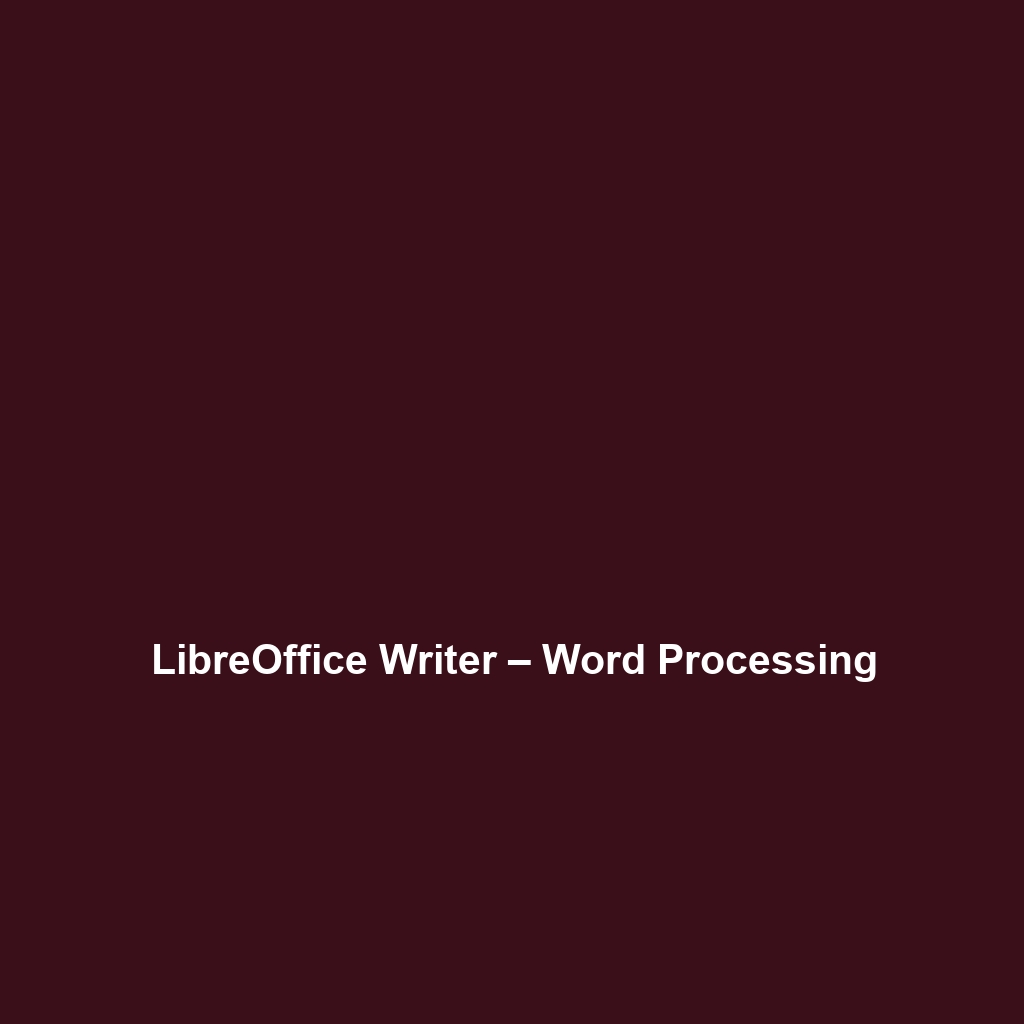
Leave a Reply