Your cart is currently empty!
Lucidchart – Diagramming: A Comprehensive Review
Overview
Lucidchart – Diagramming is a powerful diagramming tool designed to create a diverse range of visual solutions, including flowcharts, wireframes, and organizational charts. As organizations increasingly seek efficient ways to communicate complex information, Lucidchart addresses these challenges by providing a flexible platform tailored for team collaboration and streamlined processes.
Designed to address the specific challenges of visual communication in both remote and in-person environments, Lucidchart offers significant benefits such as real-time collaboration, extensive templates, and seamless integration capabilities. It effectively aligns with industry needs by catering to professionals collaborating on projects in various sectors, including technology, engineering, and education.
Key Features
One of the standout features of Lucidchart – Diagramming is its ability to facilitate real-time collaboration among team members. This functionality allows users to contribute and modify diagrams simultaneously, promoting teamwork and enhancing productivity.
Another key feature is the extensive library of templates, which simplifies the process of diagram creation. Users can choose from pre-built templates, making it easier to get started and customize according to specific needs. Furthermore, the software’s extensive shape library supports diverse diagram types, enriching presentations with visually appealing and informative designs.
Integration capabilities also set Lucidchart apart. The software integrates seamlessly with other popular tools such as Google Drive, Microsoft Office, and Atlassian products, allowing users to incorporate diagrams directly into their workflows. Additionally, the ability to export diagrams in various formats enhances usability and sharing options.
Ease of Use
Lucidchart – Diagramming provides an intuitive experience, ensuring users can get started quickly without extensive training. The user-friendly interface is designed to accommodate both beginners and experienced professionals, enabling easy navigation and intuitive design processes.
The drag-and-drop functionality facilitates a straightforward diagramming process, and the availability of tutorials and tooltips enhances the overall user experience. This accessibility positions Lucidchart as an ideal choice for teams seeking a quick ramp-up time, thus fostering efficient collaboration among diverse user groups.
Performance
The software demonstrates excellent performance, particularly in its ability to handle complex diagrams without compromising speed or responsiveness. Tests indicate that Lucidchart maintains high stability, even with multiple users editing simultaneously.
Additionally, Lucidchart is compatible with various operating systems and devices, including Windows, Mac, and mobile platforms, ensuring that users can access their diagrams from virtually anywhere. This cross-platform capability contributes to its reputation as a versatile diagramming tool suitable for any modern workplace.
Pricing
Lucidchart – Diagramming offers flexible pricing plans, catering to both individuals and enterprises. The pricing structure includes a free tier for basic users and several premium plans that provide additional features and functionalities.
The Starter plan offers essential features suitable for smaller teams, while the Professional and Team plans unlock advanced capabilities such as data linking, enhanced collaboration tools, and administrative controls. When compared to alternatives in the market, Lucidchart’s pricing is competitive, and it delivers a commendable return on investment for organizations prioritizing visual communication.
Pros and Cons
While Lucidchart – Diagramming excels in offering real-time collaboration and an intuitive interface, there is room for improvement in terms of offline access. Users have noted that some functionalities are limited when working without an internet connection.
Additionally, although the software provides robust features, pricing for advanced plans may not be suitable for all budgets, particularly for smaller teams. However, the overall advantages, including ease of use and integration capabilities, often outweigh these drawbacks and contribute to Lucidchart’s popularity in the diagramming space.
Integrations
Lucidchart – Diagramming seamlessly integrates with a variety of tools and platforms, enhancing its usability within existing workflows. Compatibility with well-known software such as Google Workspace, Microsoft Office, and Atlassian products (including Jira and Confluence) allows teams to incorporate diagrams into their documentation and project management tools efficiently.
This level of integration maximizes productivity, as users can generate visual content without the need to switch contexts frequently. Moreover, Lucidchart’s API extends integration capabilities, empowering organizations to customize their experience and automate processes tailored to specific operational needs.
Customer Support
Lucidchart – Diagramming provides robust support options, including a comprehensive help center that features tutorials, FAQs, and community forums where users can seek assistance. The customer support team is accessible via email, and response times are generally quick, providing solutions for common queries efficiently.
Additionally, premium plans include prioritized support, ensuring that businesses can receive immediate help with critical issues. This dedication to customer support enhances the overall user experience and contributes to maintaining high user satisfaction rates.
User Reviews and Feedback
User insights from trusted platforms like G2, Capterra, and Trustpilot reveal a consistently positive reception for Lucidchart – Diagramming. Users consistently praise Lucidchart for its intuitive design and ease of collaboration. The collaboration features are often highlighted as a critical factor in improving teamwork and project outcomes.
Conversely, the most common feedback highlights some limitations with offline access and the pricing structure for advanced features. Users recommend that the ability to work offline could enhance functionality for those in environments with unstable internet connections.
Conclusion
In summary, Lucidchart – Diagramming is a reliable solution for organizations in various industries that require effective visual communication tools. Its extensive feature set, ease of use, and integration capabilities provide significant value for teams working collaboratively on complex projects. Despite areas for improvement, particularly concerning offline access, the software remains a top choice for businesses seeking dynamic diagramming solutions.
For additional insights and solutions, visit UpCube’s official website. Additionally, users may benefit from accessing official documentation and community forums for ongoing support and learning opportunities.
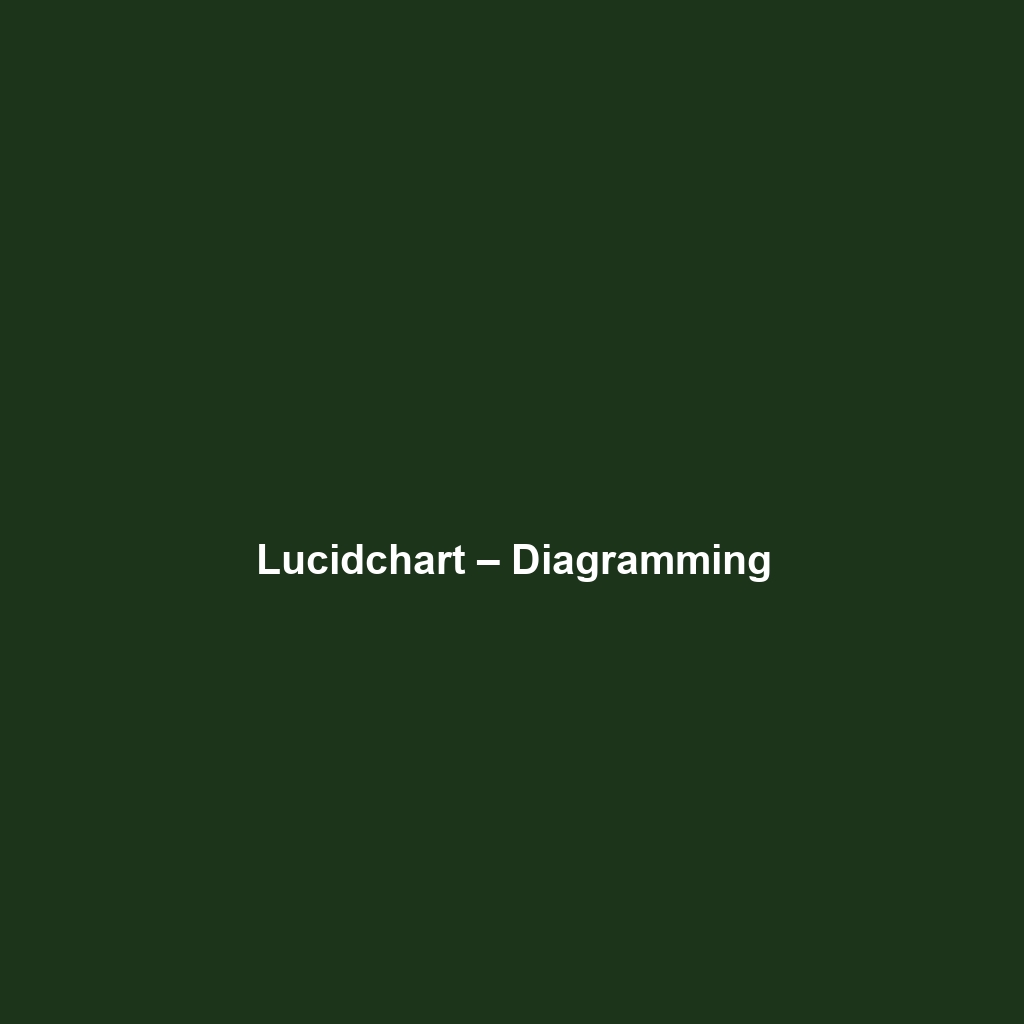
Leave a Reply