Your cart is currently empty!
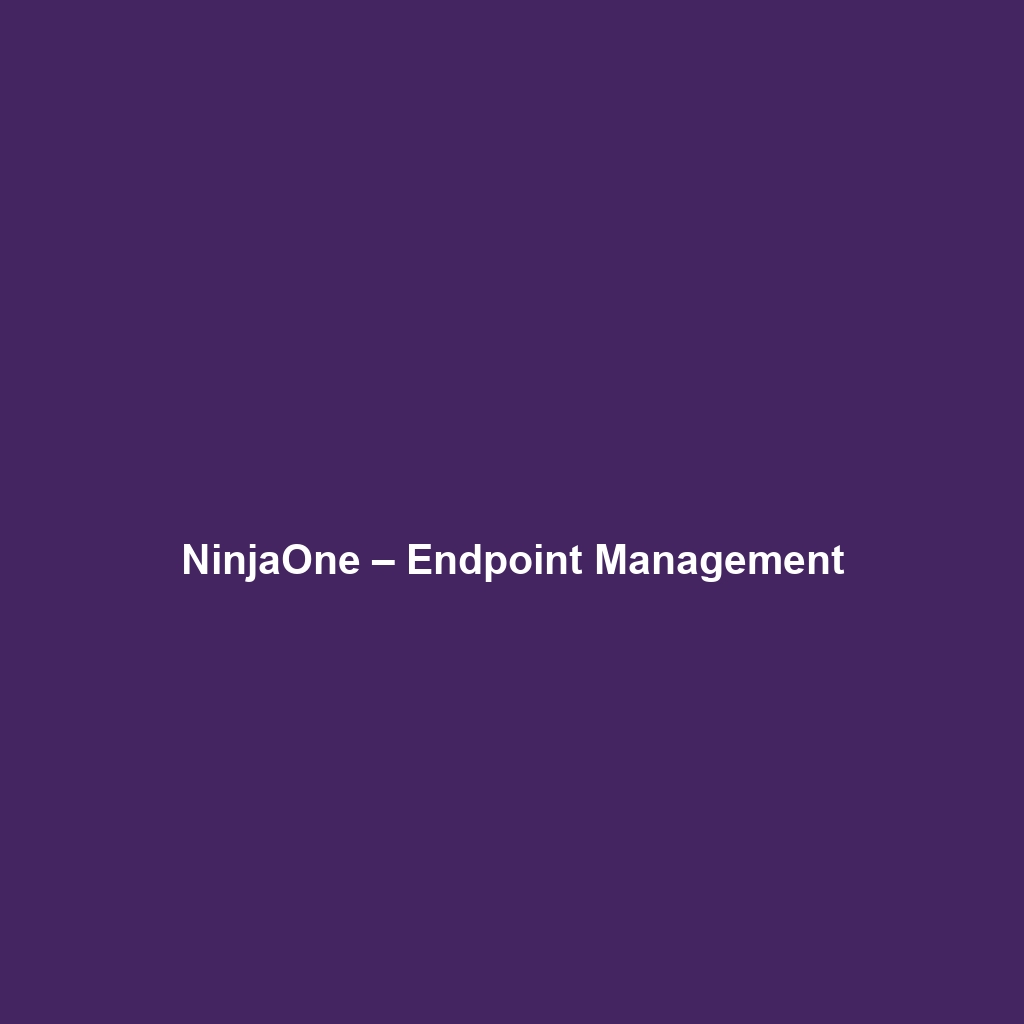
NinjaOne – Endpoint Management
NinjaOne – Endpoint Management: A Comprehensive Review
1. Overview
Designed to address the complexities of IT management in modern enterprise environments, NinjaOne – Endpoint Management offers a robust platform for administering and securing endpoints across diverse networks. By consolidating various IT tasks into a single, streamlined interface, NinjaOne is primarily aimed at IT administrators, managed service providers (MSPs), and organizations seeking to enhance their operational efficiency.
This software reflects industry trends toward automated IT solutions and offers significant benefits, such as improved security, reduced downtime, and increased productivity. With the rise in remote work and the proliferation of mobile devices, NinjaOne aligns well with the need for comprehensive endpoint management systems capable of addressing specific challenges such as cybersecurity threats and asset tracking.
2. Key Features
One of the standout features of NinjaOne – Endpoint Management is its ability to facilitate remote monitoring and management (RMM). This functionality allows administrators to oversee the health of devices in real-time, addressing issues before they escalate. The intuitive dashboard provides crucial insights into system performance and alerts users to critical incidents.
Another significant feature is the software’s patch management capability, which ensures that all endpoints are up-to-date with the latest security patches and software updates. This proactive approach helps safeguard against vulnerabilities that cybercriminals often exploit.
Additionally, NinjaOne supports automation of routine tasks such as software deployments and script execution, thereby optimizing resource allocation and reducing the manual workload for IT staff. Other notable features include remote access, backup and restore options, invoice generation for MSPs, and comprehensive reporting tools.
3. Ease of Use
NinjaOne – Endpoint Management provides an intuitive experience, ensuring users can get started quickly without extensive training. The user interface is clean and organized, with features easily accessible through a logical navigation structure. New users can appreciate an online knowledge base and guided tutorials that facilitate a smooth onboarding experience.
This simplicity does not compromise functionality; instead, it creates a balance that satisfies both beginners and experienced IT professionals. By offering customizable dashboards and alerts, users can tailor their experience to suit their specific operational needs and preferences.
4. Performance
The software demonstrates excellent performance, particularly in environments with a high number of endpoints. Its lightweight architecture ensures swift action when managing updates, executing commands, or accessing devices remotely. Users report minimal lag during simultaneous operations, which is essential for maintaining productivity across distributed networks.
Moreover, NinjaOne is compatible with a broad spectrum of operating systems, including Windows, macOS, and Linux, making it an adaptable choice for varied IT environments. This versatility enhances its appeal, allowing organizations to manage different device types without compromising functionality or user experience.
5. Pricing
NinjaOne – Endpoint Management offers flexible pricing plans, catering to both individuals and enterprises. Its tiered pricing structure allows organizations to choose a plan that best fits their scale and feature requirements, creating accessible entry points for businesses of all sizes.
When comparing its pricing to alternative solutions in the market, NinjaOne typically delivers strong value, not only through cost-efficiency but also via an array of tools that facilitate IT management. The potential for significant operational savings through automation and downtime reduction presents a compelling return on investment.
6. Pros and Cons
While NinjaOne – Endpoint Management excels in remote management and ease of use, there is room for improvement in expanding its integration capabilities with niche applications. Users have noted that while the software integrates seamlessly with major platforms, additional flexibility with third-party applications would enhance its utility.
- Pros: User-friendly interface, robust feature set, excellent remote management capabilities, and flexible pricing.
- Cons: Limited integrations with specialized applications and potentially higher costs for larger organizations.
7. Integrations
NinjaOne – Endpoint Management comes with a range of integrations that enable it to work in concert with other tools and platforms commonly utilized in IT environments. It effectively integrates with popular platforms such as PSA software, ticketing systems, and antivirus applications, streamlining workflows and enhancing overall operational efficacy.
For example, partnerships with platforms like Autotask and ConnectWise allow users to streamline customer support processes and manage projects more effectively. The commitment to compatibility with widely used systems makes NinjaOne a versatile choice for businesses seeking robust endpoint management solutions.
8. Customer Support
NinjaOne – Endpoint Management provides robust support options, including 24/7 live chat, email assistance, and a dedicated support team. The company places a strong emphasis on customer satisfaction, ensuring queries are promptly addressed and resolved.
Moreover, numerous resources are available, including an extensive knowledge base, community forums, and product tutorials. These resources empower users to find solutions independently, enhancing the overall user experience.
9. User Reviews and Feedback
According to reviews from trusted platforms like G2, Capterra, and Trustpilot, users consistently praise NinjaOne – Endpoint Management for its intuitive interface and powerful feature set. Feedback frequently highlights the software’s efficiency in handling remote management tasks and automating routine processes.
However, some common criticisms focus on the learning curve associated with fully leveraging its comprehensive features and a desire for more integration options. These insights indicate areas for potential development as the software continues to evolve to meet user needs.
10. Conclusion
NinjaOne – Endpoint Management is a reliable solution for IT departments and managed service providers navigating the complexities of endpoint management. With significant value for organizations of all sizes, this platform stands out for its streamlined interface, abundant features, and solid performance.
For businesses focused on optimizing their IT operations, the investment in NinjaOne can yield substantial returns in productivity, efficiency, and cybersecurity. For additional insights and solutions, visit UpCube’s official website. Further resources such as official documentation and community forums are also available to support users in maximizing their experience with the software.
NinjaOne – Endpoint Management Tutorial
Introduction
If you’ve ever struggled with keeping track of multiple devices, managing updates, or ensuring security across your network, NinjaOne – Endpoint Management might just be the solution you’re looking for. This powerful tool is designed to streamline your endpoint management needs, allowing you to monitor, manage, and secure devices from a single platform. Whether you’re an IT professional or a small business owner, NinjaOne can help simplify your workflow and enhance your productivity.
Prerequisites
Before diving in, let’s make sure you’ve got everything ready. Here are the basic requirements you’ll need to get started with NinjaOne:
- System Requirements: NinjaOne is cloud-based, so you only need a web browser and an internet connection. Supported browsers include Chrome, Firefox, and Edge.
- Account Setup: You’ll need to create an account on the NinjaOne website. This is straightforward—just head to their official site to get started.
- Supported Devices: NinjaOne works with Windows, MacOS, and various mobile devices, so you can manage a mixed environment with ease.
Step-by-Step Guide
Now that you’re all set, here’s what you need to do first:
- Create Your NinjaOne Account: Visit the NinjaOne website and sign up for an account.
- Log In: After verifying your email, log in to your NinjaOne dashboard. The interface is user-friendly, so you’ll find it intuitive.
- Add Devices: Click on the “Devices” section and select “Add Device.” You can install NinjaOne agents on the devices you want to manage, whether they’re Windows or Mac.
- Start Monitoring: Once your devices are added, you can start monitoring their status right away. Check for updates, performance issues, and security alerts from the dashboard.
Don’t worry if this seems complicated at first—it gets easier as you go! NinjaOne provides helpful prompts throughout the process.
Key Features
One of my favorite features is the automated patch management. This tool really stands out because it allows you to schedule updates. You can set it to automatically apply critical updates during off-hours, minimizing disruption.
Another highlight is the remote access capability. If you ever need to troubleshoot an issue or provide support, you can easily connect to a user’s device without leaving your desk. It’s a lifesaver for those unexpected technical difficulties!
Additional Features:
- Documentation: NinjaOne helps you keep track of system documentation, making it simple to refer back to.
- Asset Management: View detailed information about each device, including installed software and hardware specs.
- Reporting: Generate reports to analyze performance trends and receive compliance updates.
Tips and Tricks
Here’s a tip I wish I knew when I first started using NinjaOne – Endpoint Management—it’s a game-changer! Make use of the automation features to streamline repetitive tasks. For instance, you can automate daily performance checks or set alerts for particular thresholds, saving you ample time on day-to-day management.
Also, explore the knowledge base. NinjaOne has an extensive library of articles and video tutorials that are incredibly helpful if you ever feel stuck.
Use Cases
If you’re in IT management, NinjaOne can make your life easier by providing you with everything you need in one place. Imagine being able to monitor all your company’s endpoints without hopping between different software solutions.
For small business owners, it acts as a robust tool for managing company devices efficiently. You can control security settings, ensure timely updates, and offer remote support to your team—all while keeping costs manageable.
Advanced Features (Optional)
Once you’re comfortable with the basics, you might want to try this: explore NinjaOne’s API integrations. This feature lets you connect NinjaOne with other tools you’re already using, such as ticketing systems or customer relationship management software.
For power users, NinjaOne – Endpoint Management offers some incredible advanced features, including custom scripting to tailor device management to your specific organizational needs. Just make sure to test any scripts in a safe environment first!
FAQs and Troubleshooting
If you’re wondering why your device isn’t appearing in the dashboard, here’s the fix: double-check that the NinjaOne agent was correctly installed and ensure that the device is connected to the internet.
Another common issue is alert settings being too sensitive. If you’re receiving alerts too frequently, you can customize the alert parameters in the settings to better align with your requirements.
Conclusion
Now that you’ve mastered the basics of NinjaOne – Endpoint Management, the rest is up to you—happy exploring! Dive deeper into its functionalities and find the best ways to utilize this handy tool for your needs.
Additional Resources
For more tips and tools, check out UpCube’s resources. You’ll find additional tutorials and articles that complement your NinjaOne experience.
Leave a Reply