Your cart is currently empty!
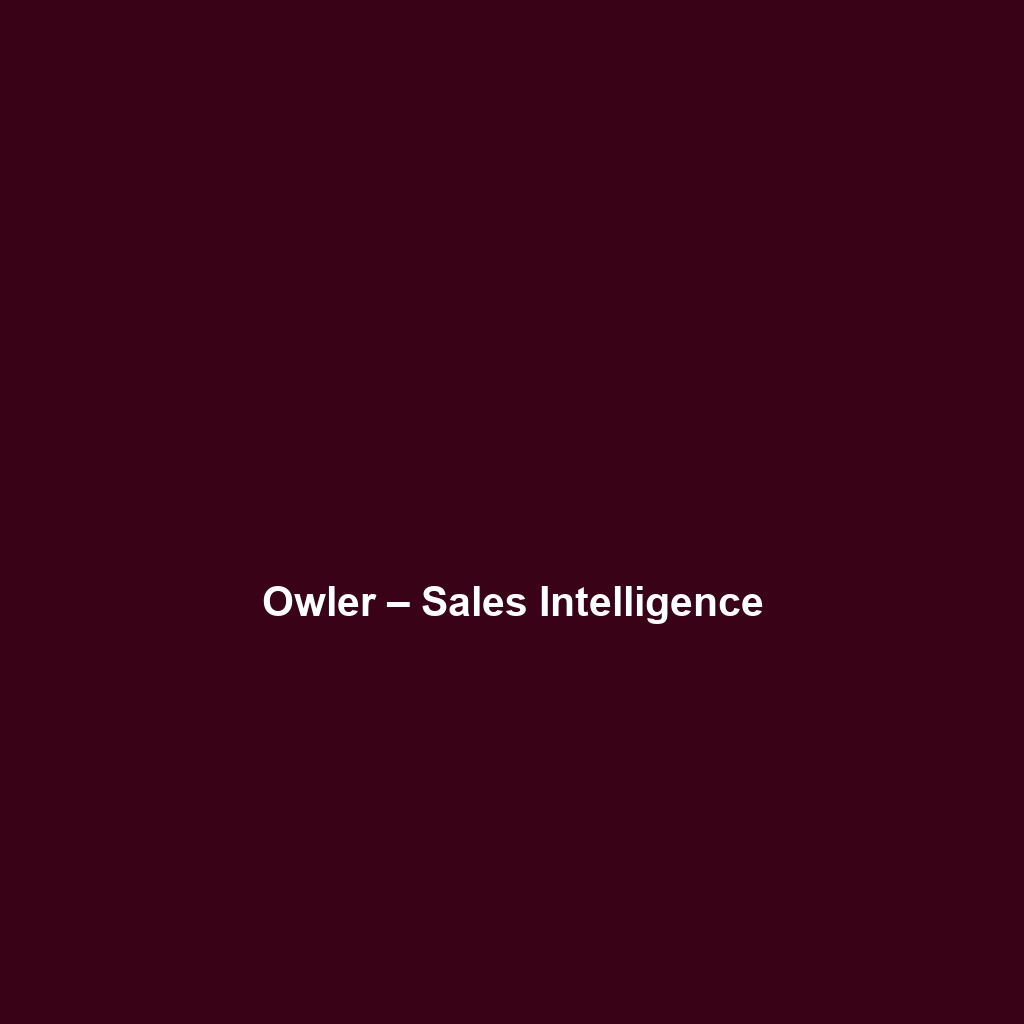
Owler – Sales Intelligence
Owler – Sales Intelligence Review: Features, Pricing, and Performance
Overview
Designed to address the specific challenges faced by businesses seeking to enhance their competitive edge, Owler – Sales Intelligence offers a robust suite of tools that deliver comprehensive insights into market trends and competitor activities. This software is best suited for sales professionals, business development teams, and marketing strategists aiming to leverage data for informed decision-making. As organizations increasingly demand tools that support agile business strategies, Owler stands out by providing timely updates and actionable intelligence that align with current industry needs.
Key Features
One of the standout features of Owler – Sales Intelligence is its ability to aggregate data on millions of companies, providing users with crucial insights into the competitive landscape. Key functionalities include:
- Competitor Tracking: Users can monitor their competitors closely, receiving alerts on changes in their business strategies, funding activities, and market positions.
- Market Insights: Owler compiles extensive market data, enabling users to identify emerging trends and potential opportunities in their respective fields.
- Sales Triggers: The software identifies critical sales triggers, such as funding announcements or personnel changes, which can initiate timely outreach efforts.
- Custom Alerts: Users can set preferences for notifications based on specific criteria relevant to their business or industry, enhancing focused engagement.
These features collectively empower organizations to make data-driven decisions that significantly enhance their strategic positioning.
Ease of Use
Owler – Sales Intelligence provides an intuitive experience, ensuring users can get started quickly without extensive training. The dashboard is designed for clarity and ease of navigation, allowing both beginners and professionals to access vital information seamlessly. With straightforward categorization of features, businesses can efficiently conduct analyses and derive insights, minimizing the learning curve typically associated with robust sales intelligence software.
Performance
The software demonstrates excellent performance, particularly in aggregating real-time data and delivering updates. Owler is optimized for speed, enabling users to quickly analyze large datasets without noticeable lag. Additionally, the platform is compatible with major operating systems and devices, ensuring that users can access insights anytime and anywhere, thus maintaining productivity regardless of location.
Pricing
Owler – Sales Intelligence offers flexible pricing plans, catering to both individuals and enterprises. The tiered approach allows companies of varying sizes to find a suitable option that meets their needs. This pricing structure positions Owler competitively against alternatives in the market. Users can expect a strong return on investment, particularly when considering the enhanced capabilities in sales strategy and execution that the software provides.
Pros and Cons
While Owler – Sales Intelligence excels in delivering valuable competitive insights and a user-friendly experience, there is room for improvement in certain areas. Key advantages include:
- Comprehensive data aggregation capabilities
- User-friendly interface and easy navigation
- Robust notification and alert system
On the other hand, some users have noted:
- Limited customization options in reports
- A need for enhanced visualization tools to better represent data
Integrations
Owler integrates well with various tools and platforms, including CRM systems and marketing automation software. This compatibility facilitates a more cohesive workflow, allowing users to synchronize data across different systems. Practical examples include seamless connections with Salesforce, HubSpot, and other commonly utilized software, enhancing operation efficiency and ensuring data consistency across business functions.
Customer Support
Owler – Sales Intelligence provides robust support options, including a dedicated support team accessible through various channels such as email and live chat. The availability of an extensive knowledge base, including FAQs, tutorials, and documentation, further empowers users to resolve issues independently. This level of support helps ensure that businesses can maximize their use of the platform without encountering unnecessary downtime.
User Reviews and Feedback
Users consistently praise Owler – Sales Intelligence for its ability to offer timely updates and reliable data streams. Feedback from trusted platforms like G2 and Capterra frequently highlights the software’s effectiveness in assisting users to stay ahead of market trends. However, the most common feedback often focuses on the need for more comprehensive reporting features, indicating an area for potential enhancement.
Conclusion
Owler – Sales Intelligence is a reliable solution for businesses seeking to increase their market awareness and drive strategic decisions informed by competitive intelligence. It offers significant value for sales teams, marketers, and business strategists across industries. For additional insights and solutions, visit UpCube’s official website. Engaging with Owler can noticeably enhance a company’s ability to adapt and thrive in a competitive environment.
Owler – Sales Intelligence: A Comprehensive Tutorial
Introduction
If you’ve ever struggled with gathering reliable sales intelligence, understanding your competitors, or tracking market trends, Owler – Sales Intelligence might just be the solution you’re looking for. Owler is a powerful tool that helps businesses and sales teams access valuable insights about companies and their competitors. It aggregates data to provide a clearer picture of market dynamics, allowing users to make informed decisions and outsmart the competition. In this tutorial, we’ll explore how to harness the full potential of Owler and improve your sales intelligence efforts.
Prerequisites
Before diving in, let’s make sure you’ve got everything ready. Here’s what you need to get started with Owler:
- Device: A computer or tablet (Windows, Mac, or Linux) with a compatible web browser.
- Internet Connection: A stable internet connection is essential to access the platform.
- Owler Account: You’ll need to sign up for an account on Owler’s website.
Once you have these in place, you’re all set to start using Owler – Sales Intelligence!
Step-by-Step Guide
Here’s what you need to do first:
- Sign Up: Visit Owler’s website and click on “Sign Up.” Fill out the required fields to create your account. You can choose a free or paid plan depending on your needs.
- Set Up Your Profile: After logging in, complete your user profile and preferences. This helps Owler tailor insights to your interests.
- Explore the Dashboard: Familiarize yourself with the dashboard layout. Here, you’ll find crucial insights including company news, competitor tracking, and alerts.
Don’t worry if this seems complicated at first—it gets easier as you go! The platform offers a range of resources to help you navigate.
Key Features
One of my favorite features of Owler is the Company Profiles. You can access comprehensive information such as financials, employee counts, and recent news, all in one place. To use this feature:
- Use the search bar to enter the company name you’re interested in.
- Click on the company profile to view in-depth insights including revenue, funding history, and even recent blog articles or changes in management.
This tool really stands out because it offers a feature called Competitor Tracking. You can easily follow competitors and receive notifications about their activities like funding rounds, product launches, or management changes. Here’s how:
- On the dashboard, navigate to the “Competitors” section.
- Enter the competitors you want to track and add them to your list.
- You’ll receive updates directly to your inbox or through Owler’s alerts.
Tips and Tricks
Here’s a tip I wish I knew when I first started using Owler – Sales Intelligence—it’s a game-changer! Utilize the Custom Alerts feature to receive notifications tailored to your needs. Set up alerts for specific keywords, companies, or events. To do this:
- Go to “Alerts” in the dashboard.
- Select “Create Alert” and fill in the desired criteria.
- Choose how you want to receive the notifications (email or in-app).
This way, you won’t miss any critical updates that could impact your business decisions!
Use Cases
If you’re in sales and business development, Owler – Sales Intelligence can make your life easier in several ways:
- Lead Generation: Use Owler’s company insights to identify potential clients based on your ideal customer profile.
- Market Analysis: Understand competitors’ strategies, product launches, and market positioning to refine your approach.
- Investor Relations: If you’re seeking investment, use Owler to showcase your awareness of market dynamics and competitors.
These real-world applications demonstrate how critical insights can translate into tangible results.
Advanced Features
Once you’re comfortable with the basics, you might want to try some of the advanced features that Owler offers. For power users, this includes:
- Data APIs: Integrate Owler’s data with your existing CRM or sales tools for seamless workflow.
- Advanced Search Filters: Use specific criteria to locate companies that fit your precise requirements.
- Custom Reports: Create in-depth reports based on multiple metrics to analyze trends over time.
These features can significantly enhance your ability to leverage market intelligence in your strategies.
FAQs and Troubleshooting
If you’re wondering why “I can’t find a specific company in Owler” happens, here’s the fix: Ensure you’ve entered the correct company name, consider searching by their parent company, or check if the company is relatively new or small, as they might not be listed yet.
Another common issue is “I’m not receiving alerts”. First, ensure that you’ve set up alerts correctly in your profile settings. If everything looks good, check your spam/junk folder in your email.
Conclusion
Now that you’ve mastered the basics of Owler – Sales Intelligence, it’s time to explore all the exciting features and capabilities it offers. Whether you’re tracking your competitors or generating leads, Owler is a valuable asset for improving your sales strategy. The rest is up to you—happy exploring!
Additional Resources
For more tips and tools, check out UpCube’s resources. You will find additional tutorials, official documentation, and a community forum where you can ask questions and share insights with other users.
Leave a Reply