Your cart is currently empty!
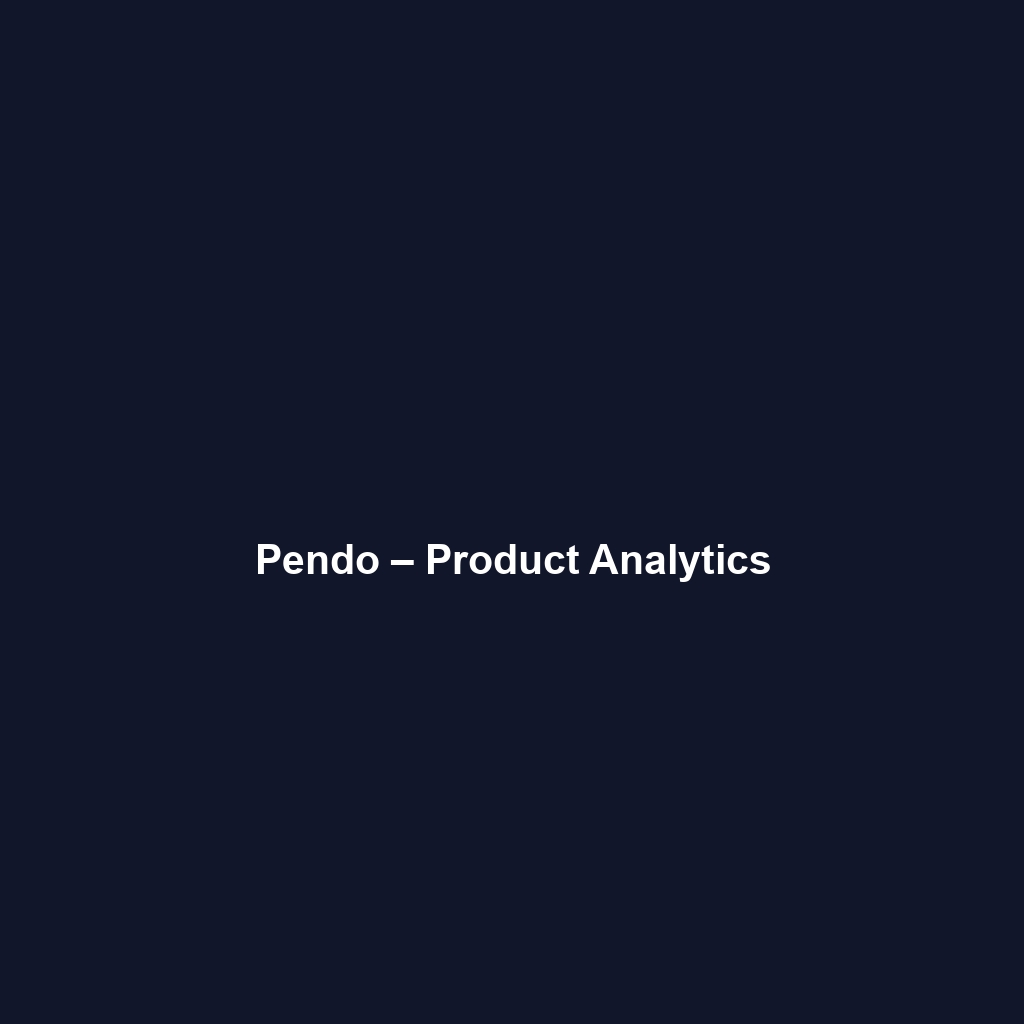
Pendo – Product Analytics
Pendo – Product Analytics: Comprehensive Review and Summary
1. Overview
Designed to address the complexities of product management, Pendo – Product Analytics offers businesses a robust solution to understand user engagement and product performance. This software is primarily suited for Product Managers, UX Designers, Marketing Teams, and Customer Success stakeholders seeking to enhance their product offerings based on user insights. In an era where data-driven decisions dictate market success, Pendo aligns seamlessly with industry needs, enabling organizations to adapt quickly to user feedback and preferences.
2. Key Features
One of the standout features of Pendo – Product Analytics is its ability to track user behavior through in-depth analytics. The platform provides valuable insights into how users interact with products, allowing teams to identify usage patterns and areas needing improvement. Another significant feature is its in-app messaging capability, which facilitates direct communication with users, thus enhancing user engagement and retention. The product roadmap feature allows teams to prioritize features based on actual user data, ensuring the development aligns with customer demands.
3. Ease of Use
Pendo – Product Analytics provides an intuitive experience, ensuring users can get started quickly without extensive training. The interface is user-friendly, featuring a dashboard that consolidates critical data points and visualizations. This clarity helps both beginners and seasoned professionals navigate the tool effectively, facilitating a seamless integration into existing workflows.
4. Performance
The software demonstrates excellent performance, particularly in terms of speed and reliability. Users can access data in real-time, supporting rapid decision-making processes. Pendo is compatible with various operating systems and devices, which enhances its usability for teams working remotely or in hybrid environments. The platform’s scalability allows it to adapt to the evolving needs of growing businesses, making it suitable for both startups and established enterprises.
5. Pricing
Pendo – Product Analytics offers flexible pricing plans, catering to both individuals and enterprises. Pricing tiers are structured to provide value at various levels of deployment, from small businesses looking to utilize basic analytics to extensive enterprise applications requiring advanced features. The competitive pricing model compared to alternatives in the market allows organizations to achieve a strong return on investment, particularly when measured against the insights gained for product development.
6. Pros and Cons
While Pendo – Product Analytics excels in delivering comprehensive analytics and user engagement tools, there is room for improvement in areas like data exportation capabilities, which some users find limited. Additionally, while the learning curve is minimal, more advanced functionalities could benefit from enhanced guidance for users unfamiliar with complex data sets.
7. Integrations
Pendo integrates seamlessly with a wide array of tools and platforms, including CRM systems, project management tools, and customer support applications. For example, it can easily connect with software like Salesforce and Jira, facilitating streamlined operations across departments. Such integrations enhance Pendo’s utility, allowing users to maximize existing tools while leveraging Pendo’s capabilities for analytics and user engagement.
8. Customer Support
Pendo – Product Analytics provides robust support options, including a detailed knowledge base, FAQs, and tutorials accessible directly from the platform. Support channels include email and chat, ensuring timely assistance for users encountering issues. Additionally, the community forums foster user collaboration, providing a platform for sharing best practices and use cases.
9. User Reviews and Feedback
Users consistently praise Pendo – Product Analytics for its ease of use and depth of insights. Reviews from trusted platforms such as G2, Capterra, and Trustpilot highlight Pendo’s capacity for enhancing user engagement and decision-making based on data. Conversely, the most common feedback highlights a desire for continuous enhancements in integration capabilities and more robust data visualization tools.
10. Conclusion
In summary, Pendo – Product Analytics is a reliable solution for SaaS companies and product-centric organizations aiming to glean actionable insights from user data. Its comprehensive feature set, ease of use, and robust performance make it an invaluable asset for any team focused on product innovation and user satisfaction. Pendo offers significant value for industries seeking to understand their users better and improve product offerings continuously. For additional insights and solutions, visit UpCube’s official website.
Pendo – Product Analytics Tutorial
Introduction
If you’ve ever struggled with understanding how users interact with your product or wished you could make data-driven decisions to enhance user experience, Pendo – Product Analytics might just be the solution you’re looking for. This powerful tool helps teams understand user behavior, track feature adoption, and collect feedback—all integral elements for creating a robust product strategy.
Prerequisites
Before diving in, let’s make sure you’ve got everything ready. Here’s what you’ll need to start using Pendo:
- A web application needing user analytics integration
- Admin access to your product’s codebase
- Basic knowledge of JavaScript (to install Pendo)
- A Pendo account (you can sign up for a free trial on their official website)
Once you have these elements in place, you’re all set to get started with Pendo!
Step-by-Step Guide
Now, let’s walk through the main steps of using Pendo – Product Analytics. Here’s what you need to do first:
1. Setting Up Your Pendo Account
Head to the Pendo website and sign up for an account. Once your account is created, you’ll be taken to your Pendo dashboard, which is the hub for all your analytics.
2. Installing the Pendo Snippet
Pendo uses a JavaScript snippet to collect data from your application. Insert the following code snippet into the header of your web app:
Don’t worry if this seems complicated at first—it gets easier as you go! Make sure to replace “your_pendo_snippet.js” with the actual snippet provided to you in your Pendo dashboard.
3. Configuring Your Product
Once you’ve got the snippet installed, you can start configuring your product settings. In your Pendo dashboard, navigate to the settings tab. Here you can add your product details, such as the name, version, and any relevant tags to help organize your data.
4. Creating Your First Dashboard
Now, let’s create your first dashboard. Go to the Dashboards section from the sidebar. Click on Create Dashboard and choose the metrics that matter most to you, such as user sessions, feature usage, or feedback responses. Customize it to fit your needs!
Key Features
Pendo stands out because of many powerful features designed to enhance your product management efforts. Here are some key features and how to use them effectively:
1. User Segmentation
One of my favorite features is user segmentation. Pendo allows you to group users based on behavior, demographics, or other custom attributes. This helps in understanding specific user needs and tailoring features to different segments.
2. Feature Adoption Tracking
Another standout is the feature adoption tracking tool, which helps you monitor how users engage with new features. Navigate to the Features section in your dashboard to see usage metrics, helping you determine which features are successful and which may need rethinking.
3. In-App Guides
Pendo also enables you to create in-app guides that assist users in navigating your application. These can be tutorials, tooltips, or announcements that enhance user onboarding and retention. Simply go to the Guides section to create engaging interactions.
Tips and Tricks
Here’s a tip I wish I knew when I first started using Pendo – Product Analytics—it’s a game-changer! Utilize Data Filters:
- When viewing your analytics, use data filters creatively to hone in on specific user actions. This allows you to draw insights tailored to your product goals.
- Set up automated reports that deliver regular insights straight to your email. This way, you can easily track trends without the need to constantly log in.
Use Cases
Let’s explore some real-world applications of Pendo – Product Analytics. If you’re in software development, here’s how Pendo can make your life easier:
- User Behavior Analysis: Understand how users navigate through your software and identify drop-off points.
- Customer Feedback Collection: Use in-app surveys to gather feedback at critical moments in the user journey, leading to informed product decisions.
Advanced Features (Optional)
Once you’re comfortable with the basics, you might want to try some advanced features Pendo has to offer:
1. Custom Events
This feature allows you to track specific actions in your application, such as buttons clicked or forms submitted. You can set these up in the Events section of your dashboard.
2. API Integrations
Pendo offers integrations with several third-party apps allowing you to broaden your analytics capabilities. For example, integrating with Slack can streamline feedback and communication channels.
FAQs and Troubleshooting
If you’re wondering why data isn’t appearing in your dashboard, here’s the fix:
- Ensure your Pendo snippet is correctly installed. Use the developer console to check if it loads without errors.
- Verify the timeframe settings in your dashboard to ensure you’re not filtering out the data you want to see.
Conclusion
Now that you’ve mastered the basics of Pendo – Product Analytics, the rest is up to you—happy exploring! Dive deeper into your user data and let it guide your product decisions to enhance user experience.
Additional Resources
For more tips and tools, check out UpCube’s resources. Additionally, you may want to explore official documentation and community forums to continue your learning journey. Here are some helpful links:
Leave a Reply