Reputation – Online Reputation Management Review
Reputation – Online Reputation Management: A Comprehensive Review
Overview
Designed to address the challenges of managing brand perception in a digital age, Reputation – Online Reputation Management provides businesses with the essential tools to monitor, manage, and enhance their online presence. Catering primarily to companies from various industries, including hospitality, retail, and professional services, the software aligns with current market trends emphasizing the importance of brand reputation in driving customer loyalty and trust.
The platform’s key benefits include real-time monitoring of online reviews, sentiment analysis, and strategies for response management, ensuring brands can maintain a positive image and effectively engage with their audience.
Key Features
One of the standout features of Reputation – Online Reputation Management is its ability to aggregate reviews from multiple platforms, such as Google, Yelp, and Facebook, into a single dashboard. This comprehensive view allows users to track their online reputation efficiently.
Additionally, the software includes sentiment analysis tools that provide insights into customer feedback, helping businesses identify trends and areas for improvement.
Another key feature is the automated response management system, which enables businesses to respond to customer reviews promptly, enhancing engagement and demonstrating a commitment to customer satisfaction.
Ease of Use
Reputation – Online Reputation Management provides an intuitive experience, ensuring users can get started quickly without extensive training. The user interface is clean and organized, enabling easy navigation through various features. Beginner users will find the onboarding process straightforward, while experienced professionals will appreciate the robust functionality at their disposal.
Performance
The software demonstrates excellent performance, particularly in its real-time monitoring capabilities. It operates seamlessly across various operating systems and devices, ensuring that users have access to critical information whenever they need it. The platform’s reliability is underscored by its minimal downtime and quick performance analytics.
Pricing
Reputation – Online Reputation Management offers flexible pricing plans, catering to both individuals and enterprises. Various pricing tiers allow businesses to select a plan that best meets their needs, from basic packages that provide essential monitoring features to comprehensive plans offering advanced analytics and response management tools. When compared to alternatives, the software provides substantial value, with many users reporting a significant return on investment through improved customer engagement and brand reputation.
Pros and Cons
While Reputation – Online Reputation Management excels in providing comprehensive review aggregation and sentiment analysis, there is room for improvement in certain areas. Pros include:
- Extensive review monitoring capabilities
- Intuitive user interface
- Effective automated response management
On the contrary, some users have reported limitations in customization options, suggesting they would like more tailored features designed to specific business needs.
Integrations
The software integrates seamlessly with a variety of widely-used tools and platforms, including CRM systems, social media management software, and marketing automation tools. This compatibility enables businesses to leverage their existing technology stack while enhancing functionality. Practical examples include integration with platforms like HubSpot and Salesforce, which facilitate streamlined workflows and data sharing.
Customer Support
Reputation – Online Reputation Management provides robust support options, including live chat, email, and a comprehensive knowledge base featuring FAQs, tutorials, and product documentation. Users have lauded the responsiveness of the support team, noting quick resolutions for queries and issues.
User Reviews and Feedback
Summarizing insights from trusted platforms like G2, Capterra, and Trustpilot reveals that users consistently praise Reputation – Online Reputation Management for its effective review monitoring tools and user-friendly interface. The most common feedback highlights the software’s ability to significantly enhance brand visibility and customer engagement, although some users express a desire for more advanced customization features.
Conclusion
In summary, Reputation – Online Reputation Management is a reliable solution for businesses of all sizes seeking to establish and maintain a positive online reputation. Its extensive feature set, remarkable performance, and flexible pricing make it suitable for a variety of industries, including hospitality, healthcare, and retail. For businesses aiming to elevate their brand presence and foster customer trust, Reputation offers significant value and is well worth considering.
For additional insights and solutions, visit UpCube’s official website.
A Comprehensive Tutorial for Reputation – Online Reputation Management
A Comprehensive Tutorial for Reputation – Online Reputation Management
1. Introduction
If you’ve ever struggled with managing your brand’s online presence or handling negative feedback, Reputation – Online Reputation Management might just be the solution you’re looking for. This powerful software provides tools to help individuals and businesses monitor, manage, and enhance their online reputation effectively. In an age where online perception can significantly impact relationships and revenue, having a reliable tool like Reputation can make all the difference.
2. Prerequisites
Before diving in, let’s make sure you’ve got everything ready. To get started with Reputation, you’ll need:
- System Requirements: Ensure your device meets the minimum system requirements, typically a Windows or macOS system that’s up-to-date.
- Internet Connection: A stable internet connection is essential for accessing the software and utilizing its features fully.
- Account Setup: If you haven’t already, sign up for an account on the Reputation website. This process is straightforward and only takes a few minutes.
Once you’ve got all this lined up, you’re ready to go!
3. Step-by-Step Guide
Now, let’s take a closer look at how you can use Reputation – Online Reputation Management.
- Create an Account: Visit the official website and click on the “Sign Up” button. Fill in your details and verify your email address.
- Dashboard Overview: Once logged in, you’ll be greeted by your dashboard. Take a moment to explore the layout; this is your command center!
- Connect Your Accounts: Here’s what you need to do first: connect your social media accounts and other relevant online profiles. This allows Reputation to gather data efficiently.
- Set Up Alerts: Don’t worry if this seems complicated at first—it gets easier as you go! Navigate to the alert settings and customize your preferences to receive notifications on reviews and mentions.
- Start Monitoring: Begin monitoring your online presence using the available tools. Look at the sentiment analysis and review summaries to assess how you’re perceived online.
And there you have it! You’re on your way to mastering Reputation.
4. Key Features
One of my favorite features is the Sentiment Analysis. This tool provides a breakdown of how people feel about your brand based on various metrics. It really stands out because it can identify trends in customer opinions over time, enabling you to make informed decisions.
Another essential feature is the Review Management tool. This allows you to respond to reviews directly within the platform, which helps maintain an active presence and shows customers that you care about their feedback.
5. Tips and Tricks
Here’s a tip I wish I knew when I first started using Reputation – Online Reputation Management—it’s a game-changer! Utilize the reporting feature to create monthly summaries of how your reputation has evolved. This not only provides insight but also helps when preparing reports for stakeholders.
Additionally, tapping into sentiment tracking every week allows you to catch any potential issues before they blow up. The sooner you intervene, the better.
6. Use Cases
If you’re in hospitality, for example, you can leverage these tools to monitor reviews on platforms like Yelp and TripAdvisor. By actively managing these accounts, you can promptly address concerns and show potential customers that you’re responsive and engaged.
Similarly, if you’re in e-commerce, tracking product reviews and customer feedback can help you enhance your offerings based on real-time data.
7. Advanced Features (Optional)
Once you’re comfortable with the basics, you might want to try the Competitor Analysis feature. This allows you to see how your online reputation stacks up against similar businesses, providing valuable insights into areas for improvement.
For power users, Reputation offers some incredible advanced features, such as API access for integrating the software with other tools you use, enabling a more seamless workflow.
8. FAQs and Troubleshooting
If you’re wondering why data doesn’t seem to update immediately, here’s the fix: sometimes, the software might need a moment to sync with connected accounts. Just give it a few minutes and refresh your dashboard.
Another common issue is notification settings. If you’re not receiving alerts, check your settings again—there might be a small tweak needed to ensure you’re covered!
9. Conclusion
Now that you’ve mastered the basics of Reputation – Online Reputation Management, the rest is up to you—happy exploring! Take advantage of the various features and keep a proactive stance in managing your online reputation.
10. Additional Resources
For more tips and tools, check out UpCube’s resources. You may also want to explore official documentation, user forums, and tutorials that can further enhance your understanding of the software.
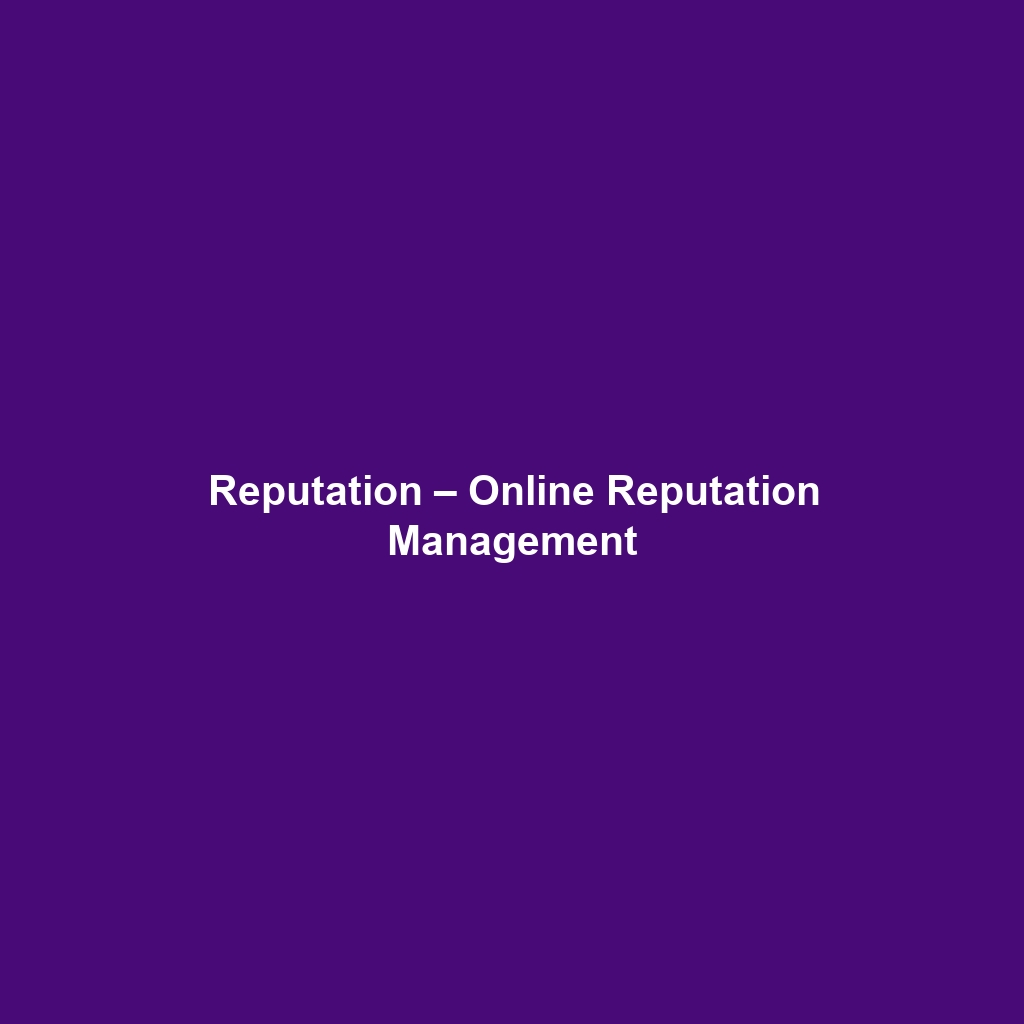
Leave a Reply