Your cart is currently empty!
ServiceNow IT Service Management – IT Service Management (ITSM) Tools Review
Overview
ServiceNow IT Service Management – IT Service Management (ITSM) Tools is a robust software solution designed to empower organizations in managing their IT service delivery through streamlined processes. Designed to address specific challenges such as incident management, problem resolution, and service request fulfillment, ServiceNow ITSM Tools offers key benefits including improved efficiency, enhanced user satisfaction, and reduced operational costs. Its adaptable architecture makes it suitable for a wide array of users, from small businesses to large enterprises, aligning seamlessly with industry needs and trends towards digital transformation and automation.
Key Features
One of the standout features of ServiceNow IT Service Management – IT Service Management (ITSM) Tools is its ability to provide a comprehensive incident management system. This feature allows organizations to quickly log, classify, and prioritize incidents, ensuring swift resolution to minimize disruptions. Additionally, the platform includes detailed knowledge management capabilities, empowering users to leverage past incidents for faster issue resolution. Other impactful features include:
- Change Management: Streamlines the process of implementing changes to IT services while minimizing risks.
- Self-Service Portal: Enables users to submit requests and access information through an intuitive interface.
- Automation: Automates repetitive tasks, freeing up IT personnel to focus on strategic initiatives.
- Reporting and Analytics: Offers advanced reporting tools to track performance metrics and gain insights into service operations.
Ease of Use
ServiceNow IT Service Management – IT Service Management (ITSM) Tools provides an intuitive experience, ensuring users can get started quickly without extensive training. The interface is designed with user experience in mind, featuring straightforward navigation and customizable dashboards that cater to the specific needs of each user group, from novices to IT professionals. This level of accessibility encourages adoption across departments, driving a culture of self-sufficiency among employees.
Performance
The software demonstrates excellent performance, particularly in high-demand environments where swift incident resolution is critical. With cloud-based deployment, ServiceNow ITSM Tools ensures high availability and reliability, regardless of the user’s operating system or device. Performance metrics show that the platform scales effectively, accommodating increases in user loads without compromising response times or system stability.
Pricing
ServiceNow IT Service Management – IT Service Management (ITSM) Tools offers flexible pricing plans that cater to both individuals and enterprises. Though specific prices may vary based on organization size and specific needs, the value proposition remains robust, given the comprehensive feature set provided. Compared to alternatives in the market, the investment in ServiceNow ITSM Tools often yields a significant return on investment through improved service efficiency and reduced operational overhead.
Pros and Cons
While ServiceNow IT Service Management – IT Service Management (ITSM) Tools excels in providing a fully integrated IT management solution that includes collaboration features and automation capabilities, there is room for improvement in certain areas. Key advantages include:
- Comprehensive feature set that meets diverse IT service needs.
- High scalability and performance across multiple environments.
- Strong analytics and reporting capabilities for insightful decision-making.
However, some users have reported that the initial setup can be complex and may require a dedicated technical resource. Furthermore, ongoing costs can accumulate as additional modules or features are integrated.
Integrations
ServiceNow IT Service Management – IT Service Management (ITSM) Tools integrates seamlessly with a wide array of other tools and platforms, ensuring compatibility with popular software such as Microsoft Teams, Slack, and various third-party applications via robust APIs. This capacity for integration enhances its functionality and allows companies to maintain their existing workflows while enhancing service management processes.
Customer Support
ServiceNow IT Service Management – IT Service Management (ITSM) Tools provides robust support options, including 24/7 technical support through various channels such as chat, email, and phone. Additionally, a vast library of resources, including comprehensive FAQs, detailed documentation, and instructional tutorials, is available to assist users in navigating the software effectively. The responsiveness and effectiveness of the customer support team are frequently highlighted in user feedback.
User Reviews and Feedback
Analysis of user reviews from trusted platforms like G2, Capterra, and Trustpilot reveals a predominantly positive sentiment towards ServiceNow IT Service Management – IT Service Management (ITSM) Tools. Users consistently praise the software for its comprehensive feature set and intuitive interface, stating that it significantly enhances efficiency. However, the most common feedback highlights concerns over the complexity of initial setup and learning curve for new users, although many feel that the long-term benefits outweigh these challenges.
Conclusion
In conclusion, ServiceNow IT Service Management – IT Service Management (ITSM) Tools represents a reliable solution for organizations looking to enhance their IT service management capabilities. With its robust feature set, excellent performance, and strong integration options, it offers significant value for organizations in various industries, including healthcare, finance, and technology. Companies seeking to improve their operational efficiency and service delivery workflows will find ServiceNow ITSM Tools to be an excellent investment. For additional insights and solutions, visit UpCube’s official website.
Further Reading
For those interested in expanding their knowledge on IT service management software, additional resources such as the official ServiceNow ITSM Documentation and community forums provide valuable insights and user discussions. Exploring these resources can help organizations leverage the full potential of ServiceNow IT Service Management – IT Service Management (ITSM) Tools.
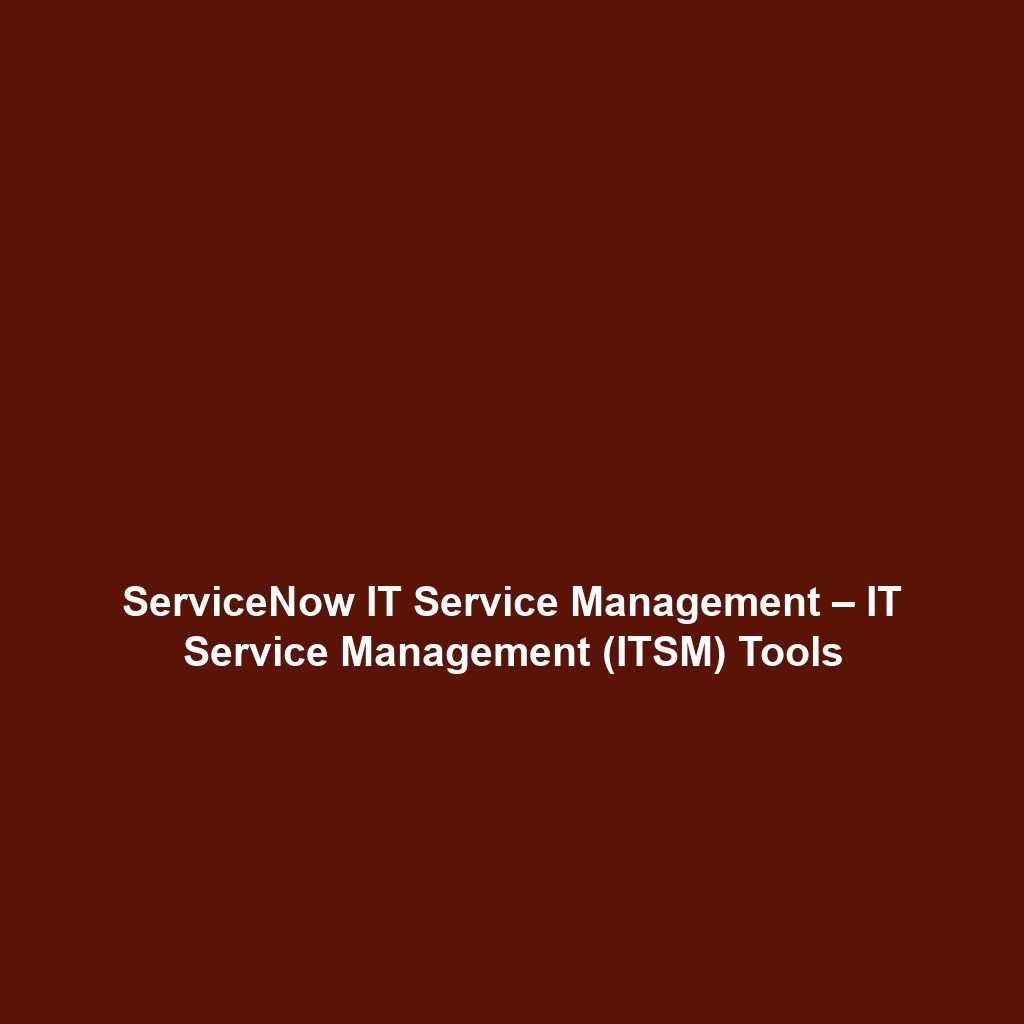
Leave a Reply