Your cart is currently empty!
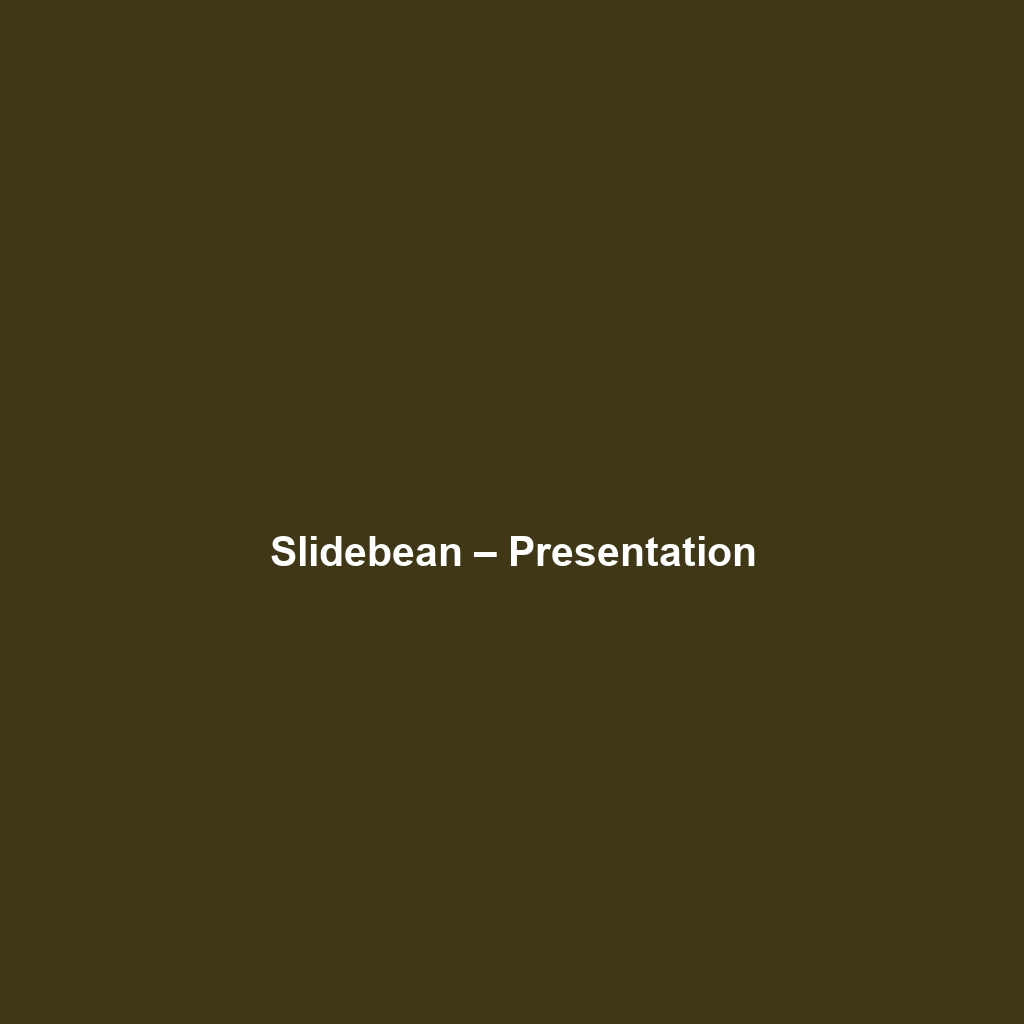
Slidebean – Presentation
Comprehensive Review of Slidebean – Presentation
Overview
Designed to address the challenges of creating visually appealing and professional presentations in a time-efficient manner, Slidebean – Presentation is a web-based tool that caters primarily to entrepreneurs, startups, educators, and business professionals. It offers a distinctive approach to presentation design by allowing users to focus on their content while the software handles the formatting and visual aspects. As remote work and digital communication continue to rise, Slidebean aligns perfectly with industry needs, emphasizing the importance of impactful visual storytelling in today’s business landscape.
Key Features
One of the standout features of Slidebean – Presentation is its automated design capability. This tool allows users to input their content, choosing from a variety of templates tailored to different purposes, such as pitch decks or educational presentations. The software utilizes artificial intelligence to format slides, ensuring that the design is both aesthetically pleasing and optimized for viewer engagement. Additionally, Slidebean includes collaboration tools, enabling teams to work simultaneously on presentations, which enhances productivity and teamwork.
Another significant feature is the analytics dashboard, which allows users to track viewer engagement in real-time. This capability is invaluable for businesses aiming to refine their presentation strategies based on actual viewer interaction, offering insights that can lead to more effective communication during pitches or lectures.
Ease of Use
Slidebean – Presentation provides an intuitive experience, ensuring users can get started quickly without extensive training. The user interface is clean and straightforward, with a drag-and-drop feature that simplifies the content insertion process. Even individuals with minimal design experience can create professional-grade presentations, which reduces barriers for entry and promotes wider adoption among diverse user groups, from beginners encountering presentation software for the first time to seasoned professionals managing complex projects.
Performance
The software demonstrates excellent performance, particularly in real-time collaboration scenarios, where multiple users can edit a presentation simultaneously without lagging issues. Slidebean is compatible with various operating systems and devices, including Windows, macOS, and tablets, making it accessible for users who prefer working across different platforms. The tool’s responsive design ensures that presentations maintain integrity on different screen sizes, vital for effective delivery across devices.
Pricing
Slidebean – Presentation offers flexible pricing plans, catering to both individuals and enterprises. The tiered pricing model includes a free trial, allowing users to explore the software’s capabilities before committing to a plan. Monthly and annual subscriptions provide value while accommodating varying user needs. Compared to alternatives in the market, Slidebean’s pricing is competitive, especially when considering the advanced automation features and design capabilities it offers, presenting a strong return on investment for users seeking efficiency in presentation creation.
Pros and Cons
While Slidebean – Presentation excels in its automation and ease of use, there is room for improvement in specific areas. Advantages include:
- Automated design that saves time and effort in presentation creation.
- Real-time collaboration features that enhance team productivity.
- Analytics capabilities that provide insights into audience engagement.
However, some users have noted challenges, such as:
- Limited customization options for those requiring a highly tailored design.
- The necessity for an internet connection, as it is a web-based application.
Integrations
Slidebean – Presentation integrates seamlessly with several popular tools and platforms, enhancing its usability for businesses. Commonly used software such as Google Drive, Slack, and Zoom can be connected to facilitate workflow and enhance productivity. Users can import content directly from these platforms or share presentations via various communication channels, ensuring a smooth transition between tools and maintaining efficiency in workspace collaboration.
Customer Support
Slidebean – Presentation provides robust support options, including an extensive knowledge base, tutorials, and responsive customer service. Users can access FAQs, how-to videos, and live chat support, ensuring they receive assistance when needed. This dedication to customer support is crucial for minimizing downtime and enhancing user experience as companies navigate potential technical challenges.
User Reviews and Feedback
Users consistently praise Slidebean – Presentation for its innovative design capabilities and user-centric approach. Positive insights from trusted platforms like G2 and Capterra highlight the software’s effectiveness in streamlining the presentation creation process. However, the most common feedback emphasizes a desire for greater customization options, particularly among users who prefer a more hands-on approach to design.
Conclusion
In summary, Slidebean – Presentation is a reliable solution for entrepreneurs, startups, and professionals seeking to enhance their presentation capabilities. With its focus on automated design and collaboration features, it offers significant value across various industries, especially where effective communication and visual storytelling are paramount. For companies looking to boost their presentation quality while saving time, Slidebean – Presentation stands out as a formidable choice.
For additional insights and solutions, visit UpCube’s official website. Companies can also explore Slidebean’s official documentation and community forums for further support and resources.
Mastering Slidebean: A Comprehensive Tutorial
Introduction
If you’ve ever struggled with creating compelling presentations that catch your audience’s attention, Slidebean – Presentation might just be the solution you’re looking for. This intuitive software is designed to help you craft sleek and professional presentations quickly and effortlessly, without the overwhelm of traditional design tools. Whether you’re pitching a startup idea, delivering a lecture, or summarizing a project, Slidebean has features tailored to elevate your presentation game.
Prerequisites
Before diving in, let’s make sure you’ve got everything ready. Here’s what you need to get started:
- System Requirements: Slidebean is a web-based application, so all you need is a reliable internet connection and a web browser. It works best in Chrome or Firefox.
- Account Setup: You need to create an account on the Slidebean website. Don’t worry, it’s a straightforward process! Just visit the Slidebean website and sign up.
- Familiarity with Basic Software: While Slidebean is user-friendly, having some familiarity with basic presentation software will certainly help. But don’t worry if you’re new; you’ll pick it up quickly!
Step-by-Step Guide
Ready to unleash your creativity? Here’s what you need to do first:
- Create an Account: Go to the Slidebean website and click on the “Sign Up” button. Fill out the required information, and don’t forget to check your email for a confirmation link.
- Choose a Template: Once you’re logged in, you’ll be welcomed by a variety of templates. The beauty of Slidebean lies in its design flexibility. Browse through categories, and select one that resonates with your presentation’s purpose.
- Customize Your Slides: After selecting a template, begin customizing your slides. Slidebean allows you to add your text, images, and graphs. Simply click on a slide to modify its content.
- Utilize the Design Features: Here’s where the magic happens! Click on the ‘Design’ button to adjust color schemes, fonts, and styles. The software will intelligently arrange your content for a polished look.
- Practice Your Presentation: Feeling a bit nervous? Use the ‘Present’ feature to practice in a comfortable environment. This gives you the chance to experience the flow of your slides as your audience would.
- Export Your Presentation: Once you’re satisfied with your work, click on the ‘Export’ button to download your presentation or share it directly via a link.
Don’t worry if this seems complicated at first—it gets easier as you go! Slidebean’s interface is designed with a learning curve that quickly flattens out.
Key Features
One of my favorite features in Slidebean is its automatic design capability. Unlike traditional platforms, you don’t need to fiddle around with layouts; Slidebean does that for you, ensuring your slides look consistent and professional. Here are some other standout features:
- Content Blocks: These are pre-designed sections that help you present information clearly. Think of them like building blocks for your ideas.
- Data Visualization: Easily incorporate graphs and charts to represent data dynamically. This tool really stands out because it transforms dull numbers into compelling visual stories.
- Collaboration Tools: Work with teammates in real-time, allowing for quick feedback and edits, making it perfect for teams working remotely.
Tips and Tricks
Here’s a tip I wish I knew when I first started using Slidebean – Presentation—it’s a game-changer! Use keyboard shortcuts to navigate faster through the software. For instance, pressing Control + Z will undo changes, which can save you from a bit of panic if you accidentally delete something.
Also, make use of the Slide Library. This feature lets you save your favorite slides or templates for future presentations, which will save you time in the long run.
Use Cases
If you’re in the startup world, here’s how Slidebean – Presentation can make your life easier. It can help you create investor pitch decks that demonstrate the potential growth of your business with clear data visualization. Without extensive design skills, you can have a presentation that stands out in a crowded market.
Similarly, if you’re an educator, Slidebean can streamline lesson presentations, allowing you to focus more on your teaching rather than formatting and graphics.
Advanced Features
Once you’re comfortable with the basics, you might want to try this: the Analytics Feature. For power users, Slidebean Presentation offers incredible tools to track engagement on your shared presentations. Understanding where your audience’s attention spikes can be invaluable for refining your delivery!
You can also explore the Brand Kit feature, which allows you to upload your brand assets for consistent presentation across all your materials, a must-have for businesses looking to maintain a cohesive brand identity.
FAQs and Troubleshooting
If you’re wondering why your presentation isn’t formatting correctly, here’s the fix: check to ensure all text and images are correctly aligned within their content blocks. Sometimes a wild element can disrupt the entire layout!
Another common question is related to saving your presentations. Just a reminder: the auto-save feature works in the background, but it’s good practice to manually save by clicking the “Save” button before you log out.
Conclusion
Now that you’ve mastered the basics of Slidebean – Presentation, the rest is up to you—happy exploring! The creativity you can unlock with this tool is endless, and there’s a world of possibilities for how to present your ideas effectively.
Additional Resources
For more tips and tools, check out UpCube’s resources. They offer additional tutorials and community forums where you can connect with fellow Slidebean users.
Also, don’t forget to explore Slidebean’s official documentation for detailed insights on features and functionality.
Leave a Reply