Your cart is currently empty!
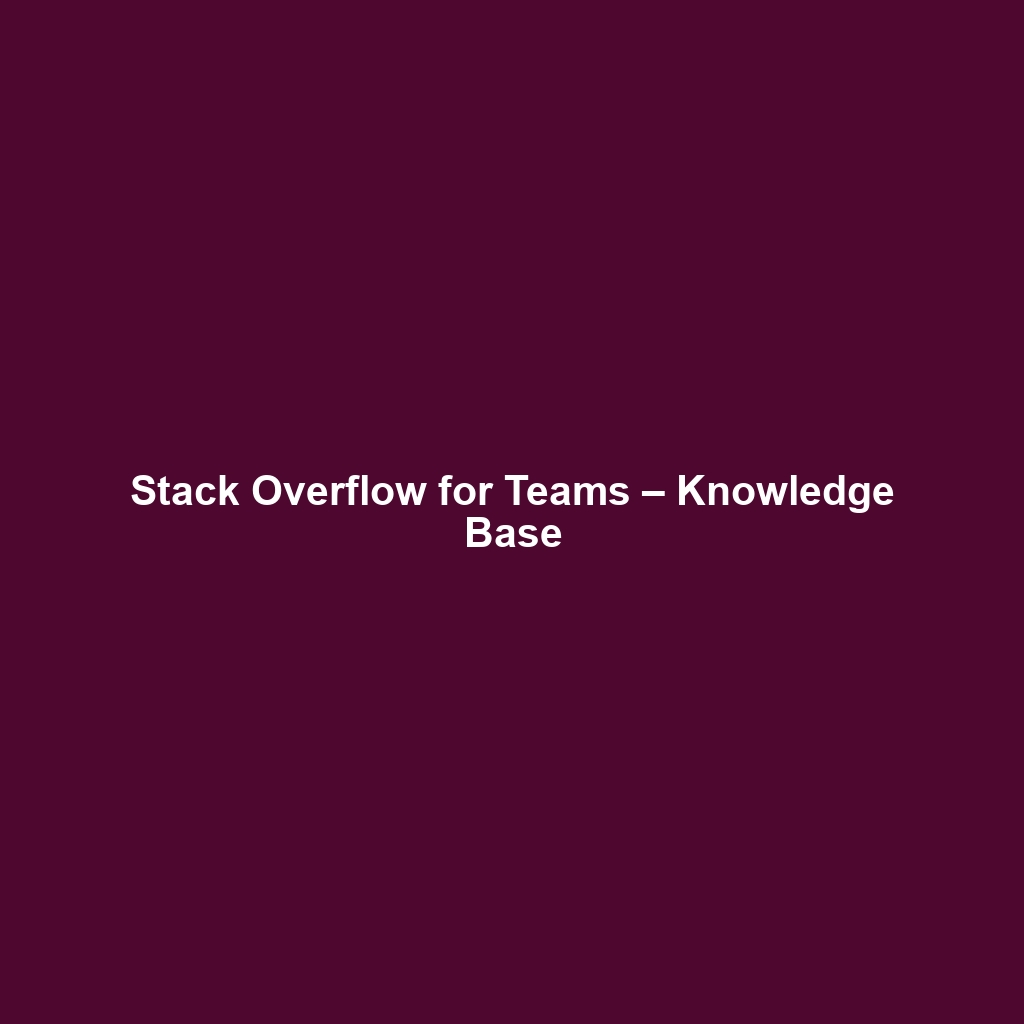
Stack Overflow for Teams – Knowledge Base
Comprehensive Review of Stack Overflow for Teams – Knowledge Base
Overview
Stack Overflow for Teams – Knowledge Base is a specialized software solution designed to facilitate internal knowledge sharing within organizations. As companies increasingly recognize the importance of knowledge management, this tool aims to address common challenges such as information silos, inefficient communication, and the difficulty of onboarding new employees. Designed to address these specific challenges, Stack Overflow for Teams – Knowledge Base offers an accessible platform for collaboration, documentation, and resource sharing among team members.
The software is best suited for teams in tech-centric industries, including software development, product management, and IT support. Its design aligns with current industry needs, reflecting a growing trend towards remote and hybrid working models, where seamless access to shared knowledge becomes critical.
Key Features
One of the standout features of Stack Overflow for Teams – Knowledge Base is its ability to create, organize, and access a centralized repository of information. This includes documentation on processes, best practices, and frequently asked questions, which can significantly enhance operational efficiency.
Another essential feature is the integration with Stack Overflow’s vast database of community contributions. Teams can leverage this global knowledge base, enriching their internal documentation with diverse perspectives and expert insights. Additionally, the robust search functionality allows users to rapidly locate relevant information, saving precious time.
The platform also supports real-time collaboration and discussion threads, ensuring that team members can engage actively around topics, thus promoting knowledge sharing and retention within the organization.
Ease of Use
Stack Overflow for Teams – Knowledge Base provides an intuitive experience, ensuring users can get started quickly without extensive training. The interface is user-friendly, featuring a clean layout that allows team members, whether beginners or seasoned professionals, to navigate the platform easily.
The implementation of straightforward onboarding processes, along with guided tutorials, helps facilitate a seamless transition into using the tool. Moreover, the mobile compatibility ensures that users can access important knowledge on the go, making it a versatile solution for teams with varying workflows.
Performance
The software demonstrates excellent performance, particularly in terms of speed and responsiveness, making it suitable for teams that require rapid access to information. Load times are optimized even under heavy use, ensuring that large teams can collaborate without experiencing lag or downtime.
Furthermore, Stack Overflow for Teams – Knowledge Base is compatible with most major operating systems and devices, whether users are working from desktops, laptops, or smartphones, thus contributing to its overall accessibility and user satisfaction.
Pricing
Stack Overflow for Teams – Knowledge Base offers flexible pricing plans, catering to both individuals and enterprises. The pricing structure is tiered based on team size and specific features required, which provides organizations the ability to choose what best suits their needs.
When compared to alternatives in the market, the pricing is competitive, especially considering the extensive support and integration capabilities that come with the software. This setup allows businesses to achieve a solid return on investment by improving productivity and streamlining organizational knowledge sharing.
Pros and Cons
While Stack Overflow for Teams – Knowledge Base excels in offering a user-friendly interface and powerful search functionalities, there is room for improvement in areas such as initial setup complexity for larger teams. Users have noted that while the core features are robust, some advanced customizations may require additional configuration.
Overall, the advantages include:
- Intuitive and user-friendly interface
- Fast and reliable performance
- Rich integration with existing tools
- Flexible pricing structures
- Strong community support and resources
However, potential drawbacks include:
- Steeper learning curve for advanced users
- Initial configuration can be complex for large organizations
Integrations
Stack Overflow for Teams – Knowledge Base integrates seamlessly with a variety of tools and platforms, enhancing its functionality and making it an indispensable asset for teams. For example, integration with communication platforms such as Slack and Microsoft Teams enables instant access to knowledge without disrupting workflow.
The software also supports various APIs, allowing businesses to build tailored workflows and connect existing systems with ease. This adaptability increases its value, as users can customize their experience to align with current tools and processes.
Customer Support
Stack Overflow for Teams – Knowledge Base provides robust support options, including 24/7 customer service through multiple channels such as live chat, email, and extensive documentation. Users also have access to a library of resources, including FAQs and community forums, where they can seek advice from fellow users and Stack Overflow experts.
This comprehensive support ensures that teams can resolve issues rapidly and maintain productivity, which is vital in fast-paced environments.
User Reviews and Feedback
Insights from trusted platforms such as G2, Capterra, and Trustpilot indicate a generally positive reception among users of Stack Overflow for Teams – Knowledge Base. Users consistently praise the software for its intuitive interface and comprehensive functionality that enhances team collaboration and knowledge sharing.
However, the most common feedback highlights occasional challenges with setup and configuration for larger organizations. Overall, user satisfaction remains high, indicating a strong alignment with team needs and workflows.
Conclusion
Stack Overflow for Teams – Knowledge Base is a reliable solution for knowledge management across various industries, particularly in technology and software development. It offers significant value for organizations seeking to improve their internal communication, knowledge sharing, and operational efficiency.
Given its extensive features, ease of use, and competitive pricing, we recommend Stack Overflow for Teams – Knowledge Base to companies looking to enhance their collaborative efforts and streamline knowledge management processes. For additional insights and solutions, visit UpCube’s official website.
For organizations committed to fostering a culture of shared knowledge, Stack Overflow for Teams – Knowledge Base stands out as a front-runner in meeting those demands effectively.
Welcome to Your Ultimate Guide for Stack Overflow for Teams – Knowledge Base
If you’ve ever struggled with navigating team knowledge and documentation effectively, Stack Overflow for Teams – Knowledge Base might just be the solution you’re looking for. This powerful tool allows teams to share knowledge, document processes, and make collaboration easier than ever.
Introduction
In today’s fast-paced work environments, keeping track of valuable information is essential. Stack Overflow for Teams – Knowledge Base is designed with this in mind. It fosters collaboration, reduces onboarding time for new team members, and ultimately helps you find answers quickly. In this tutorial, we’ll guide you through the ins and outs of this platform, enabling you to harness its full potential.
Prerequisites
Before diving in, let’s make sure you’ve got everything ready. Here’s what you need to get started:
- Account: Make sure you have a Stack Overflow for Teams account. If you don’t already have one, you can sign up directly on their website.
- Internet Connection: A stable connection is essential for accessing the platform efficiently.
- Browser: While Stack Overflow for Teams works best on modern browsers, it is compatible with most major ones like Chrome, Firefox, and Safari.
Step-by-Step Guide
Here’s what you need to do first:
To start using Stack Overflow for Teams – Knowledge Base, follow these simple steps:
- Log in to your Account: Navigate to Stack Overflow for Teams and log in.
- Access the Knowledge Base: Once logged in, navigate to the ‘Knowledge Base’ section from the dashboard.
- Create Your First Article: Click on the ‘Create Article’ button, and a text editor will pop up. Here, you can start documenting important processes.
- Format Your Article: Use the formatting options available in the editor to make your content easy to read. Don’t forget to include headings, lists, and code snippets where necessary.
- Save and Publish: Once you are satisfied with your article, click ‘Save’ and ‘Publish’ to make it available to your team.
Don’t worry if this seems complicated at first—it gets easier as you go!
Key Features
One of my favorite features is the search functionality. The ability to quickly find articles and relevant information is a game-changer for productivity. Here are some key features you’ll love:
- Tagging System: You can add tags to your articles, making it easier for colleagues to find relevant information.
- Collaborative Editing: Multiple team members can contribute to an article at once, ensuring that everyone has a say in the documentation.
- Version History: You can track changes made to articles over time, allowing you to revert to previous versions if needed.
- Feedback Loop: Encourage team members to leave comments or ask questions on articles to foster discussion and improvement of content.
Tips and Tricks
Here’s a tip I wish I knew when I first started using Stack Overflow for Teams – Knowledge Base—it’s a game-changer! Use the Markdown formatting to enhance your articles. Familiarize yourself with basic Markdown syntax to format text quickly without needing to click through menus.
Moreover, consider setting up a regular review process with your team to keep articles up-to-date. It’s amazing how quickly documentation can become outdated!
Use Cases
If you’re in the tech industry, here’s how Stack Overflow for Teams – Knowledge Base can make your life easier:
- Onboarding: New team members can access a collection of previously answered questions and documentation, speeding up their training.
- Knowledge Sharing: Teams can document and share solutions to common problems, reducing the time spent answering the same questions repeatedly.
- Process Documentation: Maintain clear, accessible guidelines for team processes to ensure everyone is on the same page.
Advanced Features
Once you’re comfortable with the basics, you might want to try these advanced features:
- Custom User Permissions: Control who can view and edit different parts of your knowledge base based on their roles within the team.
- Integration with Other Tools: Explore integrations with other software tools your team uses for seamless workflows.
- Analytics: Utilize built-in analytics to track which articles are most accessed and identify knowledge gaps within your team.
FAQs and Troubleshooting
If you’re wondering why you can’t find a certain article, here’s the fix: Make sure you’re using the correct tags and check if the article has been published. Sometimes, articles may be in draft mode or unpublished if no one has completed them yet.
Another common issue is the formatting. If things look off when you publish, double-check the Markdown syntax you’ve used. For example, incorrect image links or poor heading structures can cause display issues.
Conclusion
Now that you’ve mastered the basics, the rest is up to you—happy exploring! Stack Overflow for Teams – Knowledge Base is a powerful tool to enhance your team’s collaboration and efficiency. The more you use it, the better you’ll get at creating and managing content effectively.
Additional Resources
For more tips and tools, check out UpCube’s resources. You can also refer to the official Stack Overflow documentation for a deeper understanding of the platform.
Leave a Reply