Your cart is currently empty!
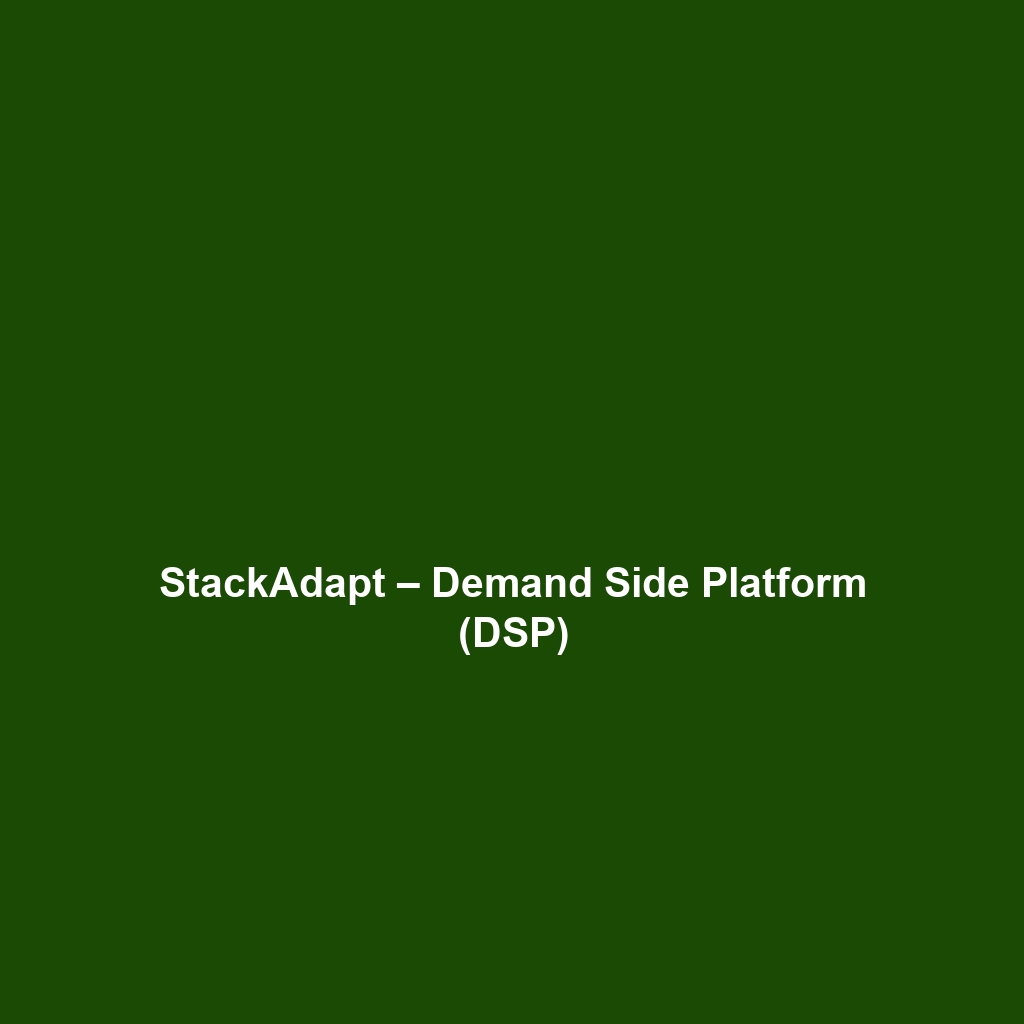
StackAdapt – Demand Side Platform (DSP)
Comprehensive Review of StackAdapt – Demand Side Platform (DSP)
1. Overview
Introducing StackAdapt – Demand Side Platform (DSP), a pivotal solution tailored to enhance programmatic advertising efforts. Designed to address the specific challenges that marketers face in a rapidly evolving digital landscape, StackAdapt empowers businesses to execute data-driven campaigns effectively. The platform is particularly suited for marketing agencies, brand managers, and enterprises looking to optimize their advertising spend and reach their target audience more efficiently.
Aligning with industry needs and trends, StackAdapt provides advanced targeting capabilities, comprehensive analytics, and a robust user-friendly interface. This combination is essential for modern advertisers aiming to stay competitive, maximize ROI, and leverage the rich capabilities of programmatic advertising.
2. Key Features
One of the standout features of StackAdapt – Demand Side Platform (DSP) is its advanced targeting options. With capabilities that include geo-targeting, behavioral targeting, and contextual targeting, users can ensure that their ads reach the right audience at the right time. This precision leads to improved engagement rates and conversion success.
Another core element is its real-time reporting and analytics dashboard, which provides detailed insights into campaign performance. Users can track key metrics such as impressions, clicks, conversions, and more, allowing for data-driven decision-making. The platform’s programmatic capabilities mean that advertisers can bid on ad space in real time, optimizing their budget and enhancing campaign performance.
Moreover, StackAdapt offers creative tools that enable users to design visually appealing ads without needing extensive design skills. This feature proves invaluable for marketing teams that wish to maintain a consistent brand image while maximizing ad impact.
3. Ease of Use
StackAdapt – Demand Side Platform (DSP) provides an intuitive experience, ensuring users can get started quickly without extensive training. The platform’s user interface is designed with usability in mind, featuring a clean layout that simplifies navigation. Novice marketers will find that the onboarding process is smooth, with guided tutorials to facilitate learning. On the other hand, more experienced users will appreciate the platform’s advanced features, which provide depth without sacrificing usability.
4. Performance
The software demonstrates excellent performance, particularly in high-demand environments where real-time bidding is crucial. StackAdapt efficiently processes vast amounts of data, ensuring quick bid responses and reducing latency in ad delivery. Its compatibility with various operating systems and devices further enhances its usability, making it accessible for teams operating in different technical environments.
5. Pricing
StackAdapt – Demand Side Platform (DSP) offers flexible pricing plans, catering to both individuals and enterprises. The tiered pricing structure allows businesses of different sizes to find a plan that suits their budgetary constraints while still accessing rich features. Compared to alternative DSPs, StackAdapt stands out by providing significant value at competitive prices, ensuring that clients can maximize their advertising ROI.
6. Pros and Cons
While StackAdapt – Demand Side Platform (DSP) excels in many areas, such as its targeting capabilities and intuitive user interface, there is room for improvement in its customer support response times. Some users have noted that while the available resources are comprehensive, quicker support avenues would enhance the overall user experience. Nonetheless, the combination of robust features positions StackAdapt as a leading choice in the DSP market.
7. Integrations
StackAdapt – Demand Side Platform (DSP) boasts exceptional integration capabilities with other marketing tools and platforms. For example, its seamless compatibility with CRM systems allows for effective campaign management and audience segmentation based on customer interactions. Additionally, its API offers flexibility for developers looking to create custom integrations, thereby increasing the platform’s applicability to various marketing strategies.
8. Customer Support
StackAdapt – Demand Side Platform (DSP) provides robust support options, including live chat, email support, and an extensive knowledge base. The platform’s dedication to customer service is evident in the availability of FAQs, tutorials, and documentation. However, feedback suggests that enhancing response times, especially during peak usage periods, would further improve user satisfaction.
9. User Reviews and Feedback
Users consistently praise StackAdapt – Demand Side Platform (DSP) for its comprehensive analytics and user-friendly design. On platforms like G2, Capterra, and Trustpilot, respondents highlight the platform’s effectiveness in improving campaign performance through precise targeting. However, the most common feedback highlights a desire for enhanced customer support, specifically in response times during critical campaign launches.
10. Conclusion
In summary, StackAdapt – Demand Side Platform (DSP) is a reliable solution for digital marketers in various industries, offering significant value particularly for those focused on programmatic advertising. Its strong feature set, seamless integrations, and flexible pricing make it an attractive option for businesses of all sizes. Companies seeking to enhance their advertising capabilities should consider StackAdapt as a pivotal tool in their marketing arsenal. For additional insights and solutions, visit UpCube’s official website.
Using StackAdapt – Demand Side Platform (DSP): A Comprehensive Guide
Introduction
If you’ve ever struggled with managing your digital advertising campaigns efficiently, StackAdapt – Demand Side Platform (DSP) might just be the solution you’re looking for. This powerful tool empowers marketers to optimize ad spending and reach their audience more effectively. It allows you to access a vast range of advertising inventory across multiple platforms, ensuring that your ads get in front of the right eyes at the right time.
Prerequisites
Before diving in, let’s make sure you’ve got everything ready. First, you’ll need an established account with StackAdapt, which you can easily set up on their website. Make sure you have the following:
- A StackAdapt account (sign up if you don’t have one).
- A reliable internet connection.
- A desktop or laptop for optimal functionality—StackAdapt works best on a web browser, such as Chrome or Firefox.
Step-by-Step Guide
Now that everything is set, here’s what you need to do first:
- Log into Your StackAdapt Account: Open your web browser and sign in with your credentials. If you’re a new user, follow the prompts to create your account.
- Create a New Campaign: Once logged in, you’ll find a “Create Campaign” button. Click it to start.
- Select Your Campaign Type: Depending on your marketing goals—whether it’s performance marketing, brand awareness, or lead generation—choose the appropriate campaign type.
- Set Your Budget: Determine how much you’re willing to spend. StackAdapt offers flexible budget settings, whether you prefer a daily budget or a total campaign budget.
- Define Your Audience: You can target your audience based on various parameters, including demographics, location, interests, and behavior. Take your time to refine this to get the most from your ads.
- Select Ad Formats: Choose from different ad formats, including display, video, or native ads, depending on what resonates best with your target audience.
- Upload Your Ads: If you have pre-designed ads, you can upload them here. If you don’t, StackAdapt provides built-in tools to help you create ads from scratch.
- Launch Your Campaign: Review all your settings and click the “Launch” button to set your campaign live!
Don’t worry if this seems complicated at first—it gets easier as you go! StackAdapt has a user-friendly interface that guides you through each step.
Key Features
One of my favorite features is StackAdapt’s powerful targeting capabilities. You can segment audiences not just by geography or demographics but also by behavioral patterns and custom audiences. This tool really stands out because:
- Cross-Device Tracking: Ensure your ads follow your audience across different devices.
- Real-Time Analytics: Monitor performance metrics in real-time, allowing you to make adjustments as needed.
- Automated Optimization: StackAdapt applies machine learning to optimize your campaigns automatically, letting you focus on strategy rather than the nitty-gritty details.
Tips and Tricks
Here’s a tip I wish I knew when I first started using StackAdapt – Demand Side Platform (DSP)—it’s a game-changer! Always A/B test your ads to see what resonates best. You can create variations of your ads and test different elements such as images, copy, or calls to action. This not only boosts engagement but also helps you tailor your future campaigns based on real data.
Use Cases
If you’re in the eCommerce field, here’s how StackAdapt – Demand Side Platform (DSP) can make your life easier: you can run targeted campaigns to drive traffic directly to your product pages, using retargeting strategies to remind visitors of products they viewed but didn’t purchase. For agencies, StackAdapt offers white-label solutions, allowing you to manage multiple client accounts seamlessly.
Advanced Features
Once you’re comfortable with the basics, you might want to try this: the Custom Audience Feature, which allows you to upload lists of emails to target users directly. This can dramatically improve the efficiency of your marketing campaigns. Additionally, explore StackAdapt’s integrations with various CRM systems for a more streamlined workflow.
FAQs and Troubleshooting
If you’re wondering why your ads aren’t receiving impressions, here’s the fix: double-check your audience settings, budget, and campaign status. Sometimes, a minor setting can be the difference between a live campaign and one that remains dormant.
For budgeting issues, remember to check if your daily budget is set too low for your targeting criteria—this can limit the number of impressions your ads receive.
Conclusion
Now that you’ve mastered the basics of StackAdapt – Demand Side Platform (DSP), the rest is up to you—happy exploring! Dive deeper into the features, experiment with different strategies, and watch your advertising effectiveness grow.
Additional Resources
For more tips and tools, check out UpCube’s resources. You’ll find additional tutorials, community forums, and official documentation that can help you maximize your experience with StackAdapt.
Leave a Reply