Your cart is currently empty!
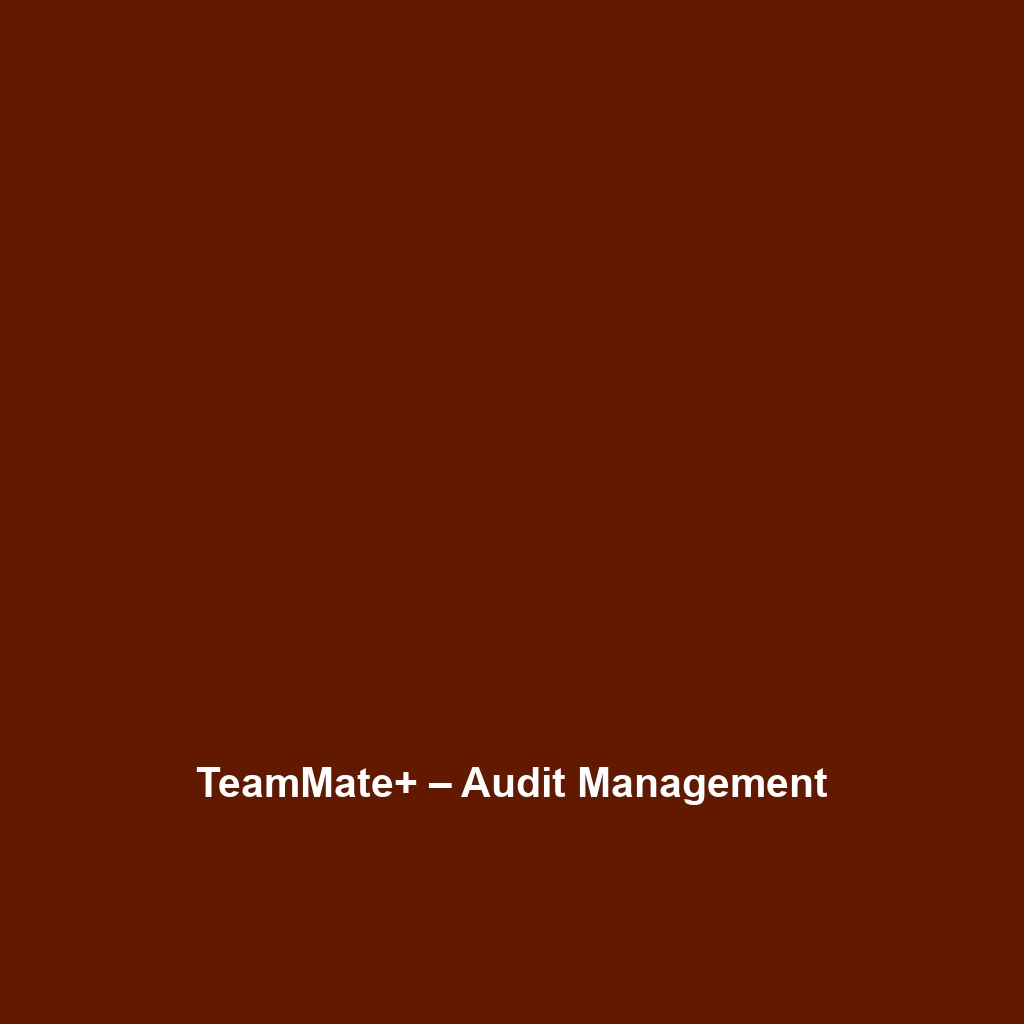
TeamMate+ – Audit Management
TeamMate+ – Audit Management: A Comprehensive Review
Overview
Designed to address the intricate challenges faced by auditors and compliance professionals, TeamMate+ – Audit Management offers a robust platform for managing audits efficiently and effectively. This software is particularly well-suited for accounting firms, internal audit departments, and compliance teams seeking to streamline their audit processes. In an era where regulatory scrutiny is intensifying and operational efficiency is paramount, TeamMate+ addresses these industry needs by providing tools that enhance visibility, accountability, and coherence in audit management.
Key Features
One of the standout features of TeamMate+ – Audit Management is its ability to facilitate comprehensive audit planning and execution. The software includes a suite of tools for risk assessment, automated workflows, and document management, which enable users to orchestrate and oversee audit activities seamlessly. Key functionalities include:
- Centralized Document Repository: Users can store and manage all audit-related documents in one place, improving data accessibility and collaboration.
- Automated Workflows: Streamlining audit processes by automating repetitive tasks, ensuring that critical actions are completed timely.
- Real-time Reporting: Intuitive, customizable reporting tools facilitate quick insights into audit performance, helping stakeholders make data-driven decisions.
- Risk Management Features: Robust tools for identifying and assessing risks allow teams to focus on high-priority areas, enhancing overall audit effectiveness.
Ease of Use
TeamMate+ – Audit Management provides an intuitive experience, ensuring users can get started quickly without extensive training. Its user-friendly interface is designed with both beginners and experienced professionals in mind, making navigation straightforward. The dashboard provides easy access to critical tasks and metrics, thus minimizing the learning curve and allowing teams to become proficient users in a short time.
Performance
The software demonstrates excellent performance, particularly in handling large datasets and supporting multiple users. It is compatible with various operating systems, enabling seamless access across different devices including desktops, laptops, and tablets. This versatility enhances collaboration, as teams can work together in real-time, regardless of their location. Users have reported swift load times and reliable uptime, further contributing to an efficient workflow.
Pricing
TeamMate+ – Audit Management offers flexible pricing plans, catering to both individuals and enterprises. The pricing structure is competitive compared to similar audit management solutions on the market, providing a compelling value proposition. Organizations can choose from different packages based on their specific needs, whether they require basic functionalities or more advanced features. By delivering key benefits such as reduced operational risks and increased productivity, businesses can realize a significant return on investment.
Pros and Cons
While TeamMate+ – Audit Management excels in many areas, there are some aspects that warrant consideration:
- Pros:
- Comprehensive suite of audit management tools.
- User-friendly interface that enhances usability across various user levels.
- Strong performance with real-time collaboration features.
- Robust customer support and comprehensive training resources.
- Cons:
- The pricing may be slightly higher for smaller firms or independent auditors.
- Some users have noted a learning curve associated with advanced features.
Integrations
The integration capabilities of TeamMate+ – Audit Management enhance its functionality significantly. The software integrates well with a variety of enterprise resource planning (ERP) systems, financial applications, and third-party data analytics tools. Examples of such integrations include:
- Compatibility with popular accounting software like QuickBooks and Xero.
- API support for custom integrations tailored to specific organizational needs.
- Integration with collaboration tools, enhancing communication within audit teams.
Customer Support
TeamMate+ – Audit Management provides robust support options, including dedicated customer service channels via phone, email, and live chat. Users have access to a wealth of resources, including FAQs, tutorials, and comprehensive documentation, ensuring they have the necessary support to maximize the software’s capabilities. Feedback indicates that the responsiveness and quality of the support team are commendable, making it easy for users to get help when needed.
User Reviews and Feedback
Insights derived from trusted platforms like G2, Capterra, and Trustpilot reveal a positive overall user sentiment regarding TeamMate+ – Audit Management. Users consistently praise the software for its comprehensive feature set and ease of use. Common feedback highlights include:
- The effectiveness of the automated workflows in enhancing audit efficiency.
- The clear and concise reporting tools that provide actionable insights.
- Occasional critiques about the complexity of advanced features for new users.
Conclusion
TeamMate+ – Audit Management is a reliable solution for organizations seeking a thorough audit management system. With its range of features, strong performance metrics, and commitment to user support, it offers significant value for accounting firms, internal audit groups, and compliance teams operating in increasingly complex regulatory environments. By choosing TeamMate+, users equip themselves with the tools necessary to enhance their audit processes and comply with industry standards efficiently.
For additional insights and solutions, visit UpCube’s official website. This resource provides further information about integrating new technologies into your business workflows and enhancing operational efficiency.
TeamMate+ – Audit Management Tutorial
Introduction
If you’ve ever struggled with managing audits efficiently, documenting findings, or collaborating with your team, TeamMate+ – Audit Management might just be the solution you’re looking for. This powerful software helps streamline the audit process, making it easier for organizations to maintain compliance and boost productivity. In this tutorial, we’ll walk you through everything you need to know to get started with TeamMate+, from installation to mastering key features.
Prerequisites
Before diving in, let’s make sure you’ve got everything ready. Here are the basic prerequisites:
- System Requirements: Ensure your computer meets the necessary specifications, which typically include a minimum of 4GB RAM and a modern operating system such as Windows 10 or MacOS.
- Installation: You will need to have the installation file, which can be obtained from the official TeamMate website. Make sure you have administrative access to install the software.
- Login Credentials: If you don’t have a TeamMate+ account yet, register on their website to create one. Having these credentials handy will save you time during setup.
Step-by-Step Guide
Now, let’s get started! Here’s what you need to do first:
- Download and Install: Visit the TeamMate website and download the installer. Once downloaded, double-click the installer file and follow the on-screen instructions to complete the installation.
- Log In: Open TeamMate+ and enter your login credentials. If you’re a new user, use your registration details to create a login.
- Familiarize Yourself with the Dashboard: Upon logging in, you’ll be greeted by your dashboard, which summarizes your ongoing audits, an activity log, and key metrics.
Don’t worry if this seems complicated at first—it gets easier as you go! Take a moment to click around and explore the layout.
Key Features
One of my favorite features is the Audit Planning Tool. This allows you to outline your audit processes and define scopes seamlessly. To use it effectively, follow these steps:
- Access the Audit Planning Section: Navigate to the left-hand menu and select “Audit Planning.” Here, you can create new audits or manage existing ones.
- Define Audit Parameters: Click on “New Audit,” fill in the required fields such as title, scope, and team members involved. This will set the groundwork for your entire audit process.
This tool really stands out because it not only organizes your plans but keeps your team on the same page, reducing the chances of oversight.
Tips and Tricks
Here’s a tip I wish I knew when I first started using TeamMate+ – Audit Management—it’s a game-changer! Use the Templates Feature for audit checklists. Instead of starting from scratch each time, save your frequently used checklists as templates. Here’s how:
- Complete an audit checklist.
- Select “Save as Template” from the top right corner.
- Choose a name for your template and hit save.
Now, anytime you start a new audit, just load this template instead of building it from the ground up!
Use Cases
If you’re in the finance sector, here’s how TeamMate+ – Audit Management can make your life easier. Imagine being able to track audits across multiple departments while maintaining compliance with regulatory standards. You could create a standardized plan for internal audits, assign team members specific roles, and monitor progress from one dashboard. This level of organization not only enhances accuracy but also boosts accountability within your team.
Advanced Features
Once you’re comfortable with the basics, you might want to try the Data Analytics feature offered in TeamMate+. This powerful tool allows you to analyze audit data to identify trends and areas for improvement. Here’s how to access it:
- Navigate to the Analytics tab in the main menu.
- Select the type of report you wish to generate (for example, trend analysis).
- Customize your parameters (dates, departments, etc.) and click “Generate Report.”
This feature is particularly useful if you’re looking to make data-driven decisions or present findings to higher management.
FAQs and Troubleshooting
If you’re wondering why your audits aren’t saving, here’s the fix: check your permissions. Sometimes, if you’re logged in under a user role that doesn’t have save permissions, changes won’t register. To resolve this:
- Log out of your current account.
- Log back in with administrative credentials or contact your system administrator to adjust your role.
Common questions may also include how to reset your password. Simply follow the “Forgot Password?” prompt on the login screen, and TeamMate+ will guide you through the process.
Conclusion
Now that you’ve mastered the basics of using TeamMate+ – Audit Management, the rest is up to you—happy exploring! Take advantage of all the features this powerful tool offers to ensure your auditing processes are as efficient as possible.
Additional Resources
For more tips and tools, check out UpCube’s resources. Additionally, don’t hesitate to dig into the official documentation and community forums for a wealth of information on specific issues or advanced usage strategies.
Leave a Reply