Your cart is currently empty!
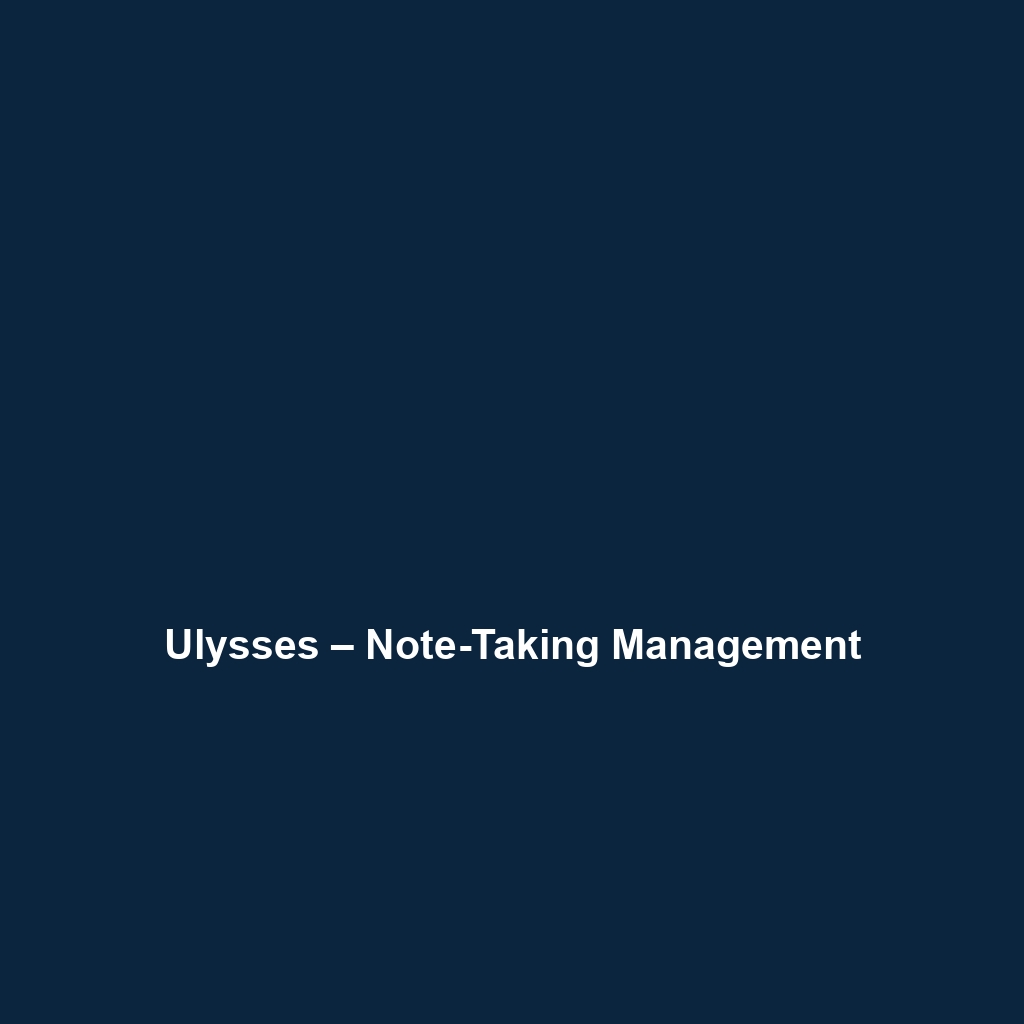
Ulysses – Note-Taking Management
Ulysses – Note-Taking Management: An In-Depth Review
Overview
Designed to address the ever-evolving needs of modern writers, researchers, and businesses, Ulysses – Note-Taking Management serves as a comprehensive solution for note management and content creation. With its streamlined interface and robust functionality, Ulysses caters particularly well to authors, editors, students, and professionals who require an organized and efficient way to capture and manage their thoughts. As trends in digital productivity evolve, Ulysses embodies a commitment to providing users with tools that foster creativity and enhance workflow efficiency, making it a relevant choice in today’s competitive landscape.
Key Features
One of the standout features of Ulysses – Note-Taking Management is its ability to consolidate various types of content, including notes, research, and articles, into one cohesive platform. Users benefit from:
- Markdown Support: Ulysses utilizes Markdown syntax for formatting text efficiently, making the writing process swift and flexible.
- Organizational Tools: The software offers an advanced library system that allows users to categorize, tag, and filter their notes effortlessly.
- Syncing Across Devices: Ulysses seamlessly syncs via iCloud, enabling users to access their notes from multiple devices, facilitating mobility and productivity.
- Export Options: The software provides several export options, enabling documents to be saved in various formats, including Word and PDF, ensuring versatility in sharing and publication.
Ease of Use
Ulysses – Note-Taking Management provides an intuitive experience, ensuring users can get started quickly without extensive training. The user interface is clean and minimalistic, which minimizes distractions and allows users to focus on their writing. Beginners will find the guided onboarding process helpful, while seasoned professionals will appreciate the customizable aspects of the software. Overall, the design promotes ease of navigation, making it accessible for all user groups.
Performance
The software demonstrates excellent performance, particularly in speed and reliability. Ulysses operates smoothly on both macOS and iOS platforms without noticeable lag, even when handling substantial amounts of data. Its compatibility across devices ensures that users can work fluidly in different environments, from a desktop in the office to a mobile device on the go. The note-saving feature operates in real-time, which minimizes the risk of data loss and enhances the user’s confidence in the tool’s reliability.
Pricing
Ulysses – Note-Taking Management offers flexible pricing plans, catering to both individuals and enterprises. Users can choose between a subscription model priced at $5.99 per month or an annual plan available for $49.99, which reduces the overall cost. This pricing structure is competitive compared to other note-taking solutions, especially considering the depth of features provided. The investment is justified through the considerable return on productivity and organization that Ulysses affords users, making it a valuable tool in any digital workspace.
Pros and Cons
While Ulysses – Note-Taking Management excels in providing a comprehensive writing environment with effective organizational tools, there are areas for improvement. Here is a balanced overview:
- Pros:
- Robust organizational capabilities
- Seamless syncing across platforms
- Intuitive user interface and design
- Extensive export options
- Cons:
- Subscription-based pricing may not appeal to all users
- Limited real-time collaboration features compared to some competitors
Integrations
Ulysses integrates well with various tools, enhancing its functionality and appeal to users. It supports integrations with popular applications such as Scrivener and WordPress, facilitating the transfer of content and streamlining workflows for writers. Additionally, the software allows for easy importation from other note-taking applications, ensuring users can switch to Ulysses without significant disruption.
Customer Support
Ulysses – Note-Taking Management provides robust support options, including an extensive online documentation library, FAQs, and community forums. Users can benefit from comprehensive tutorials that cover various functionalities and features. The support team has consistently been described as responsive and knowledgeable, addressing users’ inquiries through email and community discussions, ensuring a well-supported user experience.
User Reviews and Feedback
Insights from trusted platforms like G2 and Capterra indicate that users consistently praise Ulysses – Note-Taking Management for its organizational capabilities and intuitive design. Common feedback highlights the effectiveness of its Markdown support as a crucial benefit for writers. However, some users have noted the need for enhanced collaboration features, emphasizing that while Ulysses is robust for individual work, it lacks the shared editing capabilities found in other alternatives.
Conclusion
Ulysses – Note-Taking Management is a reliable solution for writers, researchers, and professionals who require a comprehensive, organized approach to note-taking and content creation. Its feature set, performance, and design make it a strong contender among note-taking software options. For individuals and enterprises looking to enhance productivity through effective management of their writing process, Ulysses offers significant value. For additional insights and solutions, visit UpCube’s official website.
Further Resources
Your Ultimate Guide to Ulysses – Note-Taking Management
Introduction
If you’ve ever struggled with juggling your notes, projects, and ideas, Ulysses – Note-Taking Management might just be the solution you’re looking for. This versatile writing app combines organization and writing capabilities, making it easier to keep track of everything you want to write or research. Whether you’re a student, a professional, or just someone who likes to keep their thoughts organized, Ulysses can be a game-changer in your writing routine.
Prerequisites
Before diving in, let’s make sure you’ve got everything ready. To use Ulysses, you’ll need:
- Device: Ulysses is available for macOS and iOS, so make sure you have access to either of those devices.
- System Requirements: For the best experience, ensure your software is up to date. At the time of writing, Ulysses requires macOS 11.0 or later and iOS 12.0 or later.
- Installation: You can download Ulysses from the Mac App Store or the App Store on your iPhone or iPad. Just search for “Ulysses,” hit download, and you’re good to go!
Step-by-Step Guide
Now that you have everything set up, let’s get started! Here’s what you need to do first:
- Open Ulysses: Launch the app on your device. You’ll be greeted with a clean, user-friendly interface that makes it easy to get going.
- Create an Account: If you’re using it for the first time, you’ll need to create an account or log in with your existing one. This will sync your notes across all your devices.
- Create Your First Sheet: Click the “+” button to create a new sheet. This is where your notes and writings will live. You can think of it as a blank canvas waiting for your thoughts!
- Start Writing: Just type away! Don’t worry about formatting too much at this point; Ulysses allows you to do that later. Focus on getting your ideas down first.
- Organize with Groups: If you’d like, you can create groups by clicking the “+” next to “Library.” This’ll help keep your writing organized by projects or topics.
Don’t worry if this seems complicated at first—it gets easier as you go!
Key Features
Ulysses has several standout features that make it a popular choice among writers. Here’s why:
- Markdown Support: One of my favorite features is the Markdown support, which allows you to format your texts at a quick glance. You can easily create headings, lists, and even include links without breaking your writing flow.
- Statistics Panel: Ever wonder how much you’ve written? Ulysses provides a statistics panel that gives you insights on your writing pace, word count, and more.
- Goal Setting: You can set writing goals for your projects and track your progress over time, which can be hugely motivating!
- Export Options: When you’re ready to share your work, Ulysses allows you to export your writings in various formats, including PDF and ePub.
- Incredible Search Functionality: Ulysses makes it super easy to find your notes, thanks to its powerful search features. Need to find that elusive thought? Just type a few keywords, and Ulysses does the rest.
Tips and Tricks
Here’s a tip I wish I knew when I first started using Ulysses—it’s a game-changer! Familiarize yourself with keyboard shortcuts. They can really speed up your workflow, like using Command + B to bold text or Command + I for italics. You’ll be amazed at how quickly these little shortcuts add up!
Another trick is to use “Keywords” to tag your notes. This can help you categorize and find your writings more efficiently later on.
Use Cases
If you’re in education, Ulysses can help you organize your lecture notes, research papers, and assignments all in one place. Imagine having all your notes on a particular subject neatly arranged and easily accessible!
For professionals, Ulysses is excellent for drafting reports, project ideas, and meeting notes. You can create a project group for each client or task and keep everything organized. The ability to track goals will also help you stay on top of your deadlines.
Even for writers or bloggers, Ulysses is a fantastic choice. You can plan your articles, jot down inspiration, and keep your drafts in one convenient location. And with the export capabilities, getting your content ready for publication is a breeze!
Advanced Features
Once you’re comfortable with the basics, you might want to try this—using “Sheet Links” and “Internal Links.” This allows you to create a network of your notes by linking related content. It’s a powerful way to enhance the depth of your work!
For power users, Ulysses offers incredible advanced features like writing templates that can help you maintain a consistent structure for your projects, or the custom export options that let you personalize how your writing is shared.
FAQs and Troubleshooting
If you’re wondering why Ulysses keeps crashing, here’s the fix: make sure your software is updated to the latest version. Sometimes, outdated versions can lead to unexpected issues.
Another common concern is how to recover a deleted sheet. Fortunately, Ulysses has an “Undo” feature, and time machine backups if you’re synced with iCloud. So always check there first!
Conclusion
Now that you’ve mastered the basics, the rest is up to you—happy exploring! Ulysses offers so many features and tools; the more you use it, the more you’ll discover what works best for your writing style.
Additional Resources
For more tips and tools, check out UpCube’s resources. Also, make sure to explore Ulysses’ official documentation and community forums for support from fellow users!
Leave a Reply