Your cart is currently empty!
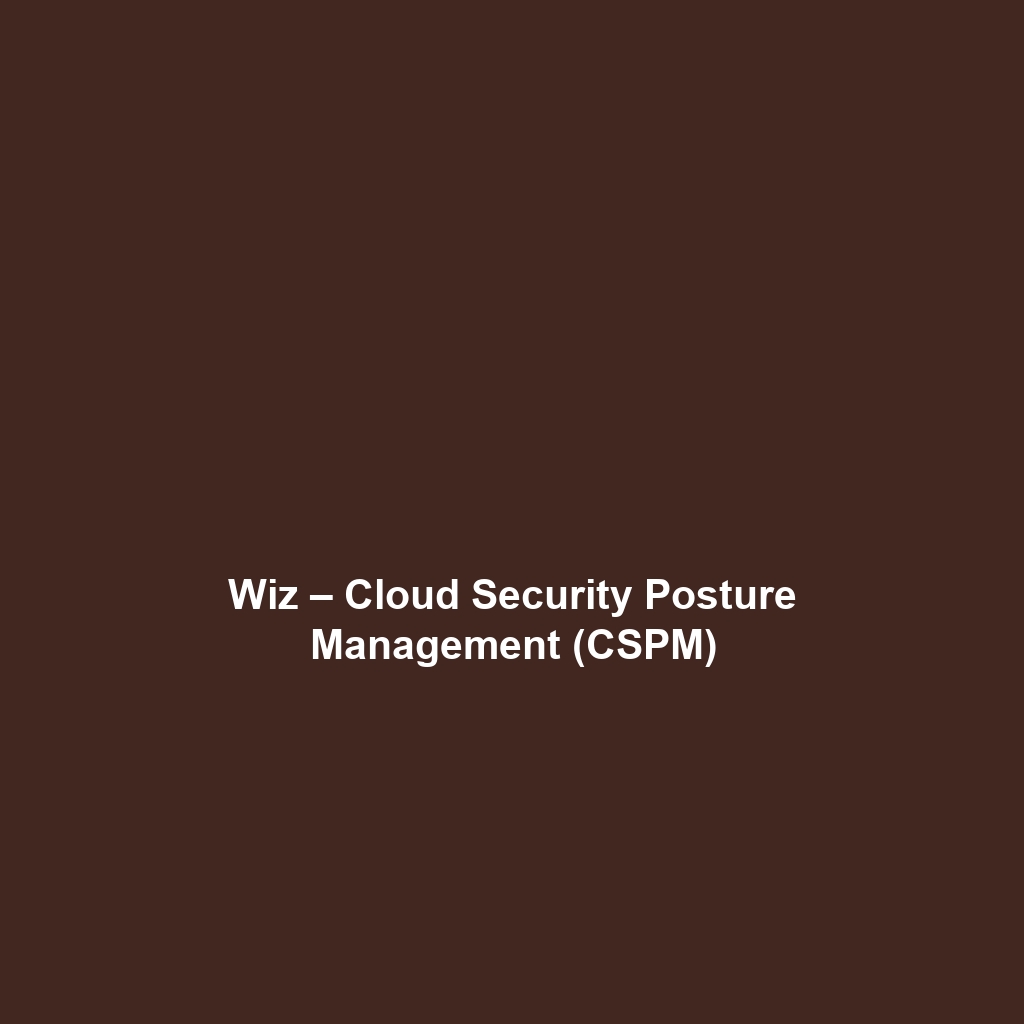
Webex Events & Webinars – Event Management Platforms
Webex Events & Webinars – Event Management Platforms: A Detailed Review
Overview
Designed to address the challenges of organizing and managing virtual events, Webex Events & Webinars – Event Management Platforms offers a comprehensive suite of tools for businesses and organizations looking to connect with their audience online. This platform is ideal for corporate users, event planners, educational institutions, and enterprises that require robust solutions for hosting webinars, virtual conferences, and large-scale events. As the demand for virtual collaboration continues to rise, Webex Events & Webinars aligns perfectly with industry needs, providing key benefits like enhanced audience engagement, real-time analytics, and versatile event customization.
Key Features
One of the standout features of Webex Events & Webinars – Event Management Platforms is its ability to host events for up to 100,000 attendees, making it suitable for large-scale webinars and conferences. The platform also boasts interactive features such as polls, Q&A sessions, and chat functionalities that foster audience participation. Additionally, the integration of high-quality video and audio delivers a seamless experience, crucial for maintaining attendee engagement. Other key capabilities include:
- Customizable Registration: Users can create personalized registration pages that resonate with their brand identity.
- Advanced Analytics: Real-time insights into attendee behavior and engagement provide valuable data for evaluating event success.
- Automated Email Notifications: Keep attendees informed with automated reminders and follow-ups.
Ease of Use
Webex Events & Webinars – Event Management Platforms provides an intuitive experience, ensuring users can get started quickly without extensive training. The user interface is designed to be user-friendly, featuring clearly labeled tools and resources that facilitate seamless navigation. Event organizers can easily schedule and manage events, while attendees benefit from straightforward registration processes and access points. This ease of use is particularly beneficial for beginners and less tech-savvy users, making it a versatile platform for diverse user groups.
Performance
The software demonstrates excellent performance, particularly in stability and reliability during live sessions. With a strong infrastructure that supports high-definition video and minimal latency, Webex ensures that events run smoothly regardless of the number of participants. Compatibility with various operating systems and devices, including desktops, tablets, and smartphones, enhances accessibility, allowing users to join events from virtually anywhere. This cross-platform functionality is crucial for maximizing attendee participation and engagement.
Pricing
Webex Events & Webinars – Event Management Platforms offers flexible pricing plans, catering to both individuals and enterprises. The plans are structured to suit varying needs—ranging from free trials for basic functionalities to premium subscriptions that unlock advanced features like extensive reporting and customization options. The value proposition includes significant resources for marketing and managing events, especially considering the hefty ROI organizations might achieve through successful engagement and leads generated from webinars. When compared to alternatives, Webex’s pricing is competitive, particularly given the depth of features available.
Pros and Cons
While Webex Events & Webinars – Event Management Platforms excels in scalability and feature richness, there is room for improvement in certain areas. The advantages and disadvantages include:
- Pros:
- Ability to host large-scale events with thousands of attendees.
- Interactive features enhance participant engagement.
- Robust analytics for measuring success and participant satisfaction.
- Cons:
- The complexity of certain features may overwhelm new users initially.
- Some users report difficulties in customizing certain aspects of events.
Integrations
Webex Events & Webinars – Event Management Platforms provides seamless integration with various tools and platforms, enhancing its functionality. Notable integrations include CRM systems like Salesforce, email marketing tools, and social media platforms, which facilitate comprehensive event promotion and follow-up strategies. This interoperability allows organizations to create a cohesive workflow by syncing their data across multiple applications, leading to greater efficiency and a streamlined user experience.
Customer Support
Webex Events & Webinars – Event Management Platforms provides robust support options, including 24/7 customer service, a detailed knowledge base, FAQs, and tutorial videos. The availability of community forums allows users to share insights and solutions, effectively creating a resource pool for troubleshooting. The promptness and effectiveness of the support team enhance the overall usability of the platform, especially during critical event planning stages where timely assistance is necessary.
User Reviews and Feedback
Users consistently praise Webex Events & Webinars – Event Management Platforms for its scalability and reliability in hosting large events. Feedback from platforms like G2 and Capterra highlights the platform’s effectiveness in engaging audiences and providing comprehensive analytical insights. However, the most common criticism revolves around the learning curve associated with some advanced features, indicating that while users appreciate the depth of functionality, there is a desire for more guided onboarding processes.
Conclusion
In summary, Webex Events & Webinars – Event Management Platforms is a reliable solution for organizations across various industries seeking to host engaging and interactive online events. With its robust features, scalability, and user-friendly design, it offers significant value for businesses looking to enhance their virtual engagement strategies. For additional insights and solutions, visit UpCube’s official website. Organizations aiming to maximize their online outreach and event success will find Webex Events a commendable choice.
Webex Events & Webinars – Event Management Platform Tutorial
Introduction
If you’ve ever struggled with organizing a webinar or an online event, Webex Events & Webinars – Event Management Platforms might just be the solution you’re looking for. This robust tool is designed to help users create, manage, and execute seamless online events and webinars while reaching a global audience. Whether you’re by yourself or part of a larger team, Webex makes event management straightforward and efficient.
Prerequisites
Before diving in, let’s make sure you’ve got everything ready. Here’s what you’ll need:
- System Requirements: Webex Events works best on a modern computer with at least 4GB of RAM and a stable internet connection (broadband recommended).
- Browser Support: Ensure you’re using a compatible web browser such as Google Chrome, Mozilla Firefox, or Microsoft Edge.
- Account Setup: You’ll need a Webex account. If you don’t have one, you can easily sign up on the official website.
- Installation: Download the Webex desktop app for an enhanced experience, especially if you plan on hosting events regularly.
Step-by-Step Guide
Now that you have everything in order, let’s jump into the main steps of using Webex Events & Webinars. Here’s what you need to do first:
- Log In: Open the Webex app and log into your account with your credentials.
- Create an Event: Click on the “Events” tab on the left sidebar and select the “Create an Event” button.
- Choose Event Type: Decide whether you want to host a Webinar, a meeting, or a training event. Each option has its specific features tailored to different needs.
- Fill in Event Details: Enter the event title, date, time, and a brief description. Don’t forget to specify if it’s a recurring event!
- Add Registration Options: If needed, set up registration by requiring attendees to sign up. This helps you manage your guest list!
- Set Up Communications: Configure reminders and follow-up emails for your audience to ensure they don’t miss your event.
- Finalize and Launch: Review all the settings, make adjustments as necessary, and then hit “Create” to launch your event!
Don’t worry if this seems complicated at first—it gets easier as you go! You’ll find that many options become intuitive with practice.
Key Features
One of my favorite features is the ability to customize your event branding. You can upload logos, adjust themes, and incorporate your branding elements, which makes your event feel more professional and familiar to your audience.
This tool really stands out because it integrates various media options. You can share presentations, videos, and live demos, which are particularly useful for engaging with attendees in real-time.
Additionally, the analytics dashboard provides detailed insights post-event, which can give you a clearer picture of your audience engagement and overall success. You can track registration numbers, attendance rates, and even user interactions, which is invaluable for improving future events.
Tips and Tricks
Here’s a tip I wish I knew when I first started using Webex Events & Webinars—it’s a game-changer! Always test your equipment, such as microphones and cameras, before the event starts. Schedule a practice session to iron out any technical kinks. This small step can significantly enhance the professionalism of your event.
Another handy tip is utilizing the Q&A feature during your webinars. It encourages audience engagement and allows you to address any questions in real-time, which can enhance the interactive feel of the event.
Use Cases
If you’re in education, Webex Events & Webinars can transform your teaching methods. Imagine hosting a live online class for students from different geographical locations; you can share lectures, and resources, and even conduct assessments.
For business professionals, this platform is invaluable for hosting product launches or training sessions that need larger audiences. You can demonstrate your product live and provide a better understanding through interactive Q&A sessions.
Moreover, if you work in non-profit organizations, Webex Events can assist in fundraising events or awareness campaigns, allowing you to reach supporters virtually—no matter where they are.
Advanced Features (Optional)
Once you’re comfortable with the basics, you might want to try this: using polling features during your events. This is excellent for collecting immediate feedback or gauging audience opinions on specific topics.
For power users, Webex Events & Webinars also offer advanced settings for breakout sessions. These are phenomenal for workshops where group discussions are a must. You can assign attendees to different sessions, ensuring everyone gets the opportunity to actively participate.
FAQs and Troubleshooting
If you’re wondering why the audio isn’t working during your event, here’s the fix: first, ensure that your microphone is not muted. Also, check your system settings to confirm that the correct audio input/output devices are selected. It’s a common hiccup, but easily resolved.
Another frequent question pertains to how to record your events. Simply go to the recording settings when you create your event, and enable the recording option. Remember to let your attendees know that the session will be recorded!
Conclusion
Now that you’ve mastered the basics of Webex Events & Webinars, the rest is up to you—happy exploring! Don’t hesitate to dive deeper into the features and make this tool work for you. Whether you’re enhancing your skills or managing professional events, this platform can truly streamline the entire process.
Additional Resources
For more tips and tools, check out UpCube’s resources. You can also explore the official documentation and community forums to further enhance your Webex events experience.
Leave a Reply