Your cart is currently empty!
Autodesk Construction Cloud – Construction Project Management Review
Overview
Designed to address the complexities and challenges within the construction industry, Autodesk Construction Cloud – Construction Project Management serves as a comprehensive platform aimed at optimizing the project management lifecycle. This software integrates various tools that support collaboration, communication, and project planning, catering primarily to construction professionals, project managers, contractors, and architects.
In a landscape characterized by tight deadlines and budget constraints, Autodesk Construction Cloud rises to meet industry needs by streamlining processes and ensuring teams are aligned throughout all project phases. It offers key benefits such as improved workflow efficiency, risk management, and data-driven decision-making, which are crucial for achieving successful project outcomes.
Key Features
One of the standout features of Autodesk Construction Cloud – Construction Project Management is its ability to facilitate real-time collaboration among stakeholders. The platform enables users to share project data instantaneously, reducing delays caused by communication lags. Another significant feature is the advanced document management system, which allows users to store and manage all project documents in a centralized location, ensuring version control and easy access.
Additionally, the software incorporates robust project scheduling tools that help users plan and monitor project timelines effectively. With functionalities for creating Gantt charts, users can visualize project phases and resource allocations, essential for maintaining workflows. Last but not least, the analytics and reporting capabilities enable teams to assess project performance metrics, identify potential risks, and implement strategies for improvement.
Ease of Use
Autodesk Construction Cloud – Construction Project Management provides an intuitive experience, ensuring users can get started quickly without extensive training. The user interface is well-organized, allowing easy navigation between different modules such as project planning, document management, and analytics. This usability is essential for stakeholders with varying levels of tech proficiency, as it minimizes the learning curve often associated with complex software solutions.
Furthermore, the platform’s onboarding process includes tutorials and training resources that are beneficial for novice users, while experienced professionals appreciate the platform’s efficiency in handling advanced project management tasks seamlessly.
Performance
The software demonstrates excellent performance, particularly in its ability to handle large datasets and support numerous concurrent users without significant lag. Its cloud-based architecture ensures updates and data synchronization occur in real-time, enhancing team collaboration regardless of geographical location. Additionally, Autodesk Construction Cloud’s compatibility with major operating systems and devices, including mobile platforms, allows users to access project information anytime, anywhere, further solidifying its status as a reliable project management tool.
Pricing
Autodesk Construction Cloud – Construction Project Management offers flexible pricing plans, catering to both individuals and enterprises. While a specific tier system is available based on project size and organization needs, the pricing structure ensures that users receive a proportional return on investment relative to the value offered by the software.
This value proposition is especially compelling when compared to alternatives in the market, as Autodesk combines innovative technology with expert support. Potential users are encouraged to evaluate their specific requirements against the pricing plans to determine which option best fulfills their operational objectives.
Pros and Cons
While Autodesk Construction Cloud – Construction Project Management excels in real-time collaboration features and comprehensive document management capabilities, there is room for improvement in certain areas. One advantage includes its strong integration with Building Information Modeling (BIM) processes, enhancing efficiency. Users often highlight the streamlined workflows that result from using the platform in conjunction with Autodesk’s suite of design software.
On the downside, some users have reported challenges with the initial setup of projects, which can be time-consuming and require careful configuration. Additionally, pricing may be perceived as relatively high for smaller firms, making it essential to assess long-term benefits.
Integrations
Autodesk Construction Cloud offers robust integrations with a plethora of third-party applications and APIs, which significantly enhances its functionality. Users can seamlessly connect the software with widely used tools such as Microsoft Teams, Procore, and various accounting software solutions. This interoperability not only saves time but also preserves the integrity of project data across different platforms.
The ability to integrate with existing workflows and software stacks positions Autodesk Construction Cloud as a versatile solution for corporations looking to streamline their construction-related processes.
Customer Support
Autodesk Construction Cloud – Construction Project Management provides robust support options, including dedicated customer service representatives, online chat, and a comprehensive knowledge base filled with FAQs, tutorials, and documentation. Users have found that response times are typically fast, which is critical in the construction sector where delays can be costly.
Moreover, the community forums foster collaborative problem-solving among users, enhancing the overall customer experience and empowering clients to resolve issues more independently.
User Reviews and Feedback
Insights from trusted platforms like G2, Capterra, and Trustpilot reveal a generally positive reception for Autodesk Construction Cloud – Construction Project Management. Users consistently praise the software for its collaborative tools and comprehensive project oversight capabilities. The analytical features are often highlighted as a critical asset for making informed decisions based on real-time data.
However, some feedback indicates a potential learning curve for users unfamiliar with such advanced software. The most common criticism centers around the complexities involved in the initial project setup and occasional dependence on customer support for troubleshooting, underscoring that a well-defined onboarding process could further enhance user satisfaction.
Conclusion
Autodesk Construction Cloud – Construction Project Management emerges as a reliable solution for construction companies seeking to improve project workflow and collaboration. Its extensive feature set and robust performance make it particularly beneficial for businesses looking to enhance efficiency and management capabilities in their project operations. As a viable choice for small to large enterprises within the construction sector, Autodesk Construction Cloud offers significant value by addressing industry-specific challenges and facilitating data-informed decisions.
For additional insights and solutions, visit UpCube’s official website. To further explore Autodesk Construction Cloud, users can access detailed documentation and tutorials available on [Autodesk’s official resource page](https://www.autodesk.com/products/construction-cloud). Community forums can also provide valuable peer-to-peer support and networking opportunities.
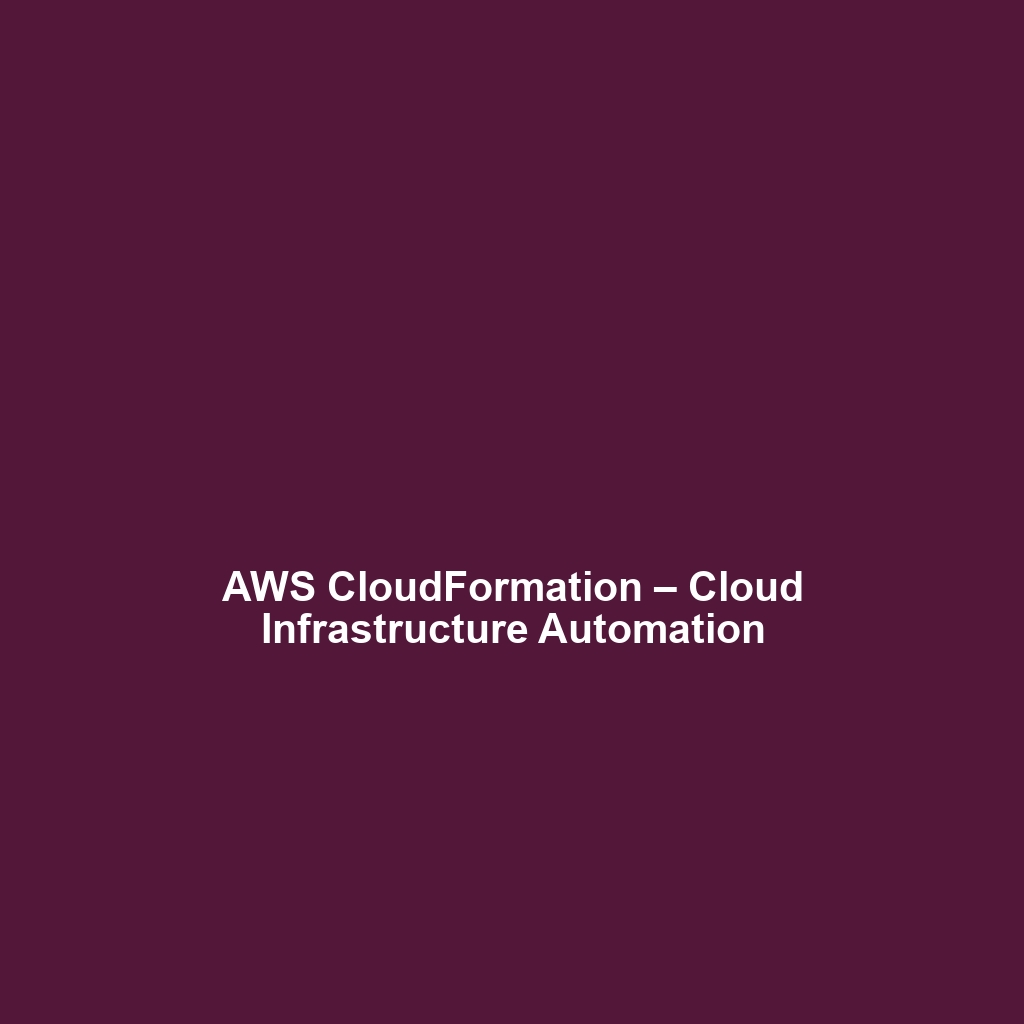
Leave a Reply