Your cart is currently empty!
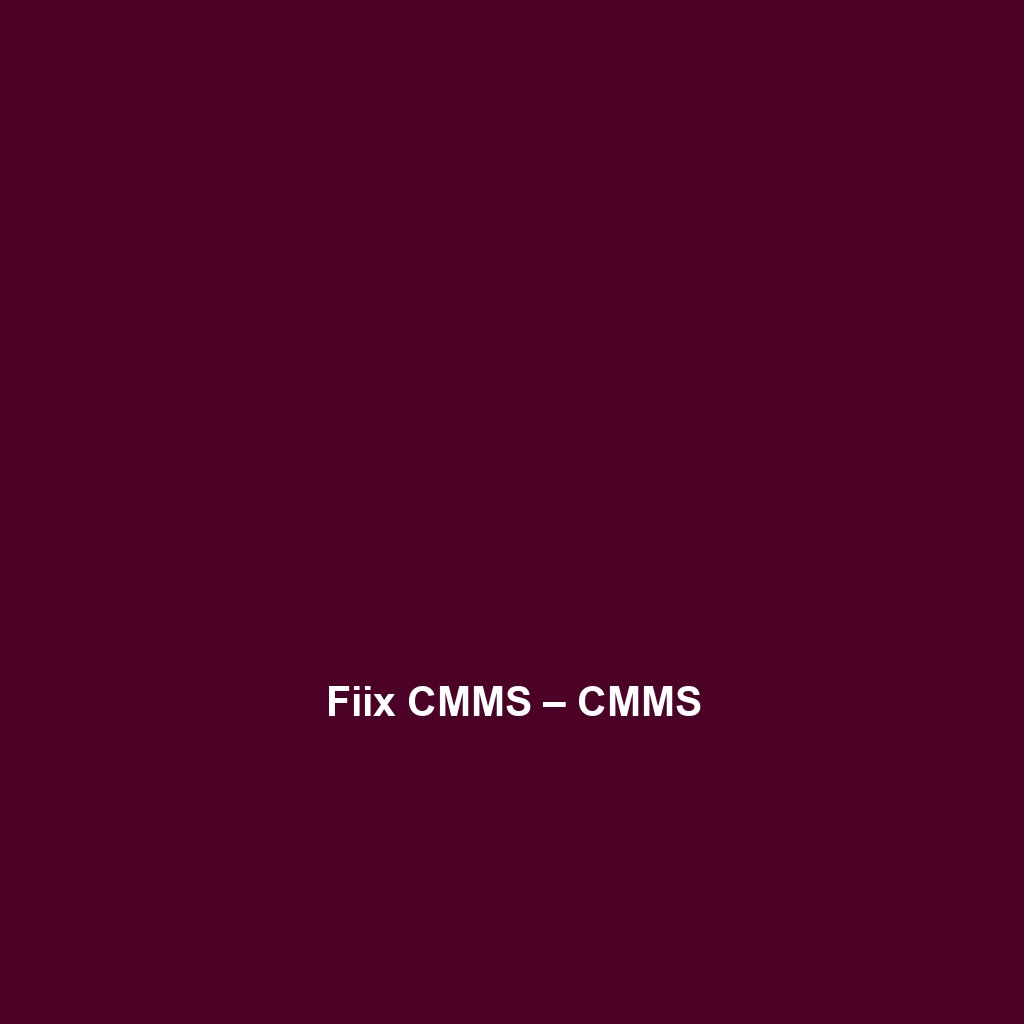
Fiix CMMS – CMMS
Comprehensive Review of Fiix CMMS – CMMS
Overview
Fiix CMMS – CMMS is a comprehensive Computerized Maintenance Management System designed to streamline maintenance processes, improve asset management, and enhance operational efficiency. Tailored specifically for manufacturing, facilities management, and industrial sectors, Fiix CMMS addresses critical challenges such as equipment downtime, maintenance scheduling, and compliance tracking. Designed to address inefficiencies in maintenance management, Fiix CMMS offers real-time visibility into operations, enabling organizations to optimize maintenance strategies effectively.
Key Features
One of the standout features of Fiix CMMS – CMMS is its ability to automate maintenance tasks. This includes preventive maintenance scheduling, work order management, and asset tracking. These functionalities reduce the probability of unplanned downtime and extend asset lifecycles. Moreover, the software boasts a robust reporting system that analyzes maintenance data to identify trends, helping organizations make informed decisions. Other notable features include:
- Mobile access: Users can manage tasks on-the-go, ensuring that maintenance teams are always connected.
- User-friendly dashboards: Customizable dashboards provide a comprehensive overview of maintenance efforts and KPIs.
- Inventory management: Streamlines parts tracking to maintain optimal inventory levels.
Ease of Use
Fiix CMMS – CMMS provides an intuitive experience, ensuring users can get started quickly without extensive training. The interface is designed with user-friendliness in mind, allowing both novice and seasoned users to navigate the system with ease. Its logical layout and straightforward instructions enhance productivity, enabling maintenance teams to focus more on their tasks rather than on navigating the software.
Performance
The software demonstrates excellent performance, particularly in environments that demand reliability and quick access to information. Fiix CMMS – CMMS operates smoothly across various operating systems, including Windows and macOS, guaranteeing compatibility with most devices. Its cloud-based infrastructure ensures that updates are seamless, high-speed, and efficient, even during peak usage times.
Pricing
Fiix CMMS – CMMS offers flexible pricing plans, catering to both individuals and enterprises. The pricing structure is designed to provide value, especially when considering the broad spectrum of features included. Compared to alternatives, Fiix CMMS tends to deliver a better return on investment due to its comprehensive capabilities and ease of integration into existing workflows. Detailed pricing can be found directly on their website, ensuring companies can select the best option for their needs.
Pros and Cons
While Fiix CMMS – CMMS excels in providing robust automation features and user-friendly design, there is room for improvement in a few areas:
- Pros:
- Comprehensive maintenance management capabilities.
- Highly configurable and user-friendly interface.
- Strong reporting and analytics features.
- Cons:
- Some users reported a learning curve for advanced features.
- Limited customization options in lower pricing tiers.
Integrations
Fiix CMMS – CMMS seamlessly integrates with a variety of tools and platforms, enhancing its functionality and user experience. This includes compatibility with ERP systems, accounting software, and other productivity tools, making it a versatile solution for businesses looking to consolidate their operations. For example, integration with popular accounting software helps maintain accurate financial tracking, while connections with mobile devices allow for real-time updates on-the-go.
Customer Support
Fiix CMMS – CMMS provides robust support options, including 24/7 customer service via multiple channels such as phone, email, and live chat. Additionally, users have access to a wealth of resources, including detailed documentation, FAQs, and tutorial videos that facilitate self-service solutions. Feedback often highlights the promptness and effectiveness of the customer support team in resolving issues.
User Reviews and Feedback
Summarizing insights from trusted platforms like G2, Capterra, or Trustpilot, users consistently praise Fiix CMMS – CMMS for its intuitive design and robust features. Many reviews highlight its effectiveness in reducing maintenance costs and improving operational efficiency. However, the most common feedback highlights a desire for increased customization and better onboarding processes for new users. Despite these critiques, the overall sentiment remains positive, indicating a strong satisfaction level among users.
Conclusion
Fiix CMMS – CMMS is a reliable solution for various industries looking to enhance their maintenance operations. It offers significant value for manufacturing, facilities management, and service-based sectors by streamlining processes and providing actionable insights into maintenance strategies. For businesses aiming to boost their operational efficiency and reduce maintenance costs, Fiix CMMS – CMMS stands out as a leading choice in the CMMS landscape. For additional insights and solutions, visit UpCube’s official website.
Fiix CMMS – CMMS Tutorial
Introduction
If you’ve ever struggled with keeping track of maintenance tasks, managing inventory, or ensuring compliance, Fiix CMMS – CMMS might just be the solution you’re looking for. This powerful software helps organizations streamline their maintenance processes and improve asset management. With an intuitive interface and robust features, Fiix CMMS is designed to enhance efficiency and extend the lifespan of your assets.
Prerequisites
Before diving in, let’s make sure you’ve got everything ready to use Fiix CMMS – CMMS effectively. Here’s what you’ll need:
- System Requirements: Ensure your device meets the following specifications:
- Operating System: Windows 10 or later, or macOS Sierra or later.
- Browser: Latest version of Chrome, Firefox, or Safari.
- Internet Connection: Stable internet access.
- Account Setup: You’ll need to sign up for a Fiix account. Visit the official Fiix website and follow the prompts for registration.
Step-by-Step Guide
Now that you have everything in place, let’s get started with using Fiix CMMS. Here’s what you need to do first:
1. Logging In
Head over to the Fiix login page. Enter your credentials, and click on the ‘Log In’ button. If you’ve forgotten your password, don’t worry! There’s a ‘Forgot Password?’ link to help you reset it.
2. Navigating the Dashboard
Upon logging in, you’ll be greeted by the dashboard. Don’t worry if this seems complicated at first—it gets easier as you go! The dashboard is organized into various sections, including:
- Dashboard Overview: Here, you can get a summary of your maintenance tasks, performance metrics, and alerts.
- Asset Management: Manage all your assets in one place.
- Work Orders: Create, track, and manage all your work orders.
- Reports: Access detailed reports on maintenance activities.
3. Adding Assets
Select the ‘Assets’ tab. Click on ‘Add New Asset’ and fill in the necessary details such as the asset name, type, and location. This step helps you keep track of everything at a glance!
4. Creating Work Orders
To create a work order, go to the ‘Work Orders’ section. Click on ‘Create New Work Order’. You can select the asset, add a description of the work, assign personnel, and set priority levels. This helps ensure that maintenance is handled promptly.
5. Managing Inventory
Navigate to the ‘Inventory’ section to manage your parts and supplies. Click on ‘Add Inventory Item’ to track what you have on hand, and ensure you never run out of crucial items during maintenance.
Key Features
Now that you’re familiar with the basics, let’s highlight some of the most important features and how to use them effectively.
One of My Favorite Features: The Mobile App
If you’re always on the go, you’ll love the Fiix mobile app! Simply download it from your app store, log in, and you can access all the features you need right from your phone. This means you can manage work orders, update asset information and check inventory levels no matter where you are.
Automated Work Orders
Fiix lets you create recurring tasks for maintenance. Set up automated reminders for inspections or routine checks to make sure nothing falls through the cracks. Here’s how:
- Go to the ‘Work Orders’ section.
- Click ‘Create New Work Order’.
- In the frequency section, specify how often the task needs to occur.
Tips and Tricks
Here’s a tip I wish I knew when I first started using Fiix CMMS – CMMS—it’s a game-changer! Use filters in the work order section to quickly find urgent tasks or overdue maintenance. You can adjust the filtering options to display only what you need to see, saving you time and hassle.
Use Cases
If you’re in the manufacturing sector, here’s how Fiix CMMS – CMMS can make your life easier:
Imagine you manage a factory floor where equipment downtime can lead to significant losses in productivity. With Fiix, you can create automated alerts for routine maintenance. This means equipment is serviced on time, avoiding unexpected breakdowns that can disrupt your entire operation.
Advanced Features
Once you’re comfortable with the basics, you might want to try some advanced features to further enhance your maintenance management:
Custom Reports
Fiix CMMS allows you to generate custom reports tailored to your company’s needs. To create a report:
- Access the ‘Reports’ tab.
- Click on ‘Create Custom Report’.
- Select the parameters and metrics that matter most to your organization.
Integrations with Other Tools
For power users, Fiix CMMS offers integrations with various ERP and accounting systems. This is especially beneficial if your organization uses other software to manage operations, as it can create a seamless flow of information.
To set up integrations, check the ‘Integrations’ section in the settings menu and follow the setup instructions for your specific software!
FAQs and Troubleshooting
If you’re wondering why your work order isn’t appearing in the list, here’s the fix: Make sure to check your filters at the top of the work order list. You might have a filter set that hides certain tasks or priorities!
Additionally, if you encounter any error messages during login, try resetting your password first. If the issue persists, reach out to Fiix support for assistance—they’re quick to respond!
Conclusion
Now that you’ve mastered the basics of Fiix CMMS – CMMS, the rest is up to you—happy exploring! Whether it’s managing assets, tracking work orders, or utilizing advanced features, we hope this guide empowers you to make the most of this fantastic tool.
Additional Resources
For more tips and tools, check out UpCube’s resources. You can also find official documentation and community forums where users share their experiences and solutions. Enjoy your journey into the world of maintenance management!
Leave a Reply