Your cart is currently empty!
Freshdesk – Help Desk
Freshdesk – Help Desk Review: A Comprehensive Overview
Overview
Designed to address the growing challenges in customer support, Freshdesk – Help Desk offers a comprehensive solution for businesses of all sizes looking to improve their customer service operations. This cloud-based help desk software is particularly well-suited for companies seeking efficiencies in managing customer inquiries, streamlining ticketing processes, and enhancing communication. As organizations increasingly seek to improve customer satisfaction, Freshdesk aligns with industry needs and trends by providing essential tools that foster better client relationships and improve overall operational performance.
Key Features
One of the standout features of Freshdesk – Help Desk is its ability to manage customer inquiries through a centralized ticketing system. This ensures that all requests are recorded, tracked, and escalated as necessary, improving response times. Additionally, Freshdesk includes powerful automation tools such as ticket assignment rules, reminders, and auto-responses, which can significantly reduce the workload on support teams.
Another significant aspect is the multi-channel support offered by Freshdesk, allowing users to handle customer inquiries via email, phone, chat, and social media. This omnichannel approach is vital in today’s digital age, enabling support teams to engage with customers on their preferred platforms seamlessly.
Additional features include a robust knowledge base, which empowers customers to find answers independently, and reporting analytics that provide insightful metrics on team performance and customer satisfaction.
Ease of Use
Freshdesk – Help Desk provides an intuitive experience, ensuring users can get started quickly without extensive training. The user interface is designed to be user-friendly, with easy navigation and a clean layout. This accessibility makes it suitable for a broad range of users, from beginners with minimal technical expertise to seasoned professionals who require more advanced capabilities. The availability of interactive tutorials and guided tours further simplifies onboarding, allowing teams to adopt the software efficiently.
Performance
The software demonstrates excellent performance, particularly in high-traffic scenarios where speed and reliability are critical. Freshdesk operates smoothly across various operating systems and devices, including desktops, laptops, tablets, and smartphones. This versatility ensures that support teams can provide assistance at any time, from anywhere, enhancing customer satisfaction through timely responses.
Pricing
Freshdesk – Help Desk offers flexible pricing plans, catering to both individuals and enterprises. Its pricing structure is tiered ranging from a free basic plan for small businesses to more advanced packages that provide additional features at competitive rates. Each plan is designed to deliver value, making it an attractive option compared to alternatives in the market. Companies can assess their specific needs and choose a plan that aligns with their budget and operational requirements.
Pros and Cons
While Freshdesk – Help Desk excels in providing a feature-rich environment that enhances customer support operations, there is room for improvement in certain areas. Key advantages include
- Comprehensive ticketing and support management features
- Multi-channel support capabilities
- User-friendly interface with a low learning curve
- Robust reporting and analytics tools
However, some users find challenges with the customizability of certain functions, and there may be instances where the response time for customer support could be improved during peak hours.
Integrations
Freshdesk – Help Desk integrates well with numerous third-party applications, including popular tools like Slack, Salesforce, and HubSpot. This compatibility enables businesses to create a seamless workflow across different platforms, making it easier to handle customer interactions and manage data efficiently. Freshdesk also offers API access for organizations that wish to develop custom integrations, ensuring that it can meet specific business needs.
Customer Support
Freshdesk – Help Desk provides robust support options, including 24/7 access to customer support through various channels such as live chat, phone, and email. Additionally, an extensive knowledge base is available, along with tutorials and community forums that help users troubleshoot and maximize the software’s capabilities. This comprehensive support infrastructure is crucial for organizations needing prompt solutions to technical issues.
User Reviews and Feedback
Insights from trusted platforms like G2, Capterra, and Trustpilot reflect a generally positive reception of Freshdesk – Help Desk among its users. Users consistently praise Freshdesk for its comprehensive feature set and ease of use, particularly highlighting the effectiveness of the ticket management system and integration capabilities. The most common feedback highlights the software’s ability to improve response times and enhance customer satisfaction, although some users express a desire for more advanced features in lower-tier plans.
Conclusion
Overall, Freshdesk – Help Desk is a reliable solution for businesses across various industries looking to enhance their customer support functions. With its extensive features, user-friendly interface, reasonable pricing, and excellent integration options, Freshdesk stands out as a formidable player in the help desk software market. This platform offers significant value for companies seeking to optimize their customer engagement strategies and ensure a high standard of service delivery. For additional insights and solutions, visit UpCube’s official website.
Freshdesk – Help Desk Tutorial
Introduction
If you’ve ever struggled with managing customer support inquiries or finding a streamlined way to keep track of tickets, Freshdesk – Help Desk might just be the solution you’re looking for. This user-friendly software allows businesses of all sizes to organize their support processes, respond to customers efficiently, and create a more satisfying experience for everyone involved.
Prerequisites
Before diving in, let’s make sure you’ve got everything ready. Here’s what you need before you start using Freshdesk:
- System Requirements: Freshdesk operates on most modern browsers including Chrome, Firefox, and Safari. No installations are needed on your computer!
- Sign Up: You’ll need to create an account on the Freshdesk website. It’s quick and easy—no credit card is required for the free trial.
- Basic Information: Have your business details, such as name, email, and website, at hand for a smoother setup process.
Step-by-Step Guide
Now that we’re all set up, here’s what you need to do first:
1. Creating Your Freshdesk Account
Go to the Freshdesk website and click on “Sign Up.” Fill in the form and click on “Create your Free Account.” You’ll receive a confirmation email. Verify your email address, and you’re all set!
2. Setting Up Your Helpdesk
Once logged in, Freshdesk will present you with a setup wizard. Follow the prompts to configure your support portal:
- Support Email: Set up an email address for your support inquiries.
- Choosing Your URL: Customize your Freshdesk URL to create a unique identity for your help desk.
- Branding Your Portal: Upload your logo and change the theme to match your company’s branding.
Don’t worry if this seems complicated at first—it gets easier as you go! With everything set up, you’re on your way to successfully managing customer inquiries.
Key Features
Freshdesk offers a range of features designed to simplify customer support. Here are some highlights:
1. Ticket Management
One of my favorite features is the ticketing system. Every customer inquiry gets converted into a ticket which helps you track conversations. You can easily view, assign, and categorize tickets based on urgency.
2. Knowledge Base
This tool really stands out because of its capability to create a self-service knowledge base. You can compile FAQs, tutorials, and resources, allowing customers to help themselves. This feature helps reduce incoming tickets and improves customer satisfaction.
3. Automation
Automation tools streamline repetitive tasks. Set up automated responses for common inquiries and notifications for ticket updates, so you’re not manually sending follow-ups.
Tips and Tricks
Here’s a tip I wish I knew when I first started using Freshdesk – Help Desk—it’s a game-changer! Use the keyboard shortcuts available in Freshdesk! These can save you so much time while navigating through your tickets and responding to users.
Utilize Tags and Categories
Organize your tickets better by using tags and categories. It helps in prioritizing issues and making it easier to report on ticket types and resolution times.
Use Cases
If you’re in a service-oriented industry like software development or retail, here’s how Freshdesk – Help Desk can make your life easier:
Software Development
For software developers, managing bugs and feature requests can be complex. Freshdesk allows you to create separate categories for bugs and feedback, ensuring that your development team can prioritize and track these requests effectively.
Retail
If you own an online store, managing returns and customer inquiries can be overwhelming during peak shopping seasons. Utilize Freshdesk to set up automated responses for common queries, reducing your workload significantly while increasing customer satisfaction.
Advanced Features
Once you’re comfortable with the basics, you might want to try Freshdesk’s advanced features:
1. Reporting and Analytics
For power users, Freshdesk – Help Desk offers some incredible advanced features such as in-depth reporting and analytics. Track ticket resolution times, customer satisfaction scores, and agent performance. This data helps you make informed decisions to improve overall efficiency!
2. Multi-channel Support
Engage with customers through various channels—email, phone, chat, and social media—all from one dashboard. It ensures you’re not missing any inquiries!
FAQs and Troubleshooting
If you’re wondering why tickets are not showing in your dashboard, here’s the fix: ensure you are in the right filter view. Sometimes tickets are filtered out, and adjusting those settings will display what you need!
Have questions about integrations? Freshdesk supports numerous integrations with tools like Slack, Salesforce, and others! Go to the “Apps” section to explore and connect these solutions.
Conclusion
Now that you’ve mastered the basics of Freshdesk – Help Desk, the rest is up to you—happy exploring! Don’t hesitate to dive into advanced features, explore integration options, and utilize the wealth of resources available to maximize your help desk experience.
Additional Resources
For more tips and tools, check out UpCube’s resources or explore the official Freshdesk documentation and community forums to connect with other users!
Leave a Reply