Your cart is currently empty!
Review of Google Analytics – Digital Analytics
Overview
Google Analytics – Digital Analytics is a powerful web analytics service designed to provide deep insights into website and application performance. Created by Google, this software is tailored towards a diverse range of users, including digital marketers, data analysts, and business owners looking to optimize their online presence.
Designed to address specific challenges such as tracking user behavior, measuring website traffic, and enhancing marketing strategies, Google Analytics – Digital Analytics offers key benefits that align with industry needs. It meets the growing demand for data-driven decision-making and marketing accountability, positioning itself as an essential tool in today’s competitive digital landscape.
Key Features
One of the standout features of Google Analytics – Digital Analytics is its ability to deliver comprehensive reports on user interactions across websites and apps. Key features include:
- Real-Time Analytics: Users can monitor traffic as it happens, enabling immediate adjustments during marketing campaigns.
- Audience Analysis: The platform provides detailed demographic insights, helping businesses understand user segments.
- Conversion Tracking: Google Analytics allows users to track specific actions like purchases or sign-ups, critical for measuring ROI.
- Attribution Modeling: The software can evaluate which channels effectively convert leads into customers, informing future strategies.
- Customizable Dashboards: Users can create personalized dashboards that highlight key metrics relevant to their business goals.
Ease of Use
Google Analytics – Digital Analytics provides an intuitive experience, ensuring users can get started quickly without extensive training. The user interface is well-organized, featuring a logical structure that guides users to critical functionalities. This user-friendly approach makes the software accessible for beginners while providing advanced features that satisfy professionals looking for in-depth data analysis.
Performance
The software demonstrates excellent performance, particularly in processing large datasets and delivering insights efficiently. Users have reported minimal latency when generating reports, thanks to Google’s robust infrastructure. Additionally, Google Analytics seamlessly supports a variety of devices and browsing environments, ensuring consistency in performance across mobile and desktop platforms.
Pricing
Google Analytics – Digital Analytics offers flexible pricing plans, catering to both individuals and enterprises. The core features are available for free, making it an appealing choice for small businesses and startups. For larger enterprises, Google Analytics 360 offers advanced features and enhanced support, positioned as a competitive option in terms of return on investment compared to other high-end analytics platforms.
Pros and Cons
While Google Analytics – Digital Analytics excels in providing detailed analytics and real-time data, there are areas for improvement:
- Pros:
- Comprehensive reporting tools.
- Free access to essential features.
- Ability to measure user engagement accurately.
- Cons:
- Steeper learning curve for advanced features.
- Data privacy concerns may arise due to tracking practices.
Integrations
Google Analytics – Digital Analytics integrates seamlessly with a variety of tools and platforms, enhancing its functionality. For example, it works well with Google Ads, allowing users to track the performance of their advertising campaigns comprehensively. Additionally, API access enables custom integration with CRM systems, content management systems, and other marketing tools, making it highly adaptable to various workflows.
Customer Support
Google Analytics – Digital Analytics provides robust support options, including extensive online documentation, community forums, and tutorials. Users can access a wealth of information to troubleshoot issues or learn about new features. Additionally, premium users of Google Analytics 360 benefit from dedicated account support, ensuring that enterprises have the assistance they need to leverage the platform effectively.
User Reviews and Feedback
Insights from trusted platforms such as G2 and Capterra reflect a generally positive sentiment among users. Many praise Google Analytics – Digital Analytics for its comprehensive data collection features and ease of integration with Google services. However, users have also noted the complexity of advanced features as a potential barrier for some organizations, highlighting the importance of training for optimal use.
Conclusion
In summary, Google Analytics – Digital Analytics is a reliable solution for businesses across various industries, offering significant value for marketers and analysts alike. Its powerful analytics capabilities, coupled with a flexible pricing structure, make it an essential tool in the digital marketing toolkit. Companies seeking to deepen their understanding of user behavior and improve their online strategies will find that Google Analytics – Digital Analytics not only meets but exceeds their analytical needs.
For additional insights and solutions, visit UpCube’s official website. Organizations interested in enhancing their digital strategy will benefit from exploring official documentation and community forums dedicated to Google Analytics.
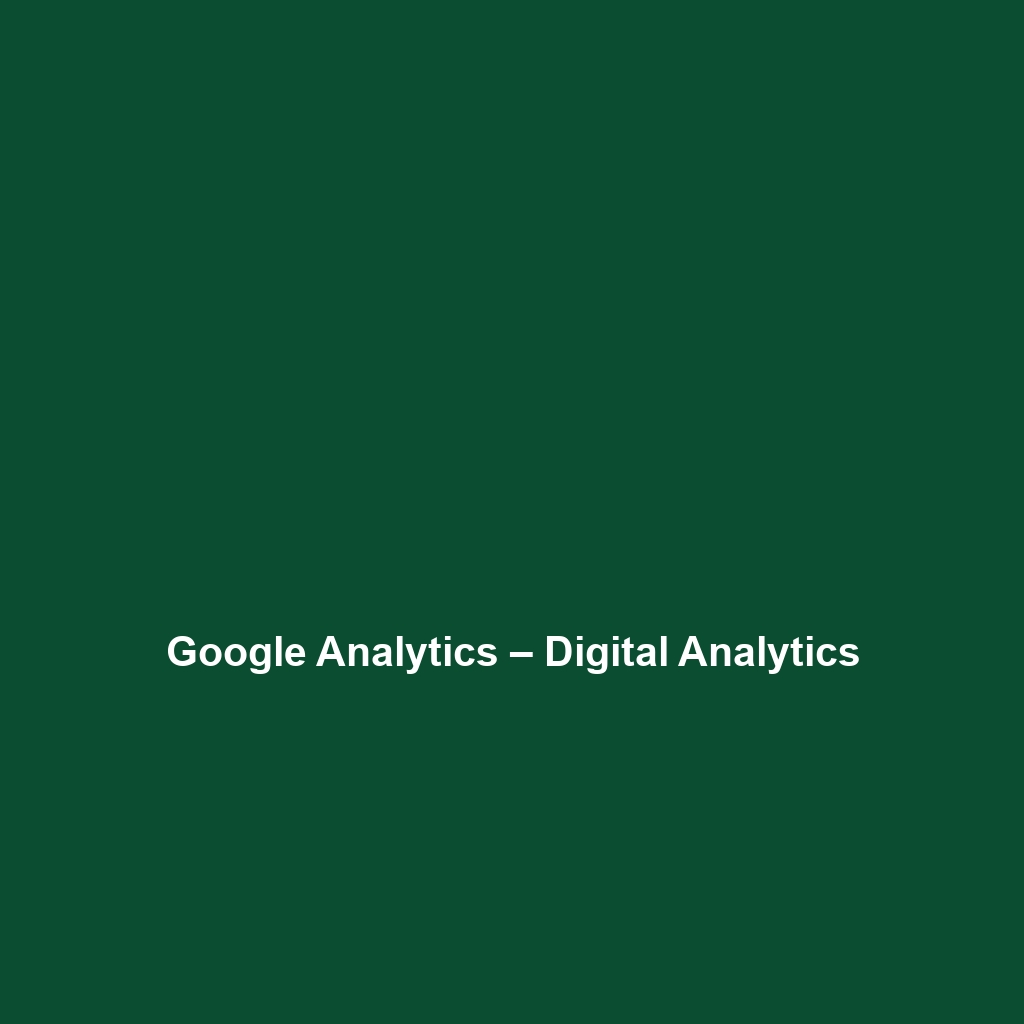
Leave a Reply