Your cart is currently empty!
HROne – Core HR
HROne – Core HR: A Comprehensive Review
1. Overview
HROne – Core HR is an advanced human resource management software designed specifically to streamline HR processes and enhance workforce management. Tailored to meet the needs of small to medium-sized enterprises (SMEs) and large organizations alike, HROne addresses specific challenges related to employee data management, compliance, and workflow efficiency. Designed to address inefficiencies in HR operations, HROne – Core HR offers a robust suite of tools that simplifies employee administration, engagement, and compliance tracking.
In alignment with the growing trend toward digital transformation, HROne is positioned as a comprehensive solution that leverages data analytics and cloud technology, enabling organizations to navigate the complexities of modern human resource management effectively.
2. Key Features
One of the standout features of HROne – Core HR is its Centralized Employee Database, which allows organizations to store and manage employee information seamlessly. This centralized approach ensures that HR teams can access vital information quickly, enhancing decision-making and reporting capabilities.
Additionally, HROne integrates powerful Employee Self-Service Portals, enabling employees to manage their records, request leave, and update personal information autonomously. This automation reduces the administrative burden on HR personnel and empowers employees to take ownership of their employment data.
Other notable features include Automated Compliance Tracking, which helps ensure that organizations adhere to labor laws and regulations, thus minimizing risk. The Performance Management Module also stands out, offering tailored performance evaluation tools that align with organizational goals.
3. Ease of Use
HROne – Core HR provides an intuitive experience, ensuring users can get started quickly without extensive training. The interface is designed with user-friendliness in mind, featuring a well-organized layout and straightforward navigation. This makes it accessible for users of varying technical proficiency, from HR professionals to non-technical staff. The onboarding process is efficient, with built-in tutorials and guided prompts assisting users in familiarizing themselves with the software’s features.
4. Performance
The software demonstrates excellent performance, particularly in handling large volumes of employee data. It operates smoothly across various environments and is compatible with major operating systems, including Windows, macOS, and mobile platforms. Users have reported minimal downtime and fast load times, contributing to overall productivity. HROne’s cloud-based infrastructure ensures that updates and maintenance are carried out seamlessly, providing users with the latest features without interruption.
5. Pricing
HROne – Core HR offers flexible pricing plans, catering to both individuals and enterprises. Pricing is structured around the number of employees, allowing organizations to scale their usage according to their needs. Compared to similar HR software solutions in the market, HROne’s pricing remains competitive, delivering considerable return on investment through improved efficiency and reduced manual processing times. Organizations can choose from various subscription models, with options for yearly and monthly billing.
6. Pros and Cons
While HROne – Core HR excels in its comprehensive feature set and user-friendly design, there is room for improvement in its customization options. Below are some of the advantages and potential drawbacks:
- Pros:
- Centralized data management enhances efficiency.
- User-friendly interface, facilitating quick adoption.
- Robust compliance features reduce risk.
- Employee self-service capabilities boost engagement.
- Cons:
- Customization options may be limited for some specific processes.
- Reports could be further enhanced to provide deeper insights.
7. Integrations
HROne – Core HR offers extensive integration capabilities with other tools, platforms, and APIs. This compatibility with widely used software, such as accounting programs, payroll systems, and project management tools, ensures a cohesive operational flow. For instance, integration with payroll solutions can streamline salary processing and reduce discrepancies. Users can easily connect existing tools to HROne, simplifying data transfer and synchronization.
8. Customer Support
HROne – Core HR provides robust support options, including live chat, email support, and a comprehensive knowledge base. The support team is known for its responsiveness, addressing user queries efficiently. Additionally, resources like FAQs, tutorials, and community forums are available, contributing to a holistic user experience.
9. User Reviews and Feedback
Insights from trusted platforms such as G2 and Capterra reveal a generally positive sentiment regarding HROne – Core HR. Users consistently praise the software for its centralized database functionalities and the overall ease of use. The most common feedback highlights its ability to streamline onboarding processes and reduce administrative workload.
Nonetheless, some users have noted the need for enhanced report customization features, indicating a room for improvement in analytics tools.
10. Conclusion
In summary, HROne – Core HR is a reliable solution for organizations seeking to enhance their human resource management processes. Its robust feature set, combined with a user-friendly interface and strong customer support, positions it as a formidable player in the HR software market. HROne offers significant value for businesses, particularly in sectors that require efficient employee data management and compliance tracking.
For additional insights and solutions, visit UpCube’s official website. Organizations interested in learning more about HROne can also access official documentation and community forums that provide further resources.
HROne – Core HR Tutorial
1. Introduction
If you’ve ever struggled with managing employee data, tracking attendance, or streamlining payroll processes, HROne – Core HR might just be the solution you’re looking for. This comprehensive human resources software offers a robust platform designed to simplify and enhance HR management for businesses of all sizes. From onboarding new hires to managing performance evaluations, HROne provides tools that can improve efficiency and reduce the burden on your HR team.
2. Prerequisites
Before diving in, let’s make sure you’ve got everything ready. To get started with HROne – Core HR, here’s what you’ll need:
- System Requirements: Ensure you have a compatible web browser (like Chrome, Firefox, or Safari) and a stable internet connection.
- Account Setup: You’ll need an active HROne account. If you don’t have one yet, visit the HROne website to sign up.
- Basic Knowledge: Familiarity with general HR processes will help you navigate the software more effectively.
3. Step-by-Step Guide
Now that you’re all set, here’s what you need to do first:
- Login to your HROne Account: Go to the HROne website and enter your login credentials.
- Dashboard Overview: Upon logging in, you’ll be greeted by the dashboard. This is your control center! Familiarize yourself with the layout and navigation bar.
- Configure Your Settings: Click on the ‘Settings’ tab. From here, you can customize your organization’s profile, including company details and HR policies.
- Add Employees: Go to the ‘Employee Management’ section and select ‘Add Employee’. Fill out the necessary details such as personal information, job title, and department.
- Utilize the Time and Attendance Feature: Navigate to the ‘Attendance’ section to track employee attendance. You can set up attendance policies and generate reports.
Don’t worry if this seems complicated at first—it gets easier as you go! The intuitive interface will guide you along the way.
4. Key Features
One of my favorite features is the Self-Service Portal. With this, employees can manage their own information, such as updating contact details or accessing payslips. This tool really stands out because it frees up HR staff from repetitive tasks and empowers employees.
Other Essential Features Include:
- Performance Management: Set goals, conduct evaluations, and track progress all in one place.
- Payroll Management: Automate payroll calculations, ensuring employees are paid accurately and on time.
- Recruitment Tools: Streamline the hiring process with applicant tracking and interview scheduling.
5. Tips and Tricks
Here’s a tip I wish I knew when I first started using HROne – Core HR—it’s a game-changer! Utilize the Dashboard Customization feature to arrange your dashboard widgets according to your preference, making navigation more efficient.
Another handy trick is to take advantage of keyboard shortcuts within the system. Learning a few shortcuts can save you a lot of time in the long run!
6. Use Cases
If you’re in the healthcare field, for example, here’s how HROne – Core HR can make your life easier: You can manage staff schedules effectively and ensure compliance with regulatory requirements by tracking certifications and licenses within the system. This not only enhances operational efficiency but also ensures that your team is always compliant with industry standards.
In retail management, HROne can help you track employee hours and sales performance, making it easier to adjust schedules based on peak business hours.
7. Advanced Features (Optional)
Once you’re comfortable with the basics, you might want to try the Analytics Dashboard. This feature provides insights into workforce trends, such as turnover rates and employee satisfaction levels. For power users, HROne – Core HR offers some incredible advanced features, like custom reporting and integration with third-party applications, which can further enhance your HR processes.
8. FAQs and Troubleshooting
If you’re wondering why your attendance reports aren’t showing data, it could be due to incorrect date range selections. Double-check the filters you’ve applied to make sure they align with the data you wish to view. If you encounter issues logging in, ensure your credentials are correct or reset your password.
9. Conclusion
Now that you’ve mastered the basics of HROne – Core HR, the rest is up to you—happy exploring! Dive into the various features at your own pace and don’t hesitate to reach out to the support team if you need assistance. Remember, the more you use the platform, the more benefits you’ll uncover!
10. Additional Resources
For more tips and tools, check out UpCube’s resources. You may also want to explore the official HROne documentation for deeper insights, video tutorials, and community forums for user support.
Leave a Reply