Your cart is currently empty!
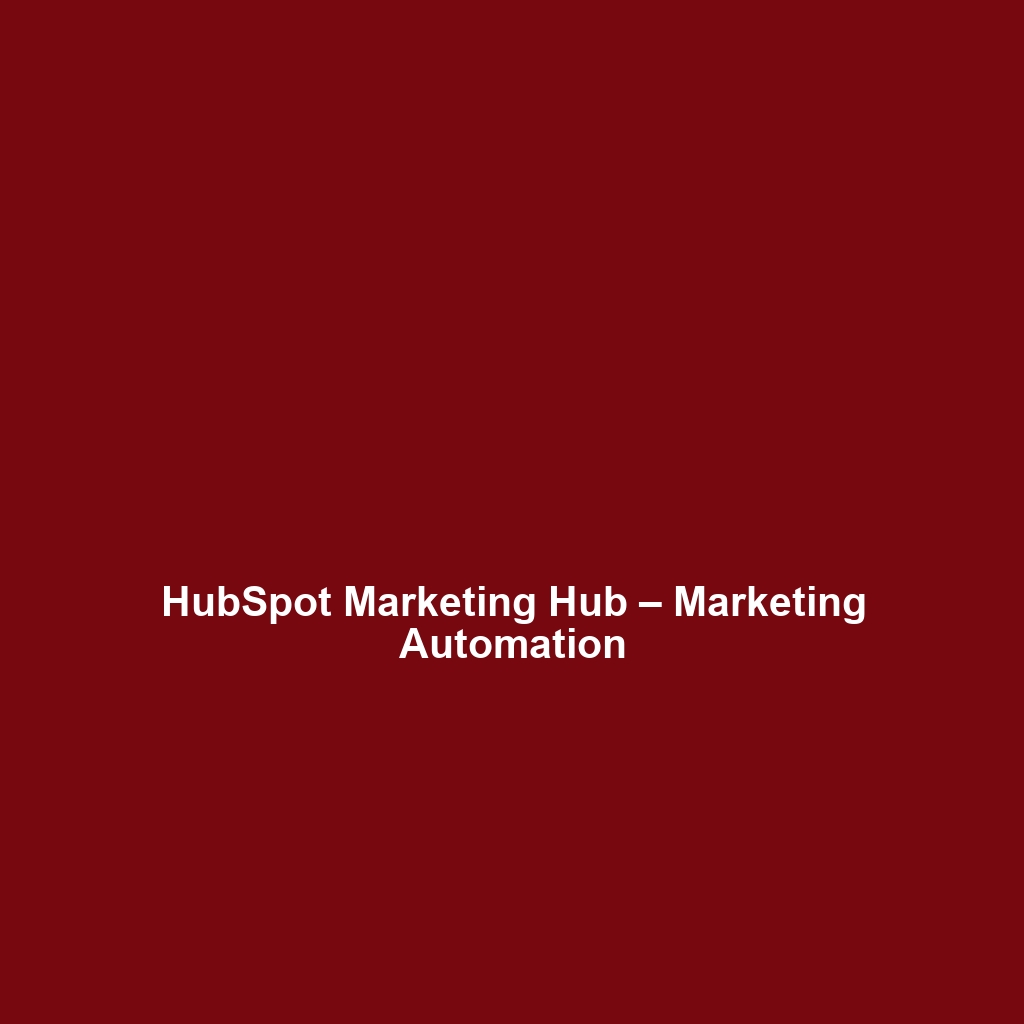
HubSpot Marketing Hub – Marketing Automation
HubSpot Marketing Hub – Marketing Automation Review
Overview
Designed to address the complexities of modern marketing, HubSpot Marketing Hub – Marketing Automation serves as a comprehensive platform aimed at businesses seeking effective ways to attract, engage, and delight customers. This software is particularly well-suited for marketing teams of varying sizes, as well as individual marketers who are looking to streamline their efforts and enhance their marketing performance.
The solution aligns with industry needs for automating repetitive tasks, delivering personalized customer experiences, and integrating various marketing channels in a cohesive manner. HubSpot Marketing Hub addresses specific challenges such as lead nurturing, campaign management, and analytics, ultimately offering businesses the capability to implement sophisticated marketing strategies with ease.
Key Features
One of the standout features of HubSpot Marketing Hub – Marketing Automation is its ability to automate marketing tasks across multiple channels, including email, social media, and website content. This capability allows marketers to launch campaigns swiftly while ensuring consistency in messaging. The platform provides powerful email marketing tools, enabling the design of personalized email sequences based on user behavior.
Additionally, HubSpot’s lead management and tracking features enable users to manage prospects effectively through their sales funnel. Equipped with detailed analytics and reporting, marketing teams can assess campaign performance and make data-driven decisions efficiently. Automation workflows further enhance operational efficiency by reducing the manual workload on teams, allowing them to focus on strategy and creativity.
Ease of Use
HubSpot Marketing Hub – Marketing Automation provides an intuitive experience, ensuring users can get started quickly without extensive training. The user interface is well-organized and straightforward, allowing both beginners and seasoned professionals to navigate through the application with ease. Interactive dashboards and drag-and-drop functionalities enhance the user experience, making it simple to create custom workflows and marketing campaigns.
Comprehensive onboarding resources, including tutorials and knowledge base articles, further support users in harnessing the platform’s capabilities effectively.
Performance
The software demonstrates excellent performance, particularly in handling high volumes of data and executing complex automation tasks without lag. Compatibility across various operating systems and devices adds to its appeal, ensuring that marketers can access their campaigns and analytics on any platform they choose. In terms of reliability, users report minimal downtime, with HubSpot consistently delivering a robust service tailored to meet demand during peak usage times.
Pricing
HubSpot Marketing Hub – Marketing Automation offers flexible pricing plans, catering to both individuals and enterprises. The pricing structure is tiered, with options ranging from a free basic tier that includes essential tools, to premium plans that unlock more advanced features and capabilities. This tiered structure provides significant value for small businesses starting with limited budgets, as well as larger organizations looking for comprehensive marketing solutions.
Compared to alternative marketing automation tools, HubSpot’s pricing is competitive, particularly when considering the depth of features available. This positions HubSpot as a viable option for companies seeking a robust return on investment through improved marketing efficiencies and outcomes.
Pros and Cons
While HubSpot Marketing Hub – Marketing Automation excels in its comprehensive features and ease of use, there is room for improvement in aspects such as pricing transparency and responsiveness in customer support. On the positive side, its intuitive interface and automation capabilities greatly enhance workflow efficiency and overall marketing effectiveness.
However, some users have noted that the learning curve for more advanced features can be steep, and there have been critiques regarding the limits on functionalities in the lower pricing tiers. Overall, a balanced evaluation of these aspects indicates that while the platform is highly effective, potential users should carefully consider their specific needs and resources.
Integrations
Integration is a key area where HubSpot Marketing Hub – Marketing Automation shines. The platform offers seamless compatibility with a wide array of other tools and APIs, including popular CRM systems, social media platforms, and analytics tools. This allows businesses to create a unified marketing strategy that integrates various components of their tech stack effectively.
For instance, users can sync their HubSpot account with Salesforce, or connect with Google Ads, Facebook, and other advertising platforms to manage campaigns and analyze performance from a single dashboard. Such integrations reduce the need for manual data entry and enhance data reliability across platforms.
Customer Support
HubSpot Marketing Hub – Marketing Automation provides robust support options, including 24/7 chat support, extensive documentation, and community forums. The customer service team is generally reported to be responsive and knowledgeable, capable of assisting users with a range of inquiries, from technical issues to marketing strategies.
Furthermore, HubSpot’s commitment to providing plentiful resources such as video tutorials and help articles empowers users to resolve common issues independently, minimizing disruptions in their marketing activities.
User Reviews and Feedback
Users consistently praise HubSpot Marketing Hub – Marketing Automation for its extensive feature set, particularly highlighting its automation capabilities and user-friendly interface. Feedback from trusted platforms such as G2, Capterra, and Trustpilot indicates a high level of user satisfaction, with many noting the platform’s effectiveness in improving marketing workflows.
The most common feedback highlights the ability of the software to streamline operations and the benefit of its integrated approach, although some users mention the high costs associated with advanced functionalities. The overall trend in user reviews reflects a strong endorsement of the platform’s efficiency and reliability in marketing automation.
Conclusion
In conclusion, HubSpot Marketing Hub – Marketing Automation is a reliable solution for businesses of various sizes looking to enhance their marketing efforts. Its extensive feature set and intuitive design provides significant value, particularly for companies aiming to efficiently manage their marketing campaigns and automate repetitive tasks.
With its strong analytics capabilities, robust integrations, and supportive customer resources, HubSpot Marketing Hub stands out as a top contender in the marketing automation landscape. For organizations focused on achieving sophisticated marketing results, this platform offers a compelling proposition.
For additional insights and solutions, visit UpCube’s official website. To explore official documentation, community forums, or product tutorials, consider the various resources available from HubSpot.
Ultimate Guide to HubSpot Marketing Hub – Marketing Automation
Introduction
If you’ve ever struggled with managing your marketing campaigns, tracking leads, or automating repetitive tasks, HubSpot Marketing Hub – Marketing Automation might just be the solution you’re looking for. This powerful software enables businesses to streamline their marketing efforts, engage with customers more effectively, and ultimately drive growth.
HubSpot Marketing Hub combines a variety of tools and features in one platform, making it easier for marketers of all levels to manage campaigns, analyze performance, and optimize strategies. Whether you’re a small business owner or part of a larger marketing team, you’ll find valuable resources in this guide.
Prerequisites
Before diving in, let’s make sure you’ve got everything ready. Here’s what you need:
- Account Setup: You’ll need a HubSpot account to access the Marketing Hub. If you don’t have one, head over to the HubSpot website and sign up.
- Internet Connection: A stable internet connection is crucial for accessing your HubSpot account and using the tools effectively.
- Basic Knowledge: Having a basic understanding of marketing concepts will help you make the most out of this tutorial.
Step-by-Step Guide
Here’s what you need to do first:
- Log into HubSpot: Go to the HubSpot login page and enter your credentials. You’ll be taken to your dashboard, where you can access all the Marketing Hub tools.
- Set Up Your Account: If you’re a new user, take some time to complete your account setup. Add your business information and branding elements to tailor the experience to your needs.
- Explore the Dashboard: Familiarize yourself with the interface. You’ll find navigation on the left sidebar, which includes options for various tools like ‘Email’, ‘Workflows’, and ‘Landing Pages’.
Don’t worry if this seems complicated at first—it gets easier as you go! As you navigate through the tools, HubSpot provides helpful tips and guides to support you.
Key Features
One of my favorite features is the email marketing tool. Here’s how to use it effectively:
- Email Marketing: Go to the ‘Email’ tab, click on ‘Create email’, and choose between regular or automated emails. You can personalize your emails by including the recipient’s name and segmenting your audience for better targeting.
- Marketing Automation: This tool really stands out because it allows you to create workflows for sending automated emails based on user actions. Navigate to the ‘Workflows’ section and set up triggers to engage users at the right moments.
- Landing Pages: Craft landing pages to convert visitors. Head over to ‘Landing Pages’ and click ‘Create landing page’. Use templates to simplify the design process, and ensure each page aligns with your campaign objectives.
Tips and Tricks
Here’s a tip I wish I knew when I first started using HubSpot Marketing Hub – Marketing Automation—it’s a game-changer! Take advantage of the analytics tools. Regularly check performance metrics such as open rates, click-through rates, and conversion rates. This will help you understand what’s working and what needs adjustment.
Also, consider integrating HubSpot with other tools you use, such as CRM systems or social media platforms, to centralize your marketing efforts and enhance tracking efficiency.
Use Cases
If you’re in eCommerce, here’s how HubSpot Marketing Hub – Marketing Automation can make your life easier:
- Abandoned Cart Emails: Set up automated emails to remind customers about items left in their shopping carts.
- Customer Segmentation: Use the segmentation feature to target different customer groups with personalized offers based on their purchase behavior.
- Campaign Performance Tracking: Leverage the analytics to see how your campaigns are performing in real-time and adjust your marketing tactics accordingly.
Advanced Features (Optional)
Once you’re comfortable with the basics, you might want to try this:
- A/B Testing: Experiment with different content or subject lines to see what resonates best with your audience. Go to ‘Email’, then select an email you want to test, and click on ‘A/B Test’.
- Custom Reporting: HubSpot allows you to create custom reports to dive deeper into specific metrics that matter to your business. Navigate to the ‘Reports’ section and choose ‘Custom Reports’.
- Lead Scoring: This feature enables you to prioritize leads based on their interactions. Set parameters in the ‘Contacts’ section to ensure you’re focusing on the most promising prospects.
FAQs and Troubleshooting
If you’re wondering why your emails aren’t reaching your audience, here’s the fix: check your email settings and ensure you’ve authenticated your domain to improve deliverability. You can do this under the ‘Settings’ tab, so your emails are less likely to end up in spam folders.
Another common issue is figuring out why your campaign performance is below expectations. Make sure to review your target audience settings, and consider testing different approaches to see what works best!
Conclusion
Now that you’ve mastered the basics of HubSpot Marketing Hub – Marketing Automation, the rest is up to you—happy exploring! With the right approach and tools, you can effectively streamline your marketing efforts and achieve your goals.
Additional Resources
For more tips and tools, check out UpCube’s resources or visit HubSpot’s official documentation for detailed guides. Don’t forget to immerse yourself in the community forums—they’re a fantastic place to learn from other users and share experiences!
Leave a Reply