Your cart is currently empty!
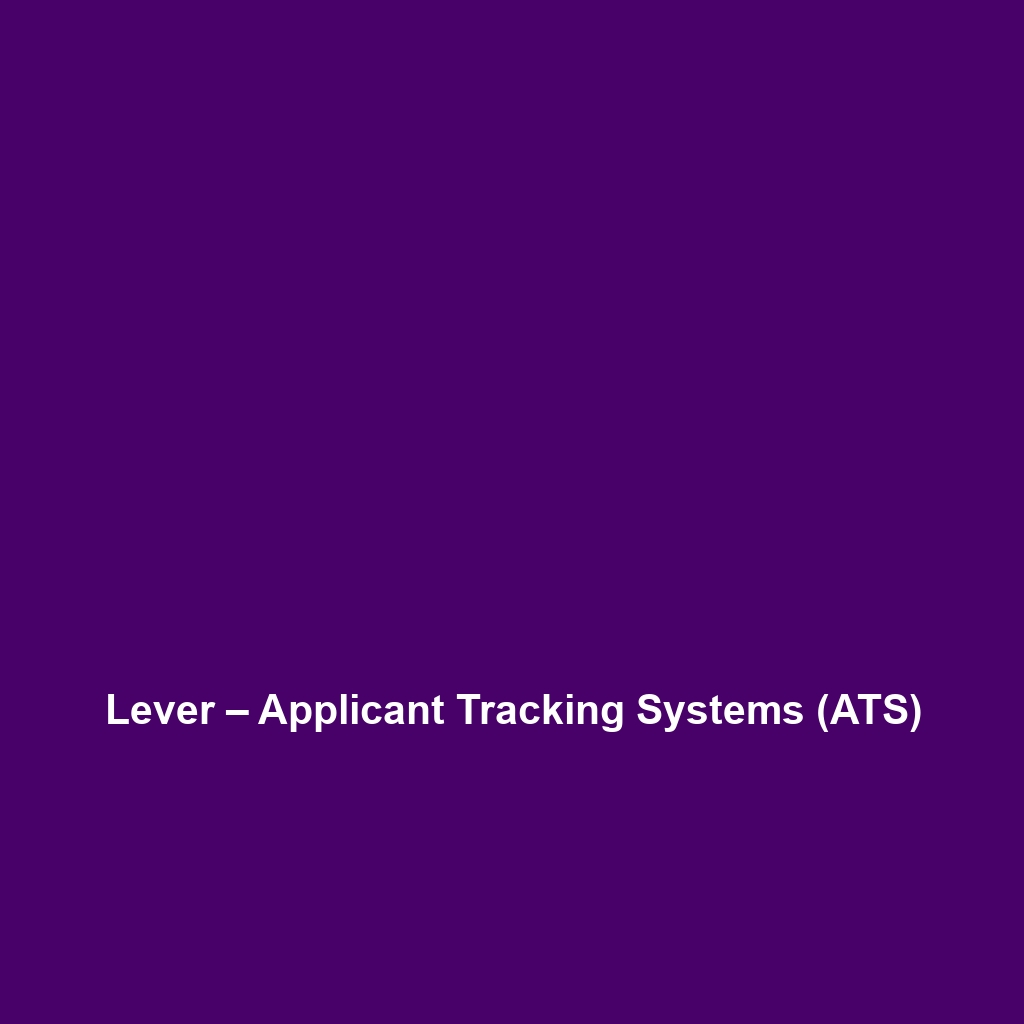
Lever – Applicant Tracking Systems (ATS)
In-Depth Review of Lever – Applicant Tracking Systems (ATS)
Overview
Lever – Applicant Tracking Systems (ATS) is a robust recruitment software platform designed to streamline and enhance the recruitment process for organizations of all sizes. Designed to address the challenges of modern talent acquisition, Lever offers key benefits such as increased efficiency, improved collaboration, and the ability to engage with potential candidates in a more meaningful way. This software aligns seamlessly with industry needs for data-driven hiring practices and is best suited for HR professionals, recruiters, and hiring managers looking for a comprehensive solution to manage their hiring processes effectively.
Key Features
One of the standout features of Lever – Applicant Tracking Systems (ATS) is its ability to provide an integrated hiring solution that combines traditional ATS functions with advanced CRM capabilities. Key features include:
- Collaborative Hiring: Lever promotes team collaboration through shared candidate profiles and real-time feedback, enabling hiring teams to make informed decisions quickly.
- Advanced Analytics: The platform offers insightful analytics that help recruiters track key metrics, such as time-to-hire and candidate source effectiveness, allowing adjustments to recruitment strategies.
- Customizable Workflows: Users can design tailored hiring workflows that adapt to their unique processes, ensuring flexibility and alignment with specific organizational needs.
- Integrated Communication Tools: Addressing the need for seamless communication, Lever includes emailing and scheduling features directly within the platform, enhancing user convenience.
Ease of Use
Lever – Applicant Tracking Systems (ATS) provides an intuitive experience, ensuring users can get started quickly without extensive training. The user interface is designed with simplicity in mind, allowing both beginners and seasoned professionals to navigate its features with ease. The dashboard is clean and well-organized, facilitating quick access to essential functions and real-time updates on candidate progress.
Performance
The software demonstrates excellent performance, particularly in high-volume recruitment scenarios where speed and reliability are critical. Lever’s cloud-based architecture ensures compatibility with various operating systems and devices, enabling users to access the platform from anywhere, fostering productivity and flexibility in recruitment efforts.
Pricing
Lever – Applicant Tracking Systems (ATS) offers flexible pricing plans, catering to both individuals and enterprises. While specific prices may vary based on features and organizational requirements, the software generally positions itself as a mid-to-premium solution. This strategy reflects the comprehensive value it provides, notably in the form of enhanced user experience and improved candidate engagement. When evaluating return on investment (ROI), many organizations find that the efficiency gains and improved hiring outcomes justify the costs involved.
Pros and Cons
While Lever – Applicant Tracking Systems (ATS) excels in providing a collaborative environment and advanced analytics capabilities, there is room for improvement in certain areas:
Pros:
- Strong emphasis on team collaboration, integrating hiring teams effectively.
- Powerful reporting and analytics tools for data-driven decision-making.
- User-friendly interface that appeals to a wide range of users.
Cons:
- The platform may be perceived as costly compared to basic ATS solutions.
- Some users have noted a learning curve for advanced features despite the overall intuitiveness.
Integrations
Lever – Applicant Tracking Systems (ATS) integrates seamlessly with a variety of tools and platforms, enhancing its utility and functionality. Common integrations include HRIS systems, job boards, and onboarding solutions. This interoperability allows organizations to maintain their existing workflows while maximizing the benefits of Lever’s robust capabilities.
Customer Support
Lever – Applicant Tracking Systems (ATS) provides robust support options, including a dedicated customer support team available via multiple channels. Users can access comprehensive resources such as FAQs, tutorials, and documentation to troubleshoot common issues and optimize their use of the software. The responsiveness of support staff is often highlighted in user reviews as a significant advantage of the platform.
User Reviews and Feedback
Summarizing insights from trusted platforms such as G2, Capterra, and Trustpilot, it is evident that users consistently praise Lever – Applicant Tracking Systems (ATS) for its seamless user experience and comprehensive feature set. Feedback often highlights the positive impact of its collaborative tools on team dynamics and recruitment efficiency. However, some users have voiced concerns regarding the pricing model and initial adjustment period for new users.
Conclusion
In summary, Lever – Applicant Tracking Systems (ATS) is a reliable solution for organizations looking to enhance their recruitment processes. With its user-friendly design, collaborative features, and powerful analytics, Lever offers significant value across various industries. It is particularly beneficial for HR teams seeking to optimize their hiring strategies and engage effectively with candidates. For organizations invested in modern hiring practices and looking to simplify their recruitment efforts, Lever represents a strong choice.
For additional insights and solutions, visit UpCube’s official website.
A Comprehensive Guide to Lever – Applicant Tracking Systems (ATS)
1. Introduction
If you’ve ever struggled with managing a high volume of job applications or keeping track of multiple candidates through various stages of the hiring process, Lever – Applicant Tracking Systems (ATS) might just be the solution you’re looking for. Lever is designed to streamline and enhance recruitment processes for hiring teams, offering a user-friendly platform that marries simplicity with powerful functionality. Let’s dive into how it works and why it’s beneficial for recruiters and hiring managers alike.
2. Prerequisites
Before diving in, let’s make sure you’ve got everything ready to set up and use Lever effectively. Here are the essential prerequisites:
- System Requirements: You’ll need a modern web browser such as Google Chrome, Firefox, or Safari to access Lever online.
- Account: Sign up for a Lever account on their official website. You may need an invitation from your organization or choose a suitable plan based on your needs.
- Internet Connection: A stable internet connection will ensure smooth operation while using the platform.
3. Step-by-Step Guide
Now that you have everything ready, here’s a step-by-step guide to using Lever:
Getting Started
Here’s what you need to do first:
- Create an Account: Visit the Lever website and sign up. Fill in necessary details such as your name, email, and organization’s name.
- Access the Dashboard: After registering, log in to access your dashboard. This is your central hub for managing candidates and job postings.
Creating a Job Posting
- Click on the Jobs tab in the navigation bar.
- Select Create Job and fill in the job title, description, and other necessary fields.
- Don’t forget to customize settings like the hiring team and application questions!
Tracking Candidates
Don’t worry if this seems complicated at first—it gets easier as you go! Once your job is live, candidates can start applying. Here’s how to manage them:
- Go to the Applicants section to view incoming applications.
- Select a candidate to see their resume, cover letter, and answers to application questions.
- You can move candidates through various stages—like Interviewing or Offer—with just a click.
4. Key Features
One of my favorite features of Lever is its Collaboration Tools. You can leave comments and feedback on candidate profiles, which makes communication within the hiring team a breeze. This tool really stands out because it allows you to keep all relevant discussions organized in one place.
5. Tips and Tricks
Here’s a tip I wish I knew when I first started using Lever – Applicant Tracking Systems (ATS)—it’s a game-changer! Make use of templates for emails and job postings. You can save a lot of time streamlining your communications by customizing templates to suit different roles or candidate stages.
6. Use Cases
If you’re in the technology sector, here’s how Lever – Applicant Tracking Systems (ATS) can make your life easier. Suppose you’re recruiting for a software development position. You can use Lever to create a specific job posting that highlights the technical skills required, while also integrating coding tests right into the application process. This ensures you find the right fit without sifting through unrelated resumes.
7. Advanced Features (Optional)
Once you’re comfortable with the basics, you might want to try this: Lever offers a Data Reporting feature that allows you to analyze the effectiveness of your recruiting process. For power users, it’s incredibly beneficial to track metrics like the time-to-hire or source of hire to improve your hiring strategies over time.
8. FAQs and Troubleshooting
If you’re wondering why your candidates aren’t receiving emails, here’s the fix: Check your spam settings and make sure Lever is not being filtered out. Another common issue is navigating back to previous applications—ensure you use the search bar effectively to filter applicants based on job positions or hiring stages.
9. Conclusion
Now that you’ve mastered the basics of Lever – Applicant Tracking Systems (ATS), the rest is up to you—happy exploring! Utilize the features discussed in this tutorial to streamline your hiring process and improve your recruitment efficiency.
10. Additional Resources
For more tips and tools, check out UpCube’s resources. You can also visit Lever’s official documentation and community forums for additional support and best practices.
Leave a Reply