Your cart is currently empty!
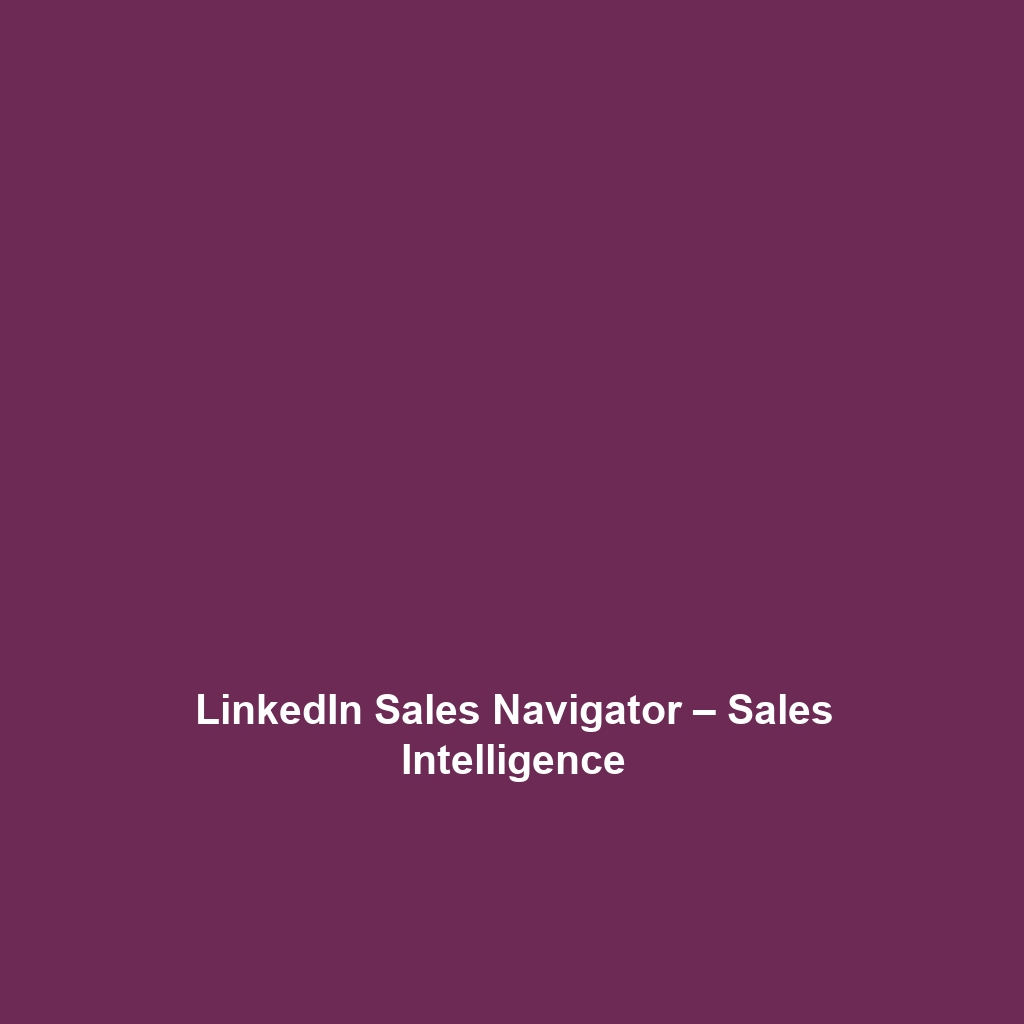
LinkedIn Sales Navigator – Sales Intelligence
LinkedIn Sales Navigator – Sales Intelligence: A Comprehensive Review
Overview
Designed to address the evolving challenges faced by sales professionals and teams, LinkedIn Sales Navigator – Sales Intelligence serves as a powerful tool in the modern sales landscape. This software is engineered specifically for sales organizations looking to leverage LinkedIn’s extensive network to boost their lead generation and relationship management efforts.
With its robust features tailored for sales representatives, marketing teams, and business development professionals, Sales Navigator aligns with industry needs for enhanced sales intelligence and targeted outreach. By integrating seamlessly with LinkedIn’s rich database of professionals and companies, this tool offers key benefits such as advanced search capabilities, real-time insights into prospects, and tailored recommendations to enable more effective selling strategies.
Key Features
One of the standout features of LinkedIn Sales Navigator – Sales Intelligence is its ability to provide advanced search filters. Users can refine their searches based on criteria such as industry, geographic location, and company size, enabling them to identify and target ideal prospects more effectively.
Another impactful feature is the Lead Recommendations tool, which utilizes LinkedIn’s algorithms to suggest potential leads based on a user’s existing network and activities. This personalized approach helps sales teams to expand their reach and find relevant contacts who may not be on their radar.
The Notes and Tags functionality allows users to organize leads effectively by adding notes and custom tags, streamlining follow-up processes and ensuring that vital information is readily available. Additionally, the integration of Real-time Insights, which includes alerts on job changes, company announcements, and shared interests, empowers sales professionals to engage prospects in meaningful ways at the right time.
Ease of Use
LinkedIn Sales Navigator – Sales Intelligence provides an intuitive experience, ensuring users can get started quickly without extensive training. The user interface is well-designed, with a clean layout that organizes complex functionalities into manageable sections, enhancing navigability.
For beginners, the platform offers guided tours and tooltips to facilitate onboarding, while seasoned users can access advanced features with ease. Overall, the software meets the needs of various user groups, promoting a comfortable learning curve regardless of experience level.
Performance
The software demonstrates excellent performance, particularly in terms of responsiveness and reliability. Users report that the platform operates smoothly, even when processing large datasets or running advanced searches. It is compatible with multiple devices, including desktops, tablets, and mobile phones, making it versatile for sales professionals on the go.
Moreover, the integration with LinkedIn’s core functionalities ensures that updates and changes in user data are reflected in real-time, allowing sales teams to stay informed and prepared to act on new opportunities.
Pricing
LinkedIn Sales Navigator – Sales Intelligence offers flexible pricing plans, catering to both individuals and enterprises. The pricing structure typically includes tiered packages, each designed to suit different levels of user engagement and organizational needs.
While prices may vary, users generally find that these plans deliver a commendable return on investment, particularly for businesses that prioritize sales growth and lead generation. When compared to alternatives, LinkedIn Sales Navigator distinguishes itself by providing unparalleled access to a vast professional network, thus justifying its pricing for serious sales teams.
Pros and Cons
While LinkedIn Sales Navigator – Sales Intelligence excels in providing rich sales intelligence and connection opportunities, there is room for improvement in several areas.
- Pros:
- Comprehensive lead generation and management features.
- Advanced search capabilities for targeted prospecting.
- Real-time insights enhance engagement timing.
- User-friendly interface promotes ease of use.
- Cons:
- Pricing may be a barrier for smaller companies or startups.
- Some users report a steeper learning curve for advanced features.
- Integration with other CRM systems can occasionally be limited.
Integrations
LinkedIn Sales Navigator integrates well with various tools, platforms, and APIs, enhancing its effectiveness as a sales intelligence tool. For example, it can easily sync with customer relationship management (CRM) systems such as Salesforce and Microsoft Dynamics, allowing users to track and manage their leads seamlessly.
This compatibility with commonly used software helps organizations create a more cohesive ecosystem for managing sales processes. Moreover, the ability to share lead information across platforms facilitates a more collaborative approach within sales teams.
Customer Support
LinkedIn Sales Navigator – Sales Intelligence provides robust support options, including comprehensive help centers, FAQs, tutorials, and user forums. The availability of extensive resources allows users to troubleshoot common issues independently.
For more direct assistance, LinkedIn offers email support and chat options, ensuring that users can get timely help when needed. This multi-channel support approach aligns well with the needs of companies that prioritize customer service and efficiency.
User Reviews and Feedback
Insights from trusted platforms such as G2, Capterra, and Trustpilot reveal that users consistently praise LinkedIn Sales Navigator – Sales Intelligence for its advanced search capabilities and the quality of its lead recommendations. Many users highlight the value of accessing real-time insights, emphasizing that it significantly impacts their engagement strategies.
However, the most common feedback also highlights occasional concerns regarding the software’s pricing and integration options with other tools, suggesting that while LinkedIn has created a strong product, there are still avenues for improvement, particularly for smaller enterprises.
Conclusion
Overall, LinkedIn Sales Navigator – Sales Intelligence is a reliable solution for sales teams across various industries and offers significant value for organizations focused on lead generation and relationship management. By providing advanced tools for prospecting, deep insights into lead behaviors, and seamless integration with other software, it stands out as a leading option in the realm of sales intelligence solutions.
As businesses continue to navigate the complexities of the sales landscape, platforms like LinkedIn Sales Navigator can play a pivotal role in driving success and achieving sales targets. For additional insights and solutions, visit UpCube’s official website.
LinkedIn Sales Navigator – Sales Intelligence Tutorial
Introduction
If you’ve ever struggled with finding the right leads in today’s competitive market, LinkedIn Sales Navigator – Sales Intelligence might just be the solution you’re looking for. This powerful tool allows sales professionals to discover the perfect prospects, engage with them, and drive sales effectively. With its robust set of features and integrations, Sales Navigator is designed specifically to streamline the sales process and maximize your outcomes. In this tutorial, we’ll explore everything you need to know to effectively use Sales Navigator and boost your sales efforts.
Prerequisites
Before diving in, let’s make sure you’ve got everything ready. To get started with LinkedIn Sales Navigator, you’ll need:
- A LinkedIn account: If you don’t already have one, sign up at linkedin.com.
- A subscription to Sales Navigator: This is a paid service, so be ready to choose a plan that fits your needs.
- A compatible device: You can access Sales Navigator from any computer or mobile device with an internet connection.
Once that’s all set, you’re ready for the exciting part—using the tool itself!
Step-by-Step Guide
Here’s what you need to do first…
1. Sign In to Your Account
Go to LinkedIn and sign in using your credentials. Once logged in, click on the Sales Navigator tab in your account’s navigation menu.
2. Customize Your Profile
Don’t worry if this seems complicated at first—it gets easier as you go! Sales Navigator allows you to customize your profile to better reflect your sales goals and target industries. Fill out your profile details, including your preferred industries and key skills.
3. Set Up Your Sales Preferences
Next, head over to the preferences section. Here, you can select the types of leads and accounts you want to be matched with. This feature tailors your Sales Navigator experience to suit your needs, making it easier to find prospects.
4. Explore the Dashboard
Once you’ve set your preferences, take a moment to explore the dashboard. This user-friendly interface provides insights and recommendations tailored just for you. Familiarize yourself with the layout, and don’t hesitate to go back to any section to adjust your filters.
5. Start Searching for Leads
Now comes the fun part—searching for leads! Click on the Lead Builder tool. Here, you can use various filters like job title, industry, company size, and geography to narrow down your search. The more specific you are, the more targeted your results will be.
Key Features
One of my favorite features is the Advanced Search Filters. LinkedIn Sales Navigator stands out because it allows you to refine your searches with multiple criteria, which can significantly enhance your lead generation efforts. You can filter leads based on:
- Keywords
- Geography
- Industry
- Company headcount
- Company revenue
Additionally, the TeamLink feature is invaluable for collaborative efforts. It shows you any connections you or your team members might share with potential leads, providing an opportunity for warm introductions.
Tips and Tricks
Here’s a tip I wish I knew when I first started using LinkedIn Sales Navigator – Sales Intelligence—it’s a game-changer! Utilize the Daily Updates feature. By following your saved leads and accounts, you get real-time updates that allow you to engage at the perfect moment, increasing your chances of successful outreach.
Another helpful shortcut is to use the InMail feature. This enables you to directly message prospects who are not in your immediate network, potentially opening doors to conversations that wouldn’t have occurred otherwise.
Use Cases
If you’re in sales or business development, here’s how LinkedIn Sales Navigator – Sales Intelligence can make your life easier. Imagine you’re targeting a specific industry—say, technology. You can set parameters to find leads within tech companies only, ensuring that your efforts are concentrated on the right audience.
For recruiters, Sales Navigator serves as a database of potential candidates, where you can filter searches by skill set, location, and years of experience. This tailored approach helps in shortlisting the best candidates swiftly.
Advanced Features
Once you’re comfortable with the basics, you might want to try this: Insights and Analytics. Sales Navigator provides essential metrics that help you understand how your efforts are performing. These insights can guide your sales strategy, helping you adjust your approach based on solid data.
For power users, exploring the CRM Integration capabilities of Sales Navigator is also highly recommended. By integrating your Customer Relationship Management (CRM) system, you can align your efforts and streamline your sales process even further.
FAQs and Troubleshooting
1. Why do my searches yield no results?
If you’re wondering why your specific search yields no results, here’s the fix—check your filters! Sometimes, too many specific filters can limit your results. Try broadening your criteria.
2. How can I manage my InMail messages?
If you’re struggling to keep track of your InMail messages, consider setting up folders within your Sales Navigator inbox. This way, you can categorize your messages for easier access during outreach campaigns.
3. What to do if I forgot my password?
If you’ve forgotten your password, simply follow the password reset steps on the LinkedIn website, and you’ll be all set!
Conclusion
Now that you’ve mastered the basics of LinkedIn Sales Navigator – Sales Intelligence, the rest is up to you—happy exploring! Remember, the knowledge you gain from using this powerful tool will undoubtedly contribute to your sales success.
Additional Resources
For more tips and tools, check out UpCube’s resources. You might also find helpful tutorials and official documentation on LinkedIn’s website to delve deeper into Sales Navigator’s offerings.
Leave a Reply