Your cart is currently empty!
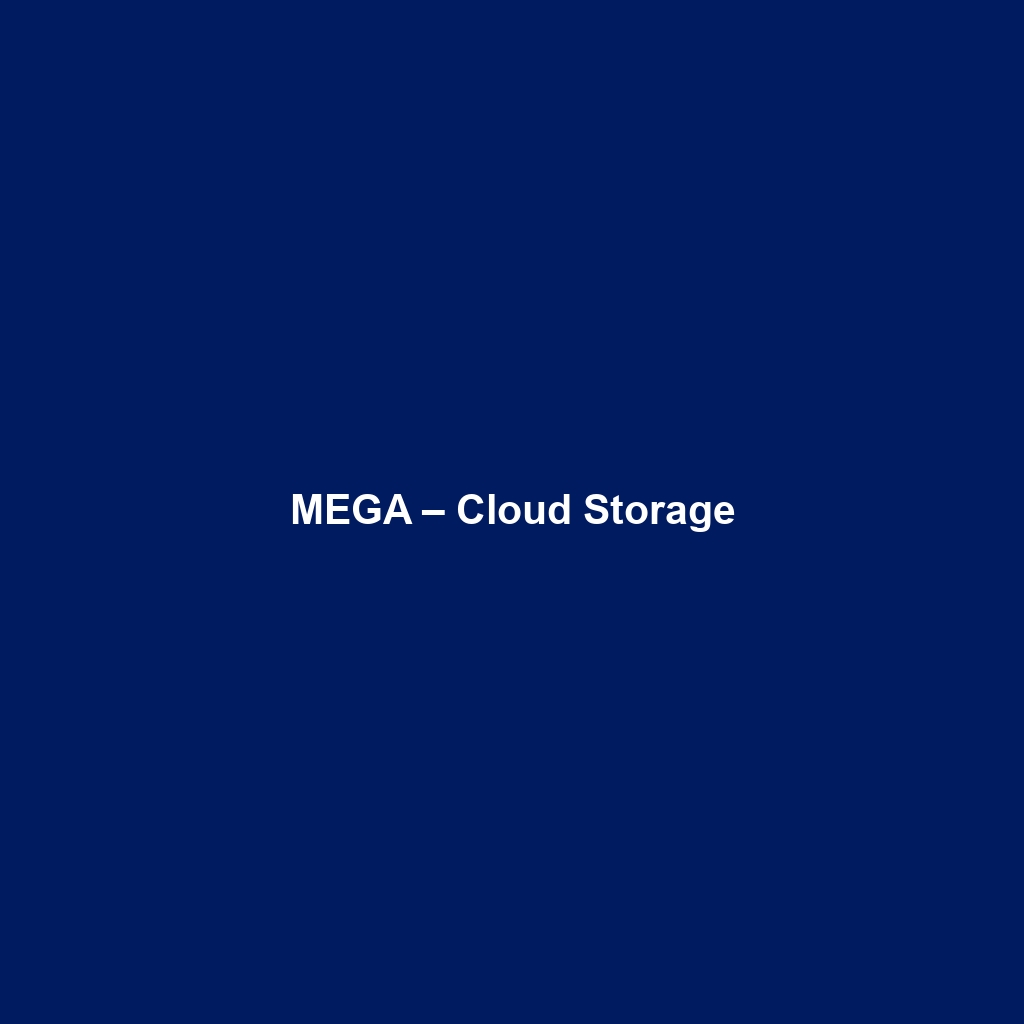
MEGA – Cloud Storage
Overview
MEGA – Cloud Storage is a robust cloud storage solution designed to cater to the growing demands for secure and efficient data management. This software aims to address specific challenges associated with data accessibility, sharing, and storage, while ensuring top-tier security measures. MEGA is particularly well-suited for both individual users and businesses that prioritize data protection, collaborative workflows, and the ability to store large amounts of data effortlessly.
Designed to address the challenges of data security and user-friendly access, MEGA – Cloud Storage offers a variety of key benefits, such as end-to-end encryption, generous free storage capacity, and a user-centric interface that simplifies the management of files across devices. In today’s digital landscape, where data security is paramount, MEGA positions itself as a forward-thinking solution suited for various industries, including technology, education, and businesses of all sizes.
Key Features
One of the standout features of MEGA – Cloud Storage is its ability to provide end-to-end encryption. This ensures that files are encrypted on the user’s device before they are uploaded, offering unparalleled security against unauthorized access. Moreover, each user is granted a unique encryption key, further solidifying the protective measures around sensitive information.
Another impactful feature is the generous free plan, which offers 20 GB of storage. This capacity allows new users to explore the software without an immediate financial commitment. For advanced users, MEGA also offers scalable premium plans, which can expand storage limits significantly.
The collaboration tools embedded within MEGA enable seamless sharing and editing of files in real-time, making it an excellent choice for teams. Users can generate customizable access links and manage permission levels efficiently, a capability that fosters collaborative work environments.
Ease of Use
MEGA – Cloud Storage provides an intuitive experience, ensuring users can get started quickly without extensive training. The interface is clean and organized, with a logical arrangement of features that guide users through file uploads, downloads, and sharing functionalities. For beginners, the platform offers helpful walkthroughs and tooltips, significantly reducing the learning curve.
Advanced users will appreciate the mobile and desktop applications, which mirror the web interface. This consistency across platforms ensures that regardless of the device being used, users can seamlessly manage their files, making MEGA an attractive option for users on the go.
Performance
The software demonstrates excellent performance, particularly in terms of upload and download speeds. Users report consistent transfer rates, even with large file sizes, which is critical for professionals handling extensive datasets. Additionally, MEGA’s cloud system exhibits high reliability, characterized by minimal downtime and quick access to stored files, reinforcing the platform’s commitment to user satisfaction.
MEGA’s compatibility extends across various operating systems, including Windows, macOS, Linux, Android, and iOS, ensuring a wide reach among users. This cross-compatibility allows easy synchronization and accessibility of files, further enhancing the overall user experience.
Pricing
MEGA – Cloud Storage offers flexible pricing plans, catering to both individuals and enterprises. The free version provides users with 20 GB of storage, which can be increased through various promotional methods. For those requiring more storage and advanced features, MEGA offers several premium tiers:
- Pro I: 400 GB for approximately $5.00/month
- Pro II: 2 TB for approximately $10.00/month
- Pro III: 8 TB for approximately $20.00/month
Compared to its alternatives, MEGA provides competitive pricing that offers a compelling return on investment, particularly for users looking for robust security features and large storage capacities. Furthermore, the option for monthly or annual billing provides flexibility according to users’ financial preferences.
Pros and Cons
While MEGA – Cloud Storage excels in its robust security protocols and generous free storage options, there is room for improvement in other areas:
- Pros:
- End-to-end encryption ensures high security for all data.
- Generous free storage plan and user-friendly interface.
- Seamless collaboration tools for teams.
- Cons:
- Occasional performance lags during peak usage times.
- Limited integrations compared to some competitors.
Integrations
MEGA – Cloud Storage currently offers limited direct integrations with third-party applications, which could pose a challenge for users looking for enhanced workflows. However, its API functionality allows businesses to create custom integrations that can extend its features into existing software platforms.
For instance, users can connect MEGA with workflow tools or project management software, although this may require additional development work. As cloud storage continues to evolve, increasing integration capabilities may enhance MEGA’s competitiveness in the market.
Customer Support
MEGA – Cloud Storage provides robust support options, including an extensive FAQ section and tutorials that guide users through common issues and features. Customer support channels include email and a community forum where users can share insights and solutions. Response times are generally satisfactory, although the live chat support feature could enhance user experience significantly.
User Reviews and Feedback
Users consistently praise MEGA – Cloud Storage for its security features and generous storage space. Reviewers on platforms like G2, Capterra, and Trustpilot highlight the ease of use and the functionality of its collaboration tools. Common feedback showcases users’ appreciation for the high level of privacy that MEGA offers, particularly in industries where data security is paramount.
However, some users have mentioned areas for improvement, particularly regarding the speed of customer support and the limited integrations with other productivity tools. These insights are valuable for potential users seeking a cloud storage solution that meets all their requirements.
Conclusion
In summary, MEGA – Cloud Storage is a reliable solution for organizations and individuals seeking a secure, user-friendly platform for data management. Its standout features, including end-to-end encryption and extensive free storage options, make it particularly valuable for industries focused on data privacy. The software’s performance, ease of use, and collaborative capabilities further position it as a strong contender in the cloud storage market.
Considering the growing importance of data security, MEGA is well-aligned with the needs of users in technology, education, health care, and any industry where secure storage of sensitive information is crucial. For additional insights and solutions, visit UpCube’s official website.
MEGA – Cloud Storage Tutorial: Unlocking the Power of Cloud Storage
1. Introduction
If you’ve ever struggled with keeping your files organized, running out of storage space, or sharing large files effortlessly, MEGA – Cloud Storage might just be the solution you’re looking for. MEGA provides users with a convenient and secure way to store files in the cloud, allowing easy access from anywhere, at any time. It’s particularly well-known for its generous free storage options, end-to-end encryption, and user-friendly interface, making it ideal for both personal and professional use.
2. Prerequisites
Before diving in, let’s make sure you’ve got everything ready. Here’s what you need:
- A reliable internet connection.
- A compatible device (Windows, macOS, Linux, Android, or iOS).
- An updated web browser for the web-based version or access to your device’s app store for the mobile app.
Installing MEGA is straightforward. You can either create an account on their website or download their application from the respective app store. If you choose to use the web version, you won’t need any installation—just log in through your browser.
3. Step-by-Step Guide
Ready to start using MEGA? Here’s what you need to do first:
- Create an Account: Go to the MEGA website and click on “Create Account.” Fill out the required information, and don’t forget to verify your email address to activate your account.
- Log In: Once your account is created, go back to the MEGA site and log in with your new credentials.
- Explore the Interface: Familiarize yourself with the dashboard. You’ll see a menu on the left for your files, sharing options, and account settings.
- Upload Files: Click on the “File Upload” button, select the files from your device, and watch them upload. You can also drag and drop files directly into the MEGA window.
- Create Folders: To keep things organized, create folders by clicking on the “New Folder” button. Name it whatever makes sense for your file storage habits.
- Share Files: Select the files or folder you want to share, right-click, and choose “Get link.” You’ll receive a secure link that you can send to anyone—no need for them to have a MEGA account!
Don’t worry if this seems complicated at first—it gets easier as you go! Once you’re comfortable with these basics, you’ll be storing and sharing files in no time.
4. Key Features
One of my favorite features of MEGA is its generous 20 GB of free storage upon signing up. This is quite a lot for basic storage needs! Also, MEGA stands out because it provides end-to-end encryption. That means your files are securely stored, and only you have access to them.
- Syncing: MEGA offers synchronization options, so your files can automatically update between your devices. Simply install the MEGA app on your devices and enable syncing!
- MEGA Chat: For users who need to collaborate, MEGA includes a chat feature that allows secure messaging between users.
- Pro Plans: If you require more storage, MEGA offers Pro accounts with increased capacities and additional features such as increased download bandwidth.
5. Tips and Tricks
Here’s a tip I wish I knew when I first started using MEGA – Cloud Storage—it’s a game-changer! Use the mobile app to upload photos directly from your phone to your MEGA account. This way, you can free up space on your device while keeping your memories safe and accessible from anywhere.
Another helpful trick is to make use of MEGA’s “Favorites” feature. Mark important files or folders as favorites so you can easily access them later without sifting through everything else.
6. Use Cases
Wondering how MEGA – Cloud Storage can fit into your life? Here are some real-world examples:
- For Students: If you’re in school, you can save your assignments and notes in MEGA. This means no more flash drives or worrying about losing papers!
- For Professionals: If you’re in the creative field, MEGA is perfect for sharing large video or design files with clients or team members securely.
- For Families: Family photos can be safely stored and shared with loved ones. Consider creating a shared family folder for vacations or birthdays!
7. Advanced Features (Optional)
Once you’re comfortable with the basics, you might want to try some of MEGA’s more advanced features:
- File Versioning: Easily restore previous versions of files you’ve uploaded—great for recovering from accidental changes.
- API Access: For developers, MEGA provides an API that allows you to integrate cloud storage functionality into your applications.
- Key Management: Advanced users can manage encryption keys to have better control over their data security.
For power users, MEGA – Cloud Storage offers some incredible advanced features that can enhance your productivity.
8. FAQs and Troubleshooting
If you’re wondering why your uploads are slow, here’s the fix: Check your internet connection, and make sure there are no bandwidth caps on your connection. Sometimes, uploading large files can take time depending on your network speed.
Another common question is about file sharing links. If a link isn’t working, verify that the settings you used when creating the link allow for public access. You can change these settings easily in the sharing options.
9. Conclusion
Now that you’ve mastered the basics of MEGA – Cloud Storage, the rest is up to you—happy exploring! Whether you’re storing photos, documents, or anything in between, MEGA makes it easy and secure.
10. Additional Resources
For more tips and tools, check out UpCube’s resources. Also, don’t forget to visit the official MEGA help center for detailed guides and FAQs.
Leave a Reply