Your cart is currently empty!
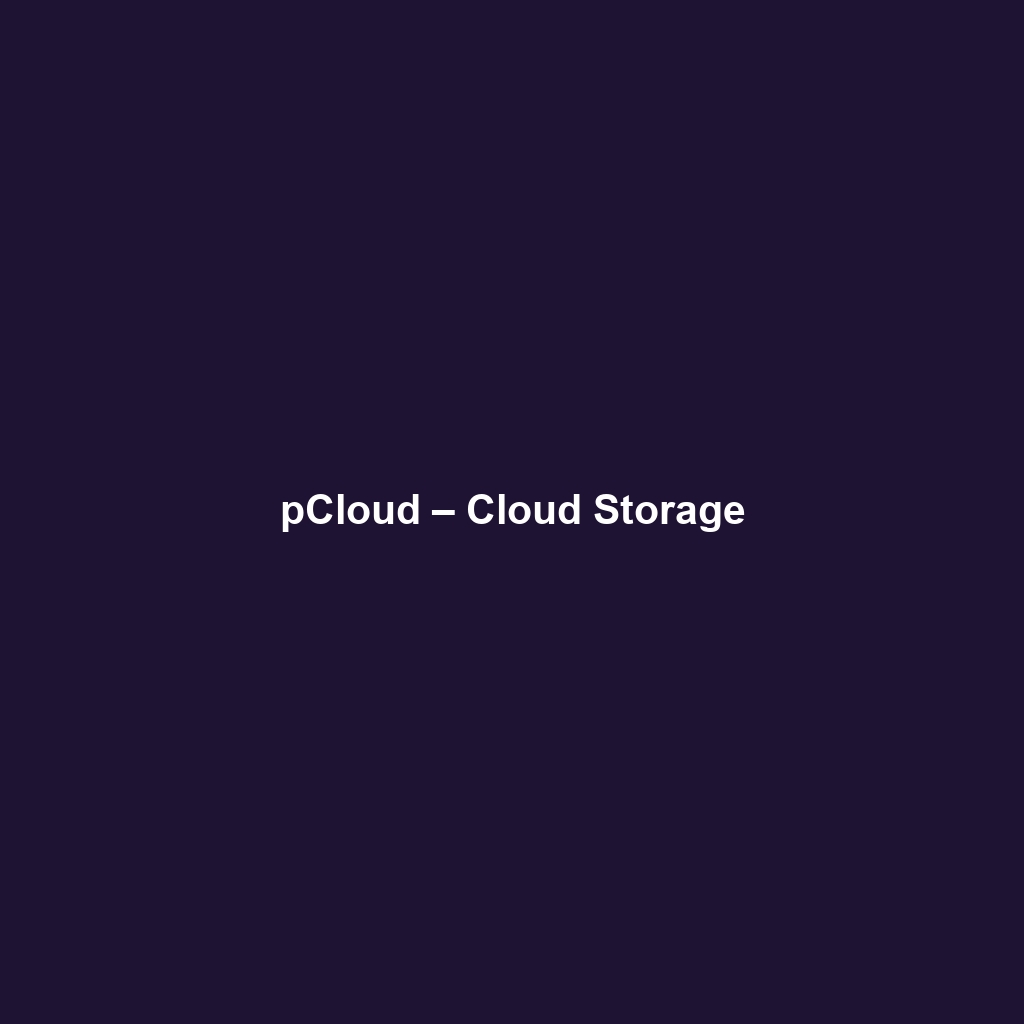
pCloud – Cloud Storage
Comprehensive Review of pCloud – Cloud Storage
Overview
Designed to address the challenges of secure data management and accessibility, pCloud – Cloud Storage offers individuals and businesses a powerful solution for storing, sharing, and managing files efficiently. This cloud storage service aligns with current industry trends towards remote work and data security, making it a vital tool for users who prioritize accessibility and protection of their valuable data.
The platform is particularly well-suited for small to medium-sized businesses, creative professionals, and tech-savvy individuals who require reliable and flexible cloud storage options. pCloud stands out not just for its extensive features but also for its user-friendly approach to cloud storage, ensuring that it meets both basic and advanced user needs.
Key Features
One of the standout features of pCloud – Cloud Storage is its ability to provide secure file storage combined with an easy-to-navigate interface. This dual advantage allows users to save critical data with confidence while effortlessly accessing their files.
Another notable feature includes pCloud Drive, which transforms cloud storage into a virtual drive on users’ computers. This functionality facilitates seamless file management without overwhelming users with complicated synchronization processes. Additionally, pCloud provides a version history feature that allows users to recover previous versions of files easily, a crucial tool for those who require meticulous data management.
Moreover, its pCloud Crypto service offers advanced security measures, encrypting files both at rest and in transit. This ensures that sensitive information remains private and secure, aligning with compliance requirements in various industries.
Ease of Use
pCloud – Cloud Storage provides an intuitive user experience, ensuring users can get started quickly without extensive training. The interface is clean and organized, making file management straightforward, regardless of users’ technical skills.
The platform supports drag-and-drop functionality, which simplifies uploading and organizing files. For beginners, the setup process is seamless, and users are guided through the initial steps via a simple tutorial that highlights the key features. For more advanced users, the available advanced options such as automated backup and custom links allow for deeper engagement with the software’s capabilities.
Performance
The software demonstrates excellent performance, particularly in terms of upload and download speeds. pCloud makes efficient use of bandwidth and ensures fast access to files from various devices, including desktops, smartphones, and tablets. Users have noted minimal lag time during file transfers, making pCloud an effective solution for time-sensitive document management.
Moreover, the platform is compatible with major operating systems, including Windows, macOS, and Linux, as well as mobile devices running iOS and Android. This cross-platform functionality ensures that teams can collaborate effortlessly regardless of their preferred device.
Pricing
pCloud – Cloud Storage offers flexible pricing plans, catering to both individuals and enterprises. Users can choose between a free tier with 10GB of storage and premium options that provide expanded features and increased storage space.
Premium plans start at a competitive rate, offering significant value compared to other cloud storage offerings in the market. For example, the annual plans enable users to save on costs compared to monthly subscriptions. Additionally, a unique lifetime plan is available, which allows businesses to make a one-time payment for lifetime access, thus delivering exceptional return on investment.
Pros and Cons
While pCloud – Cloud Storage excels in several areas, including user-friendly interface and robust security features, there are some aspects where there is room for improvement. Here is a balanced view:
- Pros:
- Secure file management with strong encryption options.
- User-friendly interface suitable for various technical skill levels.
- Flexible pricing plans, including lifetime options.
- Excellent performance with fast upload and download speeds.
- Cons:
- Free storage space could be more generous to attract new users.
- Some advanced features may require additional costs.
Integrations
pCloud – Cloud Storage integrates seamlessly with other tools and platforms, enhancing user productivity. For instance, it can connect with various applications such as Microsoft Office, allowing users to edit documents directly from the cloud without the need for multiple open windows.
Additionally, pCloud supports integration with popular services like WordPress and Zapier, which enables automated workflows that significantly contribute to productivity. These integrations ensure that users can adapt pCloud to their existing workflows, maximizing efficiency without disrupting established processes.
Customer Support
pCloud – Cloud Storage provides robust support options, including a comprehensive knowledge base, FAQs, and tutorials that are readily accessible to users. The company offers support through multiple channels, including email and a ticketing system, which allows for efficient handling of user inquiries and issues.
In addition to standard customer service, pCloud also maintains an active presence on forums and social media, allowing users to receive real-time updates and engage with the pCloud community. This community involvement contributes to the overall user experience, creating a support network amongst users.
User Reviews and Feedback
Insights from trusted platforms such as G2, Capterra, and Trustpilot indicate overall positive reception of pCloud – Cloud Storage by its user base. Users consistently praise pCloud – Cloud Storage for its robust security features and user-friendly interface.
However, the most common feedback highlights the limitations of the free version in terms of storage capacity. While many users appreciate the flexibility of pricing options, some suggest that increasing the free tier could enhance user acquisition and retention.
Conclusion
Overall, pCloud – Cloud Storage is a reliable solution for individuals and businesses seeking robust cloud storage with an emphasis on security and user experience. It offers significant value for creative professionals, small to medium-sized businesses, and anyone requiring a dependable platform for file management.
Given its combination of advanced security features, easy-to-use interface, and flexible pricing, pCloud emerges as a competitive alternative in the cloud storage market. For organizations looking to enhance their data management processes, pCloud – Cloud Storage represents a strategic investment toward efficient and secure file storage.
For additional insights and solutions, visit UpCube’s official website. Explore resources such as official documentation, community forums, and product tutorials to maximize your experience with pCloud.
Mastering pCloud – Cloud Storage: A Comprehensive Tutorial
1. Introduction
If you’ve ever struggled with keeping your files organized and accessible from anywhere, pCloud – Cloud Storage might just be the solution you’re looking for. This intuitive cloud storage service allows users to store, share, and access files securely, no matter where you are. With a user-friendly interface and robust features, pCloud is designed to make your digital life easier, whether you’re a busy professional, a student juggling coursework, or someone who simply wants a secure way to save personal files.
2. Prerequisites
Before diving in, let’s make sure you’ve got everything ready. Here are the essentials:
- Device: You can use pCloud on various devices, such as Windows, macOS, Linux, Android, and iOS. Make sure you have one of these systems.
- Internet Connection: pCloud is an online service; a reliable internet connection is necessary for uploading and downloading files.
- pCloud Account: If you don’t have one already, you’ll need to sign up for a pCloud account, which you can do for free or select a paid plan for additional storage benefits.
3. Step-by-Step Guide
Here’s what you need to do first:
- Sign Up for pCloud: Go to the pCloud website and click on “Sign Up”. You can use either your email address or sign up through social media accounts.
- Download the App: Depending on your device, download the pCloud app from the pCloud website or your device’s app store.
- Install the Application: Follow the on-screen prompts to install the pCloud application on your device. Don’t worry if this seems complicated at first—it gets easier as you go!
- Log In to Your Account: Once installed, open the app and log in using your account details.
- Upload Files: To upload files, click on the “Upload” button and select the files you want to store in your pCloud. You can also drag and drop files directly into the app.
4. Key Features
One of my favorite features is the ability to share files effortlessly. Here’s how to use some of the most important features effectively:
- File Sharing: You can share files with others by right-clicking the file and selecting the “Share” option. You will be able to email the link directly or copy it to share via different platforms.
- File Versioning: pCloud keeps track of the changes made to your files. If you ever need to revert to a previous version, just right-click the file and select “Version History.” This tool really stands out because it provides peace of mind knowing that you can always restore an older version if something goes wrong.
- pCloud Crypto: For those who are security-conscious, pCloud offers a premium feature called pCloud Crypto, which encrypts your files. Once activated, your files will be protected with your personal encryption key, ensuring only you can access them.
5. Tips and Tricks
Here’s a tip I wish I knew when I first started using pCloud – Cloud Storage—it’s a game-changer! Use the “pCloud Drive” feature to access files directly from your computer without using local storage. This can help free up space on your device while still giving you easy access to all your files.
Additionally, familiarize yourself with keyboard shortcuts in the pCloud app. These can save you time when uploading, downloading, and managing your files.
6. Use Cases
If you’re in the creative field, here’s how pCloud – Cloud Storage can make your life easier: You can store high-resolution images or video files without worrying about local storage limitations. The file-sharing capabilities allow you to collaborate with team members seamlessly by sharing access to specific folders or files.
For business professionals, using pCloud can enhance productivity. For example, you can create shared folders for project documents, making it easy for remote teams to stay in sync. Plus, access to the version history means you can keep track of changes and ensure everyone is on the same page.
7. Advanced Features (Optional)
Once you’re comfortable with the basics, you might want to try the following advanced features:
- Remote Upload: This feature allows you to upload files directly from another URL without downloading them first. It’s handy when you find files online that you want to store in pCloud.
- Media Streaming: For music lovers, pCloud allows you to stream audio and video files directly from your account. All you need is an internet connection, and you can enjoy your media collection on the go!
8. FAQs and Troubleshooting
If you’re wondering why your uploaded files aren’t appearing in your account, here’s the fix: It’s often due to syncing issues, which can be resolved by checking your internet connection and ensuring that synchronization is enabled in the app settings. If your files still don’t show up, try restarting the app.
Another common issue is forgetting your password. If this happens, simply click on the “Forgot Password” link in the login section to reset your password quickly.
9. Conclusion
Now that you’ve mastered the basics of pCloud – Cloud Storage, the rest is up to you—happy exploring! Take the time to explore all the features this cloud storage solution has to offer, and don’t hesitate to utilize its organizational tools to keep your digital life streamlined.
10. Additional Resources
For more tips and tools, check out UpCube’s resources. This can provide you with further insights and enhance your experience with pCloud.
Leave a Reply