Your cart is currently empty!
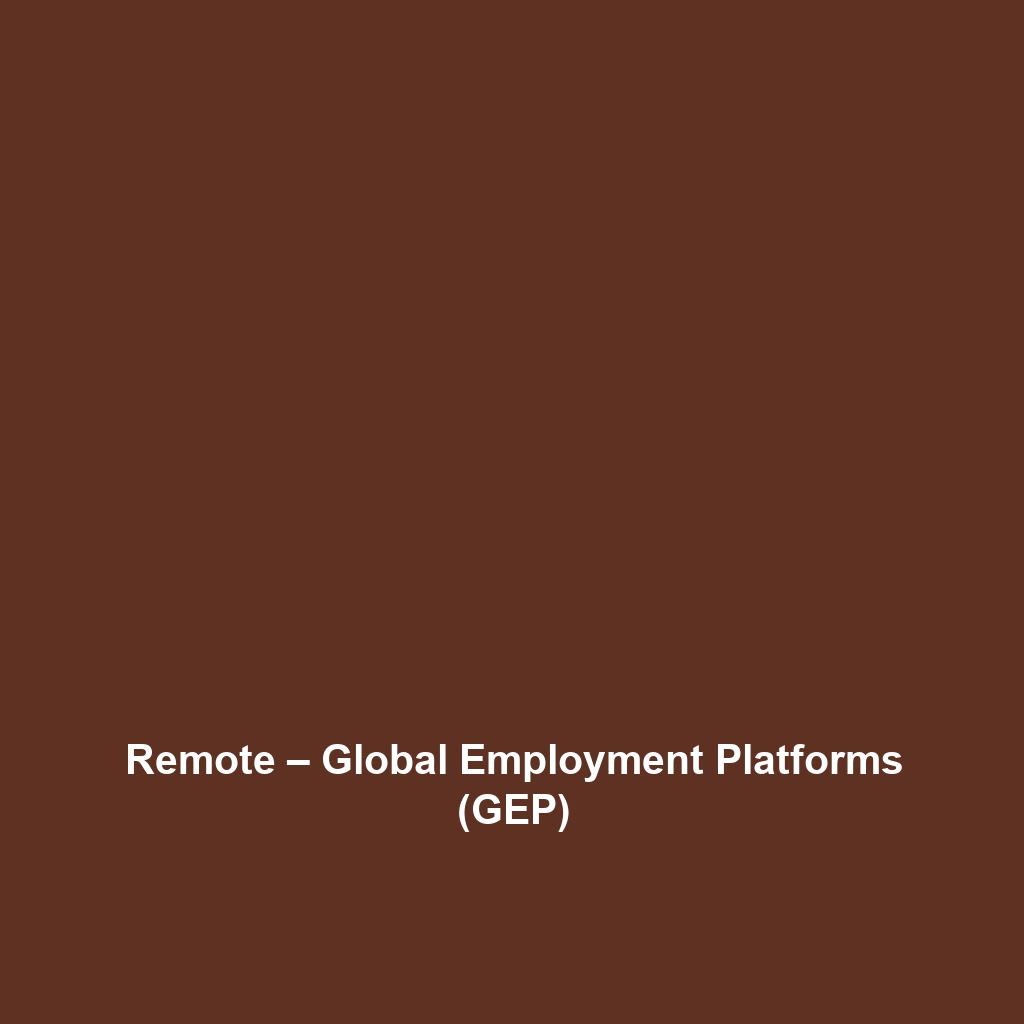
Remote – Global Employment Platforms (GEP)
Comprehensive Review of Remote – Global Employment Platforms (GEP)
Overview
Designed to address the challenges of hiring and managing a global workforce, Remote – Global Employment Platforms (GEP) offers a streamlined solution for organizations looking to expand their talent pool internationally. With an emphasis on compliance, payroll, and employment management, Remote is best suited for businesses aiming to navigate the complexities of global employment. This platform aligns well with current industry needs, particularly in an increasingly remote-focused work environment where companies are realizing the benefits of accessing talent beyond their geographical boundaries.
Key Features
One of the standout features of Remote – Global Employment Platforms (GEP) is its ability to handle international payroll seamlessly. This feature ensures that organizations can pay their employees in different currencies without encountering the usual hurdles associated with cross-border payments. Additionally, the platform provides robust tools for managing employment contracts that adhere to local laws and regulations, mitigating compliance risks for remote teams.
Remote also offers integrated workforce management, allowing teams to track employee hours, manage onboarding processes, and maintain performance evaluations all within a single interface. This centralization not only enhances efficiency but also provides a measurable framework for employee performance.
Ease of Use
Remote – Global Employment Platforms (GEP) provides an intuitive experience, ensuring users can get started quickly without extensive training. The user interface is cleanly designed, making navigation straightforward even for those who may not be tech-savvy. This emphasis on user-centric design means organizations can focus on their operations rather than wrestling with a complicated software solution.
Performance
The software demonstrates excellent performance, particularly in areas such as speed and reliability. Users have reported minimal downtime, and the platform is optimized for various devices, ensuring that both desktop and mobile users can access essential features without facing compatibility issues. This level of performance is critical for businesses that require real-time access to information and tools for efficient employee management.
Pricing
Remote – Global Employment Platforms (GEP) offers flexible pricing plans, catering to both individuals and enterprises. Their tiered pricing model is designed to provide value depending on the size of the organization and its specific needs. When compared to traditional employee management solutions, Remote’s pricing structure is competitive, providing a significant return on investment through its ability to streamline operations and reduce the complexities involved in global employment.
Pros and Cons
While Remote – Global Employment Platforms (GEP) excels in providing comprehensive payroll management and compliance support, there is room for improvement in the area of customer onboarding resources. New users may find the initial setup process slightly daunting until they become familiar with the system.
- Pros: Comprehensive compliance tools, excellent payroll features, intuitive user interface, strong performance.
- Cons: Initial setup may be cumbersome for new users, limited resources for onboarding.
Integrations
Remote – Global Employment Platforms (GEP) integrates seamlessly with a variety of tools and platforms, enhancing its flexibility and usability. For example, it can easily connect with popular accounting software and HR management systems. This compatibility means that organizations can continue to use their preferred tools while leveraging the powerful features of Remote, ensuring a cohesive workflow across all aspects of employee management.
Customer Support
Remote – Global Employment Platforms (GEP) provides robust support options, including 24/7 customer service via chat and email, ensuring that queries and concerns are addressed promptly. Additionally, the platform features a knowledge base that includes FAQs, tutorials, and comprehensive documentation, allowing users to find answers independently whenever necessary. This level of support is essential for organizations looking to optimize their use of the platform.
User Reviews and Feedback
Users consistently praise Remote – Global Employment Platforms (GEP) for its intuitive interface and comprehensive payroll capabilities. Feedback from trusted platforms like G2, Capterra, and Trustpilot indicates a high level of satisfaction regarding the platform’s ability to simplify global hiring processes. However, some users have highlighted the learning curve associated with mastering the complete functionality of the software.
Conclusion
Remote – Global Employment Platforms (GEP) stands out as a reliable solution for companies seeking to manage their global workforce effectively. Its robust features, performance reliability, and comprehensive support make it an attractive option for organizations in various industries that are navigating the complexities of global employment. For additional insights and solutions, visit UpCube’s official website. This software not only meets the demands of contemporary employment strategies but also provides significant value for those looking to expand their reach in a competitive talent market.
Welcome to Our Comprehensive Tutorial on Remote – Global Employment Platforms (GEP)
Introduction
If you’ve ever struggled with the complexities of hiring international talent or managing remote teams across different countries, Remote – Global Employment Platforms (GEP) might just be the solution you’re looking for. This innovative tool simplifies the process of global employment, allowing businesses to hire, payroll, and manage employees from anywhere in the world efficiently. Whether you’re a startup gearing up for your first hire abroad or an established company looking to expand your global footprint, Remote – GEP streamlines the entire process.
Prerequisites
Before diving in, let’s make sure you’ve got everything ready. Here’s what you’ll need:
- A stable internet connection to access the platform without interruptions.
- A computer or device that can run any modern web browser.
- An account with Remote – Global Employment Platforms (GEP). If you don’t have one yet, don’t worry! You can register easily on their website.
- A basic understanding of how remote employment works, especially around concepts like payroll and local labor laws, which Remote helps clarify.
Step-by-Step Guide
Here’s what you need to do first to get started with Remote – GEP:
Step 1: Sign Up
Head over to the Remote website and click on the Sign Up button. Fill in your information, confirm your email, and you’re all set!
Step 2: Set Up Your Company Profile
Once your account is created, you’ll want to create your company profile. This includes entering details like your company name, location, and the type of employment you plan to offer. Don’t worry if this seems complicated at first—it gets easier as you go!
Step 3: Add Your Employees
After setting up your profile, you can start adding employees. Navigate to the Employees tab and click on Add Employee. Fill in their details, including their role, location, and payment preferences.
Step 4: Manage Employment Contracts
Remote – GEP offers contract templates customized for various countries. Simply choose the appropriate template, fill in the details, and send it over to your new hire for signature.
Step 5: Payroll Processing
With your employees added and contracts signed, head over to the payroll section. You can easily run payroll on a monthly or bi-weekly basis, keeping everything compliant and on time.
Key Features
One of my favorite features of Remote – GEP is its compliance management. Managing compliance in different countries can be a nightmare, but Remote does the heavy lifting for you. This tool really stands out because it automatically updates you on any changes in local labor laws, ensuring you meet all requirements effortlessly.
Another valuable feature is currency flexibility. No matter where your employees are, you can pay them in their local currency, making it a seamless experience for everyone involved.
Tips and Tricks
Here’s a tip I wish I knew when I first started using Remote – GEP—it’s a game-changer! Always take advantage of the dashboard analytics. This feature provides real-time insights into your workforce metrics, helping you make informed decisions based on actual data.
Also, make sure to utilize the collaboration tools integrated within the platform. They offer comprehensive communication channels, making it simpler to work with remote teams and manage projects effectively.
Use Cases
If you’re in tech, for example, Remote – GEP makes it incredibly easy to form a diverse team of developers from around the world. You can quickly hire the best talent without worrying about the logistics of employment in different countries.
Human resources professionals can also benefit immensely. Imagine a world where recruitment, onboarding, and payroll happen in one seamless platform—Remote GEP offers that solution!
Advanced Features
Once you’re comfortable with the basics, you might want to try some advanced features of Remote – GEP. One fantastic option is salary benchmarking. This allows you to compare your compensation packages with industry standards in various countries to help you stay competitive.
Another handy tool for power users is the API access, which allows for deep integration with other software you might be using, such as project management or HR tools.
FAQs and Troubleshooting
If you’re wondering why your contract hasn’t been signed yet, ensure the employee received the invite via email. Sometimes it goes to the spam or junk folder. Another common question is about currency conversions—Remote handles all conversions automatically based on the current rates, so you don’t have to worry about fluctuating markets!
If you encounter any issues, like an unexpected error message while running payroll, don’t hesitate to consult the Help Center on Remote’s website. They have extensive documentation to guide you through common issues.
Conclusion
Now that you’ve mastered the basics of Remote – Global Employment Platforms (GEP), the rest is up to you—happy exploring! With everything you now know, you’re well on your way to making the most out of your global hirings.
Additional Resources
For more tips and tools, check out UpCube’s resources. You can also explore the official Remote documentation for in-depth knowledge or visit their community forums for discussions with other users.
Leave a Reply