Your cart is currently empty!
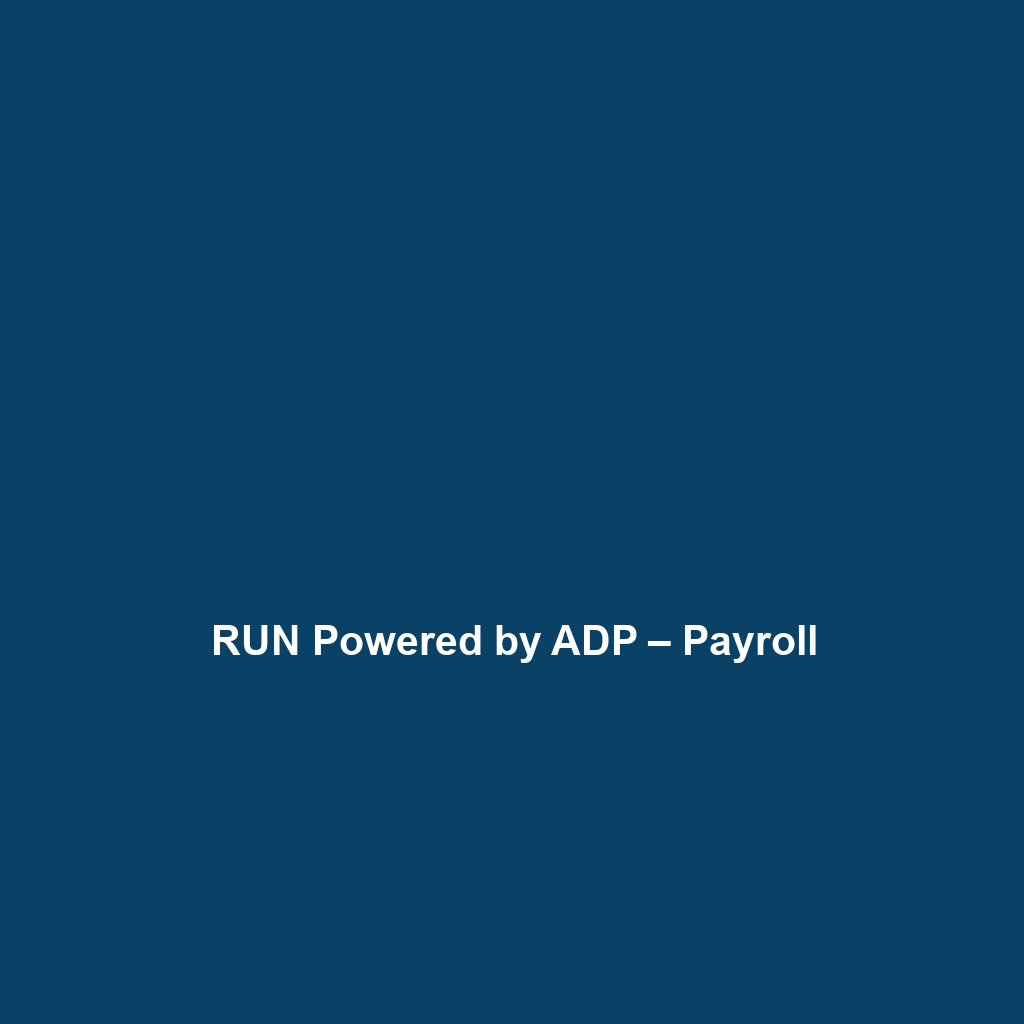
Rippling – Core HR
Rippling – Core HR: A Comprehensive Review
Overview
Designed to address the complexities associated with human resource management, Rippling – Core HR is a robust software solution tailored for small to midsize businesses. As organizations navigate the demands of a dynamic workforce and evolving regulatory environment, Rippling’s capabilities offer significant advantages. The platform provides a seamless integration of HR functions, enabling businesses to manage employee data, payroll, benefits, and compliance efficiently. This ensures that organizations can focus on growth while maintaining compliance with regulatory requirements.
Key Features
One of the standout features of Rippling – Core HR is its ability to automate the entire employee lifecycle, from recruitment to offboarding. This includes:
- Unified Employee Database: Centralizes employee information, reducing duplication and errors in HR records.
- Payroll Management: Streamlines payroll processing, offering accurate payroll calculations, tax compliance, and timely payments.
- Benefits Administration: Facilitates the management of employee benefits, including health insurance and retirement plans, ensuring employees have easy access to their entitlements.
- Compliance Tracking: Keeps businesses informed of changes in labor laws, helping them stay compliant and avoid legal penalties.
These features align well with industry trends that emphasize the need for automation and efficiency in HR processes.
Ease of Use
Rippling – Core HR provides an intuitive experience, ensuring users can get started quickly without extensive training. The interface is clean and organized, featuring well-defined sections for payroll, benefits, and employee management. This user-centric design accommodates various user groups, from HR professionals to small business owners who may lack extensive technical knowledge. The onboarding process is streamlined, leading to reduced setup time and increased user satisfaction.
Performance
The software demonstrates excellent performance, particularly in handling large volumes of employee data efficiently. Rippling’s cloud-based architecture offers exceptional speed and reliability, with minimal downtime reported by users. Additionally, the software is compatible with multiple operating systems and devices, including Windows, macOS, iOS, and Android, allowing users to access the platform from anywhere, at any time.
Pricing
Rippling – Core HR offers flexible pricing plans, catering to both individuals and enterprises. The pricing structure is competitive, especially considering the breadth of features included in the package. Businesses can choose from tiered pricing based on employee count and the specific modules they wish to utilize. This tiered model ensures companies only pay for what they need, making it an attractive option compared to other HR software providers.
Pros and Cons
While Rippling – Core HR excels in automating HR processes and providing a user-friendly interface, there is room for improvement in areas such as:
- Pros:
- Comprehensive automation capabilities.
- Strong integrations with third-party applications.
- Mobile accessibility enhances usability.
- Cons:
- Some advanced features may require additional costs.
- Initial setup may be time-consuming for larger organizations.
Integrations
Rippling – Core HR integrates seamlessly with an array of popular business tools and platforms, enhancing its functionality and versatility. Users can connect the software with applications such as QuickBooks, Xero, Slack, and many others through robust APIs. This capability ensures that data flows effortlessly across systems, minimizing data entry redundancies and improving overall efficiency.
Customer Support
Rippling – Core HR provides robust support options, including a dedicated customer service team accessible through various channels such as live chat, email, and phone. Furthermore, users can find extensive resources in the form of FAQs, documentation, and community forums to assist them in troubleshooting common issues. Many users report high satisfaction with the speed and effectiveness of the support provided.
User Reviews and Feedback
Users consistently praise Rippling – Core HR for its comprehensive feature set and ease of use. According to reviews on platforms like G2 and Capterra, the most common feedback highlights:
- The effectiveness of the payroll management system, noting its accuracy and reliability.
- The user-friendly interface that simplifies HR tasks.
- Exceptional customer service that addresses inquiries promptly.
However, some users have noted challenges with the initial setup process, particularly for larger organizations with complex needs.
Conclusion
Rippling – Core HR is a reliable solution for businesses looking to streamline their HR processes. It offers significant value for both small and midsize enterprises seeking to improve efficiency, reduce administrative burdens, and ensure compliance with regulatory standards. Given its impressive feature set and strong customer support, Rippling is well-positioned to meet the evolving needs of the modern workplace.
For additional insights and solutions, visit UpCube’s official website. More resources, including official documentation, product tutorials, and community forums, are also available to enhance your experience with Rippling – Core HR.
A Comprehensive Tutorial on Rippling – Core HR
Introduction
If you’ve ever struggled with managing employee data, payroll, or HR compliance, Rippling – Core HR might just be the solution you’re looking for. This powerful platform combines all your HR needs—from hiring and onboarding to benefits administration and payroll—all in one place. Its user-friendly interface ensures that both HR professionals and employees find it easy to navigate. Whether you’re part of a small business or a larger organization, Rippling brings efficiency and simplicity to your HR processes.
Prerequisites
Before diving in, let’s make sure you’ve got everything ready. To use Rippling – Core HR, you will need:
- A reliable computer with internet access.
- A compatible web browser (Chrome, Firefox, or Safari are recommended).
- An active subscription to Rippling – Core HR. If you haven’t signed up yet, head to the Rippling website to learn about their plans.
- Basic employee information (like names and email addresses) for initial setup.
Once you have these in place, you’re ready to get started!
Step-by-Step Guide
Here’s what you need to do first:
-
Create an Account:
Visit the Rippling website and click on “Get Started.” Follow the prompts to create your account. Make sure to verify your email address to activate your account.
-
Set Up Your Company Profile:
Once logged in, you’ll be prompted to fill out your company information. This includes your company name, address, and tax identification details. Don’t worry if this seems complicated at first—it gets easier as you go!
-
Add Employees:
Navigating to the “Employees” tab is your next step. Click on “Add Employee” and fill in the required details. You can invite employees via email, giving them access to their profiles.
-
Customize Benefits:
Head over to the “Benefits” section to choose which benefits to offer—like health insurance, retirement plans, and more. Rippling allows you to tailor these options according to your preferences.
-
Set Up Payroll:
Finally, configure your payroll settings. Rippling simplifies payroll by integrating time tracking, which can be set up to sync with your projects for easy management.
And just like that, you’re all set up! As you navigate these steps, remember to explore the help guides and tips that Rippling provides—it’s packed with great resources to make your onboarding smooth.
Key Features
One of my favorite features of Rippling is its seamless integration across all HR functions. Here are some key features you should definitely explore:
-
Onboarding:
This tool really stands out because it simplifies the onboarding process. New hires can complete paperwork electronically, and you can assign them tasks, such as reviewing the employee handbook.
-
Time & Attendance:
With integrated time tracking, managing work hours has never been easier! Employees can clock in/out directly from their profiles, and managers can generate reports effortlessly.
-
Benefits Administration:
Rippling allows you to offer a variety of benefits tailored to different employee needs, and you can manage enrollments and changes all from a single platform.
-
Compliance Management:
This helps keep all your HR activities in line with regulations. Rippling automatically updates relevant forms and provides reminders for compliance tasks.
Tips and Tricks
Here’s a tip I wish I knew when I first started using Rippling – Core HR—it’s a game-changer! Utilize the “Automations” feature to save time with repetitive tasks. For example, you can set up automatic reminders for performance reviews or when to send out benefit notices—no more manual tracking!
Another great trick is to explore the “Integrations” tab. Rippling plays well with various software applications like Slack, Zoom, and Gusto. Connecting your favorite tools enhances productivity and helps keep everything streamlined.
Use Cases
If you’re in a fast-paced tech startup, Rippling – Core HR can automate your onboarding process for new developers, allowing them to ramp up without feeling overwhelmed. Similarly, if you’re running a remote team, the time tracking features can provide you with clear insights into productivity, helping you manage projects effectively.
In the nonprofit sector, you can use Rippling to manage volunteer applications and ensure compliance with your organization’s HR policies. This ensures you’re maintaining professional standards while giving back to the community!
Advanced Features
Once you’re comfortable with the basics, you might want to try the more advanced analytics tools Rippling offers. For power users, exploring comprehensive reporting features can provide deep insights into workforce metrics such as employee performance trends and turnover rates. These analytics can empower you to make informed decisions that impact your HR strategy.
Additionally, utilizing custom fields allows you to track information specific to your organization needs—whether it’s certifications, preferred working styles, or team-based performance metrics.
FAQs and Troubleshooting
What if I can’t access my account?
If you’re wondering why you can’t access your account, here’s the fix: double-check your email and password. If you’ve forgotten your password, click on “Forgot Password” for a reset link. If you still have issues, feel free to contact Rippling support.
How do I add multiple employees at once?
You can bulk upload employees by navigating to “Employees” and selecting the “Bulk Upload” option. Download the template, fill in the required information for your employees, and then re-upload it directly to Rippling!
Conclusion
Now that you’ve mastered the basics of Rippling – Core HR, the rest is up to you—happy exploring! With all the features and functions at your fingertips, you’ll find that managing your workforce is smoother and more efficient than ever. Don’t hesitate to dive deeper into the platform and discover all the ways it can simplify your HR processes.
Additional Resources
For more tips and tools, check out UpCube’s resources. Additionally, you can visit the official Rippling Help Center for comprehensive guides and FAQs or connect with other users in community forums for shared insights!
Leave a Reply