Your cart is currently empty!
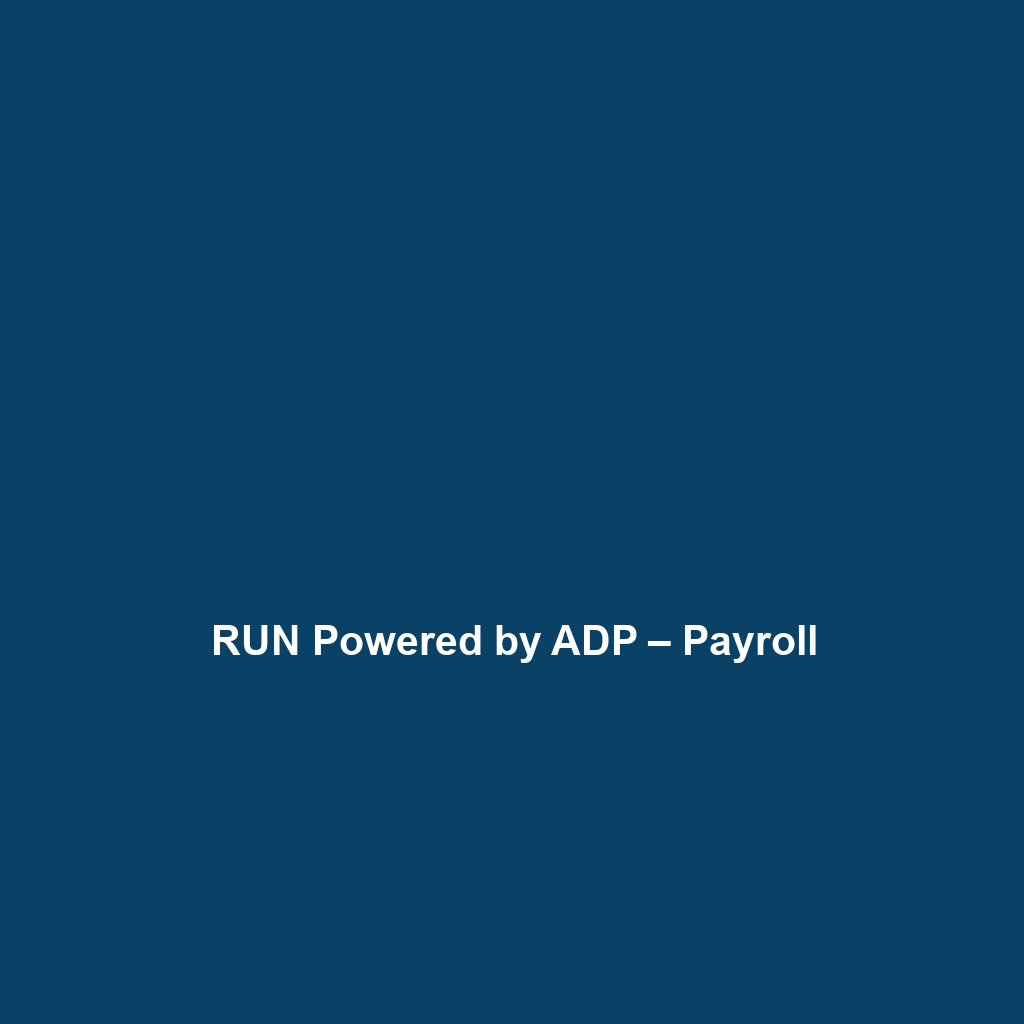
RUN Powered by ADP – Payroll
Comprehensive Review of RUN Powered by ADP – Payroll
Overview
RUN Powered by ADP – Payroll is a comprehensive payroll management software designed for small to mid-sized businesses. As organizations worldwide navigate the complexities of payroll processing, tax compliance, and employee management, RUN Powered by ADP – Payroll has emerged as a versatile solution tailored specifically to address these challenges. Designed to address payroll accuracy, compliance with evolving tax regulations, and efficient employee record-keeping, RUN Powered by ADP – Payroll offers key benefits, including user-friendly interfaces, timely processing of payroll, and robust reporting features.
Key Features
One of the standout features of RUN Powered by ADP – Payroll is its ability to automate payroll calculations, ensuring accuracy and timeliness. The software also provides direct deposit capabilities, allowing employees to receive their payments seamlessly into their bank accounts without delay. Additional features include:
- Tax Management: This feature automates the calculation and timely submission of federal, state, and local taxes, thereby minimizing the risk of penalties.
- Employee Self-Service Portal: RUN’s intuitive online platform allows employees to access their pay stubs, tax forms, and personal information easily.
- Customizable Reports: Users can generate detailed payroll reports, providing insights into labor costs, tax liabilities, and more, essential for strategic decision-making.
Overall, these features reflect a commitment to meeting diverse payroll management needs effectively.
Ease of Use
RUN Powered by ADP – Payroll provides an intuitive experience, ensuring users can get started quickly without extensive training. Its dashboard is cleanly designed, facilitating easy navigation through various payroll tasks, whether for payroll administrators or employees accessing their information. The streamlined processes minimize the complexity typically associated with payroll software, allowing users to efficiently manage payroll cycles with confidence and accuracy.
Performance
The software demonstrates excellent performance, particularly in its processing speed and reliability. Businesses can run payroll within minutes, and the platform is built to handle data from organizations of varying sizes without compromising performance. Additionally, RUN Powered by ADP – Payroll is compatible with various operating systems, including Windows and MacOS, and is accessible via mobile devices, allowing users to manage payroll processes on-the-go.
Pricing
RUN Powered by ADP – Payroll offers flexible pricing plans, catering to both individuals and enterprises. Its pricing model is scalable, which means businesses only pay for what they need and can upgrade as they grow. Compared to alternatives in the market, RUN Powered by ADP maintains a competitive edge through its extensive features against its cost, effectively delivering a strong return on investment by reducing payroll processing time and minimizing errors.
Pros and Cons
While RUN Powered by ADP – Payroll excels in automation and user-friendliness, there is room for improvement in certain areas. Here are some of the key pros and cons:
- Pros:
- High level of automation reduces manual entry errors.
- Comprehensive reporting capabilities enhance business insights.
- Strong tax compliance features minimize risk.
- Cons:
- Some users report occasional delays in customer support response.
- Advanced features may require additional fees.
Integrations
RUN Powered by ADP – Payroll integrates seamlessly with a variety of accounting and HR software, including QuickBooks, Xero, and various time-tracking tools. These integrations facilitate a more cohesive management experience, ensuring that data flows smoothly between systems and minimizing redundancy. The ability to connect with third-party applications enhances its usability, allowing companies to tailor the software to their specific workflows.
Customer Support
RUN Powered by ADP – Payroll provides robust support options, including a comprehensive knowledge base, dedicated support teams, and various channels for assistance, such as phone, email, and live chat. While most users find the resources helpful, some feedback indicates a need for faster response times in certain situations. Nevertheless, the availability of tutorials and FAQs empowers users to resolve common issues independently.
User Reviews and Feedback
Feedback from trusted platforms such as G2 and Capterra reveals that users consistently praise RUN Powered by ADP – Payroll for its ease of use and comprehensive feature set. Many users have expressed satisfaction with the automated tax management capabilities, appreciating the peace of mind that comes with reduced compliance risk. However, the most common criticism highlights the need for improving customer support response times, which is an area that ADP could focus on for enhanced user satisfaction.
Conclusion
In summary, RUN Powered by ADP – Payroll is a reliable solution for small to mid-sized businesses seeking an efficient payroll management system. With its robust feature set, competitive pricing, and commitment to compliance, it offers significant value for organizations looking to optimize their payroll processes. As businesses continue to navigate the complexities of employee management, RUN Powered by ADP – Payroll stands out as a dependable partner in streamlining payroll functions.
For additional insights and solutions, visit UpCube’s official website.
Your Comprehensive Guide to RUN Powered by ADP – Payroll
Introduction
If you’ve ever struggled with managing payroll for your business, RUN Powered by ADP – Payroll might just be the solution you’re looking for. This powerful software simplifies the payroll process, making it easier for you to focus on what really matters—growing your business. Whether you’re a small business owner or a manager in a larger organization, RUN helps you navigate payroll tasks seamlessly, ensuring compliance and accuracy.
Prerequisites
Before diving in, let’s make sure you’ve got everything ready to get started with RUN Powered by ADP – Payroll. Here’s what you’ll need:
- A computer or mobile device with internet access
- An active RUN subscription
- Basic information about your employees (e.g., names, addresses, Social Security numbers)
- Bank account information for direct deposits
Step-by-Step Guide
Here’s what you need to do first to set up and start using RUN Powered by ADP – Payroll:
- Log In: Navigate to the RUN Powered by ADP website and log in using your credentials.
- Set Up Your Company Profile: Once logged in, click on “Company Settings.” Here, enter all necessary details such as business name, address, and employer identification number (EIN).
- Add Employees: Go to the “Employees” section and select “Add Employee.” Input each employee’s details, including their pay rates and any tax withholding information.
- Configure Payroll Settings: In the same section, you can adjust payroll settings to fit your business model. Choose pay frequencies, make bonus calculations, and set up any deductions.
- Process Payroll: When you’re ready to run payroll, click on the “Run Payroll” tab. Review the information and submit when correct!
Don’t worry if this seems complicated at first—it gets easier as you go! RUN provides helpful prompts and tips along the way.
Key Features
One of my favorite features is the direct deposit option. This feature allows you to deposit employee pay directly into their bank accounts, streamlining the payment process. It also enhances employee satisfaction, as they don’t have to worry about physical checks. Here’s how to set it up:
- Go to the Payroll settings menu.
- Select “Direct Deposit” and enter your bank account information.
- Ensure employees’ bank details are collected and verified in their profiles.
This tool really stands out because it helps you avoid the hassle of printing checks while also ensuring timely payments.
Tips and Tricks
Here’s a tip I wish I knew when I first started using RUN Powered by ADP – Payroll—it’s a game-changer! Use the Mobile App to manage payroll on the go. With the app, you can approve timecards, run payroll, and track deductions all from your smartphone!
Use Cases
If you’re in the retail industry, here’s how RUN Powered by ADP – Payroll can make your life easier. Managing fluctuating hours for part-time staff can be daunting, especially during holiday seasons. With RUN, you can quickly track hours worked, calculate overtime, and ensure that your employees are paid accurately and on time. Plus, the reporting features allow you to analyze payroll expenditures easily, helping you keep your budget on track.
Advanced Features
Once you’re comfortable with the basics, you might want to try this: Automated Tax Filing. RUN Powered by ADP can automatically calculate and file your federal, state, and local payroll taxes. Here’s how:
- Go to the Tax section in your dashboard.
- Make sure your tax information is up to date.
- Select the option for automated tax filing and confirm your settings.
This feature helps you save time and ensures compliance, reducing the risk of penalties.
FAQs and Troubleshooting
If you’re wondering why your payroll summary doesn’t match your expectation, here’s the fix. Often, it’s due to missing timecard approvals. Make sure all hours are approved before running payroll. If discrepancies continue, double-check the settings for bonuses or deductions that may not have been accounted for.
Conclusion
Now that you’ve mastered the basics, the rest is up to you—happy exploring! RUN Powered by ADP – Payroll is a versatile tool that can streamline your payroll process and give you back valuable time to focus on your business.
Additional Resources
For more tips and tools, check out UpCube’s resources, where you can find additional tutorials and community support to help you make the most of RUN Powered by ADP – Payroll.
Leave a Reply