Your cart is currently empty!
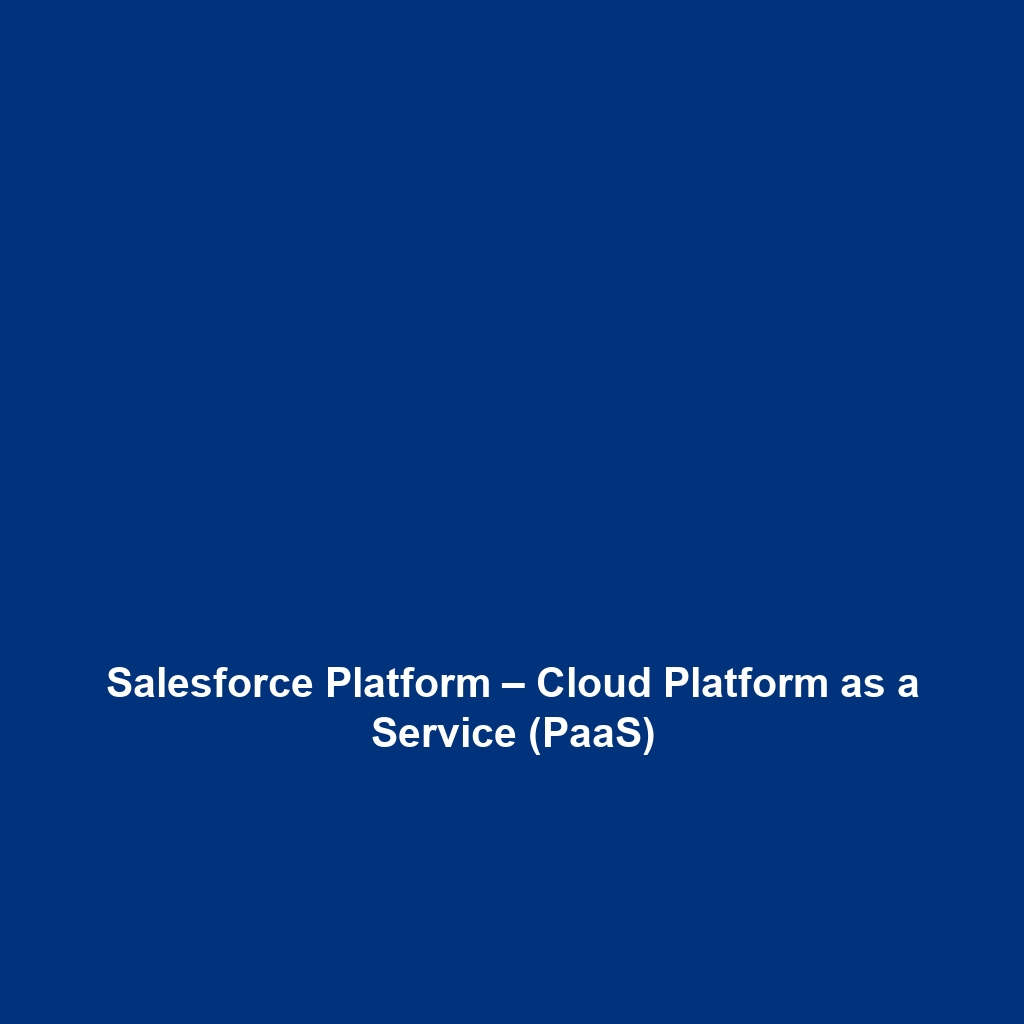
Salesforce Platform – Cloud Platform as a Service (PaaS)
Salesforce Platform – Cloud Platform as a Service (PaaS) Review
Overview
Designed to address the evolving needs of businesses seeking agile and scalable solutions, Salesforce Platform – Cloud Platform as a Service (PaaS) offers organizations the capability to develop, manage, and deploy applications seamlessly across the cloud. The platform is best suited for enterprises looking to enhance their customer relationship management (CRM) initiatives, integrate diverse operational processes, and leverage data-driven insights for strategic decision-making.
This innovative platform aligns with industry trends focusing on digital transformation, emphasizing the need for flexibility and efficiency in application development and operational workflows. With its robust suite of tools and services, Salesforce Platform empowers businesses to stay competitive in a rapidly changing marketplace while efficiently addressing specific challenges such as scalability, innovation, and integration.
Key Features
One of the standout features of Salesforce Platform – Cloud Platform as a Service (PaaS) is its ability to facilitate rapid application development. The platform includes a low-code development environment, allowing users—including those without extensive programming experience—to create custom apps tailored to their operational needs quickly.
Additionally, the platform’s comprehensive APIs provide seamless integration with various databases and third-party applications, ensuring smooth data flow across different functions. Another significant feature is its enhanced data analytics capabilities, which enable organizations to harness real-time insights from their data, driving informed decision-making.
Other features worth noting include:
- Customizable Dashboards: Users can design dashboards suited to their specific analytical needs, promoting better visibility into key business metrics.
- Mobile Compatibility: With optimized mobile solutions, the platform ensures that users can access their applications and data from anywhere, facilitating remote work and on-the-go decision making.
- Security and Compliance: Salesforce provides robust security features, including data encryption and compliance with industry standards such as GDPR and HIPAA, ensuring user trust and legal adherence.
Ease of Use
Salesforce Platform – Cloud Platform as a Service (PaaS) provides an intuitive experience, ensuring users can get started quickly without extensive training. The user interface is designed for simplicity and ease of navigation, catering to a wide range of users—from those new to cloud services to seasoned IT professionals.
Training materials, community forums, and user guides are readily available to support users, making the learning curve manageable. The platform’s drag-and-drop features further streamline application development, allowing teams to focus on delivering value rather than navigating complex technical requirements.
Performance
The software demonstrates excellent performance, particularly in terms of speed and reliability. Salesforce Platform is capable of handling high transaction volumes without degradation in performance, making it a reliable choice for businesses with fluctuating demands.
Its cloud infrastructure ensures compatibility with various operating systems and devices, enhancing its versatility in multi-device access scenarios. Customers have reported minimal downtime, with robust failover mechanisms ensuring business continuity and resilience against potential disruptions.
Pricing
Salesforce Platform – Cloud Platform as a Service (PaaS) offers flexible pricing plans, catering to both individuals and enterprises. The pricing model is tiered, allowing companies to select an option that aligns with their specific requirements and budget constraints.
Comparison with alternatives often reveals that Salesforce may appear more premium; however, the value proposition offered—including advanced features and extensive support—justifies the investment in a competitive marketplace. Organizations can expect a significant return on investment through enhanced productivity, streamlined operations, and improved customer engagement capabilities.
Pros and Cons
While Salesforce Platform – Cloud Platform as a Service (PaaS) excels in many areas, there are both advantages and areas for improvement:
- Pros:
- Comprehensive development tools and integrations.
- Exceptional performance and reliability.
- User-friendly interface designed for varying skill levels.
- Robust support and extensive resources available to users.
- Cons:
- Higher price point compared to some competitors, which might be a barrier for small businesses.
- Some users report a steep learning curve regarding advanced features.
Integrations
Salesforce Platform – Cloud Platform as a Service (PaaS) excels in its integration capabilities. It offers out-of-the-box compatibility with numerous software tools, CRMs, and enterprise resource planning (ERP) systems.
The platform integrates effectively with widely-used applications such as Microsoft Office 365, Google Workspace, and many others, fostering a cohesive ecosystem where data can be easily shared across tools. Salesforce also supports popular APIs, facilitating custom integrations that cater to specific business needs.
Customer Support
Salesforce Platform – Cloud Platform as a Service (PaaS) provides robust support options, including a dedicated help center, responsive customer service through various channels, and an expansive library of tutorials and documentation. Users can access community forums where questions can be asked and answered by fellow users and Salesforce experts alike.
The responsiveness of support channels has received positive feedback, with many users appreciating the prompt assistance in resolving their issues. This commitment to customer satisfaction enhances the overall user experience and ensures that organizations can rely on timely help when needed.
User Reviews and Feedback
Users consistently praise Salesforce Platform – Cloud Platform as a Service (PaaS) for its comprehensive feature set and powerful analytics capabilities. Platforms like G2, Capterra, and Trustpilot highlight high levels of satisfaction, particularly regarding integration capabilities and ease of use.
Common feedback highlights the platform’s ability to enhance operational efficiency and provide insights that significantly contribute to strategic decision-making. Nevertheless, some users express concerns regarding the cost and the initial complexity of some advanced features, indicating that while the software is robust, it may require a dedicated effort to fully utilize its capabilities.
Conclusion
In summary, Salesforce Platform – Cloud Platform as a Service (PaaS) emerges as a reliable solution for businesses seeking to enhance their cloud capabilities and application development processes. With its extensive features, superior performance, and strong support infrastructure, it offers significant value for organizations across various industries.
Salesforce Platform is particularly suited for enterprises focused on digital transformation, looking to leverage data analytics and integration to drive growth and innovation. Businesses aiming to enhance their customer engagement, streamline operations, and evolve their service offerings will find this platform to be an excellent fit.
For additional insights and solutions, visit UpCube’s official website. Explore official documentation, community forums, and product tutorials to further understand how Salesforce can cater to your business needs.
Salesforce Platform – Cloud Platform as a Service (PaaS) Tutorial
1. Introduction
If you’ve ever struggled with managing data, developing applications, or needing a robust platform to support your business processes, Salesforce Platform – Cloud Platform as a Service (PaaS) might just be the solution you’re looking for. Salesforce empowers businesses to build and manage applications in the cloud, without the worrying overhead of infrastructure management. Whether you’re an entrepreneur wanting to streamline your operations or a developer looking to create custom applications, the Salesforce PaaS has something for everyone.
2. Prerequisites
Before diving in, let’s make sure you’ve got everything ready. Here’s what you need:
- Account: A valid Salesforce account is essential; if you don’t have one, you can sign up for a free trial.
- Browser: Use a modern web browser (like Chrome, Firefox, or Safari) for the best experience.
- Basic Knowledge: Familiarity with basic programming concepts will help, but it’s not strictly necessary.
Once you have your account set up, you’re ready to start exploring the world of Salesforce PaaS!
3. Step-by-Step Guide
Now that we have the essentials sorted, here’s what you need to do first:
- Log into Your Salesforce Account: Open your web browser, navigate to the Salesforce login page, and enter your credentials.
- Navigate to the App Launcher: Once logged in, look for the App Launcher grid icon at the top left of the dashboard. This is your gateway to all available tools.
- Create a New App: Click on ‘Apps,’ then ‘App Manager.’ Here, you can choose whether to create a new Lightning App or a Classic App. Select the one that fits your needs best.
- Customize Your App: Enter the details for your app—name, description, and logo. Don’t worry if this seems complicated at first—it gets easier as you go! Salesforce guides you through the process with helpful prompts.
- Build Your Features: Using the easy drag-and-drop interface, you can add components to your app. Make sure to explore the wide array of components available in Salesforce.
- Test Your App: Launch your newly created app to see how it works. Make adjustments as necessary until you’re happy with functionality and layout.
4. Key Features
One of my favorite features of the Salesforce Platform is its AppExchange. This is where you can find thousands of ready-made applications that enhance your Salesforce experience. Whether you’re looking for tools to manage customer relationships or solutions for sales tracking, AppExchange has you covered.
Another standout feature is the Process Builder. This tool allows you to automate business processes in a straightforward way. You can build complex workflows without writing a single line of code! By using visual flowcharts, it helps to easily visualize how data moves through your system.
5. Tips and Tricks
Here’s a tip I wish I knew when I first started using Salesforce Platform – Cloud Platform as a Service (PaaS)—it’s a game-changer! Always take advantage of Trailhead, Salesforce’s online learning platform. It offers free, interactive training modules that can help you learn at your own pace and improve your skills dramatically.
Also, don’t forget about the Community Forums. Engaging in discussions can often lead you to hidden gems of knowledge that can enhance your usage of the platform!
6. Use Cases
If you’re in real estate, here’s how Salesforce Platform – Cloud Platform as a Service (PaaS) can make your life easier: you can create custom applications that track client interactions, manage listings, and even automate follow-ups. This leads to improved customer relationships and a much more efficient workflow—allowing you to focus on what really matters: closing deals!
For healthcare professionals, using Salesforce can help streamline patient management and enhance communication with your patients. You can build a patient portal that allows users to access their medical records, schedule appointments, and receive reminders—all integrated into one platform.
7. Advanced Features (Optional)
Once you’re comfortable with the basics, you might want to try this: explore the Salesforce Lightning Web Components. This powerful feature allows developers to build reusable components that can be shared across apps, enhancing productivity and maintaining a consistent user interface.
Additionally, consider delving into the Einstein Analytics. For power users, this AI-driven tool provides deep insights into your data, empowering you to make data-driven decisions that can significantly impact your business strategies.
8. FAQs and Troubleshooting
If you’re wondering why your app doesn’t show up in the App Launcher, here’s the fix: ensure that your app is set to “Visible” within the App Manager settings. It can sometimes be easy to overlook this simple step!
Another common issue is dealing with data discrepancies. If your reports aren’t showing the data you expect, check to ensure your data filters are correctly set up and that you’re looking at the right time frame.
9. Conclusion
Now that you’ve mastered the basics of using the Salesforce Platform – Cloud Platform as a Service (PaaS), the rest is up to you—happy exploring! Take the time to experiment with its features and see what truly elevates your business processes.
10. Additional Resources
For more tips and tools, check out UpCube’s resources. You can also browse Salesforce’s official documentation or join community forums to connect with other users who can share their insights.
Leave a Reply