Your cart is currently empty!
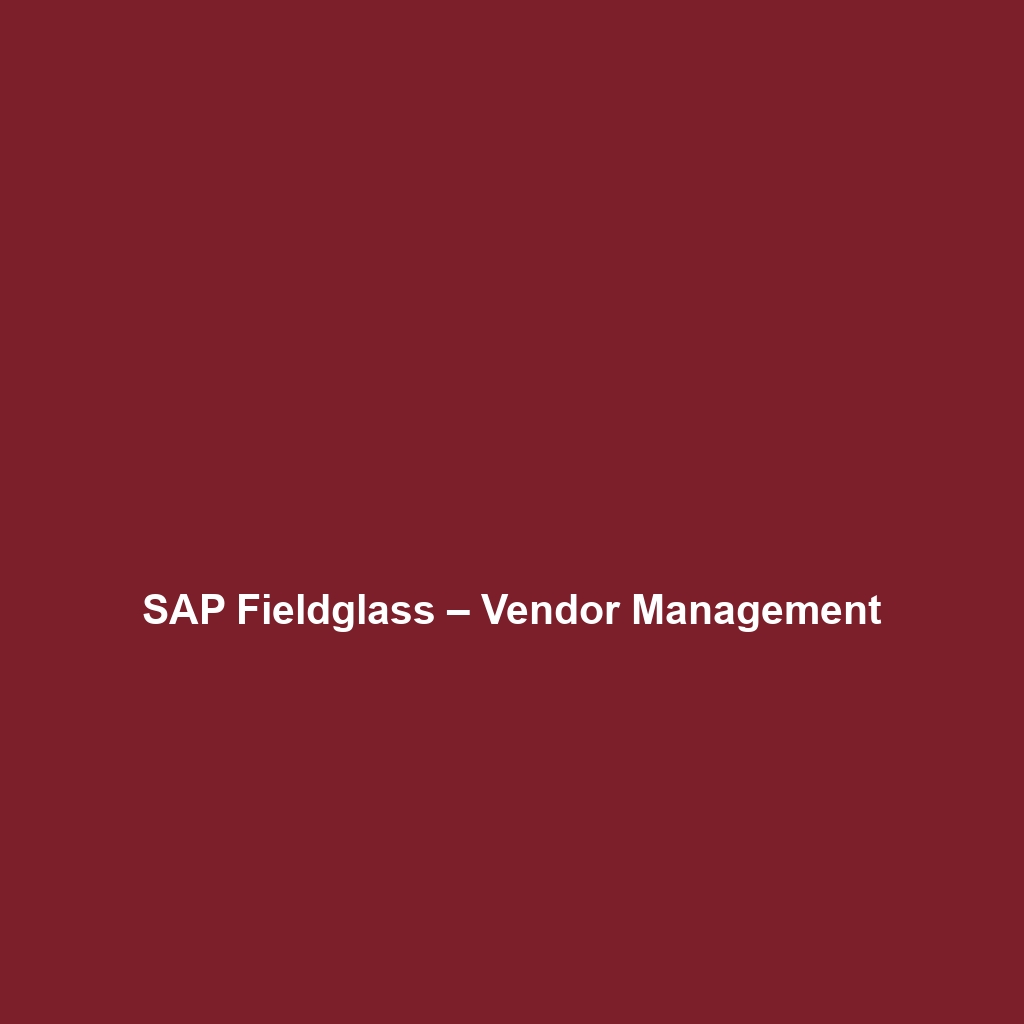
SAP Fieldglass – Vendor Management
Review of SAP Fieldglass – Vendor Management
Overview
Designed to address the complexities of managing external labor and services, SAP Fieldglass – Vendor Management offers a comprehensive solution for organizations seeking to optimize their contingent workforce and vendor relationships. This software serves a diverse array of users, including procurement professionals, human resource managers, and project leaders across multiple industries. As businesses increasingly recognize the importance of a flexible workforce, SAP Fieldglass aligns perfectly with industry needs and trends, offering tools that streamline vendor management processes while providing visibility and control over expenditures.
Key Features
One of the standout features of SAP Fieldglass – Vendor Management is its ability to manage the entire vendor lifecycle, from onboarding to performance tracking. This capability ensures that organizations can efficiently assess and select vendors based on their specific requirements. Additionally, the software includes:
- Integrated Analytics: Provides real-time insights into vendor performance metrics, enabling organizations to make data-driven decisions.
- Contract Management: Facilitates the creation, negotiation, and tracking of contractual agreements, ensuring compliance and reducing risks.
- Mobile Accessibility: Offers a mobile application that allows users to manage vendor activities from any location, enhancing flexibility.
- Dynamic Workflows: Users can customize workflows to suit their procurement processes, improving efficiency and accountability.
Ease of Use
SAP Fieldglass – Vendor Management provides an intuitive experience, ensuring users can get started quickly without extensive training. The interface is clean and user-friendly, designed to accommodate both beginners and seasoned professionals. Comprehensive dashboards and simple navigation paths enable users to efficiently access essential features and perform tasks effectively. This user-centered approach significantly reduces the learning curve typically associated with complex software.
Performance
The software demonstrates excellent performance, particularly in high-demand environments. It operates reliably across a range of devices and platforms, including desktop and mobile. Load times are minimal, and the system remains responsive under various operational pressures. SAP Fieldglass also integrates seamlessly with a variety of operating systems, ensuring broad compatibility that meets users’ needs.
Pricing
SAP Fieldglass – Vendor Management offers flexible pricing plans, catering to both individuals and enterprises. The pricing structure is tiered based on the number of users and specific service features, allowing companies to select a plan that aligns with their organizational size and requirements. Compared to alternative vendor management solutions in the market, SAP Fieldglass is considered to offer substantial value, especially in terms of ROI due to its comprehensive feature set that enhances procurement efficiency.
Pros and Cons
While SAP Fieldglass – Vendor Management excels in its vendor lifecycle management capabilities and integrates well with existing enterprise systems, there is room for improvement in certain areas. Some of the advantages include:
- Comprehensive analytics and reporting tools
- Robust integration with other SAP solutions
- Mobile app for on-the-go management
However, users have noted areas for enhancement:
- Steeper learning curve for advanced features
- Occasional lag in customer support response times
Integrations
One of the key strengths of SAP Fieldglass – Vendor Management is its compatibility with a wide array of existing software and tools. It can seamlessly integrate with other SAP products, such as SAP Ariba, enhancing procurement capabilities. Furthermore, it supports APIs that allow integration with third-party applications, ensuring organizations can leverage their current technology stack while expanding their vendor management capabilities. This level of interoperability significantly enhances the user experience and workflow efficiency.
Customer Support
SAP Fieldglass – Vendor Management provides robust support options, including multiple channels for communication such as phone, email, and live chat. Users also have access to a wealth of resources, including extensive FAQs, comprehensive documentation, and a library of tutorials. Despite this, feedback indicates that, at times, response times could be improved, particularly during peak usage periods.
User Reviews and Feedback
Users consistently praise SAP Fieldglass – Vendor Management for its comprehensive features and robust analytics capabilities. Reviews on reputable platforms such as G2 and Capterra highlight the software’s effectiveness in facilitating compliance and streamlining vendor processes. However, the most common feedback highlights challenges in fully leveraging advanced features due to the aforementioned learning curve. Organizations that invest time in training see the greatest benefits from the platform.
Conclusion
SAP Fieldglass – Vendor Management is a reliable solution for industries focused on optimizing procurement and enhancing vendor relationships. With its extensive feature set designed for modern business needs, the software offers significant value for organizations seeking to manage their external labor force effectively. Given its strengths in analytics, integration capabilities, and user-friendly interface, we recommend SAP Fieldglass to a wide range of industries looking to improve their vendor management processes.
For additional insights and solutions, visit UpCube’s official website. Other helpful resources include the official SAP documentation and community forums where users can learn and share experiences.
Getting Started with SAP Fieldglass – Vendor Management
Introduction
If you’ve ever struggled with managing your vendor relationships, tracking performance, or ensuring compliance across your supply chain, SAP Fieldglass – Vendor Management might just be the solution you’re looking for. This powerful tool helps organizations manage their external workforce and services procurement efficiently, providing visibility and control over every aspect of the vendor lifecycle.
Prerequisites
Before diving in, let’s make sure you’ve got everything ready. Here’s what you’ll need to get started with SAP Fieldglass:
- System Requirements: Ensure that your computer meets standard system requirements, including a modern web browser (Chrome, Firefox, or Safari).
- Account Setup: You will need an SAP Fieldglass account. If your organization uses SAP Fieldglass, reach out to your administrator to set one up.
- Basic Training: While this tutorial will cover the basics, having an introductory understanding of vendor management concepts can be very helpful.
Step-by-Step Guide
Let’s get started! Here’s what you need to do first:
1. Logging In
Head over to the SAP Fieldglass login page. Enter your credentials and hit the login button. Don’t worry if this seems complicated at first—it gets easier as you go!
2. Navigating the Dashboard
Once you’re logged in, take a moment to familiarize yourself with the dashboard. You’ll see different sections for managing vendors, tracking expenses, and generating reports. This is your control center!
3. Creating a New Vendor
To create a new vendor profile, click on the “Vendor Management” section. Here’s how you do it:
- Select “Add Vendor.”
- Fill in the vendor details such as name, contact information, and services offered.
- Attach any necessary documents like contracts or compliance certifications.
- Click “Save” to create the profile.
4. Managing Vendor Performance
Monitoring performance is crucial! You can track key metrics such as delivery times and quality of service. To do this:
- Go to the “Performance” tab within the vendor profile.
- Here, you can enter performance ratings and comments.
- Regularly update this section to keep records current.
5. Generating Reports
Reports help you make informed decisions. To generate a report:
- Navigate to the “Reports” section from the dashboard.
- Select the type of report you want to create.
- Customize the parameters and click “Generate.”
Key Features
One of my favorite features of SAP Fieldglass is its intuitive interface that allows for seamless navigation. Here are some standout features:
1. Vendor Evaluation
This feature allows you to assess vendor performance based on preset criteria. You’ll benefit from detailed evaluations, which can aid in future decision-making.
2. Compliance Tracking
This tool really stands out because it helps ensure that your vendors comply with necessary regulations, minimizing risks for your organization.
3. Integration Capabilities
SAP Fieldglass can be integrated with other systems like SAP ERP, enhancing workflow efficiency, making data exchange smoother across platforms.
Tips and Tricks
Here’s a tip I wish I knew when I first started using SAP Fieldglass – Vendor Management—it’s a game-changer! Always keep your documentation organized and updated. Proper records help you during audits and evaluations.
Utilize Templates
Use templated evaluations to save time when assessing vendor performance. You can customize them based on your organization’s needs!
Use Cases
If you’re in procurement or supply chain management, here’s how SAP Fieldglass – Vendor Management can make your life easier:
Scenario: Managing a Large Vendor Pool
In large organizations where multiple vendors might be engaged at once, this tool helps streamline the management process. You can evaluate vendor performance regularly, ensuring that all vendors are meeting your organization’s standards.
Scenario: Ensuring Compliance
If you’re in industries like finance or healthcare, compliance is critical. SAP Fieldglass helps you track compliance documentation, ensuring your organization isn’t exposed to legal risks.
Advanced Features
Once you’re comfortable with the basics, you might want to try these advanced features:
1. Automated Workflows
Automate certain processes like onboarding and offboarding vendors to save time.
2. Advanced Analytics
Take advantage of SAP Fieldglass’s analytics tools to gain deeper insights into spending patterns and vendor performance.
FAQs and Troubleshooting
Why Can’t I Log In?
If you’re having trouble logging in, check your credentials. If they’re correct, contact your administrator to see if your account is active.
Why Isn’t My Report Generating?
If a report isn’t generating, verify the parameters you’ve selected. If that doesn’t work, clear your browser cache and try again.
Conclusion
Now that you’ve mastered the basics, the rest is up to you—happy exploring! Get started with SAP Fieldglass – Vendor Management today and take your vendor management to the next level.
Additional Resources
For more tips and tools, check out UpCube’s resources. You can also find official documentation and community forums for additional guidance.
This tutorial provides a comprehensive introduction to SAP Fieldglass – Vendor Management, walking the reader through its features and functionalities in a warm, friendly style that encourages engagement.
Leave a Reply