Your cart is currently empty!
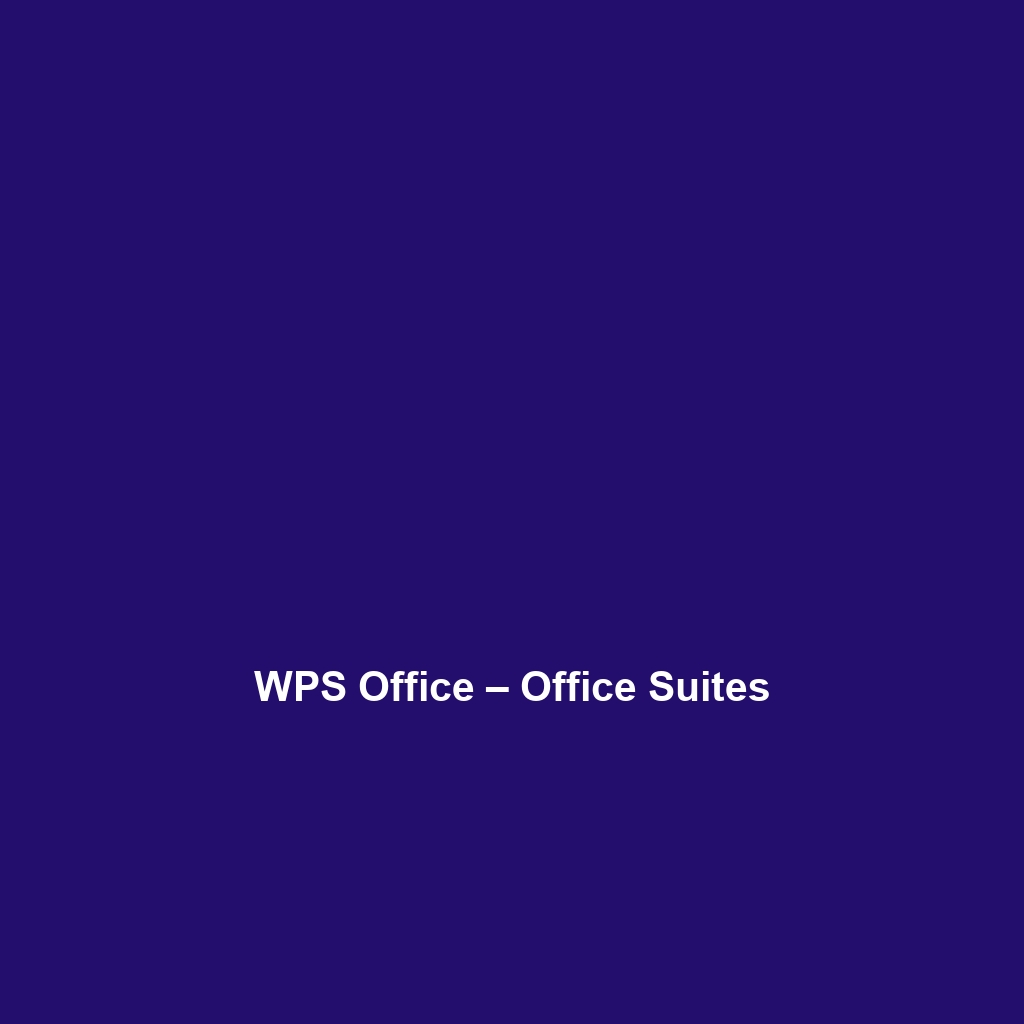
WPS Office – Office Suites
WPS Office – Office Suites Review: A Comprehensive Analysis
Overview
WPS Office – Office Suites is an integrated office software suite designed to meet the diverse needs of users ranging from students to business professionals. Designed to address the specific challenges of document creation, data management, and presentation design, WPS Office provides users with essential tools needed to enhance productivity and streamline workflows. The software aligns well with industry trends focused on remote collaboration and the need for versatile, cloud-based solutions.
Key Features
One of the standout features of WPS Office – Office Suites is its comprehensive range of applications, which includes a word processor, spreadsheet tool, and presentation software. Each application is crafted to maximize user efficiency. For instance, the word processor allows for seamless formatting and template application, essential for professional documents, while the spreadsheet tool includes advanced data analysis features like pivot tables and charts.
Moreover, WPS Office integrates with various cloud storage options, ensuring users can access their documents anywhere and anytime. This accessibility is particularly significant in the current working environment, where remote access has become paramount. Additionally, the suite offers built-in PDF tools, enabling users to create, edit, and convert PDF files without needing third-party applications.
Ease of Use
WPS Office – Office Suites provides an intuitive experience, ensuring users can get started quickly without extensive training. The user interface is clean, with a familiar layout for those accustomed to traditional office software. This is crucial for onboarding new users who can easily navigate the tools without additional support.
Even users with minimal technical skills find the self-explanatory buttons and menus straightforward. Additionally, WPS Office offers helpful tutorials and a user-friendly help center, which aids in minimizing the learning curve associated with new software.
Performance
The software demonstrates excellent performance, particularly in tasks involving large documents and complex spreadsheets. It launches quickly and executes commands with minimal lag, contributing to an efficient user experience. Compatibility is another strong point, as WPS Office runs smoothly on Windows, macOS, Linux, iOS, and Android platforms. This cross-platform availability ensures that users can maintain productivity across multiple devices, vital in today’s multi-device environment.
Pricing
WPS Office – Office Suites offers flexible pricing plans, catering to both individuals and enterprises. Users can access a free version with essential features, which is ideal for students or those needing basic tools. For professionals and businesses, affordable premium subscription plans unlock advanced features such as additional cloud storage and enhanced document collaboration tools.
When compared to competitors like Microsoft Office and Google Workspace, WPS Office presents a compelling value proposition. Its pricing structure is notably lower, ensuring businesses can achieve significant savings while still accessing high-quality office software.
Pros and Cons
While WPS Office – Office Suites excels in offering a comprehensive and cost-effective solution for document management and productivity, there is room for improvement in certain areas.
Pros:
- Robust feature set including document editing, spreadsheets, and presentations.
- Cross-platform compatibility for enhanced user flexibility.
- Cost-effective pricing tiers accessible to individuals and businesses.
- Intuitive user interface that simplifies user engagement.
Cons:
- Limited advanced features compared to higher-priced alternatives such as Microsoft Office.
- The free version contains ads, which may disrupt user experience.
- Some features may require an internet connection for full functionality.
Integrations
WPS Office – Office Suites integrates well with various tools, platforms, and APIs, enhancing its functionality. The software supports integration with popular cloud services like Google Drive and Dropbox, facilitating seamless document management and collaboration across platforms.
Additionally, it can export files in multiple formats, including Microsoft Office formats (e.g., .docx, .xlsx, .pptx) and PDF, making it a versatile option for users working in diverse environments. This flexibility is crucial for teams that rely on various tools for project management and collaboration.
Customer Support
WPS Office – Office Suites provides robust support options, including access to extensive online documentation, FAQs, and video tutorials that assist users in navigating common issues. Furthermore, customer support channels are available via email and live chat, ensuring users can receive timely assistance when needed. Feedback regarding customer support is generally positive, with many users appreciating the rapid response times and the effectiveness of solutions provided.
User Reviews and Feedback
User reviews gathered from trusted platforms such as G2, Capterra, and Trustpilot consistently praise WPS Office – Office Suites for its ease of use and comprehensive features. Many users commend its document editing capabilities and the user-friendly interface that allows for quick adaptability.
The most common feedback highlights the cost-effectiveness of the software, allowing users to achieve productivity without the financial burden typically associated with office suites. However, some users have noted the occasional performance hiccups, particularly with specific advanced features, prompting suggestions for incremental improvements to ensure an even smoother experience.
Conclusion
In conclusion, WPS Office – Office Suites is a reliable solution for individuals and organizations seeking robust office productivity tools. Its comprehensive feature set, cross-platform compatibility, and cost advantages make it particularly suitable for small to medium-sized businesses and educational institutions.
For additional insights and solutions, visit UpCube’s official website. With its user-friendly design and continual updates, WPS Office presents significant value and is poised to remain a competitive player in the office software landscape.
WPS Office – Office Suites Tutorial
Introduction
If you’ve ever struggled with managing documents, creating presentations, or organizing spreadsheets efficiently, WPS Office – Office Suites might just be the solution you’re looking for. Designed to be user-friendly, this suite packs a powerful punch with its versatile applications, making it perfect for students, professionals, and anyone needing to enhance their productivity.
Prerequisites
Before diving in, let’s make sure you’ve got everything ready. Here’s what you’ll need:
- System Requirements: WPS Office is compatible with Windows, macOS, Linux, Android, and iOS. Make sure your device runs a supported version.
- Installation Steps: You can download WPS Office from the official site. Simply visit the website, select your platform, and download the installer. Follow the prompts to complete the installation.
- Account Setup: While not mandatory, creating a free account helps you save files in the cloud and access additional features.
Step-by-Step Guide
Now that you’re all set up, here’s what you need to do first:
- Launch WPS Office: Open the software from your applications menu. You’ll see a clean, intuitive interface allowing you to choose between Writer, Presentation, and Spreadsheet.
- Create a New Document: Click on the respective application icon to start a new project. For instance, select Writer for documents, Presentation for slideshows, and Spreadsheet for data manipulation.
- Explore the Interface: Familiarize yourself with the toolbar at the top. It’s packed with tools you’ll use often, like text formatting, inserting images, and creating charts.
- Save Your Work: Don’t forget to save your document regularly. Click File > Save As to choose a location, or set up autosave in the settings.
Don’t worry if this seems complicated at first—it gets easier as you go!
Key Features
One of my favorite features is the cloud integration. You can easily save documents to the cloud, which means you can access them anywhere, anytime. This tool really stands out because it provides seamless access across devices. Here’s how you can use it:
- Saving to Cloud: When saving a document, select your cloud option to store files securely online.
- Collaboration: Share documents with colleagues or friends directly from WPS Office for easy collaboration.
Tips and Tricks
Here’s a tip I wish I knew when I first started using WPS Office – Office Suites—it’s a game-changer! Use keyboard shortcuts whenever possible. For example:
- Ctrl + C: Copy text
- Ctrl + V: Paste text
- Ctrl + Z: Undo an action
These little tricks can save you a lot of time!
Use Cases
If you’re in a specific field, here’s how WPS Office – Office Suites can make your life easier:
- Students: Easily create reports and presentations, using templates to save time.
- Business Professionals: Utilize advanced spreadsheet functions to manage budgets or performance metrics.
- Educators: Prepare engaging lesson plans and presentations with multimedia support.
Advanced Features (Optional)
Once you’re comfortable with the basics, you might want to try this advanced feature: Macros in Spreadsheets. Macros allow you to automate repetitive tasks:
- Creating a Macro: Go to the View tab, select Macros, and then Record Macro.
- Using Macros: Assign your macro to a button for easy access.
FAQs and Troubleshooting
If you’re wondering why you can’t open certain file types, here’s the fix: WPS Office supports many formats, but occasionally, proprietary files might not be compatible. Try converting the file to a more common format like .docx or .xlsx.
Other Common Issues:
- Saving Issues: If you can’t save your document, check your file permissions or ensure that there’s enough storage space.
- Slow Performance: Make sure to close unused applications and check for updates to keep WPS running smoothly.
Conclusion
Now that you’ve mastered the basics, the rest is up to you—happy exploring! With WPS Office – Office Suites, the power of productivity is at your fingertips.
Additional Resources
For more tips and tools, check out UpCube’s resources. You’ll find a wealth of information to help you get the most out of WPS Office and other useful software!
Leave a Reply