Your cart is currently empty!
Wrike – Project Management: Comprehensive Review and Summary
Overview
Designed to address the complex challenges of project management, Wrike – Project Management offers a suite of tools tailored for teams seeking enhanced collaboration, efficient workflow management, and comprehensive reporting capabilities. The software is best suited for businesses of all sizes, from small startups to large enterprises, enabling them to streamline their project processes and align with current industry trends, such as remote work and agile methodologies. As projects become more intricate and interdependent, Wrike provides essential features to ensure that teams can meet tight deadlines and deliver high-quality results.
Key Features
One of the standout features of Wrike – Project Management is its ability to facilitate real-time collaboration. Team members can comment directly on tasks, share documents, and track changes, ensuring everyone remains on the same page. Additionally, Wrike supports customizable dashboards, allowing users to tailor their workspace based on individual preferences and project requirements. The software also includes tools for time tracking, resource management, and automated reporting, which empower project managers to make informed decisions quickly.
Furthermore, Wrike integrates with various tools such as Google Drive, Microsoft Teams, and Slack, enhancing its usability in diverse work environments. The software’s Gantt chart feature stands out as well, providing a visual representation of project timelines and dependencies, which is crucial for effective project planning and execution.
Ease of Use
Wrike – Project Management provides an intuitive experience, ensuring users can get started quickly without extensive training. The user-friendly interface and clear navigation enable both beginners and seasoned professionals to adapt seamlessly. Additionally, the software offers a series of templates designed for various industries, which can accelerate the project setup process. The learning curve for new users is relatively low, thanks to the comprehensive tutorials and resources available within the platform.
Performance
The software demonstrates excellent performance, particularly in multi-user scenarios where real-time collaboration is essential. Wrike operates efficiently across all major operating systems, including Windows, macOS, and mobile devices, ensuring that users have access to their projects anytime, anywhere. Load times are generally quick, and the system maintains reliability even during peak usage, making it ideal for teams working under tight deadlines.
Pricing
Wrike – Project Management offers flexible pricing plans, catering to both individuals and enterprises. The pricing structure includes various tiers, starting from a free plan with basic features and scaling up to premium options that unlock advanced functionalities. Additionally, the cost per user decreases as the number of users increases, providing a cost-effective solution for larger teams. In comparison to alternatives in the project management space, Wrike provides a solid value proposition, especially considering its feature-rich environment and integration capabilities.
Pros and Cons
While Wrike – Project Management excels in its collaborative features and customizable workflows, there is room for improvement in user onboarding and customer support responsiveness. Users appreciate the depth of features available, such as time tracking and the extensive reporting options, but some novice users may find the initial complexity daunting. Additionally, while customer support is generally helpful, some feedback indicates that response times can vary.
Integrations
Wrike integrates seamlessly with numerous tools and platforms, enhancing its versatility and usability. The software supports integrations with widely-used applications such as Microsoft Office, Google Workspace, and various CRM systems, allowing teams to manage their workflows without switching between different software. This compatibility streamlines data sharing and enhances overall productivity, as users can leverage existing tools while benefiting from Wrike’s project management capabilities.
Customer Support
Wrike – Project Management provides robust support options, including live chat, forums, and an extensive knowledge base filled with FAQs and tutorials. Users report a generally positive experience with customer support, although the team’s response times can sometimes be slower during peak hours. The availability of detailed documentation and online resources significantly aids users in resolving issues independently, contributing to overall user satisfaction.
User Reviews and Feedback
Insights from trusted platforms such as G2, Capterra, and Trustpilot consistently praise Wrike – Project Management for its comprehensive functionality and robust collaboration features. Users frequently highlight the software’s capability to manage multiple complex projects simultaneously as a key strength. However, the most common feedback underscores a need for clearer onboarding processes, particularly for new users unfamiliar with project management software.
Conclusion
In summary, Wrike – Project Management is a reliable solution for organizations across various industries seeking to improve project visibility and team collaboration. Its extensive features, user-friendly interface, and robust integration capabilities position it as a leading option in the project management software market. Companies looking for a comprehensive project management tool that offers significant value for project tracking and collaboration should consider Wrike as a worthy investment.
For additional insights and solutions, visit UpCube’s official website. To explore Wrike further, you can access their official documentation, community forums, and product tutorials.
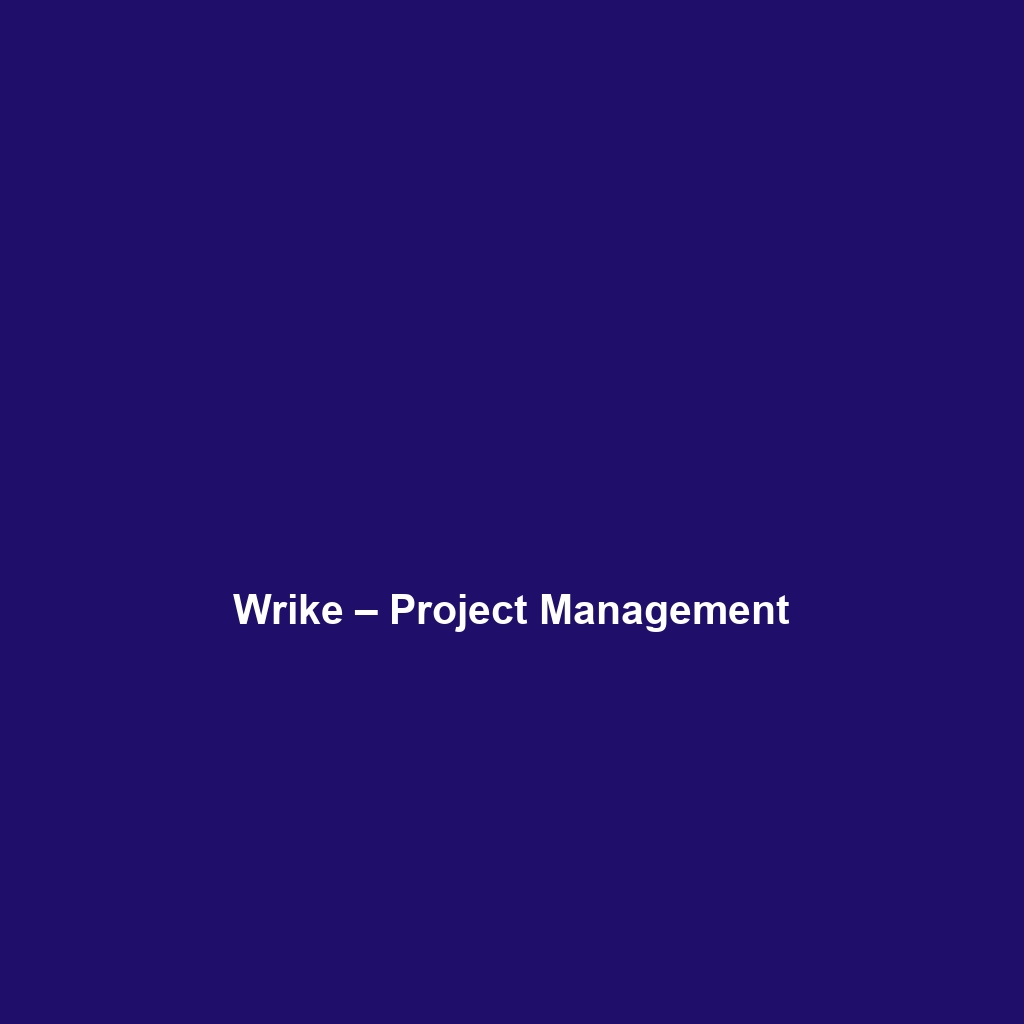
Leave a Reply