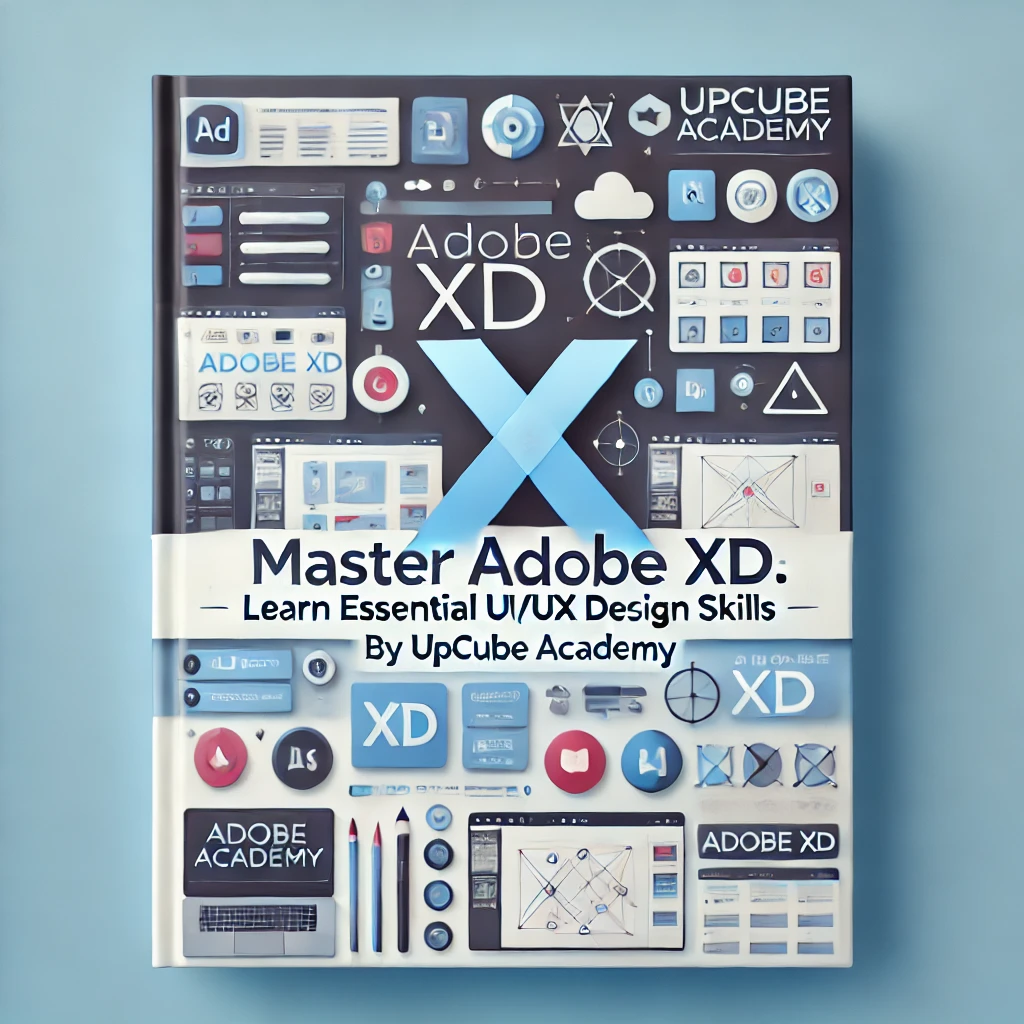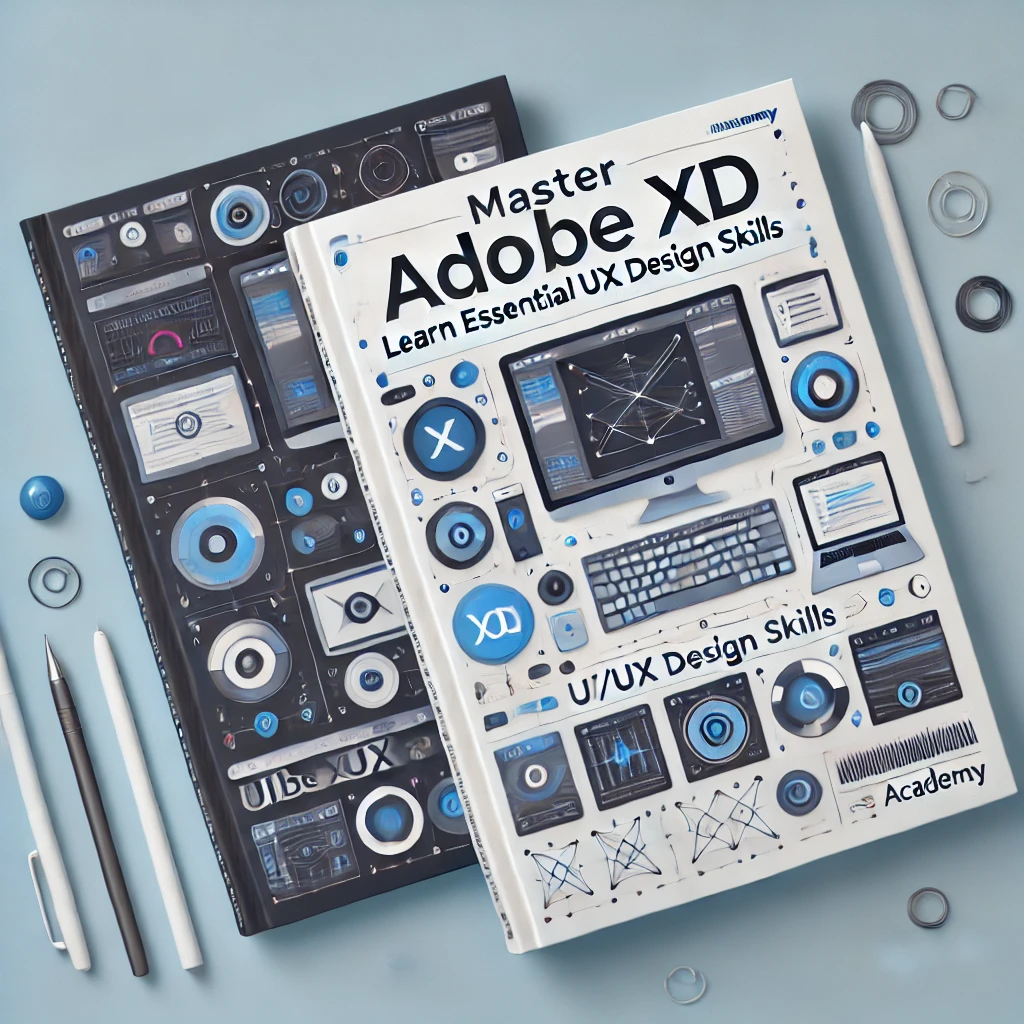Your cart is currently empty!
Master Adobe XD: Learn Essential UI/UX Design Skills
Unlock Your Creative Potential with Adobe XD: Master UX/UI Design with UpCube Academy – Elevate your design skills and career today!
Description
Unlock Your Creative Potential with Adobe XD: Master UX/UI Design with UpCube Academy
Are you an aspiring UX/UI designer looking to break into the industry? Or maybe you’re a seasoned professional who wants to stay ahead of the curve by mastering the latest design tools? UpCube Academy’s comprehensive course on Adobe XD is tailored just for you! Transform your creative vision into professional-grade digital experiences that captivate and engage users.
Who is This Course For?
Our course is designed for:
– Aspiring UX/UI Designers: If you’re just starting out and eager to build a portfolio that stands out, this course will take you from novice to proficient.
– Professional Designers: Keep your skills current by mastering the latest features and workflows in Adobe XD.
– Developers: Gain insight into the design process and improve your ability to collaborate with design teams.
– Product Managers: Understand the intricacies of UX/UI design to better manage projects and communicate with your team.
Why Adobe XD?
Adobe XD has quickly become the go-to tool for UX/UI designers, and for good reason. With its seamless integration into the Adobe Creative Cloud ecosystem, robust functionality, and user-friendly interface, Adobe XD allows you to create stunning, interactive prototypes with ease. By mastering Adobe XD, you will not only enhance your design skills but also accelerate your workflow, making you more productive and valuable in your field.
Course Outline
1. Introduction to Adobe XD and Getting Started
– Overview of Adobe XD Interface
– Setting Up Your First Project
– Navigating the Workspace
2. Essential Tools and Features
– Artboards and Layouts
– Vector Design Tools
– Typography and Text Styling
3. Advanced Design Techniques
– Component Creation and Management
– Responsive Design Principles
– Using Grids and Guides
4. Prototyping and Interactivity
– Creating Interactive Prototypes
– Utilizing Auto-Animate
– Sharing and Testing Prototypes
5. Collaboration and Handoff
– Working with Teams in Adobe XD
– Designing for Developers: Best Practices
– Exporting Assets and Design Specs
6. Case Studies and Real-World Applications
– Analyzing Successful UX/UI Designs
– Practical Exercises and Assignments
– Final Project: Design a Complete User Experience
Why Choose UpCube Academy?
At UpCube Academy, we pride ourselves on delivering high-quality, engaging, and practical learning experiences. Our Adobe XD course is:
– Comprehensive: Covering all aspects of Adobe XD, from basic tools to advanced techniques.
– Interactive: Engage in hands-on projects and real-world case studies that solidify your learning.
– Flexible: Learn at your own pace with access to course materials anytime, anywhere.
– Expert-Led: Benefit from the insights and guidance of industry professionals and experienced instructors.
What You’ll Gain:
1. Mastery of Adobe XD: From the basics to advanced features, you’ll learn to leverage Adobe XD to its full potential.
2. Industry-Relevant Skills: Equip yourself with the latest design techniques and workflows that are in demand in the job market.
3. Portfolio-Worthy Projects: Create professional-grade prototypes and designs that will impress potential employers or clients.
4. Confidence: Whether you’re presenting your work to a client or collaborating with a team, you’ll have the skills and knowledge to excel.
Enroll Today and Transform Your Design Career!
Don’t miss out on this opportunity to elevate your UX/UI design skills with UpCube Academy. Enroll today and start your journey towards becoming a master of Adobe XD. Your path to creative success begins here!
Ready to embark on a transformative learning experience? Join thousands of satisfied students who have taken their design skills to the next level with UpCube Academy. Sign up now and unlock your creative potential with Adobe XD!