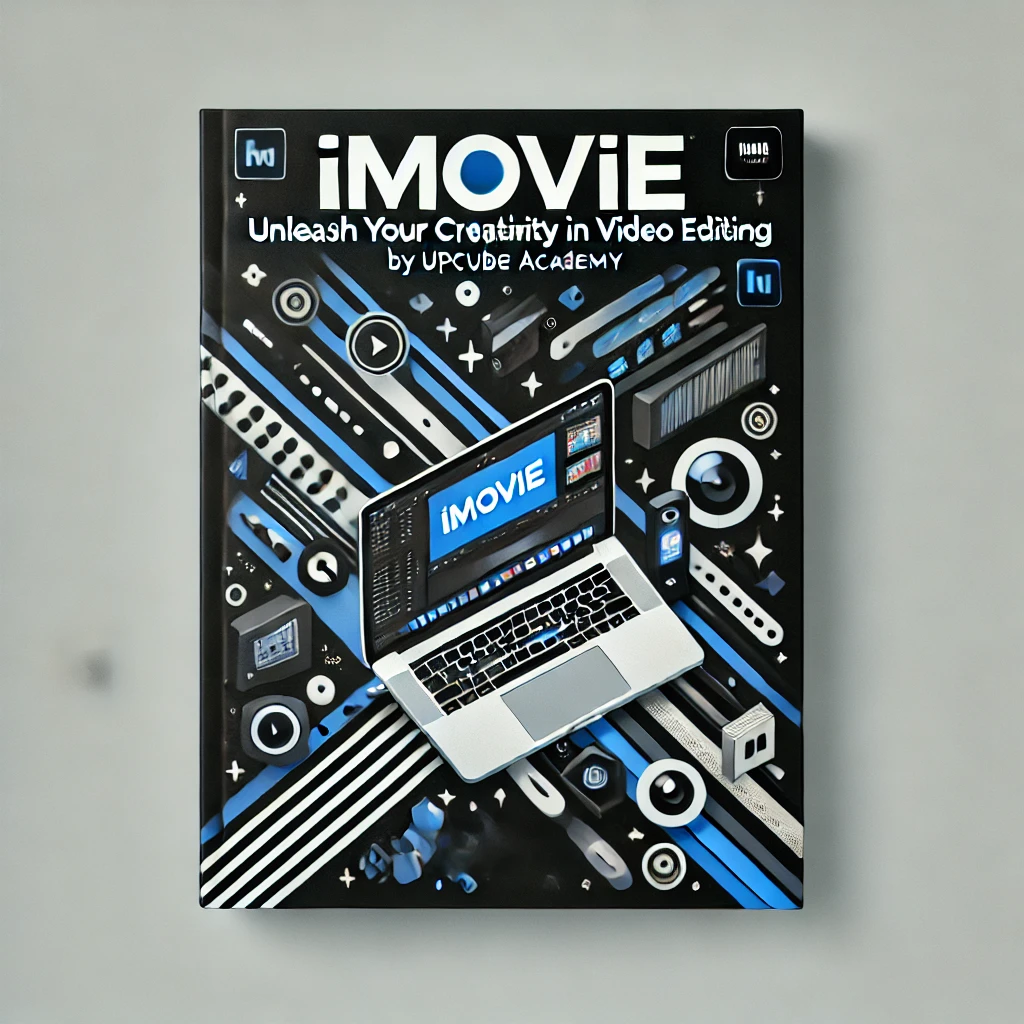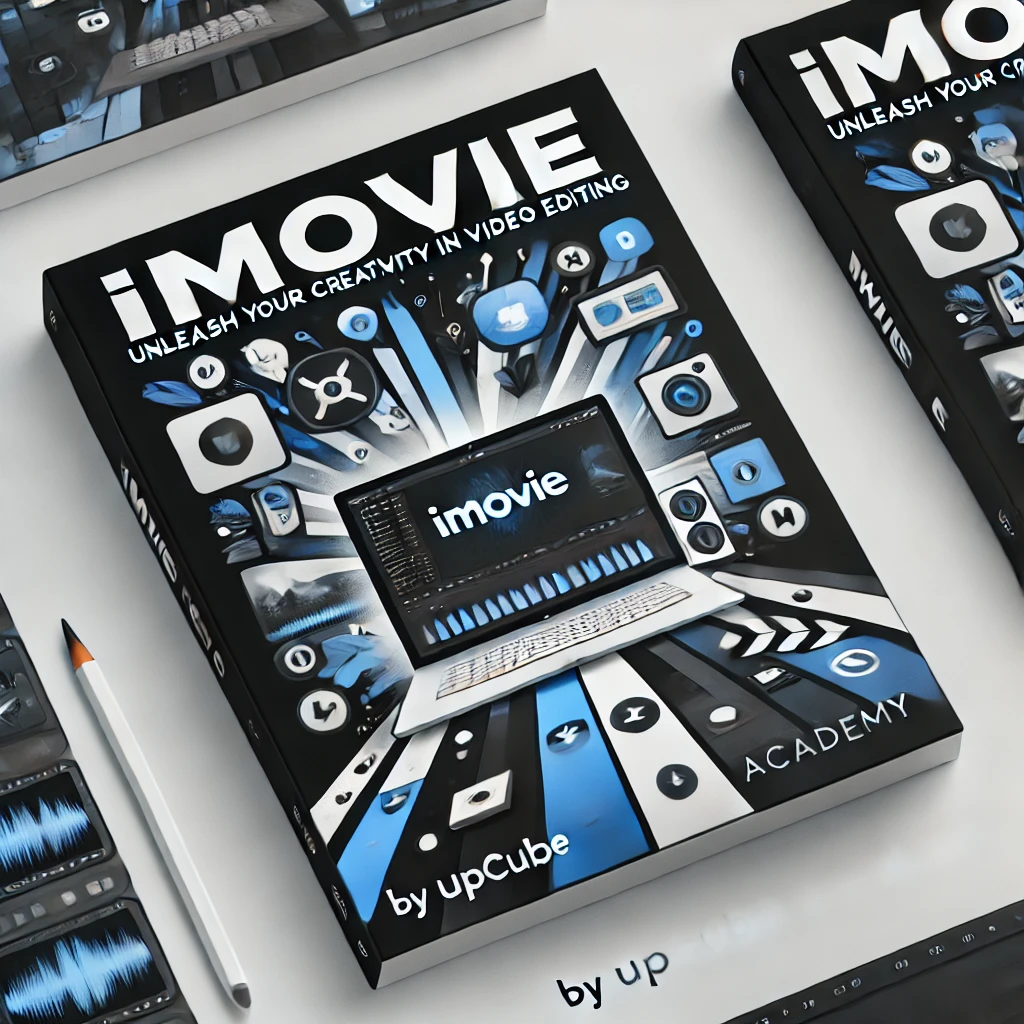Your cart is currently empty!
Mastering iMovie: Unleash Your Creativity in Video Editing
Unlock Your Creative Potential with UpCube Academy’s iMovie Mastery Course – Learn to create professional videos effortlessly.
Description
–
Unlock Your Creative Potential with UpCube Academy’s iMovie Mastery Course
Are you passionate about storytelling through videos? Do you want to create professional-quality films, vlogs, or promotional videos without breaking the bank on expensive software? Unlock your creative potential with UpCube Academy’s iMovie Mastery Course—your ultimate guide to becoming an iMovie expert.
This course is perfect for:
1. Aspiring Filmmakers – Individuals who want to create short films, documentaries, or YouTube content.
2. Vloggers and YouTubers – Content creators seeking to enhance the quality of their videos.
3. Marketing Professionals – Those looking to create polished video content for brand promotion.
4. Educators and Trainers – Teachers and trainers aiming to produce engaging instructional videos.
5. Hobbyists and Enthusiasts – Anyone passionate about video editing and storytelling.
Why Choose UpCube Academy’s iMovie Mastery Course?
User-Friendly Learning
UpCube Academy understands that video editing can seem intimidating. That’s why our course is designed to be accessible, even if you’re just starting out. By breaking down complex concepts into manageable lessons, we make sure you’re never overwhelmed.
Comprehensive Curriculum
From basic editing techniques to advanced features, our course covers everything you need to know. You’ll go from importing your first clip to crafting cinematic masterpieces, all within the familiar and user-friendly interface of iMovie.
Practical, Hands-On Approach
We emphasize learning by doing. With real-world projects and practice exercises, you’ll be editing videos like a pro in no time. Our course isn’t just about theory; it’s about creating stunning videos you’ll be proud to share.
Expert Guidance
Our instructors are seasoned professionals who bring years of industry experience to the table. They offer insider tips and tricks that can make a world of difference in your editing journey.
Course Outline
Module 1: Introduction to iMovie
– Welcome and Course Overview
– Downloading and Installing iMovie
– Navigating the Interface
– Basic Settings and Preferences
Module 2: Importing and Organizing Media
– Importing Videos and Photos
– Organizing Your Library
– Understanding File Formats and Resolutions
Module 3: Basic Video Editing
– Trimming and Splitting Clips
– Adding and Adjusting Transitions
– Basic Color Correction and Filters
Module 4: Enhancing Your Videos
– Adding Text and Titles
– Incorporating Music and Sound Effects
– Utilizing Green Screen and Overlays
Module 5: Advanced Editing Techniques
– Multi-Camera Editing
– Advanced Color Grading
– Special Effects and Motion Graphics
Module 6: Finalizing and Exporting
– Reviewing and Refining Your Project
– Exporting for Different Platforms
– Tips for Optimizing File Sizes
Module 7: Real-World Projects
– Creating a Travel Vlog
– Editing a Short Film
– Producing a Marketing Video
Module 8: Tips from the Pros
– Insider Secrets to Speed Up Your Workflow
– Common Mistakes and How to Avoid Them
– Maintaining Creativity and Inspiration
Why Read Our Ebook?
Imagine opening your laptop, launching iMovie, and confidently editing your next video project with ease. Our ebook isn’t just another manual; it’s a treasure trove of knowledge, crafted to help you become a proficient video editor. Here’s why you need this ebook:
1. Expert Insight: Learn from the best in the industry. Our instructors share invaluable tips and tricks that can save you hours of trial and error.
2. Step-by-Step Guidance: Each chapter builds on the last, ensuring you have a solid foundation before moving on to more advanced topics. No step is skipped, and no question is left unanswered.
3. Real-World Applications: This isn’t just theory. You’ll work on actual projects that you can add to your portfolio or share with your audience.
4. Save Time and Money: Why spend a fortune on expensive editing software when iMovie offers professional-grade tools for free? Our course shows you how to maximize this incredible software.
5. Boost Your Career: Whether you’re looking to become a filmmaker, a content creator, or a marketing professional, video editing is a crucial skill. Our course will give you the edge you need to stand out in a competitive market.
Conclusion
In a world where video content reigns supreme, your ability to create captivating videos can set you apart. UpCube Academy’s iMovie Mastery Course is more than just a learning experience—it’s a gateway to unleashing your creativity and achieving your dreams. Don’t miss out on this opportunity to elevate your skills and produce videos