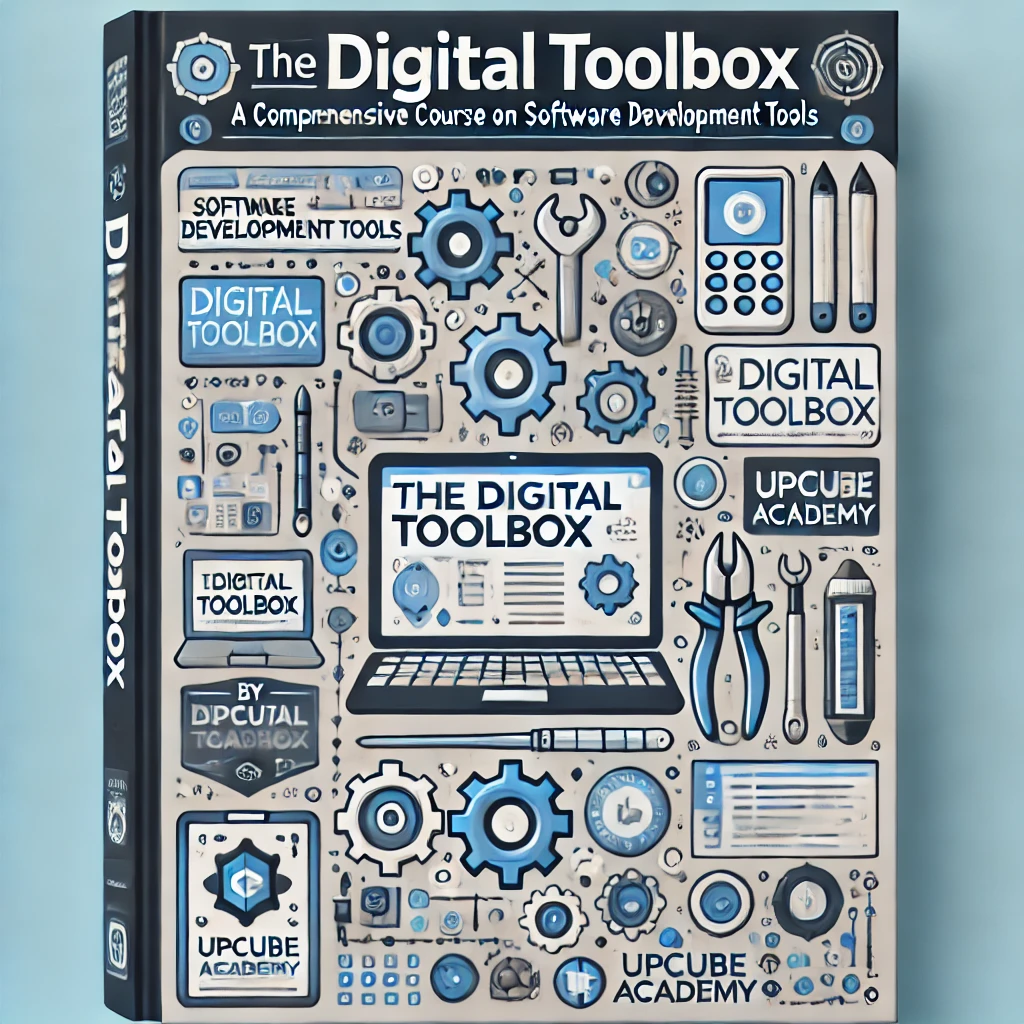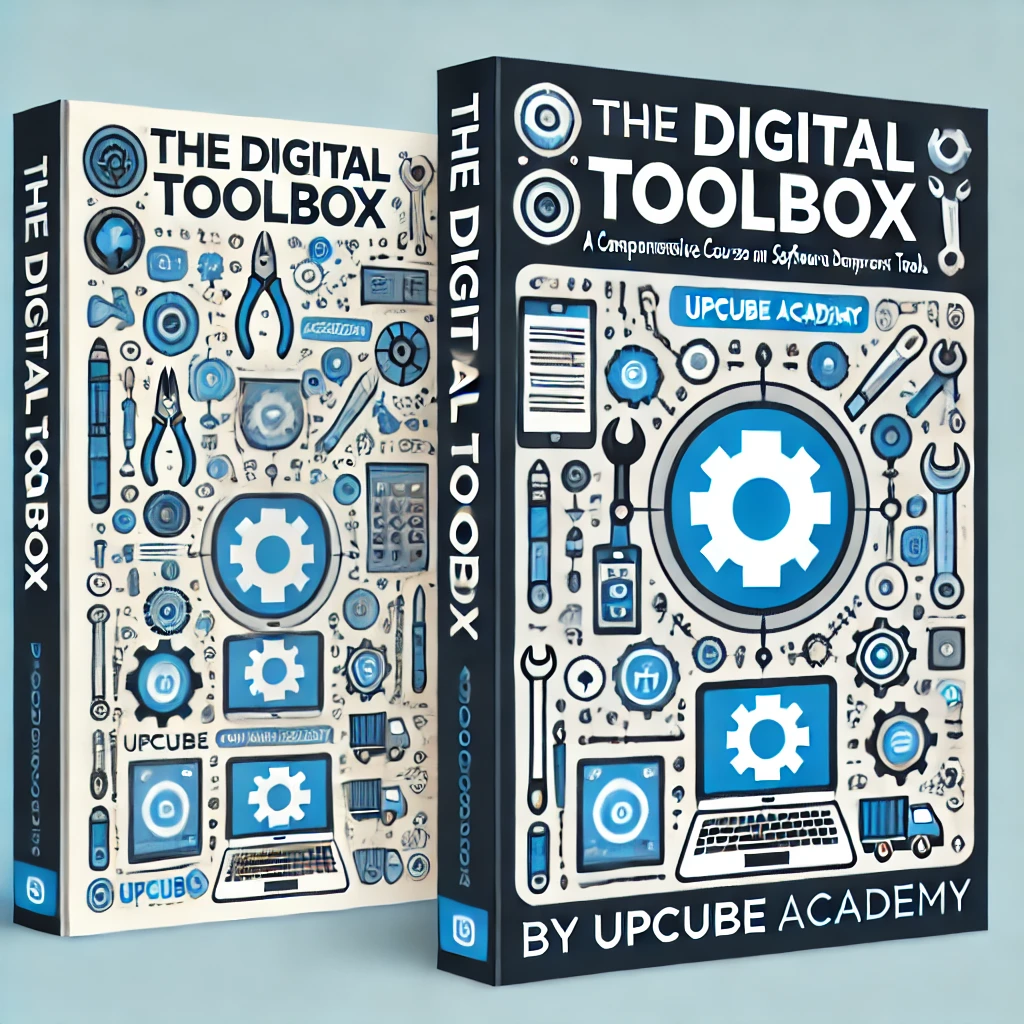Your cart is currently empty!
Mastering the Digital Toolbox: A Comprehensive Course on Software Development Tools
Embark on your tech career with UpCube Academy’s “Mastering Software Development Tools” course. Elevate your skills and stay ahead in the industry.
Description
–
Course Title: Mastering Software Development Tools: Your Path to a Successful Tech Career
Course by: UpCube Academy
Are you a budding software developer, a seasoned programmer looking to refine your skills, or someone eager to break into the tech industry? This course is designed for:
– Aspiring Developers: Individuals with a passion for technology who are just starting their journey in software development.
– Junior Developers: Professionals with some experience in coding who want to enhance their toolset and improve their workflow.
– Seasoned Coders: Experienced developers keen on staying up-to-date with the latest tools and best practices.
– Tech Enthusiasts: Anyone with an interest in understanding the essential tools that power modern software development.
Welcome to “Mastering Software Development Tools: Your Path to a Successful Tech Career,” an immersive and comprehensive course brought to you by UpCube Academy. Whether you’re just stepping into the world of software development or you’re an experienced coder looking to sharpen your toolkit, this course is designed to elevate your skills and give you a competitive edge in the fast-paced tech industry.
In today’s rapidly evolving digital landscape, mastering the right software development tools is crucial for efficiency, collaboration, and innovation. UpCube Academy’s expert-led course demystifies these essential tools, providing you with the knowledge and practical skills to excel in your tech career.
Why Should You Enroll?
1. Comprehensive Learning Experience:
Our course covers a wide range of software development tools, from version control systems and integrated development environments (IDEs) to debugging tools and continuous integration platforms.
2. Hands-On Practice:
Learn by doing with real-world projects and exercises. Gain practical experience that you can directly apply to your professional work.
3. Expert Instruction:
Our instructors are seasoned professionals with years of experience in the tech industry. They provide insights, tips, and best practices that you won’t find in textbooks.
4. Stay Ahead of the Curve:
Technology evolves quickly. Our course ensures you stay up-to-date with the latest tools and trends in software development.
5. Career Advancement:
Equip yourself with the skills that top employers are looking for. Enhance your resume and increase your marketability in the competitive job market.
6. Community and Support:
Join a vibrant community of learners and professionals. Collaborate, share ideas, and get support whenever you need it.
Course Outline
Module 1: Introduction to Software Development Tools
– Overview of the Software Development Lifecycle (SDLC)
– Importance of using the right tools
– Setting up your development environment
Module 2: Version Control Systems
– Git and GitHub: Installation and setup
– Basic commands and workflows
– Branching, merging, and collaboration
Module 3: Integrated Development Environments (IDEs)
– Overview of popular IDEs (Visual Studio Code, IntelliJ IDEA, etc.)
– Customizing your IDE for productivity
– Extensions and plugins for enhanced functionality
Module 4: Debugging and Testing Tools
– Debugging techniques and best practices
– Introduction to unit testing, integration testing, and end-to-end testing
– Tools and frameworks for automated testing (JUnit, Selenium, etc.)
Module 5: Continuous Integration and Deployment
– Introduction to CI/CD concepts
– Setting up CI/CD pipelines with Jenkins, Travis CI, or GitHub Actions
– Best practices for continuous delivery and deployment
Module 6: Collaboration and Communication Tools
– Using project management tools (Jira, Trello, Asana)
– Effective communication with Slack, Microsoft Teams, etc.
– Enhancing remote collaboration
Module 7: Performance and Optimization Tools
– Profiling and monitoring applications
– Tools for performance testing (JMeter, Gatling)
– Techniques for code optimization
Module 8: Security Tools and Practices
– Introduction to application security
– Static and dynamic analysis tools
– Best practices for secure coding
Module 9: Cloud Development Tools
– Overview of cloud service providers (AWS, Azure, Google Cloud)
– Developing and deploying applications in the cloud
– Tools for cloud-native development (Docker, Kubernetes)
Module 10: Emerging Tools and Trends
– Staying current with new tools and technologies
– Evaluating and adopting new tools
– Future trends in software development tools
Conclusion
Embark on your journey to becoming a proficient and confident software developer with UpCube Academy’s “Mastering Software Development Tools” course. By the end of this course, you will be well-equipped with the knowledge and skills to leverage the best tools in the industry, enhancing your productivity and enabling you to deliver high-quality software solutions.
Don’t miss this opportunity to elevate your tech career and join a community of innovative thinkers and creators. Enroll now and take the first step towards mastering the tools that will define your